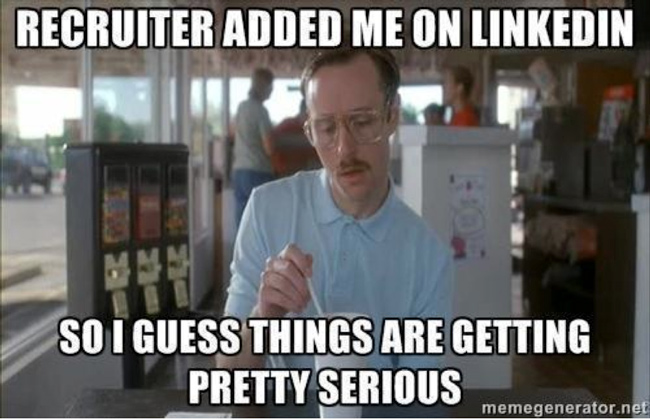How to create a 5 Star #LinkedIn Profile and stand out to Recruiters
 40% more likely to receive a job offer, new opportunities and visibility to industry with a 5 Star Profile
40% more likely to receive a job offer, new opportunities and visibility to industry with a 5 Star Profile
 LinkedIn has 722 Million Members - 3 people are hired through the site every minute
LinkedIn has 722 Million Members - 3 people are hired through the site every minute
 40% more likely to receive a job offer, new opportunities and visibility to industry with a 5 Star Profile
40% more likely to receive a job offer, new opportunities and visibility to industry with a 5 Star Profile LinkedIn has 722 Million Members - 3 people are hired through the site every minute
LinkedIn has 722 Million Members - 3 people are hired through the site every minute
 Change your #LinkedIn generic banner image to something relevant to your industry -
Change your #LinkedIn generic banner image to something relevant to your industry - @ForbesCareers have a great article on background photos - https://tinyurl.com/2ek68mxa
 Include a Clear, Approachable and Friendly Profile Picture to receive 14 times more views from Recruiters
Include a Clear, Approachable and Friendly Profile Picture to receive 14 times more views from Recruiters
 Create a clear headline (up to 120 words) showcasing your job title, company or industry background
Create a clear headline (up to 120 words) showcasing your job title, company or industry backgroundExamples include: Technical Associate in Software and Information System OR Software Engineer at Apple
 Provide a summary in the About section including an expansion of your headline and an overview of your experience and qualifications
Provide a summary in the About section including an expansion of your headline and an overview of your experience and qualifications Look at other people’s profiles within your industry - what keywords do they use? How do they they describe their experience?
 Avoid using Responsible, Creative, Effective, Analytical, Strategic, Patient, Expert, Organisational, Driven, and Innovative!
Avoid using Responsible, Creative, Effective, Analytical, Strategic, Patient, Expert, Organisational, Driven, and Innovative!  These are some of the most overused buzzwords on all of #LinkedIn!
These are some of the most overused buzzwords on all of #LinkedIn!
 Become a thought-leader in your industry by sharing relevant content with your network -
Become a thought-leader in your industry by sharing relevant content with your network - 

 articles you have enjoyed reading and add comments!
articles you have enjoyed reading and add comments!
 Only include relevant roles in the experience section and provide small summaries on your responsibilities within the role
Only include relevant roles in the experience section and provide small summaries on your responsibilities within the roleAdd numerical, quantifiable achievements and embed any video or content that would be relevant
 Skills - you can include up to 50 Skills in your profile and these are the keywords recruiters will use to search and headhunt you for roles
Skills - you can include up to 50 Skills in your profile and these are the keywords recruiters will use to search and headhunt you for rolesDon’t include soft skills - Use skills like Sales, Consulting, Commercial Law, Project Management, Accounting, CIPD to stand out
 Recruiters specifically search for candidates with language capabilities
Recruiters specifically search for candidates with language capabilitiesEnsure you add any languages you speak including the level of proficiency
 Endorse and Recommend your network and ask your current and former colleagues for personal recommendations
Endorse and Recommend your network and ask your current and former colleagues for personal recommendations
 Once your profile is complete - follow relevant #LinkedIn users in your industry
Once your profile is complete - follow relevant #LinkedIn users in your industryUse #LinkedIn to apply for roles and turn on your notifications to show Recruiters you are Open to Opportunities
You can turn off Linkedin Activity Broadcasts if your Manager is in your network
 Join Groups to find and interact with employees in your network with similar interests or hobbies
Join Groups to find and interact with employees in your network with similar interests or hobbies Don’t be afraid to reach out and ask for Careers Advice from your network - #LinkedIn is a great place to share to learn and network!

 Read on Twitter
Read on Twitter