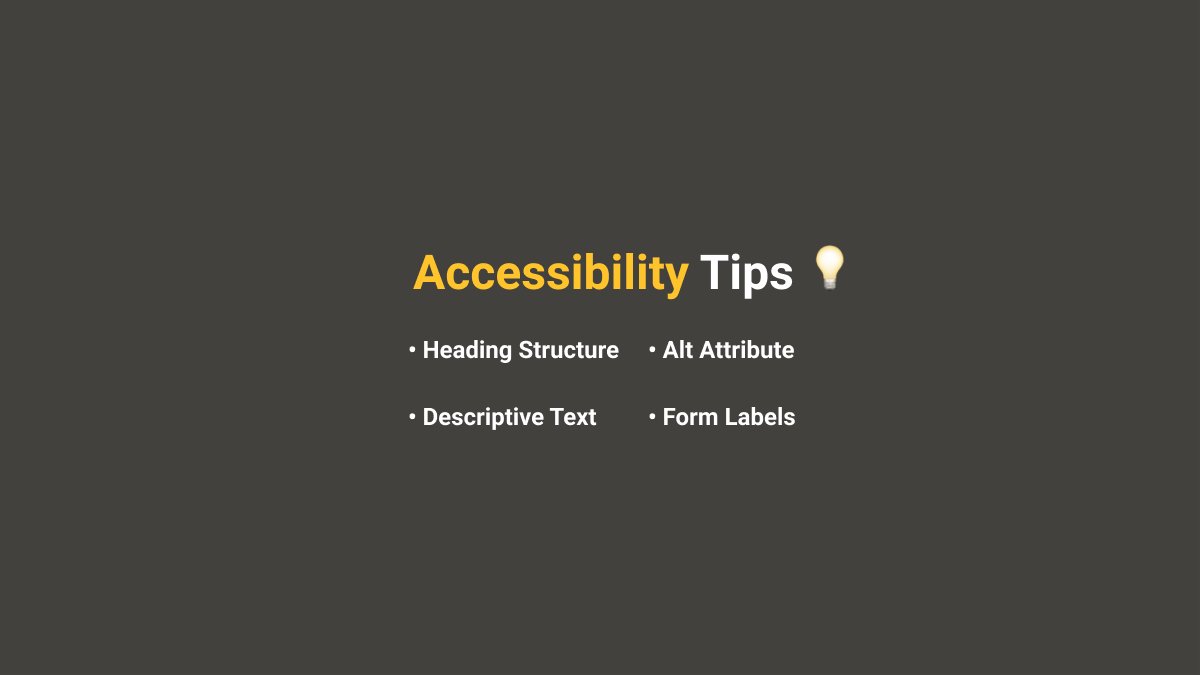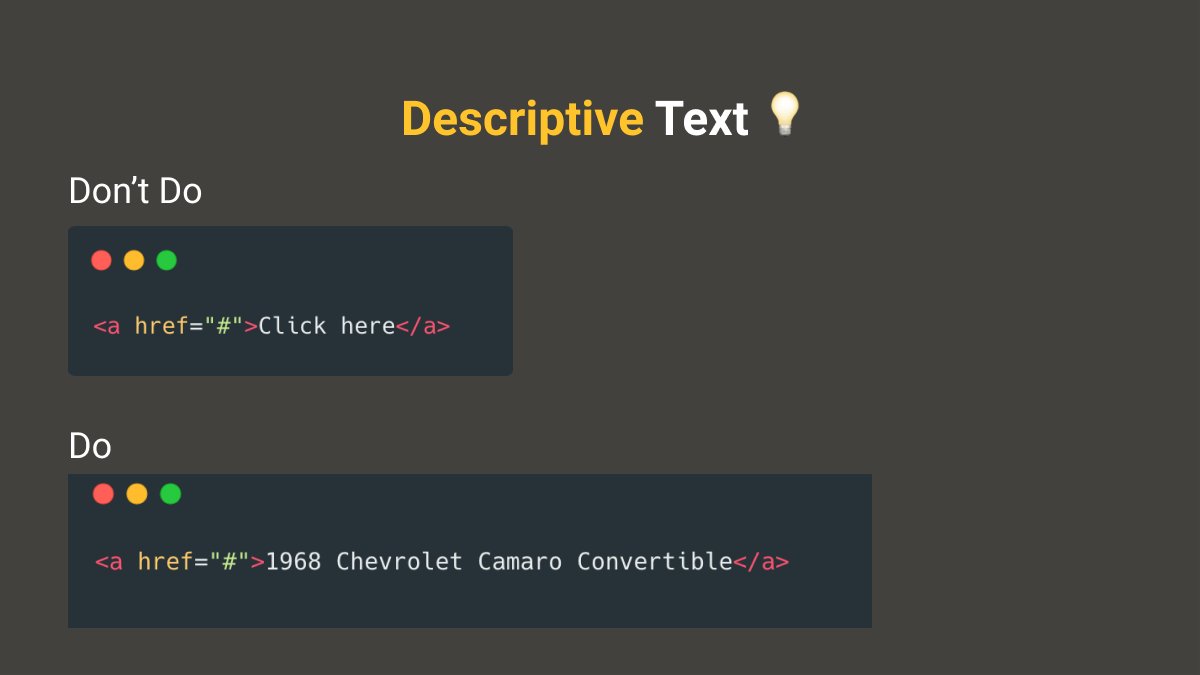Accessibility Tips 
When building a website we want to make sure our site is accessible to everyone. There are some basic tips you can follow today to improve your site. Let's take a look at some examples below.
-Headings
-Alt Attribute
-Descriptive Text
-Form Labels



When building a website we want to make sure our site is accessible to everyone. There are some basic tips you can follow today to improve your site. Let's take a look at some examples below.
-Headings
-Alt Attribute
-Descriptive Text
-Form Labels


 Heading Structure
Heading StructureIt is important to provide the correct heading structure as your headings outline the content of your site. Assertive technologies, browser plugins, and other tools can provide ways for users to navigate your site based on headers.
 Alt Attribute
Alt AttributeYou should always provide the alt attribute for images. It used to describe the image. This allows assertive technologies to read the description to the user. If the image is for presentational purposes you should still add it but leave the value empty.
 Descriptive text for links
Descriptive text for linksThis allows users to distinguish the different links on the site. This is vital for users using a screen reader. They can navigate your site using the tab key and rely on the content to help them understand what they are viewing.
 Form Labels
Form LabelsForm labels provide context as to what the form input is requiring. There are two ways to associate a label with a form element: explicitly or implicitly. When you click the form label it will automatically set focus to the associated element.
Thank you for following along! If you enjoyed this thread please check out my "8 Tips to Improve Your Sites Accessibility" blog post. I go more in-depth on what we discussed and add a few more tips. https://blog.roccosangellino.com/8-tips-to-improve-your-sites-accessibility

 Read on Twitter
Read on Twitter