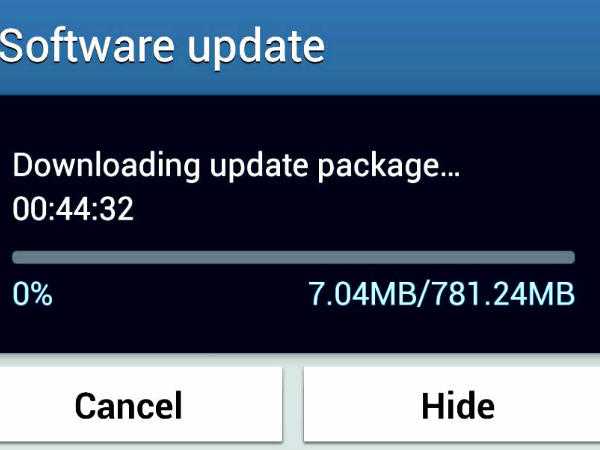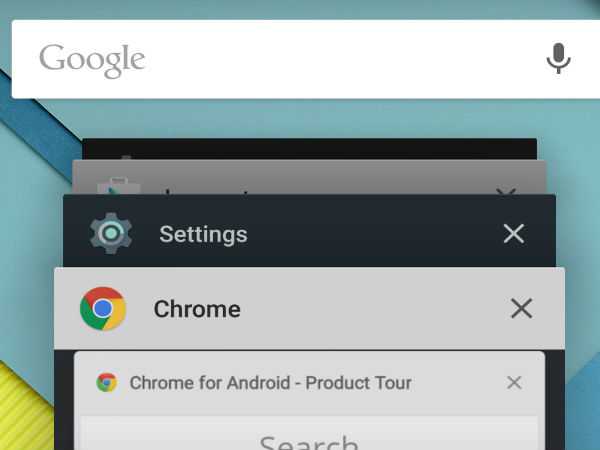Good morning,
Today on #ShowTips, I will share with you what to do if your phone(especially android) appears to be running slow or hanging.
No be everytime "buy new phone" or go to an engineer. Here are things you can do yourself.
A thread:
Today on #ShowTips, I will share with you what to do if your phone(especially android) appears to be running slow or hanging.
No be everytime "buy new phone" or go to an engineer. Here are things you can do yourself.
A thread:
1. Check your RAM
Most smartphone lags and hangs, if there is not enough space on RAM. So avoid, downloading heavy applications without checking the RAM. If your phone is running on low RAM memory, try to close all the background application
#ShowTips
Most smartphone lags and hangs, if there is not enough space on RAM. So avoid, downloading heavy applications without checking the RAM. If your phone is running on low RAM memory, try to close all the background application
#ShowTips
2. Restart:
Restarting a phone clears all the temporary files, it flushes the RAM and also closes all the applications, which have stored active caches, clears all these parameters and gives the phone a breath of fresh free memory. It boosts performance.
#ShowTips
Restarting a phone clears all the temporary files, it flushes the RAM and also closes all the applications, which have stored active caches, clears all these parameters and gives the phone a breath of fresh free memory. It boosts performance.
#ShowTips
3. Uninstall unused Apps:
The apps which you never use and still reside in your device do nothing except take up space and potentially eat into system resources.
Phones these days have plenty of storage but RAM is always limited, so even if you don’t use the app 1/3
#ShowTips
The apps which you never use and still reside in your device do nothing except take up space and potentially eat into system resources.
Phones these days have plenty of storage but RAM is always limited, so even if you don’t use the app 1/3
#ShowTips
it may be running in the background chugging up RAM, which in turn makes your phone slower. So it is advisable to uninstall the apps that you don’t use.
You can go to Settings->Apps and see all the apps installed in your phone. 2/3
#ShowTips
You can go to Settings->Apps and see all the apps installed in your phone. 2/3
#ShowTips
If you still need the app, then, close the unwanted apps running on background using Task Manager or Application on Android device. For Windows users, you can download the Task Manager apps from the store.
#ShowTips
#ShowTips
4. Software update
If you face hanging problem quite often, then it can be a problem of phone software bug. To avoid this software bug, the smartphone requires the updating of its firmware software, which can be checked under section 'About Phone'.
If you face hanging problem quite often, then it can be a problem of phone software bug. To avoid this software bug, the smartphone requires the updating of its firmware software, which can be checked under section 'About Phone'.
Not a few persons have told me they don't update because its a trick by OEMs to spoil the phone and make you buy new ones.
I'm here to tell you "that's fake news"
I'm here to tell you "that's fake news"
Make sure your phone is up to date, as most manufacturers roll out regular updates containing bug fixes and stability improvements.
Major platform updates and maintenance builds feature fixes that significantly improve the performance of your phone.
#ShowTips
Major platform updates and maintenance builds feature fixes that significantly improve the performance of your phone.
#ShowTips
Many app updates also bring performance improvements in them, reducing the size of the app or bring memory improvements which boosts the overall performance of the phone.
So make sure to keep the phone as well as applications up to date.
#ShowTips
So make sure to keep the phone as well as applications up to date.
#ShowTips
Phone update:
Go to Settings->About Phone->Software Update-> Check for Updates.
App Update:
Go to play store->Open hamburger menu in the top left corner->My apps & games->Check for updates.
#ShowTips
Go to Settings->About Phone->Software Update-> Check for Updates.
App Update:
Go to play store->Open hamburger menu in the top left corner->My apps & games->Check for updates.
#ShowTips
You can also enable auto updates, which eliminates the need to manually check for updates. To enable auto updates follow the steps below.
Auto Updates:
Open the Play Store-> Open the hamburger menu in the top left corner->Settings->Auto-update apps.
#ShowTips
Auto Updates:
Open the Play Store-> Open the hamburger menu in the top left corner->Settings->Auto-update apps.
#ShowTips
5. Lite Version of Applications:
Many popular applications, such as Facebook, Twitter offers a lite version for their apps. Lite version apps are the best if you own a smartphone with low RAM. These help in keeping your phone memory freer.
#SHOWTIPS
Many popular applications, such as Facebook, Twitter offers a lite version for their apps. Lite version apps are the best if you own a smartphone with low RAM. These help in keeping your phone memory freer.
#SHOWTIPS
6. Home Screen:
Placing a live wallpaper on your home screen looks good, but this impacts the RAM performance.
It is better to replace your live wallpaper with a static image and remove all the unused icons and widgets. Don't clutter the home screen.
#ShowTips
Placing a live wallpaper on your home screen looks good, but this impacts the RAM performance.
It is better to replace your live wallpaper with a static image and remove all the unused icons and widgets. Don't clutter the home screen.
#ShowTips
Battery Apps:
"Battery fixer" apps aren't worth the trouble. They do nothing more than remove the apps running in the background and clear your phone's cache, but you often have to deal with intrusive ads and even malware and also take up the space you need.
#ShowTips
"Battery fixer" apps aren't worth the trouble. They do nothing more than remove the apps running in the background and clear your phone's cache, but you often have to deal with intrusive ads and even malware and also take up the space you need.
#ShowTips
A better solution is, when you see your phone slowing down and apps take a long time to load, it's a better idea to remove apps running in the background by closing those apps manually.
#ShowTips
#ShowTips
7. Internal memory
Too much use of phone memory is the main reason to get phone hanged. To solve the hanging problem in your Android phone move all your data's including songs, videos and other info in SD card.
#ShowTips
Too much use of phone memory is the main reason to get phone hanged. To solve the hanging problem in your Android phone move all your data's including songs, videos and other info in SD card.
#ShowTips
8. Multitasking
While surfing internet don't run multiple tabs or perform multiple tasks because it slows down processor and consumes lot of RAM.
This is very important especially if your phone has less than 4GB RAM
While surfing internet don't run multiple tabs or perform multiple tasks because it slows down processor and consumes lot of RAM.
This is very important especially if your phone has less than 4GB RAM
9. Cache
Generally, the apps which we are using daily create cache resulting in hangs and lags. However, it should be cleared on regular basis.
#ShowTips
Generally, the apps which we are using daily create cache resulting in hangs and lags. However, it should be cleared on regular basis.
#ShowTips
10. Resetting:
If nothing works try resetting your phone. Remember to back up all your important data and then reset the device as all the data will be lost.
Resetting the device clears all the data and has a fresh start just as the day you unboxed the phone.
#ShowTips
If nothing works try resetting your phone. Remember to back up all your important data and then reset the device as all the data will be lost.
Resetting the device clears all the data and has a fresh start just as the day you unboxed the phone.
#ShowTips
These are a few tips that can help boost the performance of your phone thus giving you a satisfactory experience with your phone.
You can reach me via DM or 07036950307(call/whatsapp).
And do follow our business handle @SHOWGLASSLTD
Have a great day!
You can reach me via DM or 07036950307(call/whatsapp).
And do follow our business handle @SHOWGLASSLTD
Have a great day!

 Read on Twitter
Read on Twitter