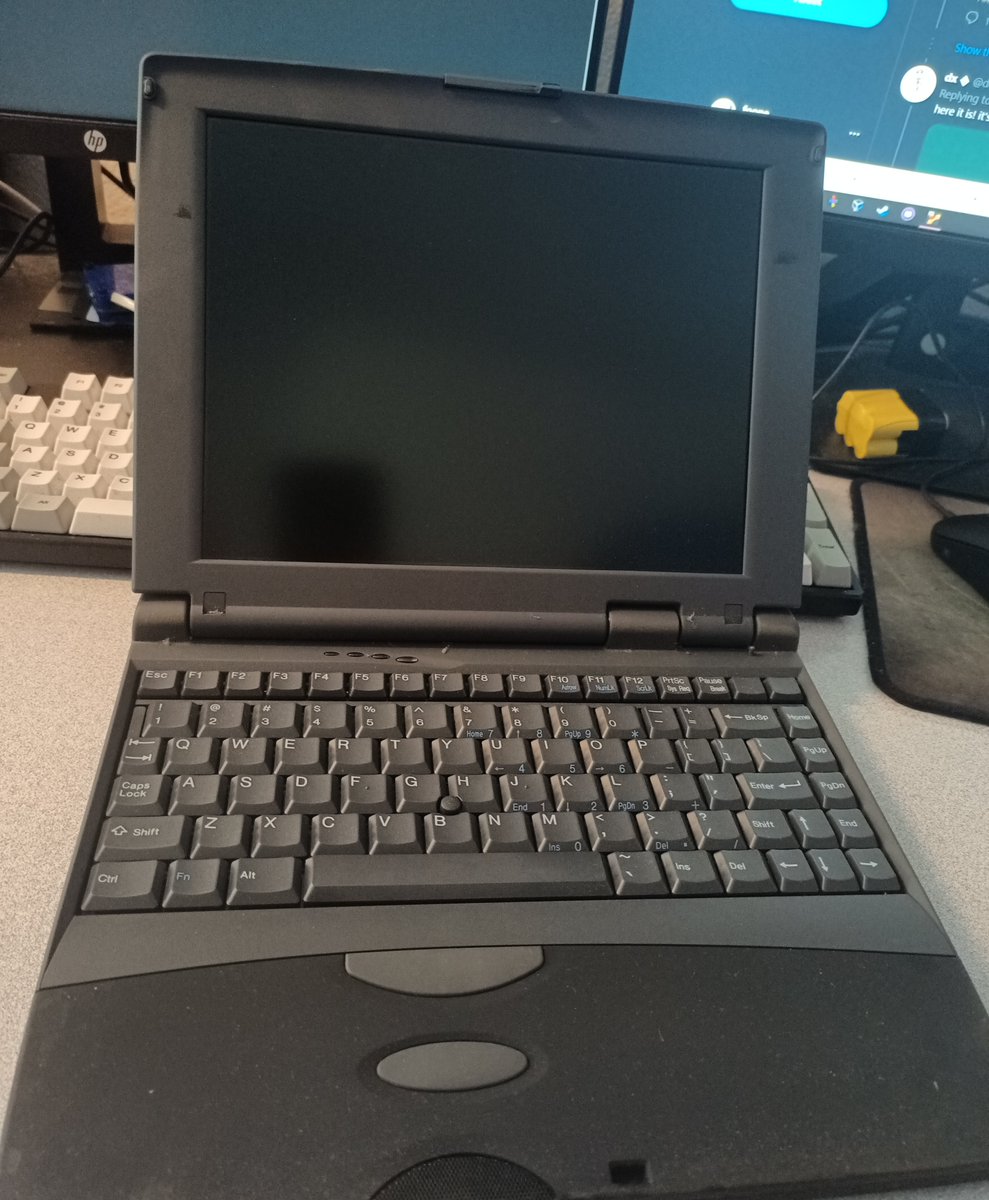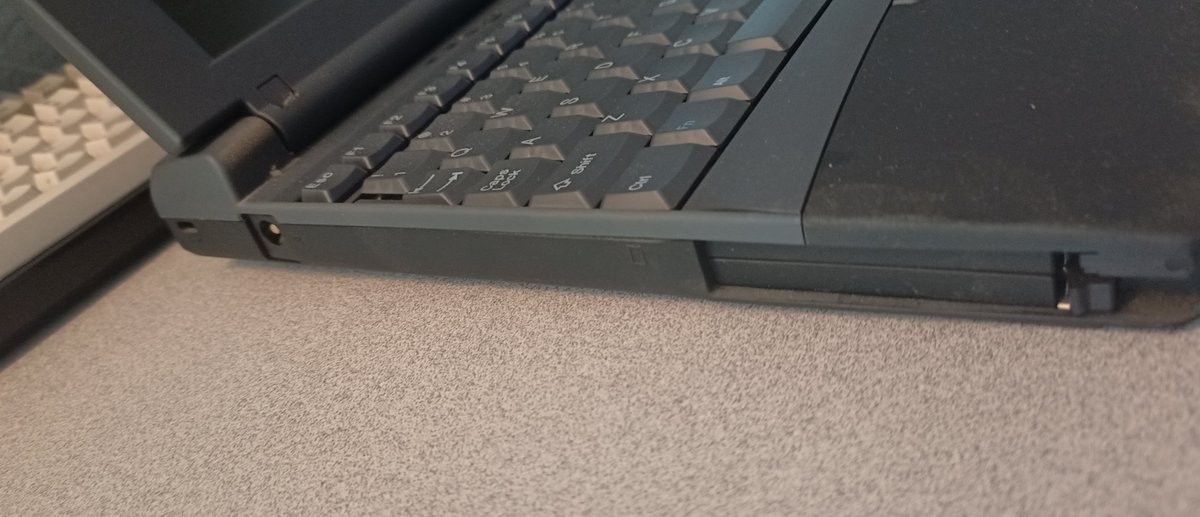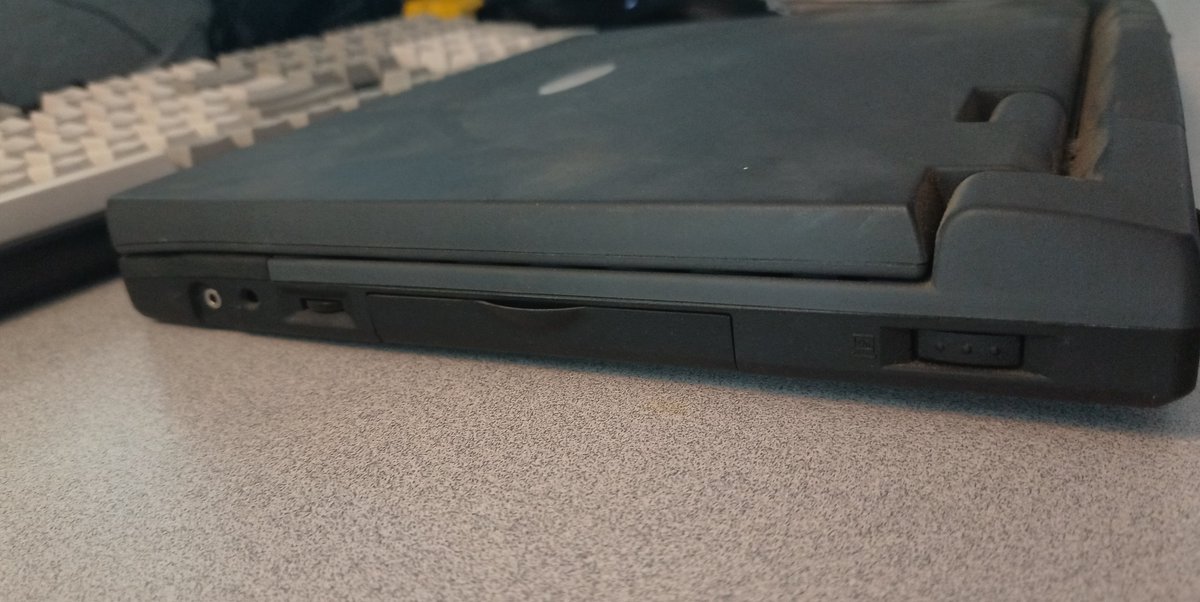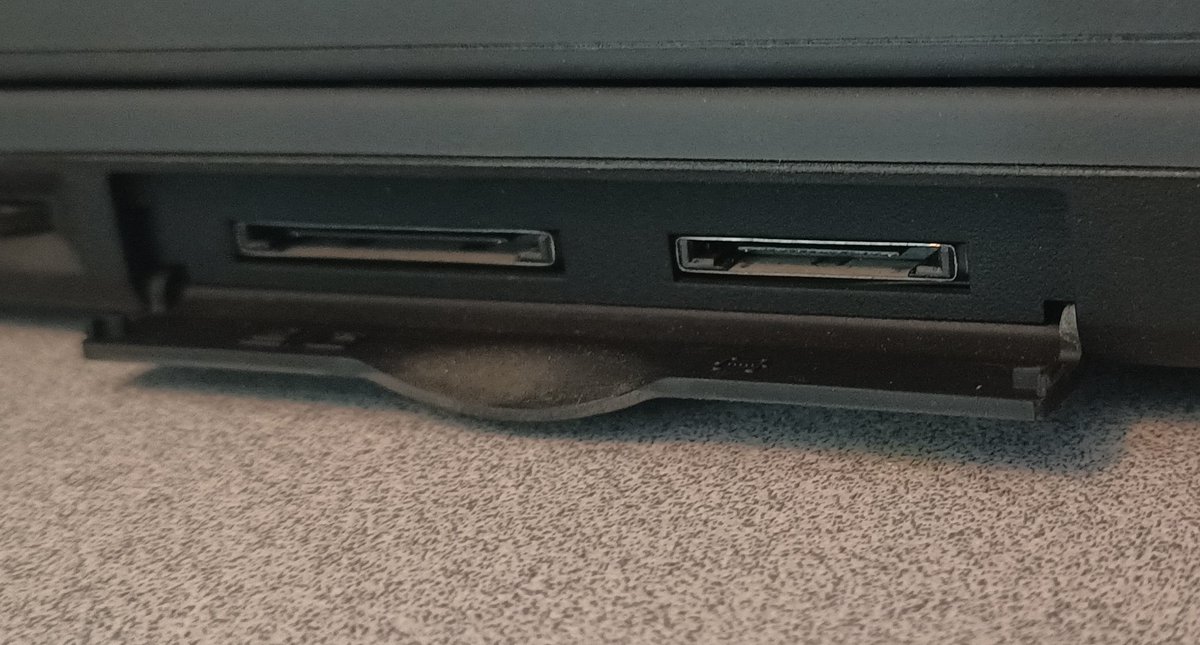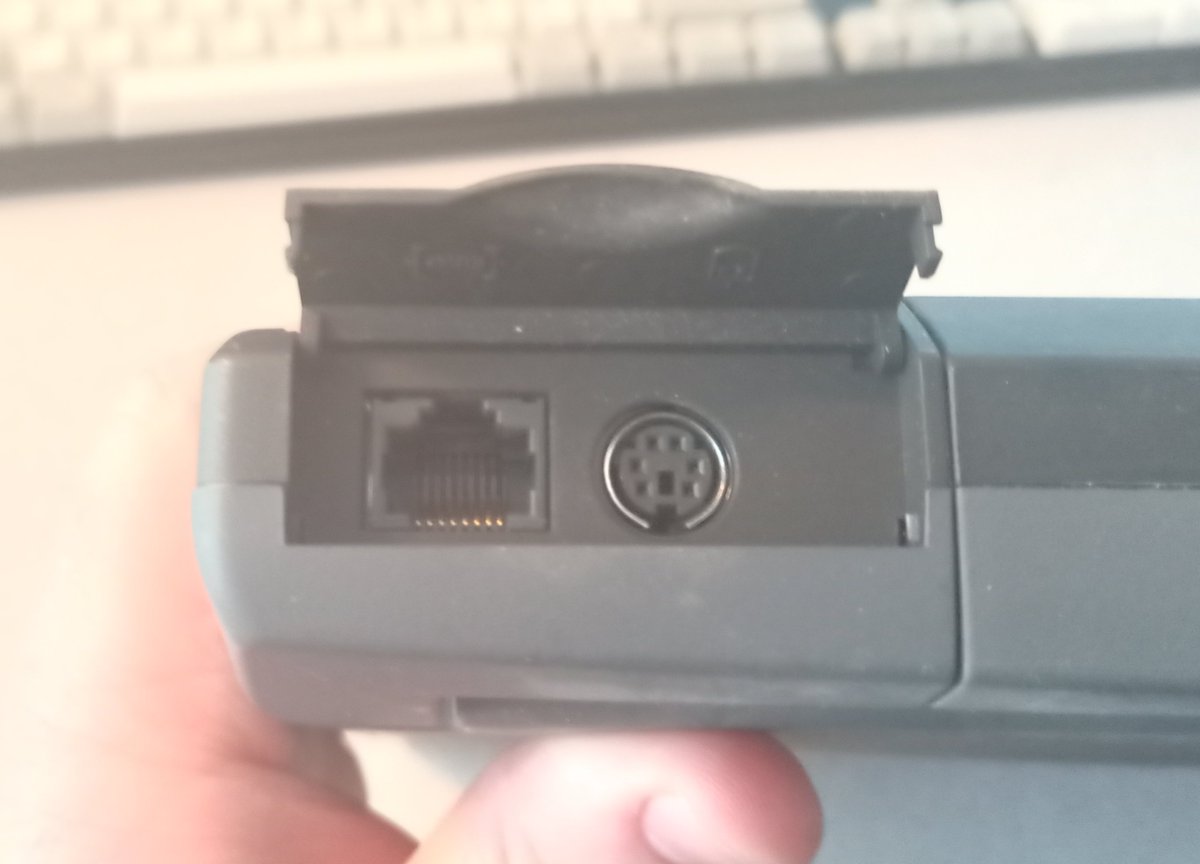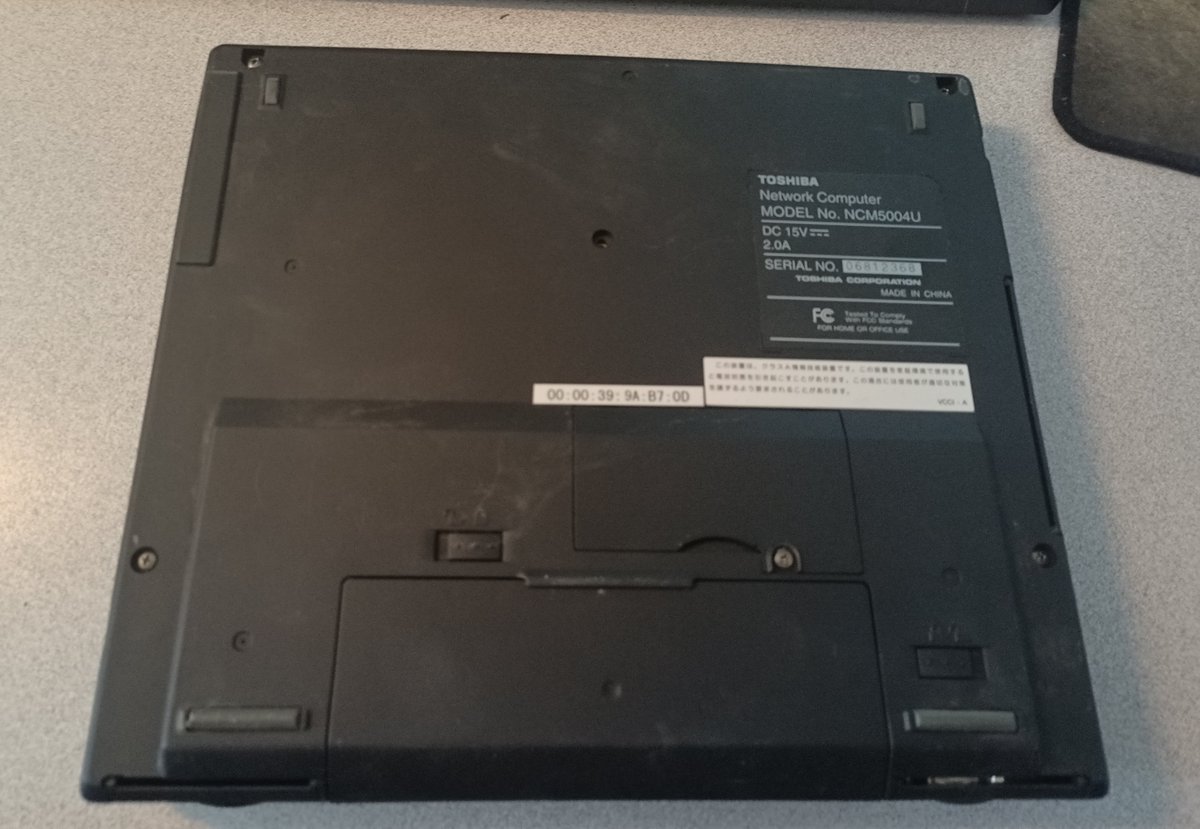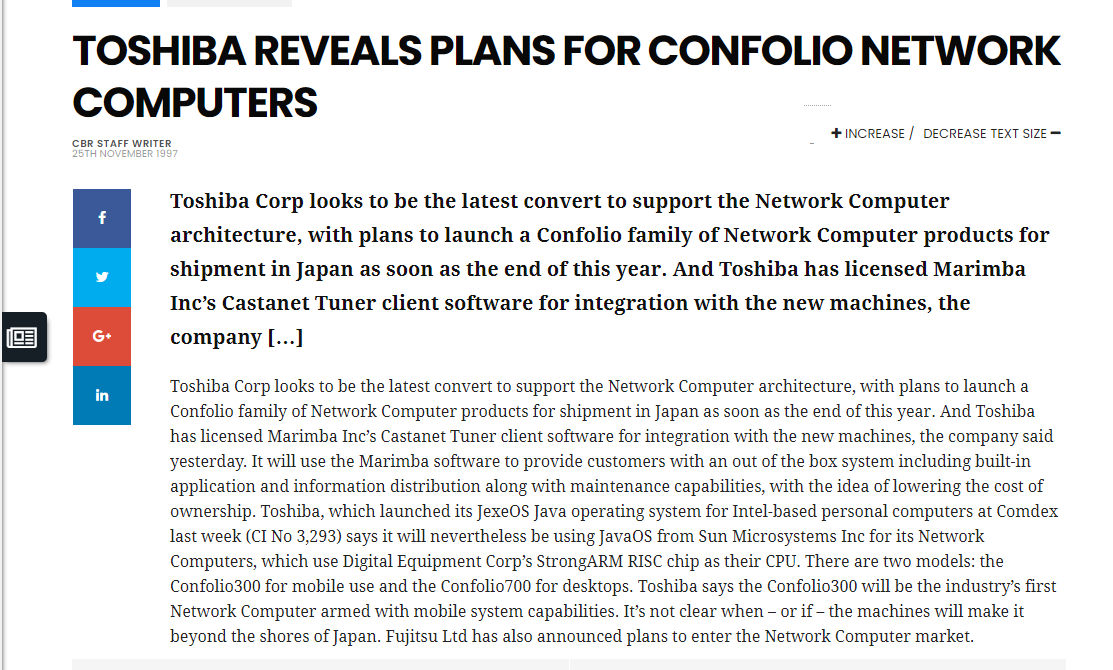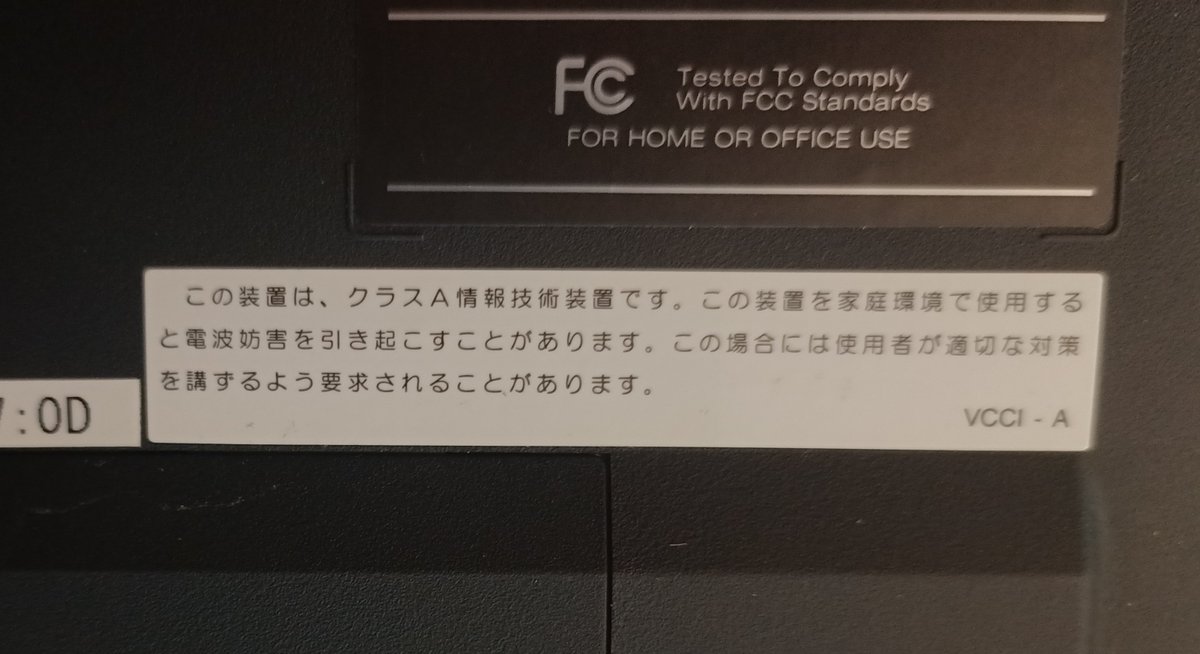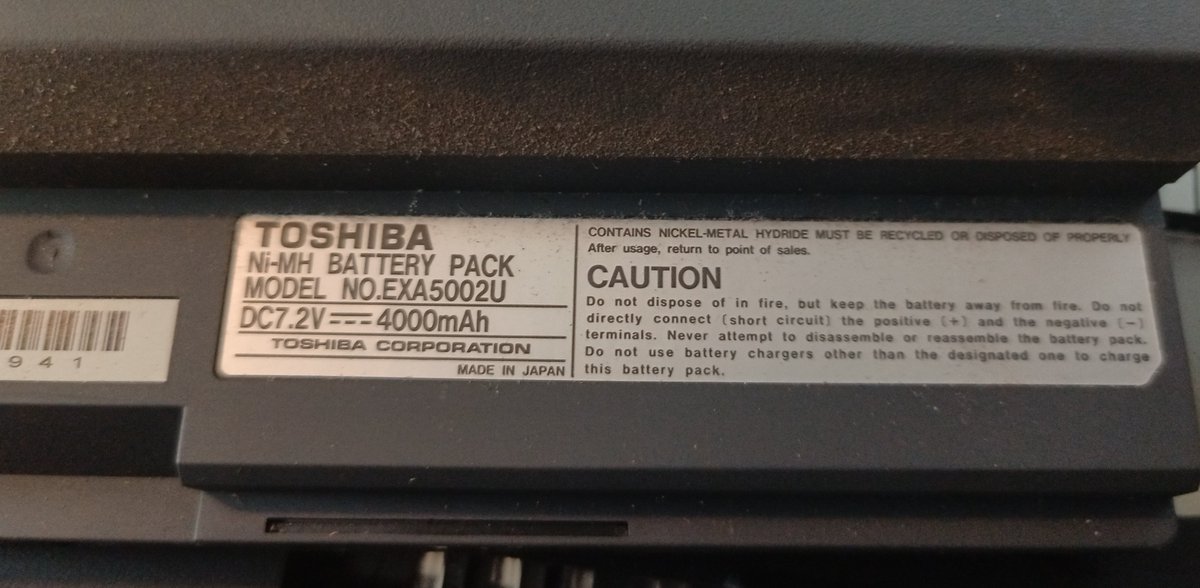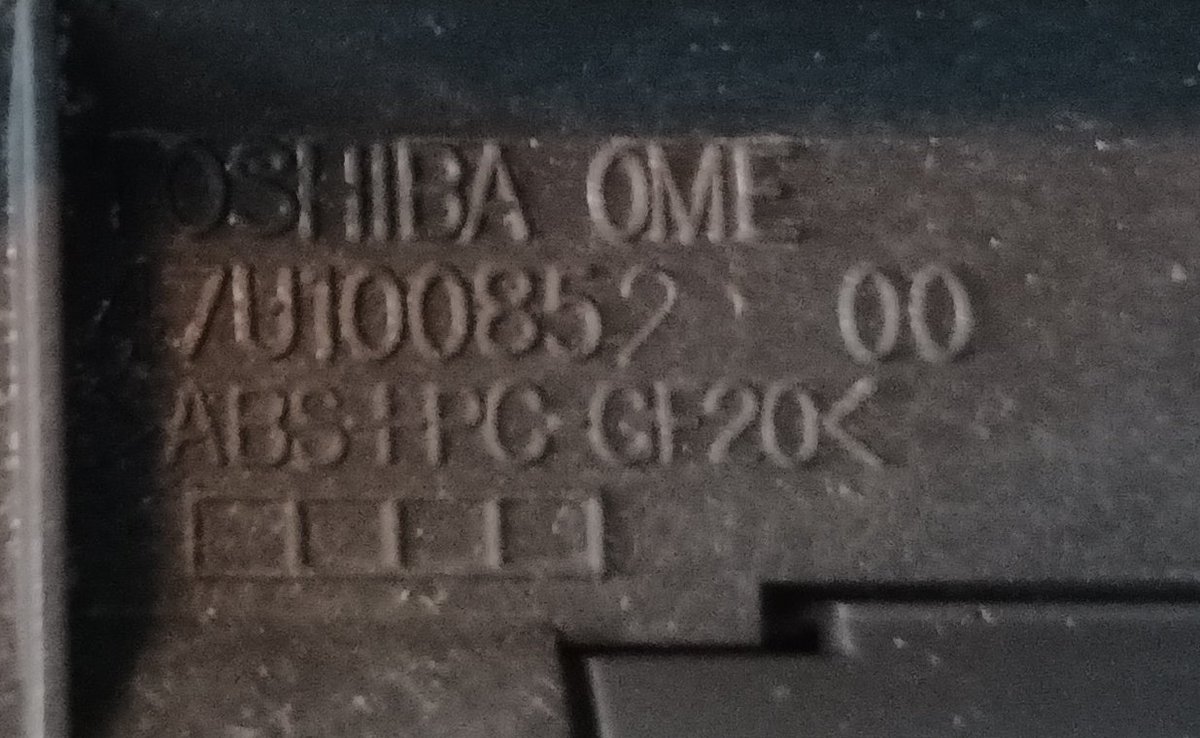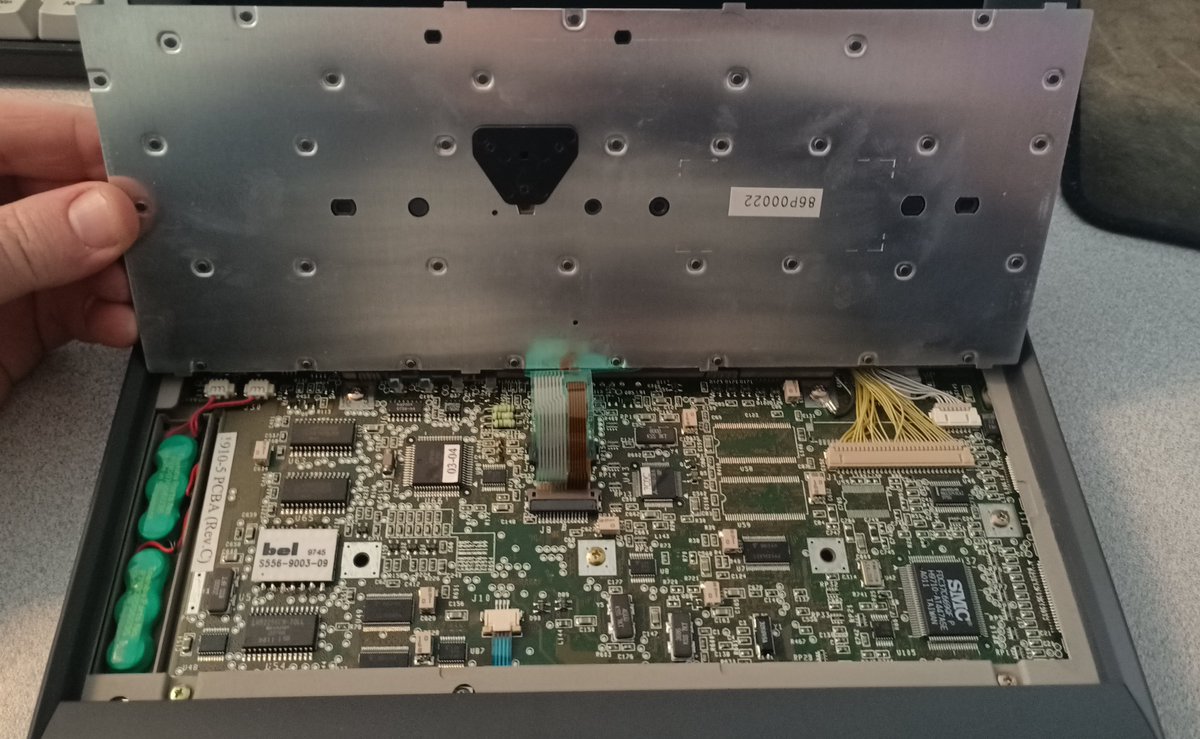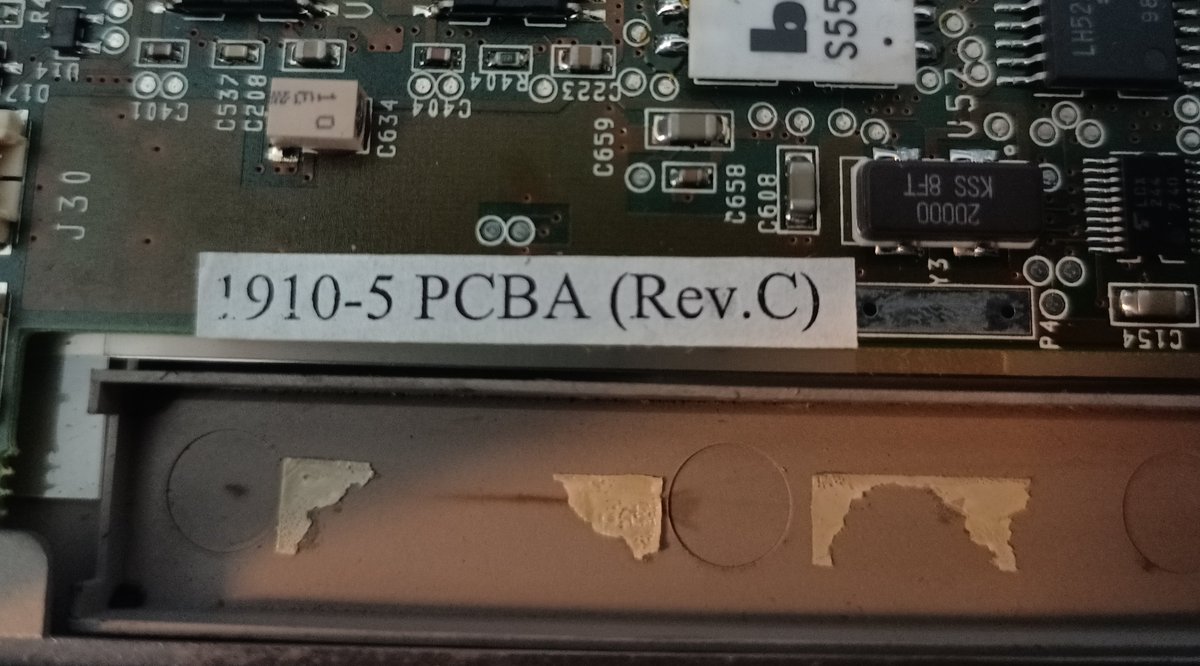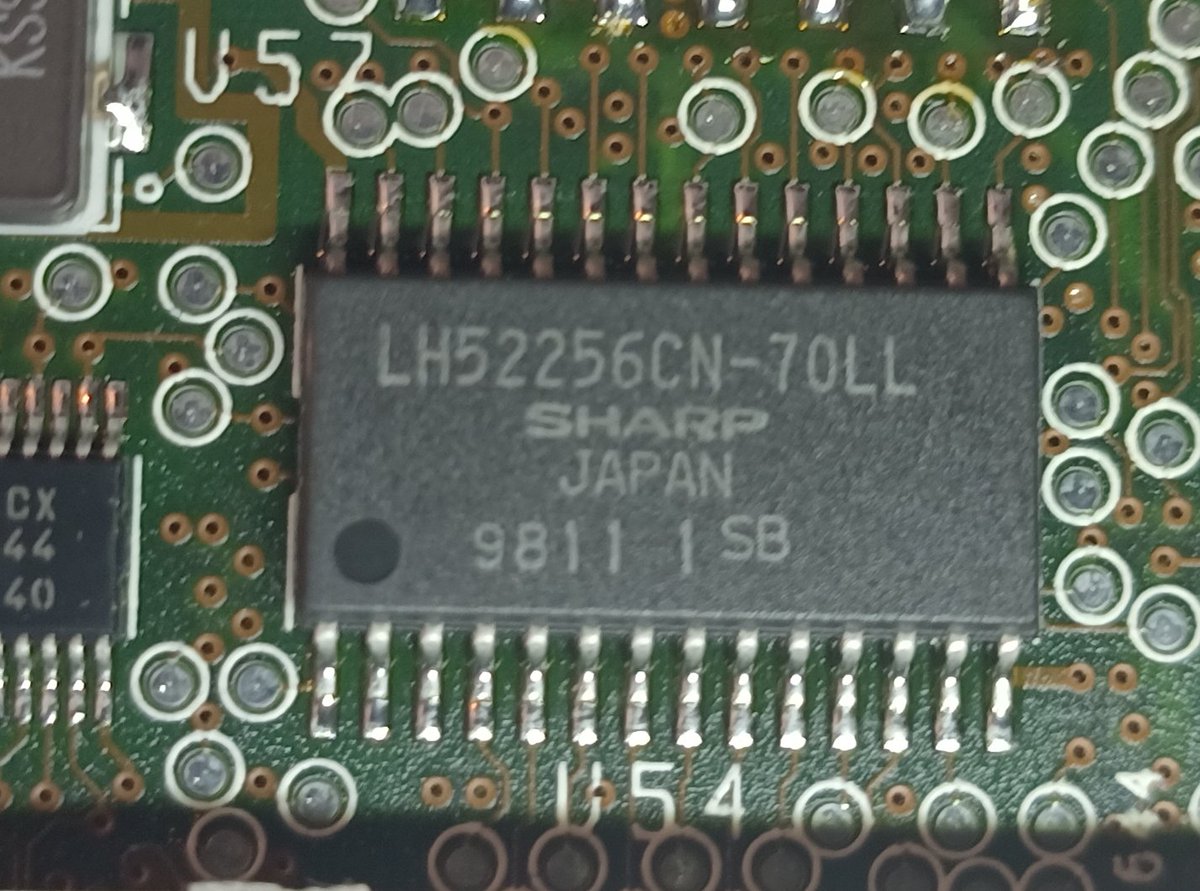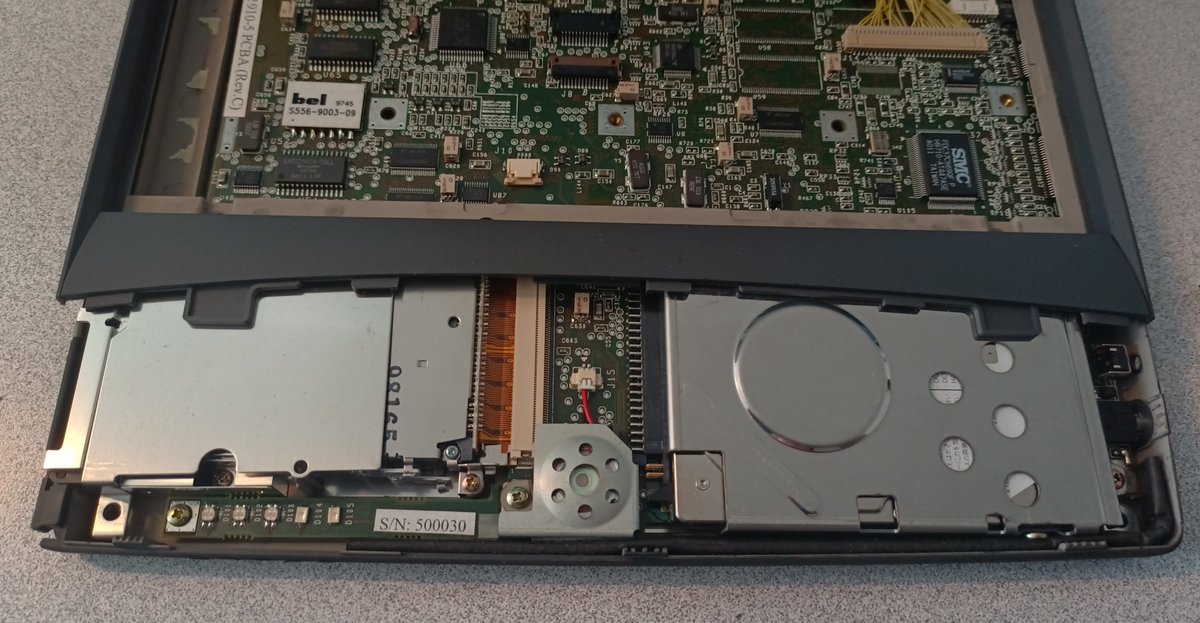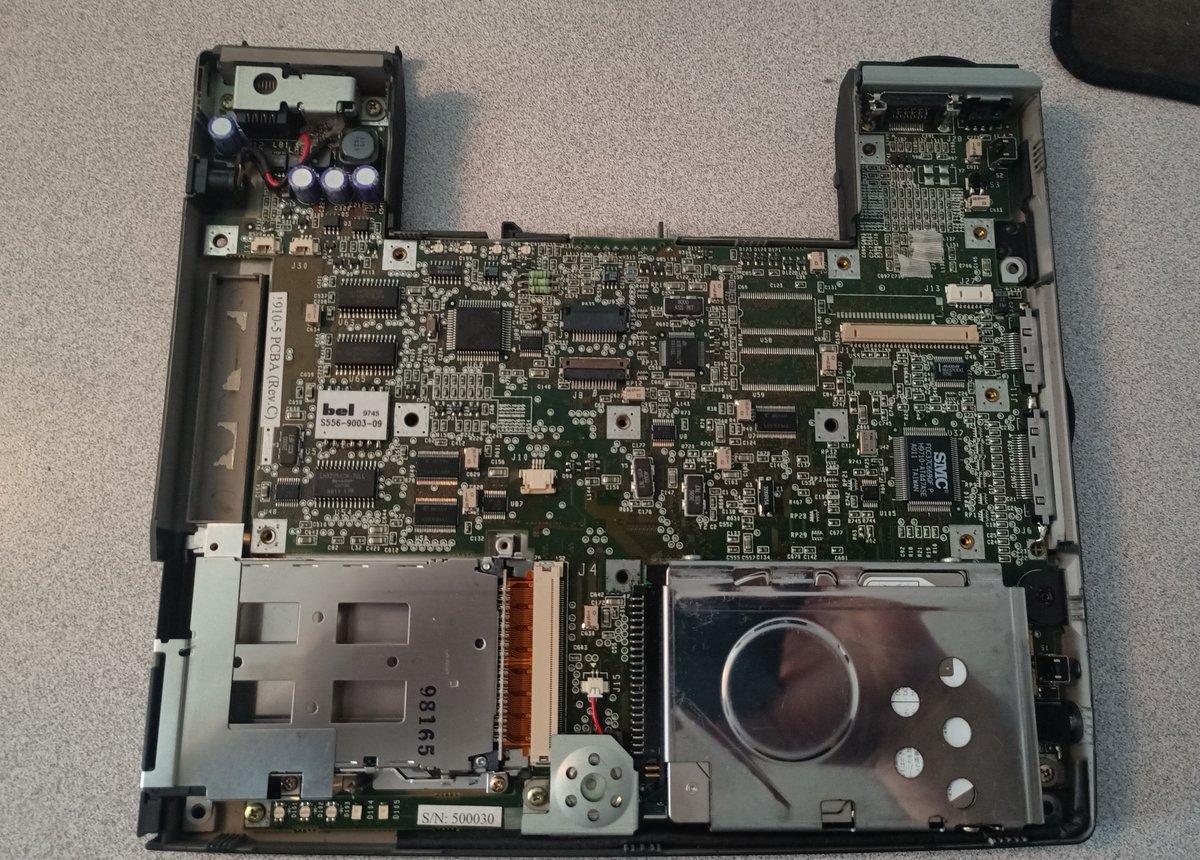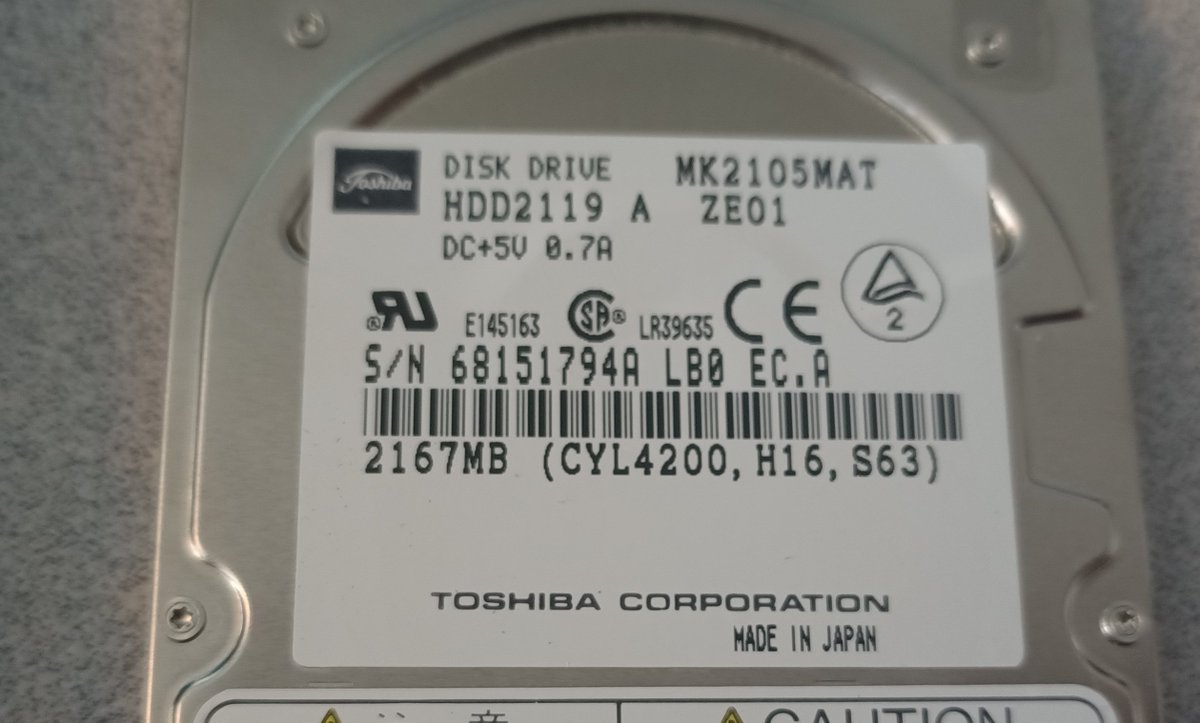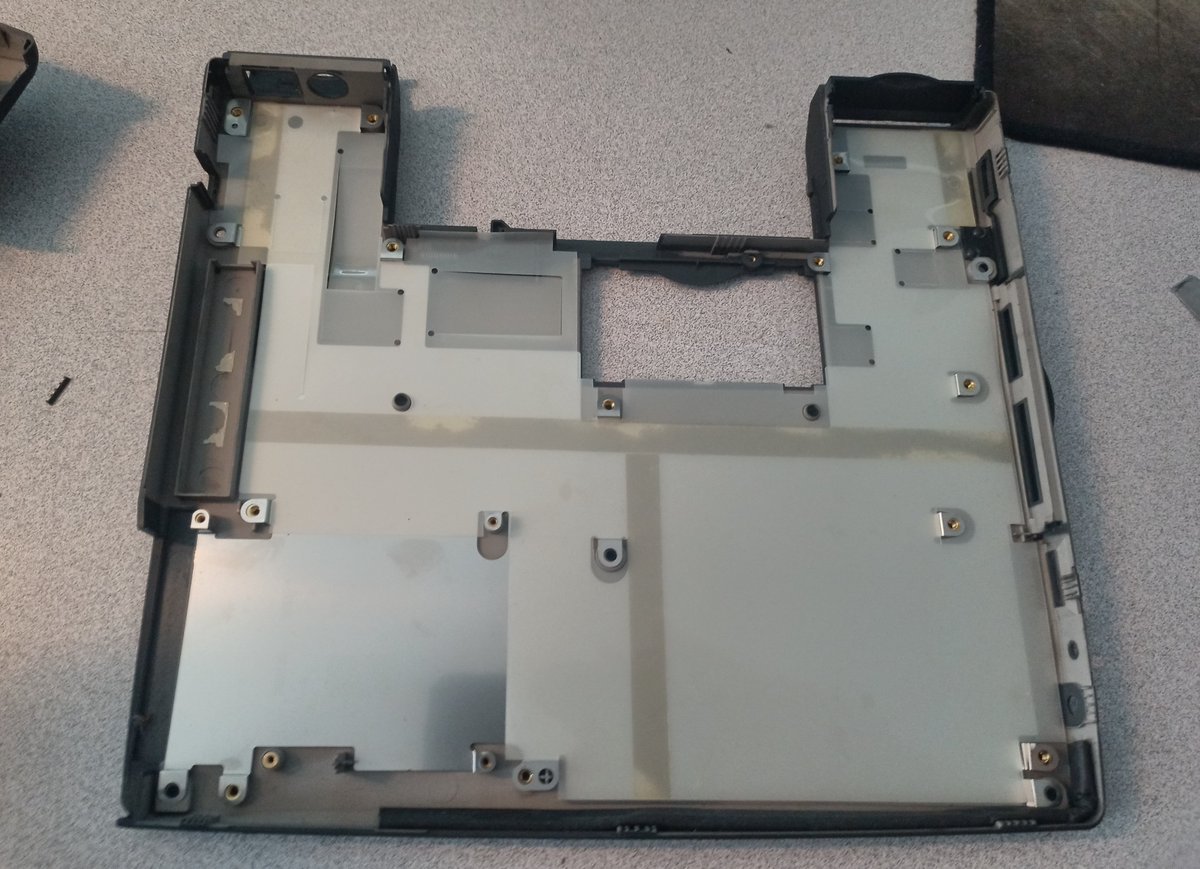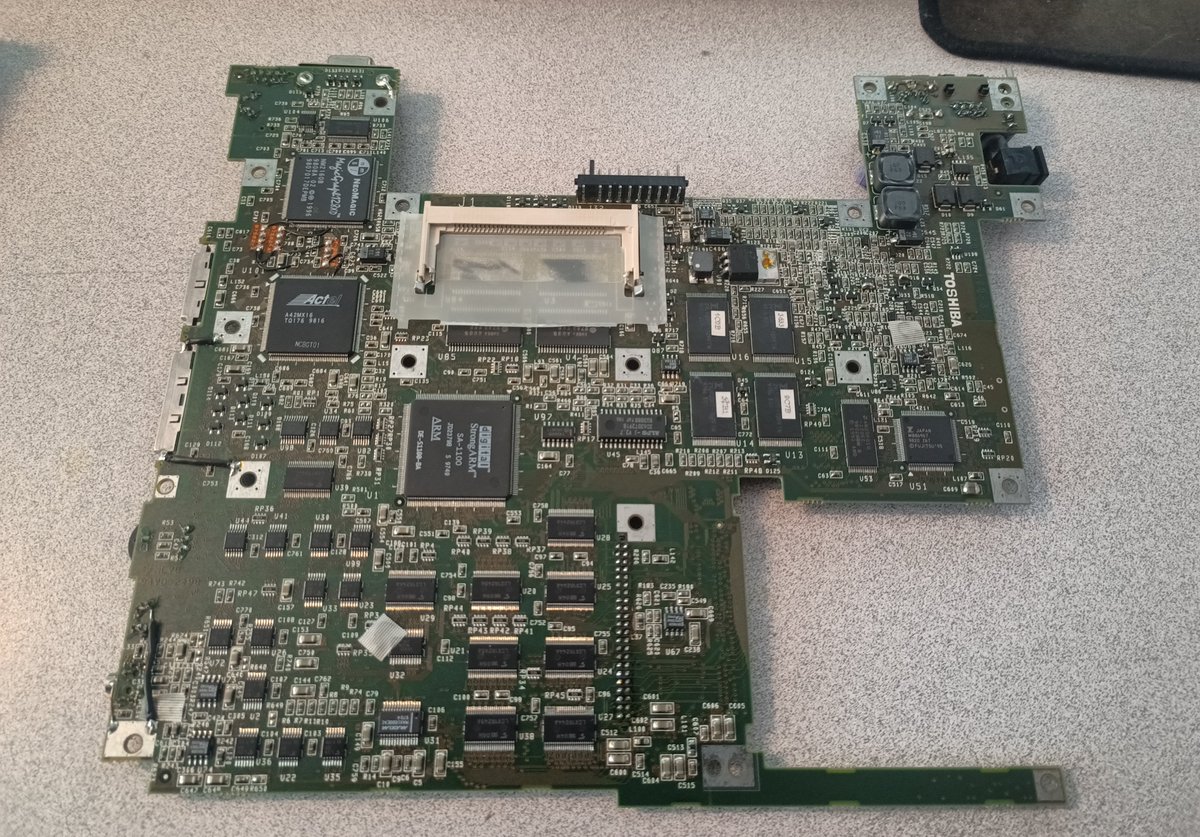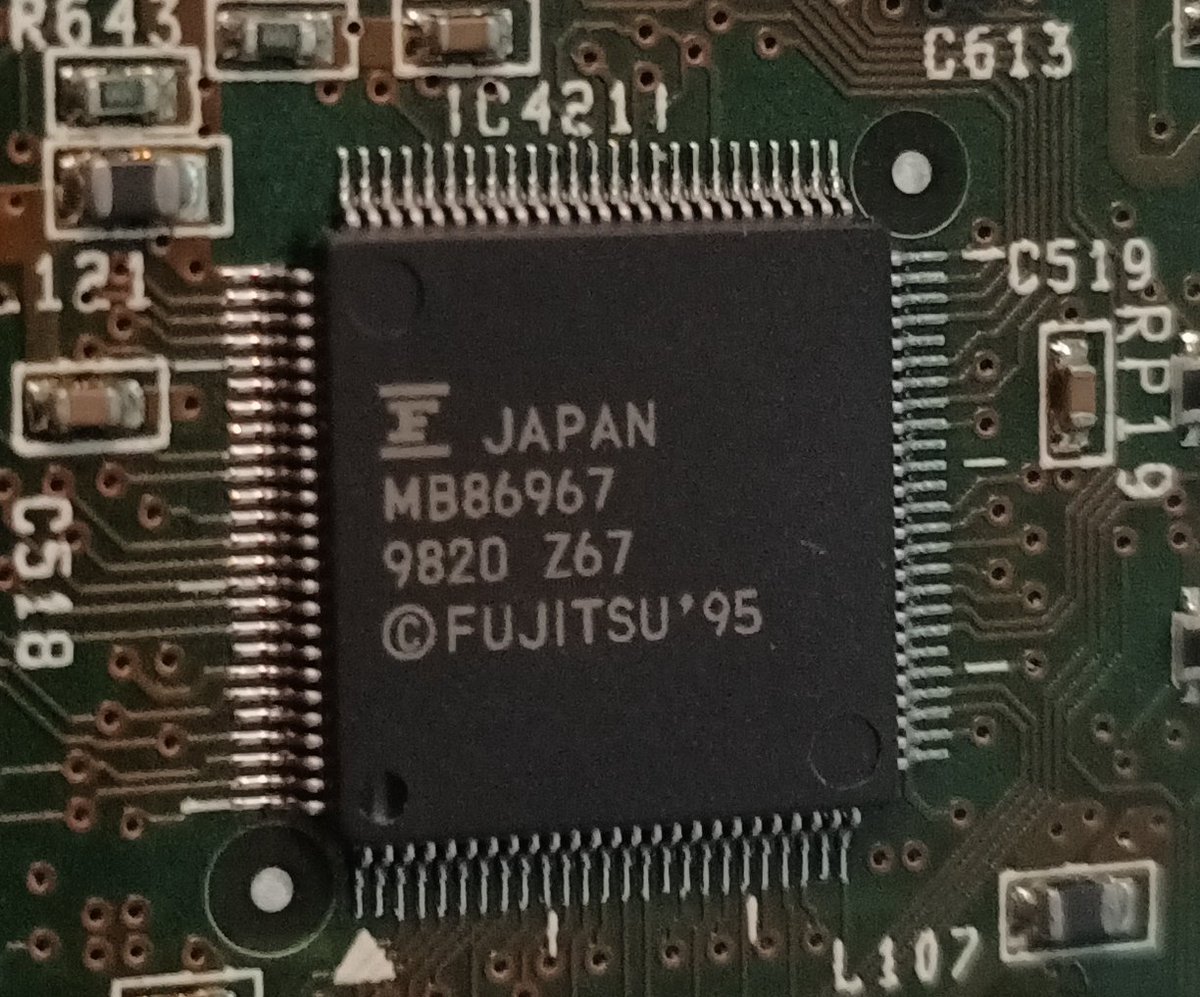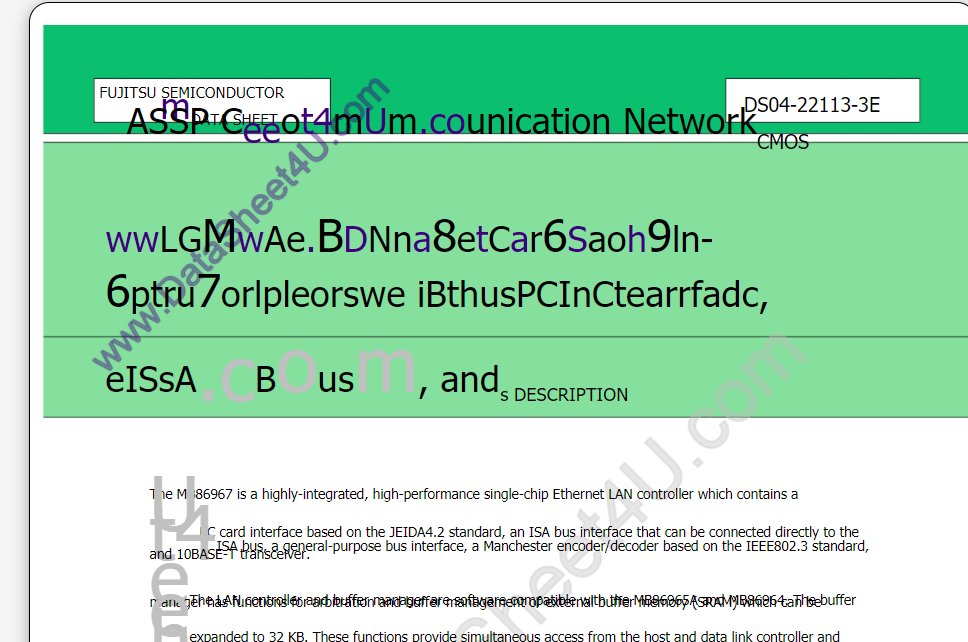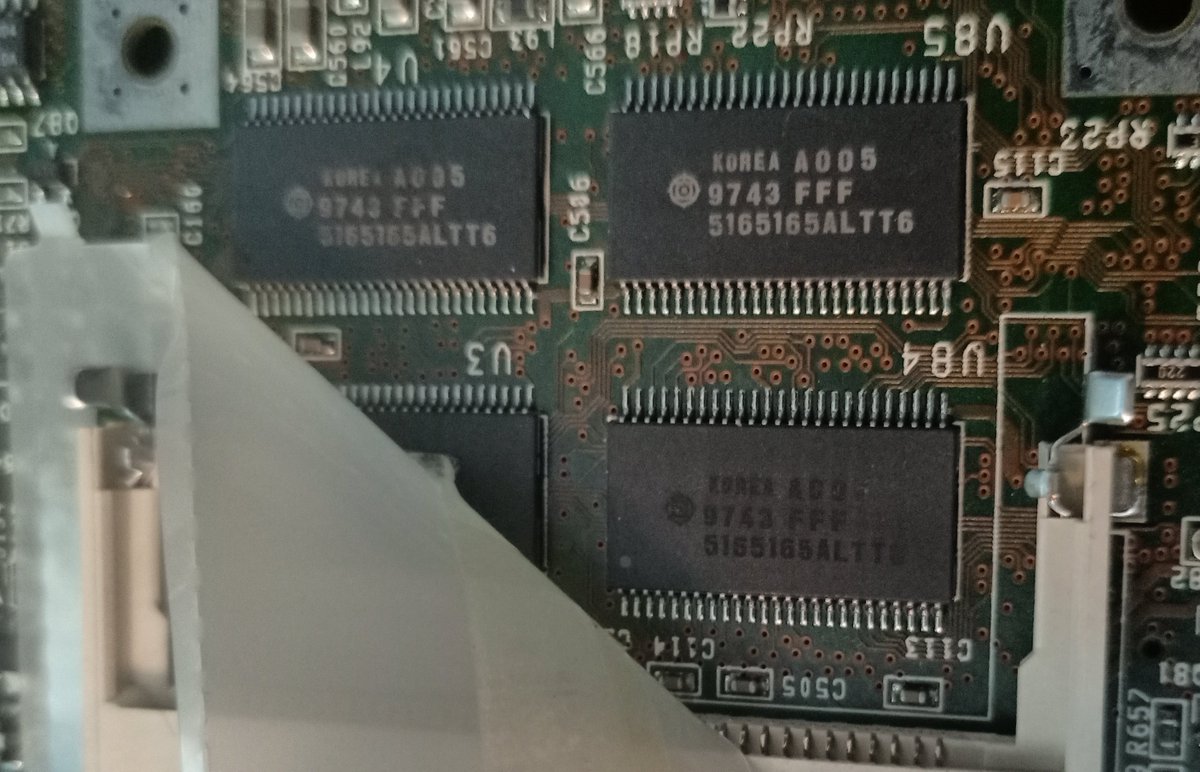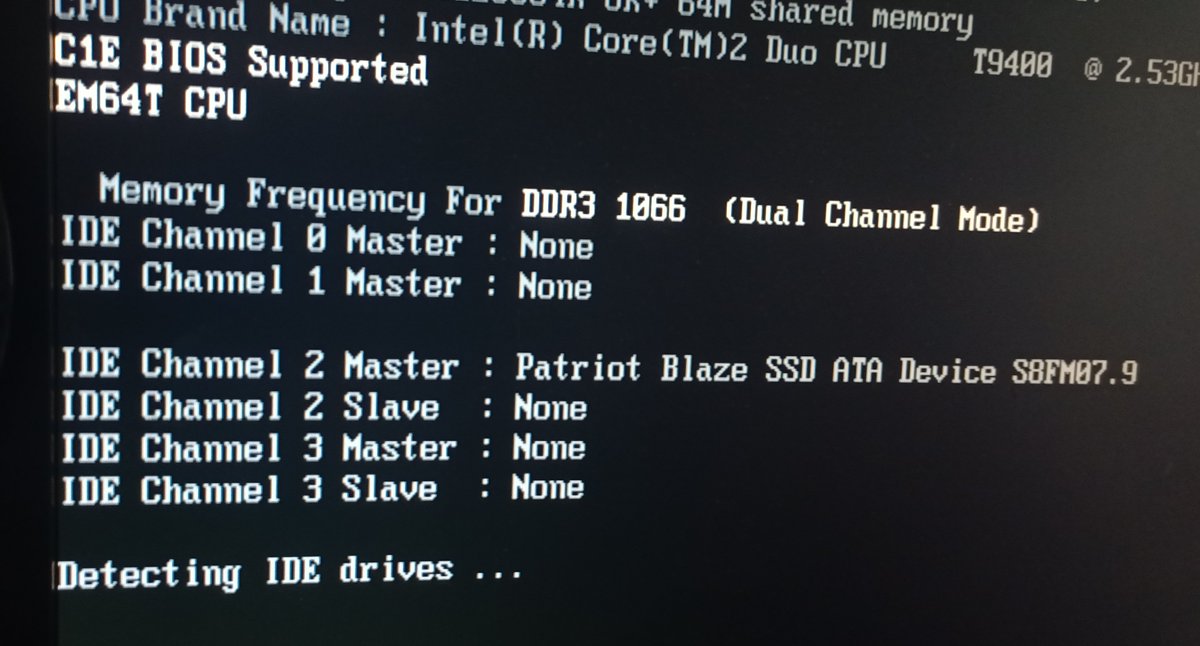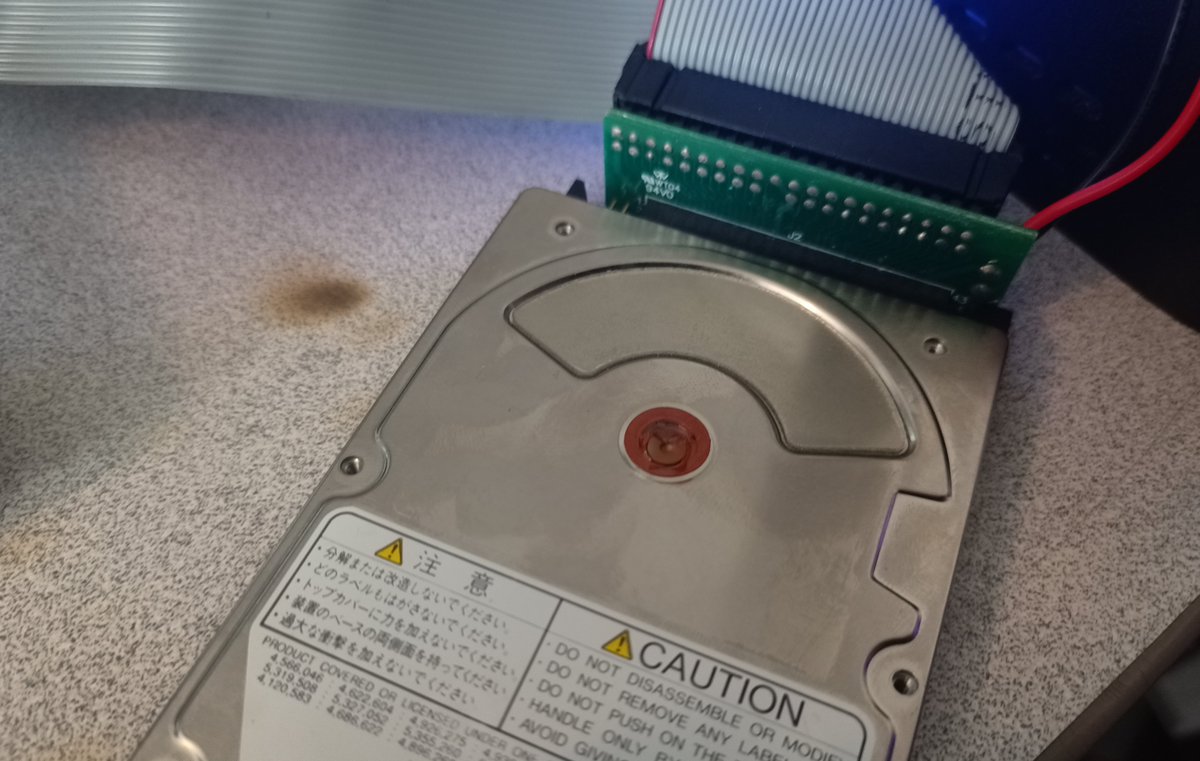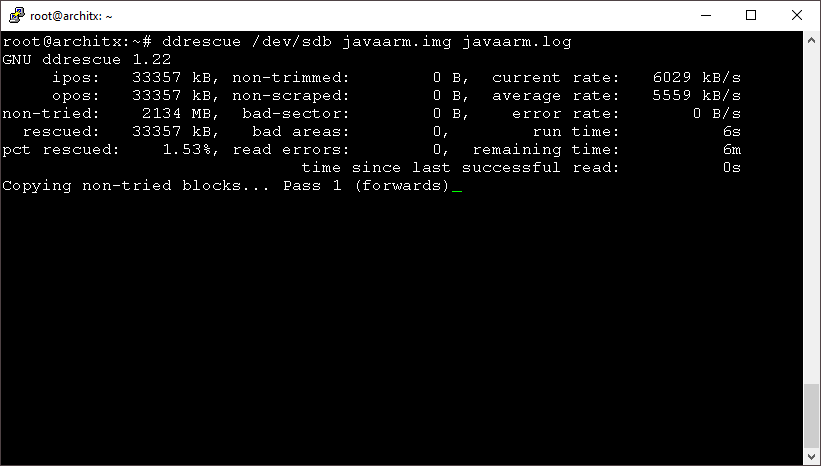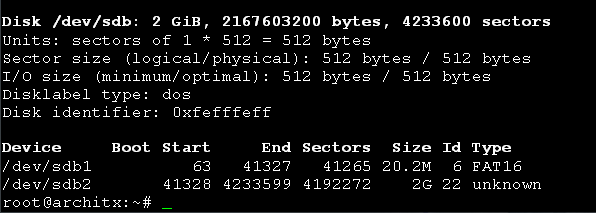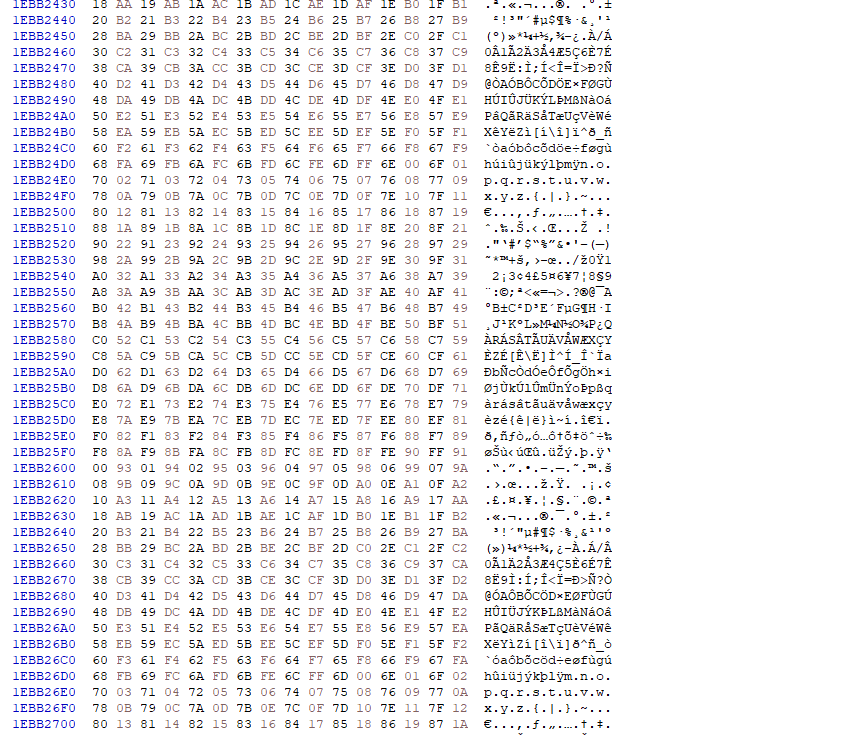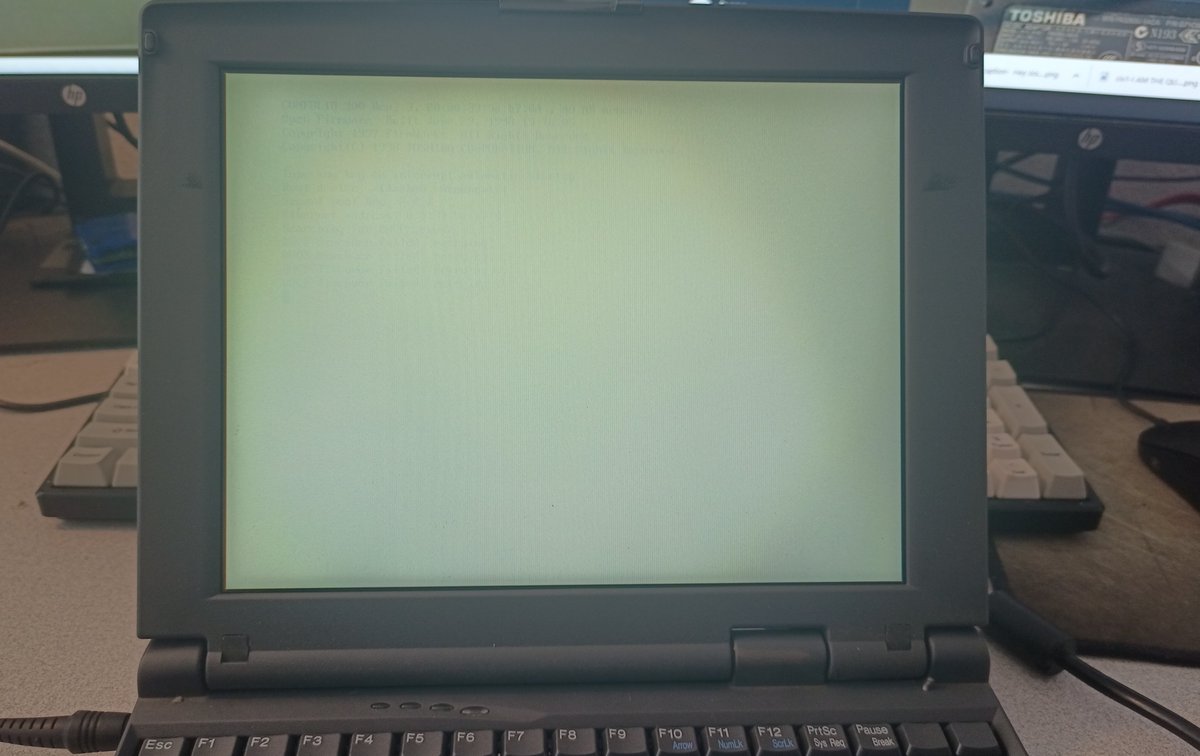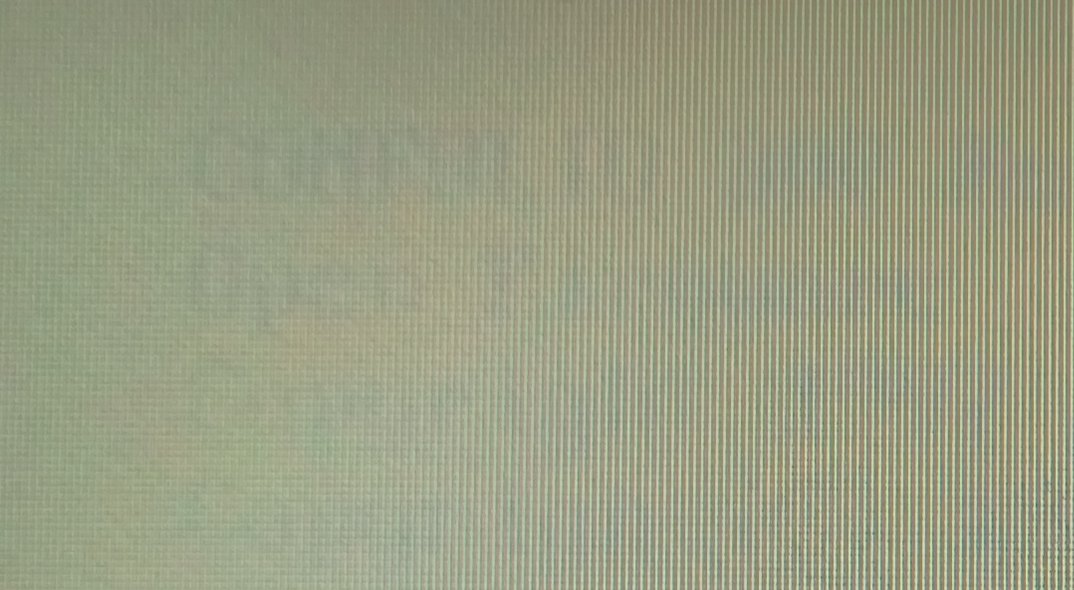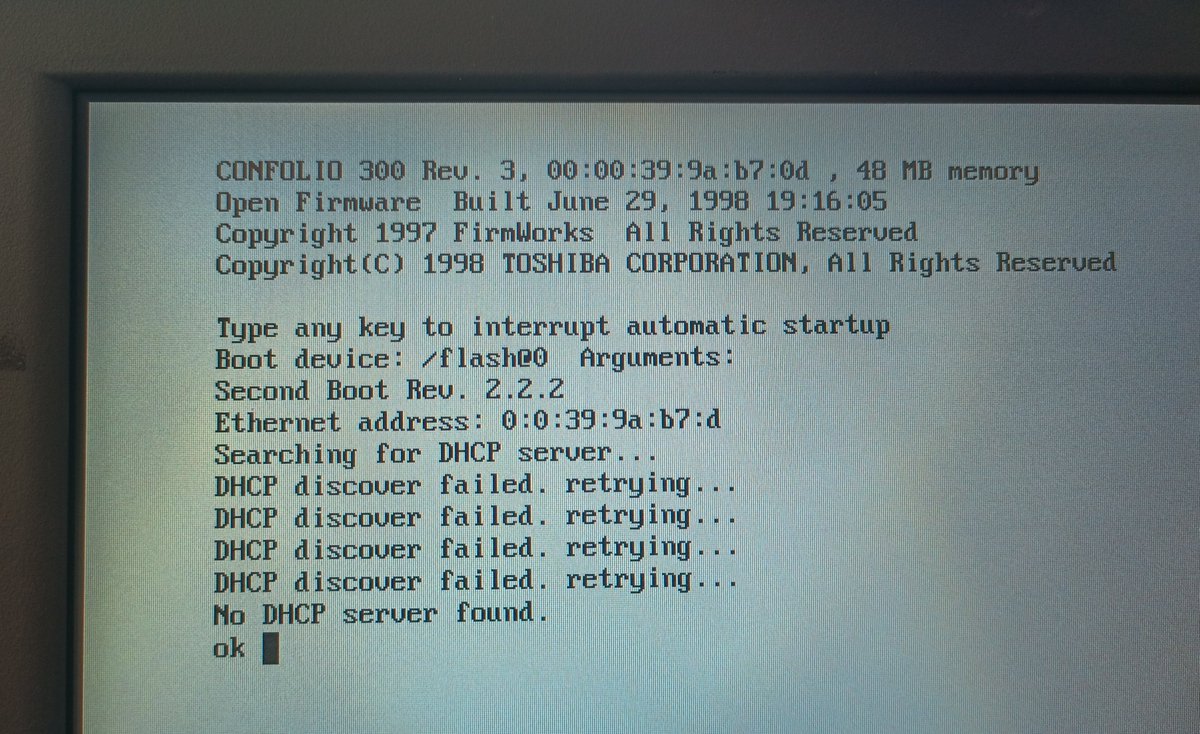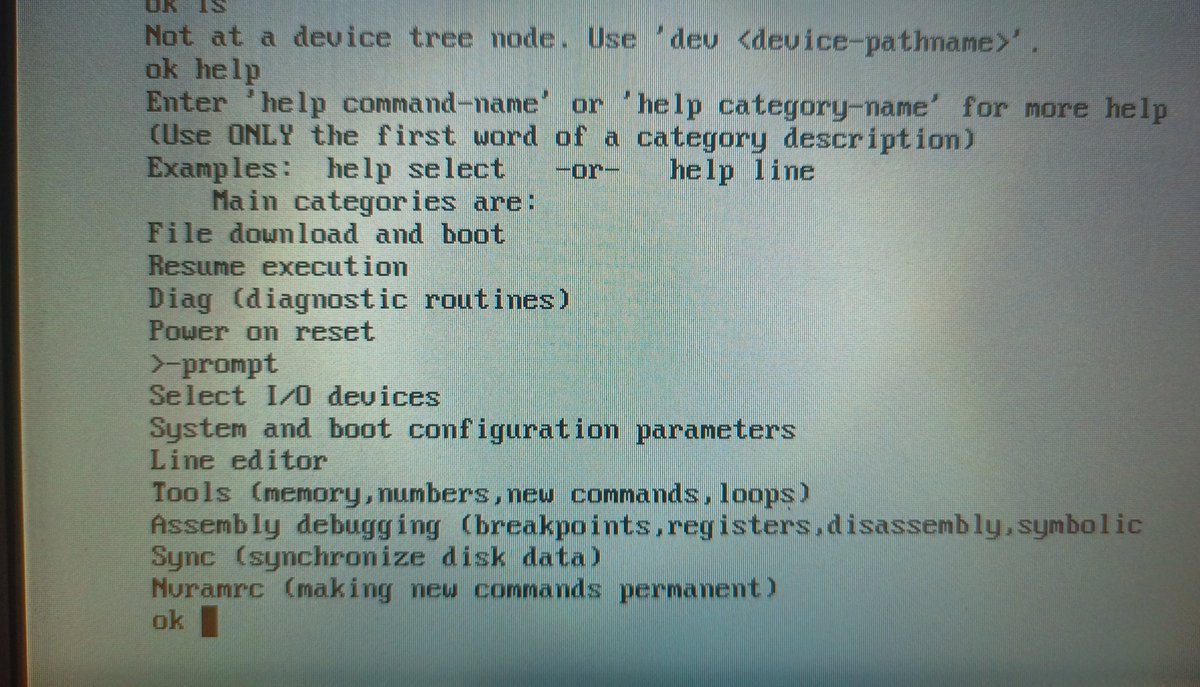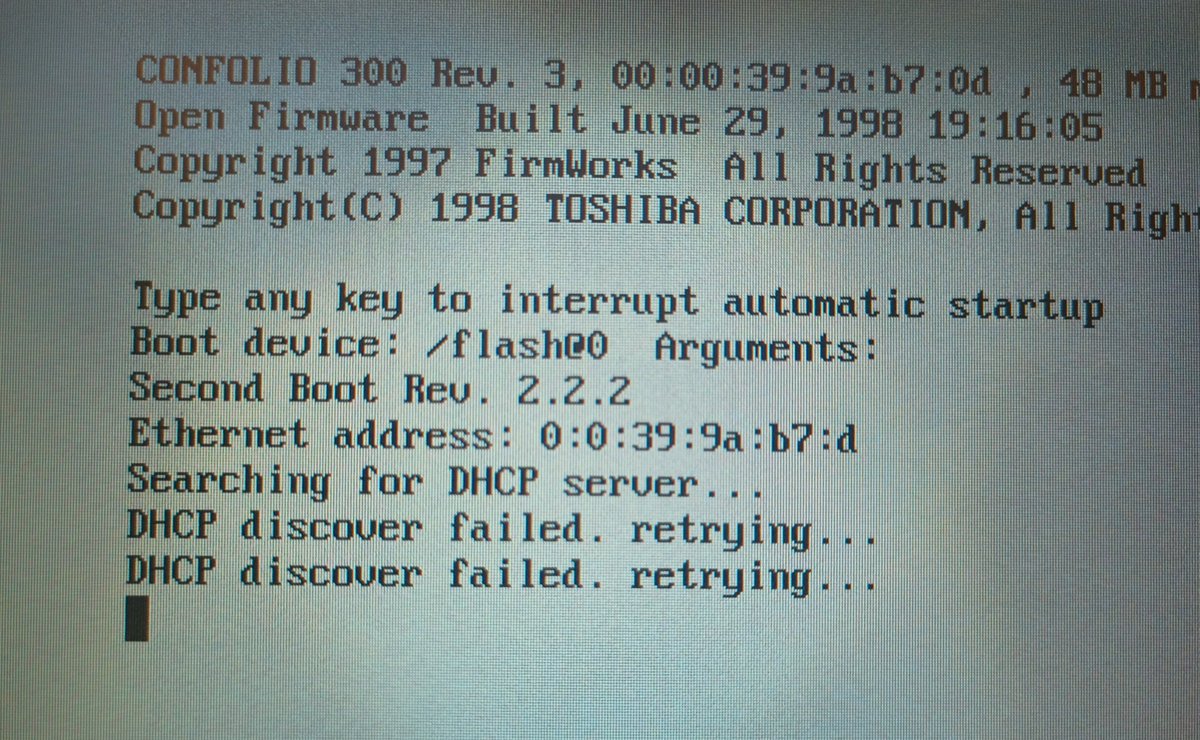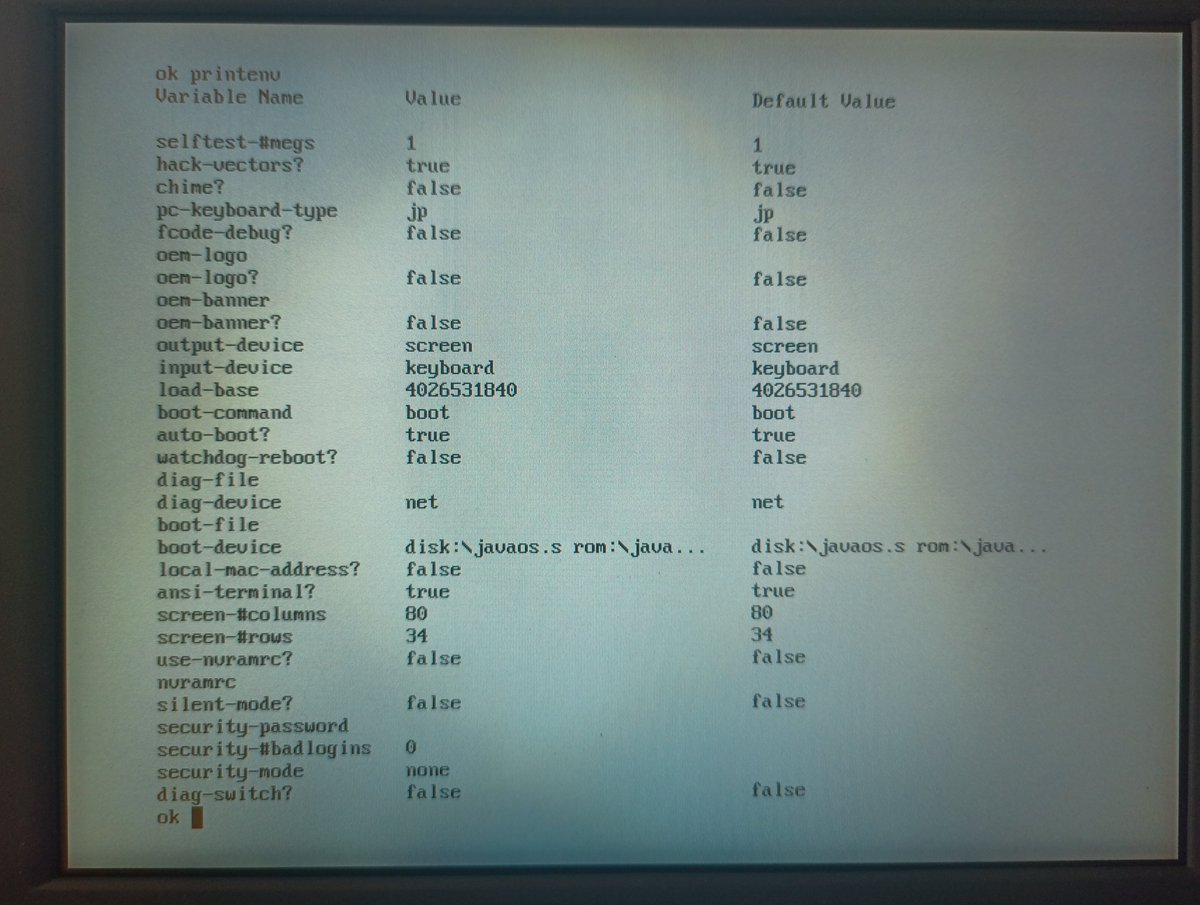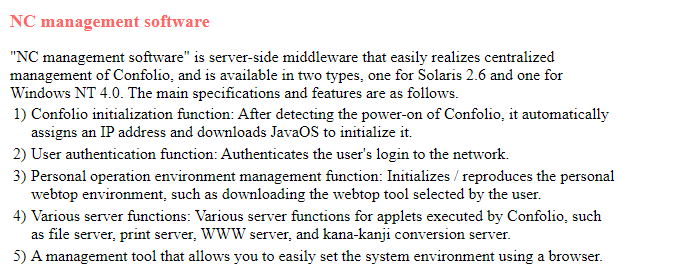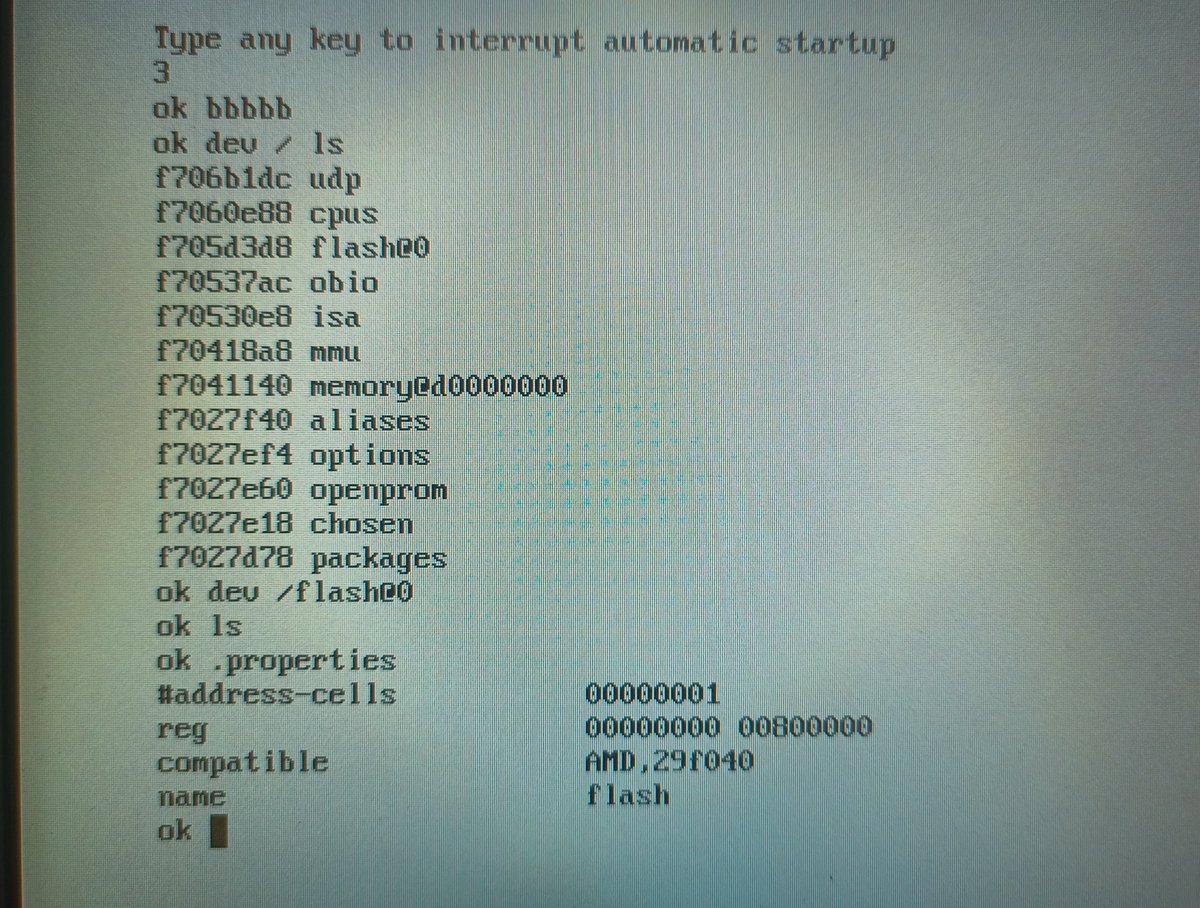Want to see an incredibly boring looking laptop that's a lot more interesting than it looks?
So here's a very generic dark grey laptop. It's got a Thinkpad-style MouseClit™, but it looks really generic.
So here's a very generic dark grey laptop. It's got a Thinkpad-style MouseClit™, but it looks really generic.
So yeah, this looks like some boring late-90s generic laptop. It's probably like a Celeron and it has 64mb of RAM and runs windows 98.
Who cares? Let's close it and put it away.
Wait... what?
Who cares? Let's close it and put it away.
Wait... what?
So this is a Toshiba Network Computer, model NCM5004U.
Fun fact: there are no results for NCM5004U on google!
Fun fact: there are no results for NCM5004U on google!
So, Toshiba Network Computer...
It turns out in 1997 Toshiba announced they were designing machines to run a Java-based OS, on Intel and StrongARM CPUs.
It turns out in 1997 Toshiba announced they were designing machines to run a Java-based OS, on Intel and StrongARM CPUs.
and the weird thing is that this is all of the mentions of Toshiba's Network Computer systems.
A few mentions in 1997 saying they're going to get into it, and then... nothing.
A few mentions in 1997 saying they're going to get into it, and then... nothing.
So what we have here is apparently some system that runs a java-based OS, on either an Intel or StrongARM processor, and is apparently from a line of computers that either flopped without a trace, or never officially came out.
which is pretty fucking interesting if you ask me
There's also some japanese text on a sticker here, but apparently it basically is just an FCC warning about radio interference.
So it's got a usual RAM slot. These are apparently 8mb DRAM chips, so it looks like 16mb in the expansion, and I'm guessing another 16mb on board?
Under the battery there's some numbers molded into the plastic.
Toshiba OME 47U100852
this may shock you... but there are no results on google for this.
Toshiba OME 47U100852
this may shock you... but there are no results on google for this.
one thing I've noticed without opening it up: I don't see any place where a hard drive would be removed.
I'm betting it doesn't have one.
Given the "Network Computer" name, I bet this just has some firmware that loads the OS over the network.
I'm betting it doesn't have one.
Given the "Network Computer" name, I bet this just has some firmware that loads the OS over the network.
(in other words it's like a 1997 Chromebook)
Assuming that's when it's from.
I haven't seen any dates on the device itself yet, so it could be sometime later or earlier.
I haven't seen any dates on the device itself yet, so it could be sometime later or earlier.
It opens up by having the keyboard pull up at the top, like a lot of 90s laptops.
and while doing that, I noticed it has two unlabeled but apparently functional keys. Weird.
and while doing that, I noticed it has two unlabeled but apparently functional keys. Weird.
So I pulled out the two batteries (hopefully they weren't suicide batteries keeping some SRAM loaded).
The PCB is a 1910-5 PCBA (Rev.C)
Not to shock you, but there are no results for that on google
The PCB is a 1910-5 PCBA (Rev.C)
Not to shock you, but there are no results for that on google
There's an SMC FDC37C669QF.
This is a super-io controller, doing floppy drives, serial ports, parallel ports, game ports, and IrDA.
This is a super-io controller, doing floppy drives, serial ports, parallel ports, game ports, and IrDA.
This chip is an NEC µ PD178P018FYGC.
It's an 8-bit microcontroller with built in EEPROM or mask rom. This same chip is on some Toshiba Satellite boards, so it's apparently a commonly used helper chip for Toshiba.
It's an 8-bit microcontroller with built in EEPROM or mask rom. This same chip is on some Toshiba Satellite boards, so it's apparently a commonly used helper chip for Toshiba.
The other chip I had to de-label is this, a Mitsubishi M38813E4.
This is apparently ANOTHER 8-bit microcontroller.
This is apparently ANOTHER 8-bit microcontroller.
The possibility of a hard drive, btw, is why I haven't tried turning it on yet. I want to archive it first, in case booting it breaks something
And now the moment of truth: the motherboard is out.
I'm about to turn it over.
Will it turn out to be merely interesting, or Very Interesting?
I'm about to turn it over.
Will it turn out to be merely interesting, or Very Interesting?
So that's a DEC StrongArm SA-1100, which is a version of the ARMv4 architecture.
That's a 1997 chip designed to shrink ARM for portable use, like in PDAs. It's basically their SA-110 chip but with smaller caches and more on-board support for external devices.
That's a 1997 chip designed to shrink ARM for portable use, like in PDAs. It's basically their SA-110 chip but with smaller caches and more on-board support for external devices.
1997 is also when DEC sold StrongARM to Intel.
So this device definitely isn't much later than 1997.
So this device definitely isn't much later than 1997.
And a NeoMagic MagicGraph128XD.
That's a graphics chip, which apparently integrates VRAM directly into the CPU.
It might also have audio support? I'm not able to find specific details to this model.
That's a graphics chip, which apparently integrates VRAM directly into the CPU.
It might also have audio support? I'm not able to find specific details to this model.
Over here there's four of these 29LV200T-12PFTNs.
Those are 256 kilobyte flash chips, so 1 megabyte in total.
So probably some big firmware here.
Those are 256 kilobyte flash chips, so 1 megabyte in total.
So probably some big firmware here.
Also it turns out I was wrong about those DRAM chips.
There's 2 of them on the external add-on card, and 4 (not 2) on the motherboard.
so that's 32mb on-board with another 16mb add-on.
There's 2 of them on the external add-on card, and 4 (not 2) on the motherboard.
so that's 32mb on-board with another 16mb add-on.
And this is a... chip.
It's by Alps, and it's a 3DA3DT291B.
I can confirm that Alps made that and Toshiba used it on some of their laptops, but what does it do? I don't know.
It's by Alps, and it's a 3DA3DT291B.
I can confirm that Alps made that and Toshiba used it on some of their laptops, but what does it do? I don't know.
So, next steps:
1. archive the drive
2. put it back together
3. turn it on?
1. archive the drive
2. put it back together
3. turn it on?
I was looking around wondering where the ethernet cable, keyboard, and power supply for my archivebox went.
OH YEAH
OH YEAH
Archived with no issues.
It's showing up as two partitions, a 20mb FAT12 partition and a 2gb "unknown" partition.
It's showing up as two partitions, a 20mb FAT12 partition and a 2gb "unknown" partition.
this hard drive image is very odd.
it looks like it got wiped, using some method that wrote 00-FF with slight shuffling to every sector.
it looks like it got wiped, using some method that wrote 00-FF with slight shuffling to every sector.
OK the laptop has been reassembled. Now I just gotta find a power supply for it
Oh hey, that "volume" control" is actually a contrast knob.
(which might mean this is a monochrome display?)
It's a Confolio 300! and it's running Open Firmware, wow!
And trying to get a DHCP address, and presumably a boot server.
(which might mean this is a monochrome display?)
It's a Confolio 300! and it's running Open Firmware, wow!
And trying to get a DHCP address, and presumably a boot server.
Yep, this is openfirmware.
Interesting how it says it's trying to boot off "flash", but is erroring out because there's no DHCP.
Does it just want a network connection before it tries booting? I can provide that.
Interesting how it says it's trying to boot off "flash", but is erroring out because there's no DHCP.
Does it just want a network connection before it tries booting? I can provide that.
This CNet article from 1998 says that the Confolio 300 WAS sold in Japan!
It's got a 200mhz processor, it says. https://www.cnet.com/news/java-notebook-nc-is-here/
It's got a 200mhz processor, it says. https://www.cnet.com/news/java-notebook-nc-is-here/
printenv says that it is looking for a boot file called "javaos.s"
I tried telling it to boot from disks 1 or 2 and either partition, but they either error or drop me into the DHCP request mode
I tried telling it to boot from disks 1 or 2 and either partition, but they either error or drop me into the DHCP request mode
I wonder if I can get it to boot something off a... I almost said serial port, but it doesn't really have any serial ports.
My only options are network and irda and... yeah that's about it
My only options are network and irda and... yeah that's about it
I'm hoping I can dump those flash chips from the system itself, because I don't have the clips to copy them without desoldering them, and I don't want to risk frying them
if I can get the ethernet working, I should be able to set up a server providing a boot image.
what image am I going to provide? I have no idea.
what image am I going to provide? I have no idea.
oh hey, PCMCIA!
I wonder if OpenFirmware can initialize PCMCIA cards?
I could stick in a serial card, or a flash card, or any number of things
I wonder if OpenFirmware can initialize PCMCIA cards?
I could stick in a serial card, or a flash card, or any number of things
also apparently Sun discontinued JavaOS (which I think this runs?) in 1998.
So yeah, this launched in 1997 or 1998, and ran an OS that was IMMEDIATELY discontinued
So yeah, this launched in 1997 or 1998, and ran an OS that was IMMEDIATELY discontinued
and from some japanese toshiba pages, yeah, there's a server component that's supposed to go with this, that sends JavaOS over the network to the device.
so yeah. I don't think there's any JavaOS on this thing, and those big EEPROMs are just for OpenFirmware.
that's from here:
https://www.toshiba.co.jp/about/press/1997_10/j3101/nc01_3.htm
https://www.toshiba.co.jp/about/press/1997_10/j3101/nc01_3.htm

 Read on Twitter
Read on Twitter