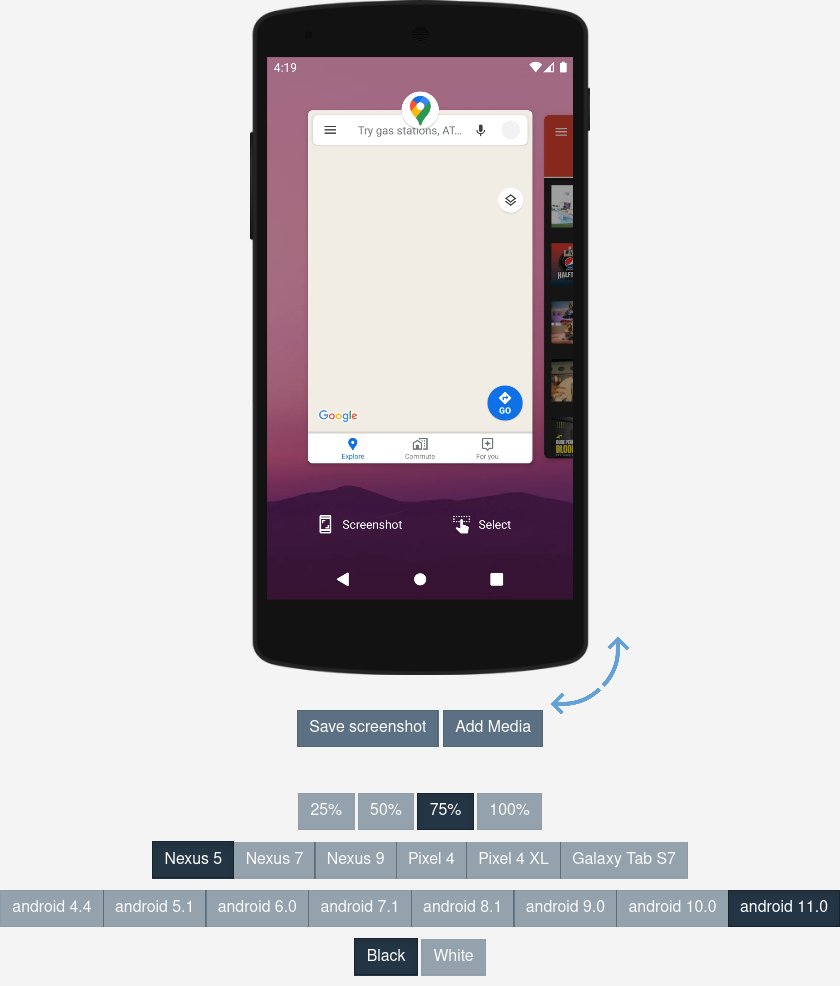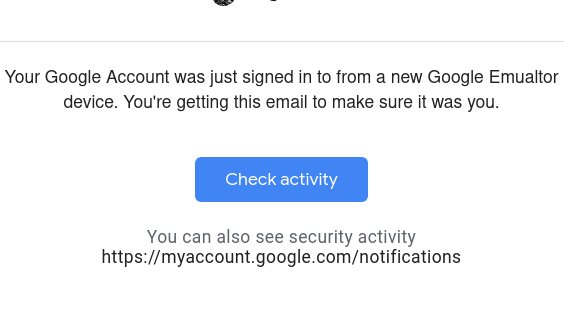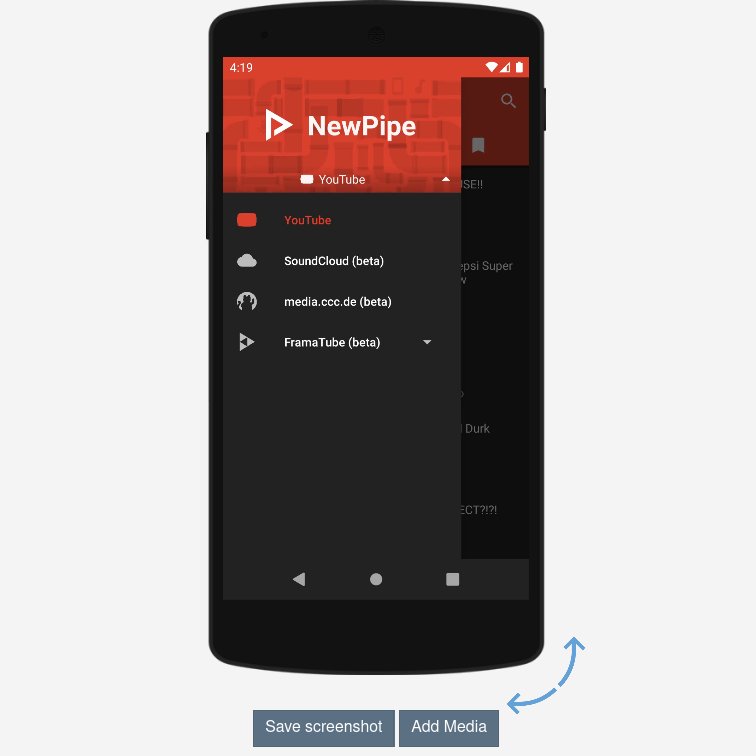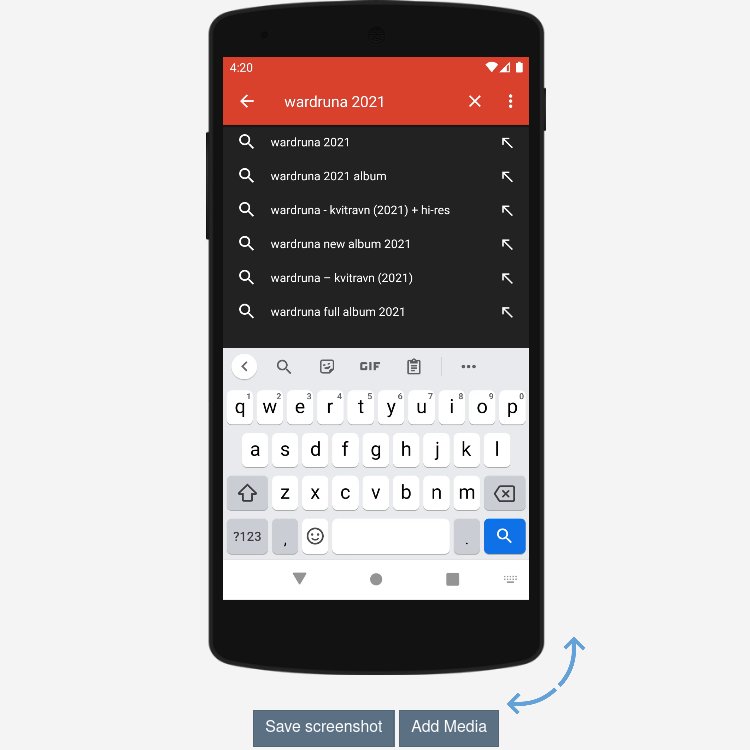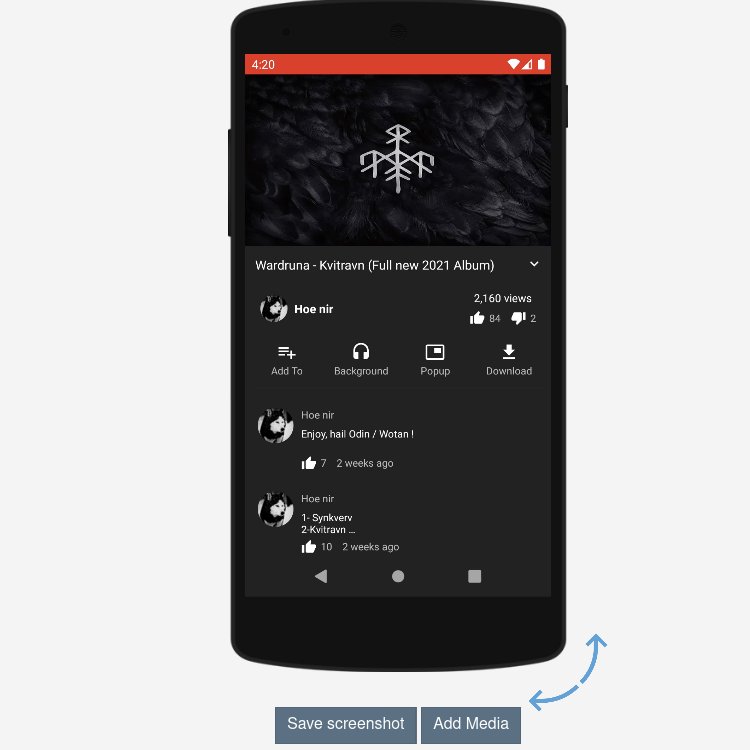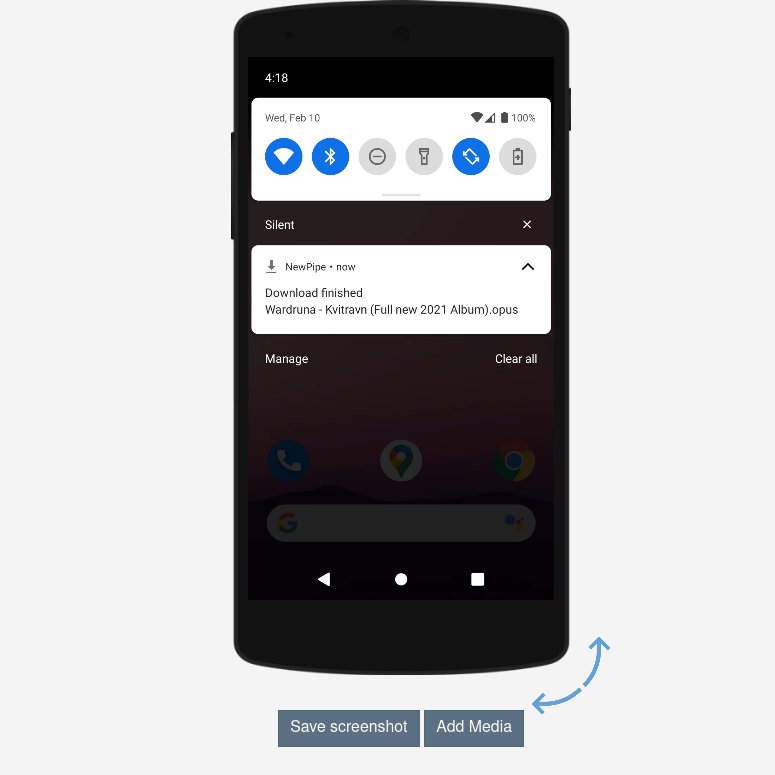Been testing and playing around with @appetizeio, since a friend recommended it. Here's a mini thread based on my own experience for any regular app user/ developer /tester who would like to try it out.
Apptize is available on Github: http://github.com/appetizeio .
Their tagline: "Stream iOS & Android Native Apps in the Browser".
Best usecase for Devs: testing out features.
Best usecase for non-techies: get a preview of an app and their ToS before installing it on your phone. 1/
Their tagline: "Stream iOS & Android Native Apps in the Browser".
Best usecase for Devs: testing out features.
Best usecase for non-techies: get a preview of an app and their ToS before installing it on your phone. 1/
One thing to note is that audio doesn't work in any of the apps I tested. If there is a solution for that, I'm more than happy to know. So far, I couldn't find a way to enable it. Video works fine on all video/audio apps and game apps I have tested. 2/
Overall app experience is nice, it simulates Google devices really well. You can pick from different Android phones and formats, zoom it at 25% up to 100%, black or white. It's kind of cool.
I haven't tested it for iOS yet, but this is in the works for one of our iOS apps. 3/
I haven't tested it for iOS yet, but this is in the works for one of our iOS apps. 3/
The process of uploading an app and testing it is smooth too. You just upload it to http://appetize.io/upload , input your email address, and then wait for them to email your link. Takes a couple of seconds, so it's pretty fast, overall. 4/
When you're on your browser simulator, testing your app of choice, you'll have to follow same steps (login user or register user).
For e.g., I could use Google to register a new username on the "app" I was testing, and I got notified that I had logged in from a U.S. location. 5/
For e.g., I could use Google to register a new username on the "app" I was testing, and I got notified that I had logged in from a U.S. location. 5/
From there on, once you've created your in-app username, you can fill out your profile, check out app features, check designs, colours, see how it looks on different devices, use features like you'd normally do on your phone.
As I mentioned, audio is dead, but video works. 6/
As I mentioned, audio is dead, but video works. 6/
I ran some other tests with the NewPipe .apk (open source alternative to the Youtube mobile app), and it worked exactly as it does on my Android device. Obviously, the "download" was only within the Google Emulator, but it could still access it from within the "temp" app. 7/
So overall a good simulator for even non-technical people to test an app (UI, UX) before they decide to install it on their own device.
/end rant.
cc: @AlaricAloor @MiaD @hessiejones @neeraj @sarbjeetjohal @vfiorese_ @pierrepinna @DrJDrooghaag
/end rant.
cc: @AlaricAloor @MiaD @hessiejones @neeraj @sarbjeetjohal @vfiorese_ @pierrepinna @DrJDrooghaag

 Read on Twitter
Read on Twitter