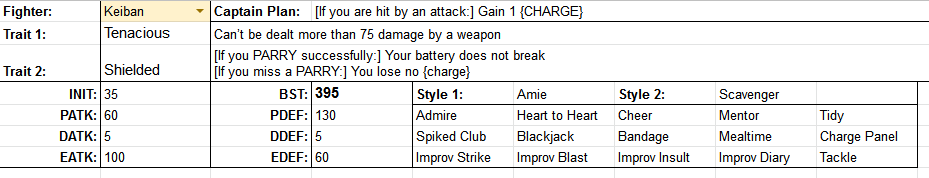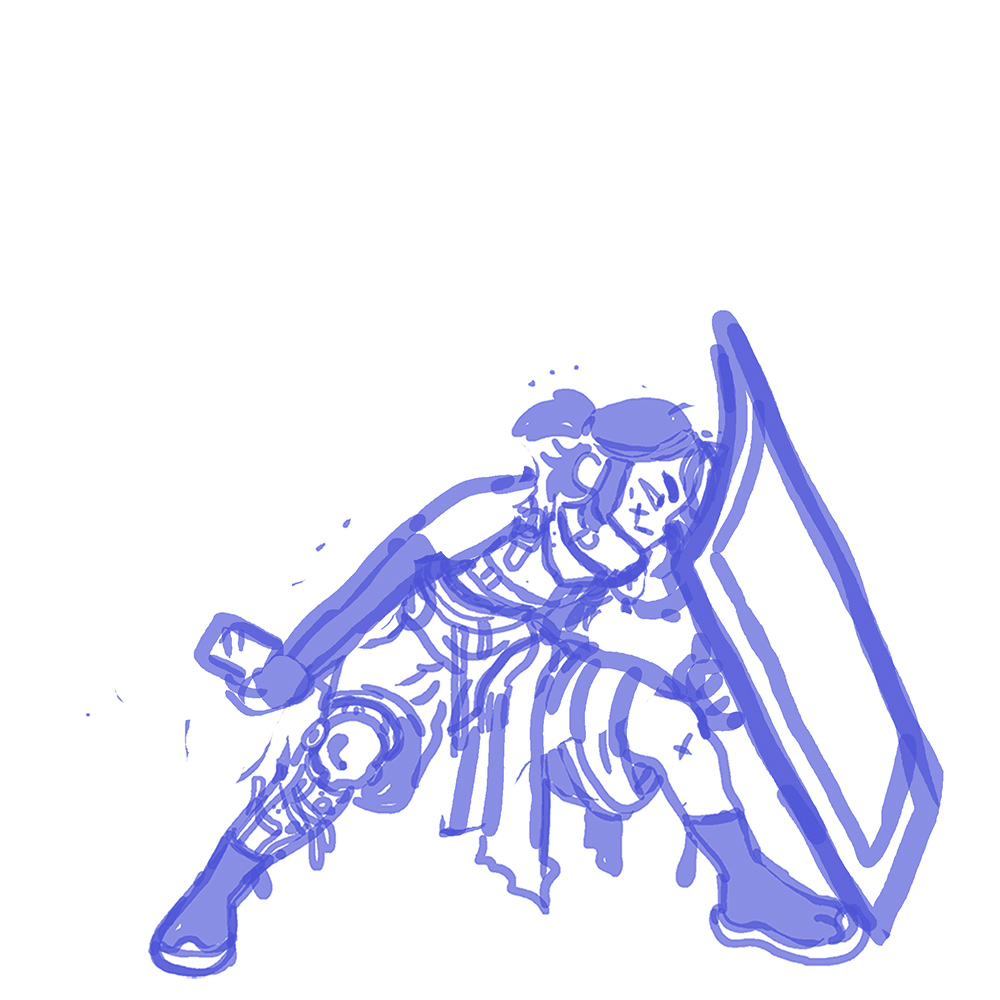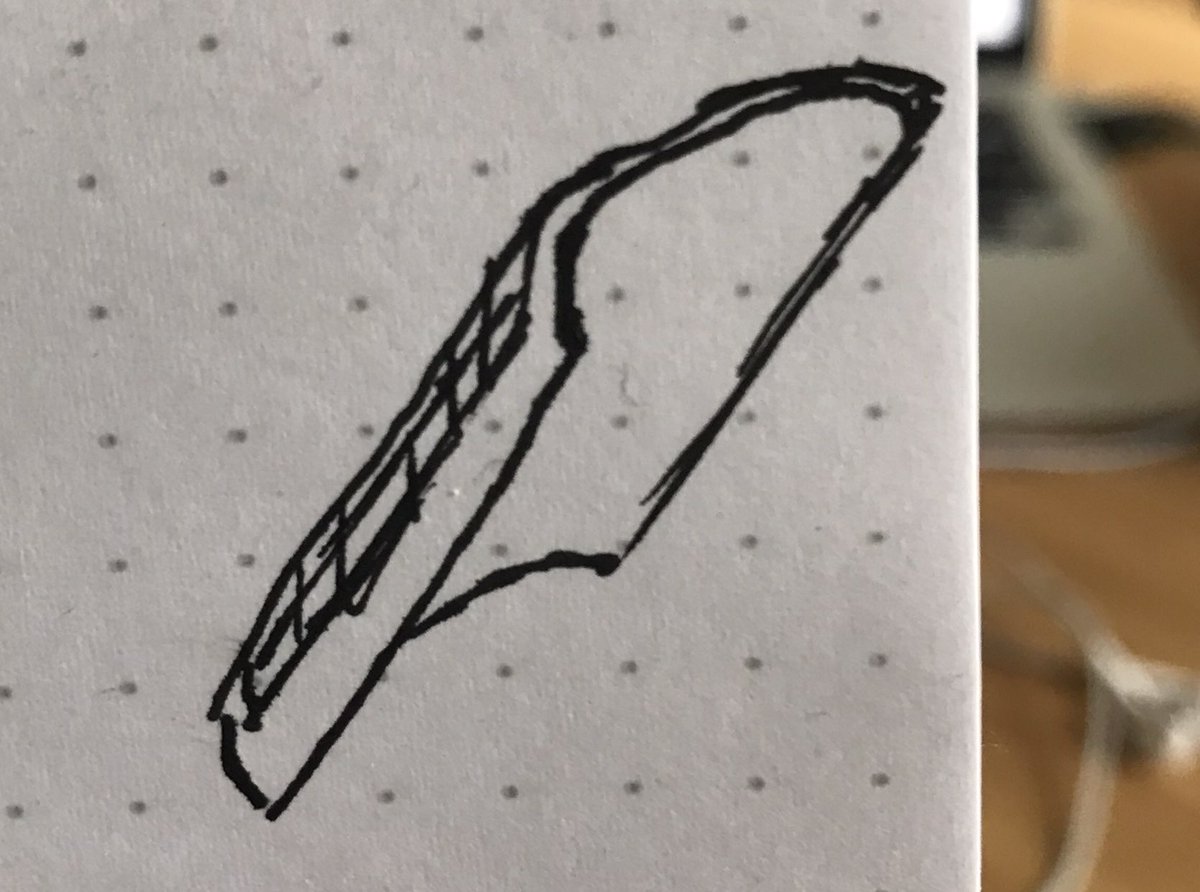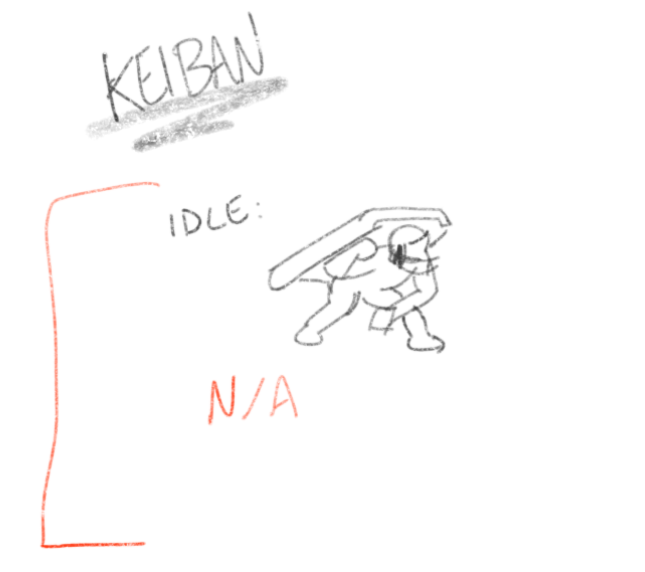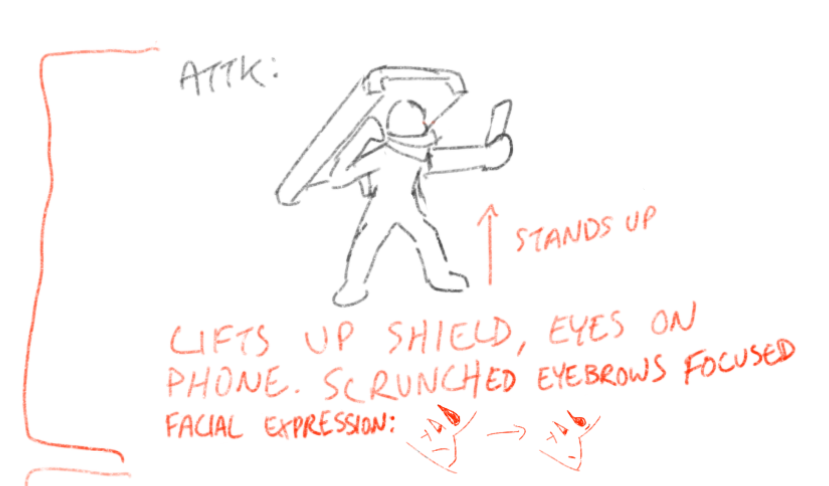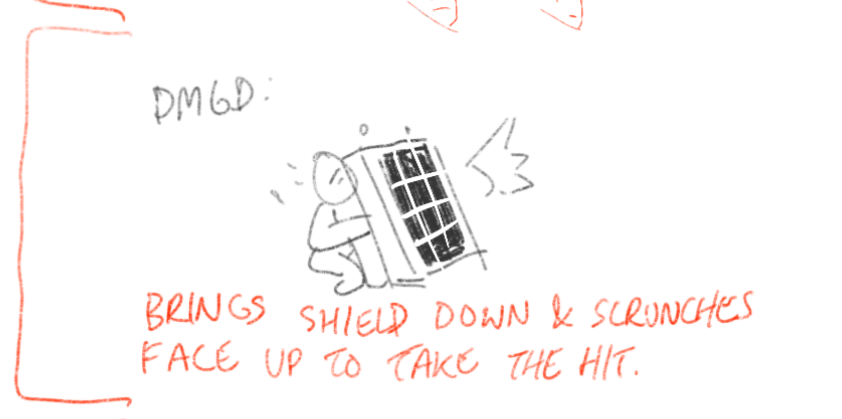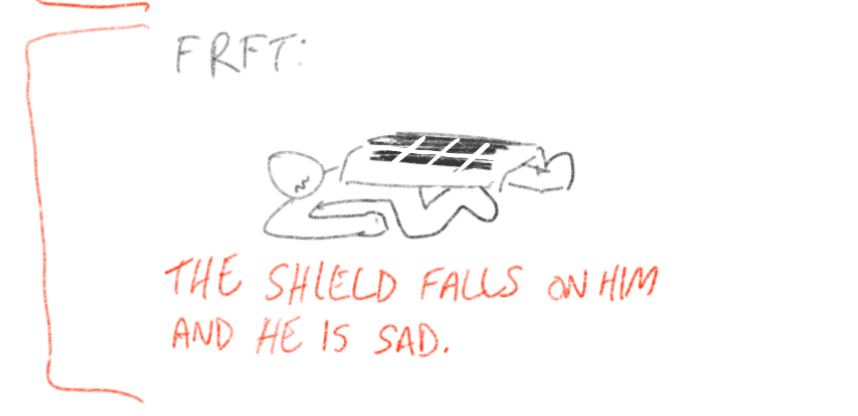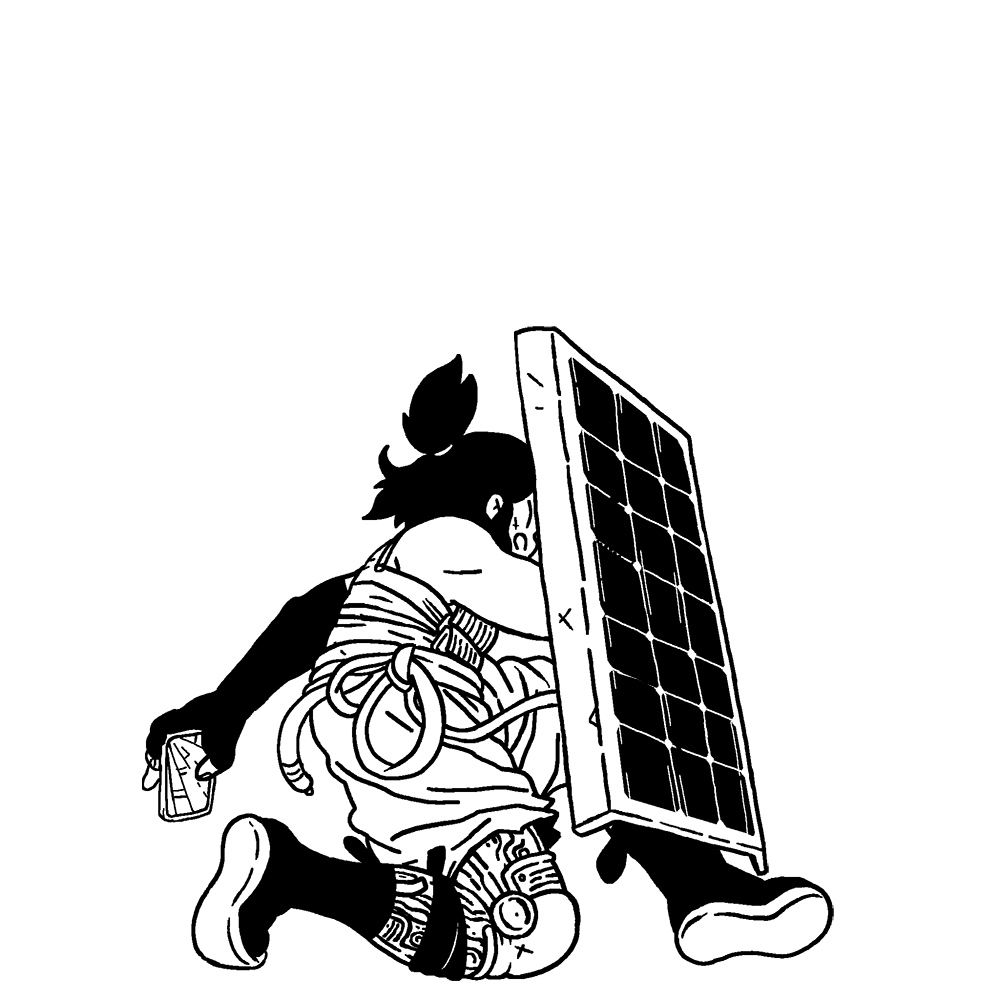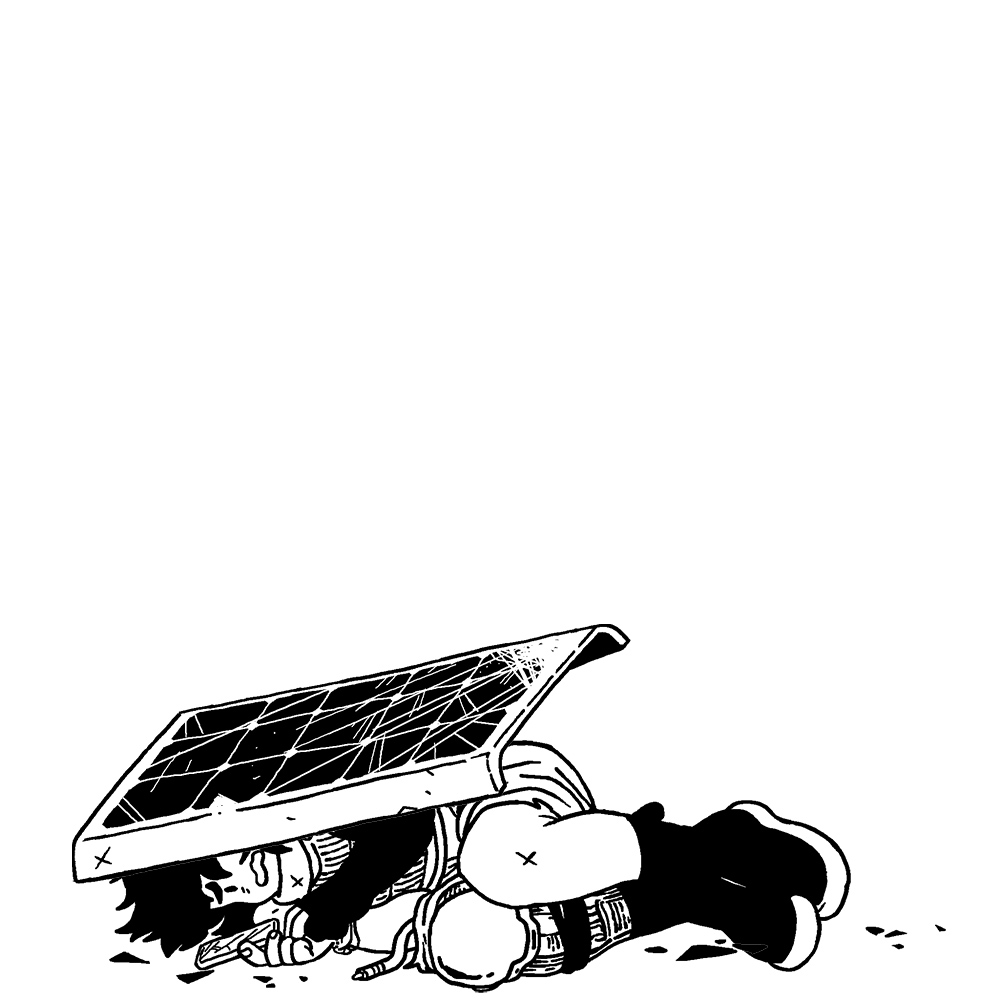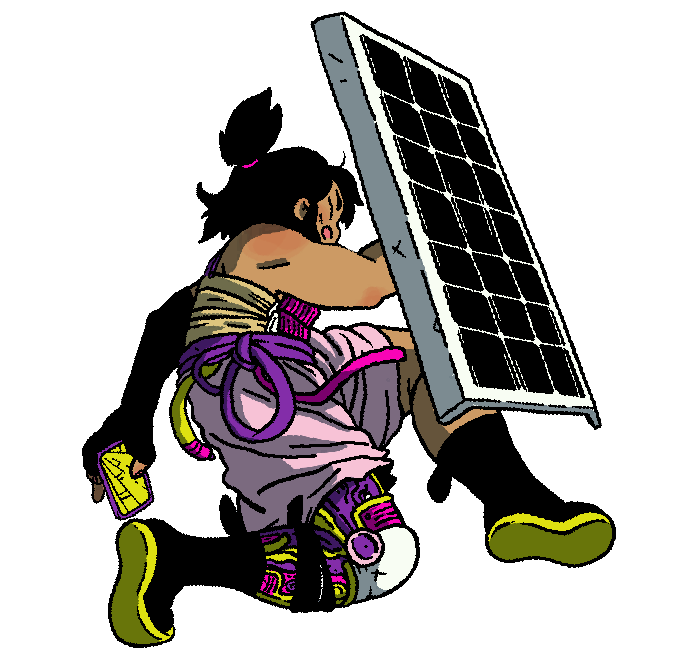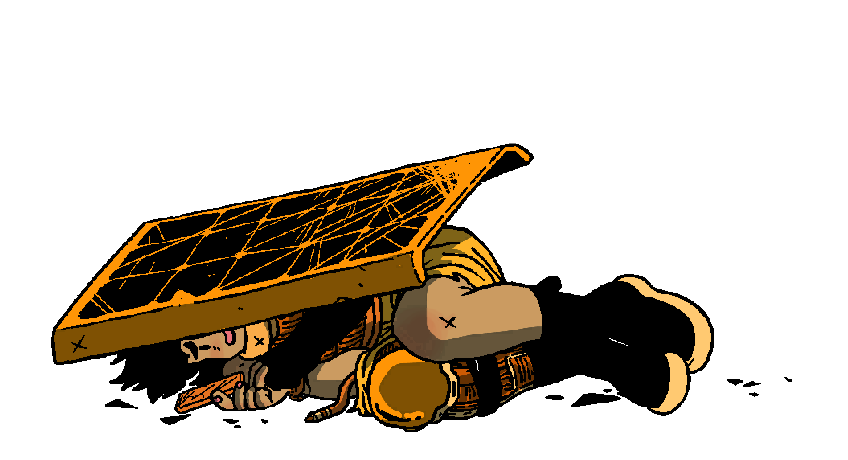We've gotten a lot of requests for how we design/animate our characters in Bravery Network Online (coming Feb 16th!). This process has evolved over the years, but here's one example for our character Keiban.
First, @DamianSommer came up with a stat block and move pool for the character. In this case, the idea was to have a character with amazing defenses, with one obvious giant hole in his weaknesses: Digital attacks. Emotional and especially Physical attacks don't phase him.
Then @fromsmiling and @DamianSommer created a mood board collage and small description for @guinoir to draw inspiration from, with some hard rules such as "he needs to be holding a phone and have solar panels in his design"
Following that, @guinoir then sends a concept sketch and there's a back-and-forth. Sometimes there's more iteration on a concept, but for Keiban it was pretty close to perfect right away, though we tried some other shield positions.
The shield on the back looked the best to all of us, but we needed to show it was a solar panel, so there were a couple more iterations.
Then @fromsmiling sketched out the four different positions we'll need for the character.
Roughs for the different positions are quicker now that the character design is established, but sometimes there's tweaks here or there. In this case, we wanted Keiban's phone to show more during the damaged pose.
And here's @guinoir's inked versions!
Next up, @SaganYee stepped in to colour and shade the character. In Keiban's case, the shield is a separate image so won't show up here. Also, we colour our characters with a funky colour scheme to allow for easy palette swapping— which we'll show off a bit later.
Now for a bit of magic. @SaganYee threw everything into Spine2D to apply a mesh to each of Keiban's poses. These meshes allow for the sort of wigglyness every character has.
Then @SaganYee animates every different possible animation, using mesh deforms and swapping between images. Here's the most complicated one: Keiban getting hit hard enough to forfeit.
Then we put Keiban in engine and apply our colour filter, which swaps out the saturated colours in the raw version for the version you see in-game.
If you like what you see, be sure to check out #BraveryNetworkOnline when it releases on Steam Early Access on February 16th! Wishlist it to be sure you won't miss it!
http://bit.ly/bnosteam



http://bit.ly/bnosteam




 Read on Twitter
Read on Twitter