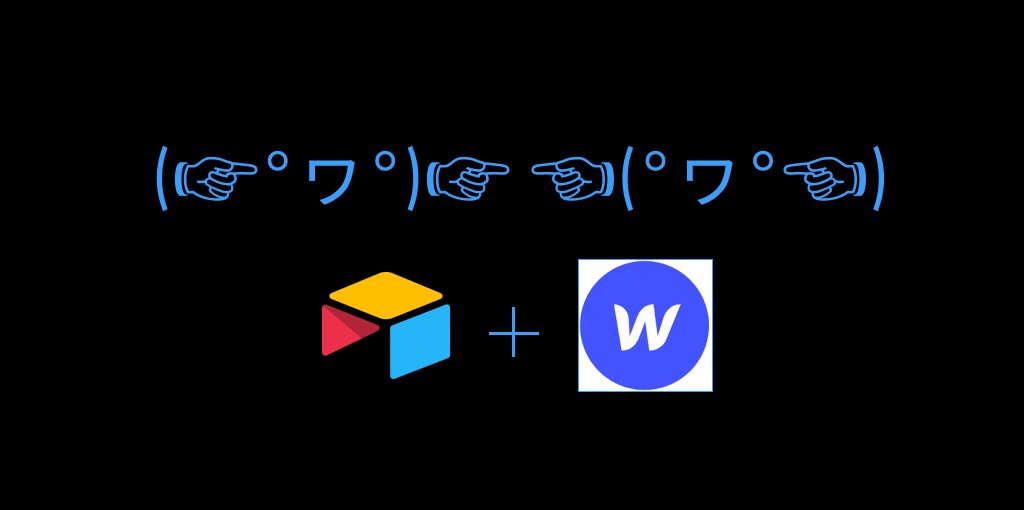Ever wanted to use the @Airtable and @Webflow Combo without relying on the faithful Kung-fu master  @Zapier?
@Zapier?
I didn't know I would have to do this much digging and free-trialing!!!
Here is a @Airtable and @Weblow -centric investigation into the possible solutions
 @Zapier?
@Zapier?I didn't know I would have to do this much digging and free-trialing!!!
Here is a @Airtable and @Weblow -centric investigation into the possible solutions
My quest: To transfer (and update) @Airtable records (think attachments, text, links) to @Webflow and essentially have them viewed as CMS collection items.
My first question was "is it even possible to do without @Zapier or @integromat?!!".
My first question was "is it even possible to do without @Zapier or @integromat?!!".
Mapping automation can have your head spinning If you're using more than 1 or 2 tables let alone bases.
1st challenger: @MiniExtentions
Power Level: 600
Hidden Power: Potential productivity secret weapon http://miniextensions.com
1st challenger: @MiniExtentions
Power Level: 600

Hidden Power: Potential productivity secret weapon http://miniextensions.com
This service provides many different ways in which you can supercharge your @Airtable bases. If your an @Airtable enthusiast like me and haven't heard of this service it's definitely worth taking a look at.
The downside is that it appears to be trying too many different things for many different use-cases. I see potential in the service if it concentrates less on variety and more on core functionality.
Unfortunately, it can't be used with @Webflow CMS.
Unfortunately, it can't be used with @Webflow CMS.
The best it can do is be used as an HTML embed on a page. It's also got a complicated interface and isn't the easiest service to understand.
You're still reading!?....... Nice.
You're still reading!?....... Nice.
2nd challenger: @Powerimporter
Power Level: 1000
Hidden Power: Quick responses
responses
http://powerimporter.com/
I jumped to the site after @Twitter conveniently yet mysteriously presented the service as a suggested account to follow.
Power Level: 1000

Hidden Power: Quick
 responses
responseshttp://powerimporter.com/
I jumped to the site after @Twitter conveniently yet mysteriously presented the service as a suggested account to follow.
When arriving on the site I saw the H1 title in all its glory "Easily update your Webflow CMS". After signing up I found the process easy to follow and understand.
This was fun to try out and the maker of the service (Marc) was very helpful in clarifying the minor snag I came across whilst setting it up. (Remember to Publish your @Webflow page after the setup to update your changes  ). Swift n simple service.
). Swift n simple service.
 ). Swift n simple service.
). Swift n simple service.
3rd challenger: @platformwizard
Power Level: 9000 (From a glance at the site tutorial)
(From a glance at the site tutorial)
Hidden Power: Create custom user permissions http://platformwizards.com
Power Level: 9000
 (From a glance at the site tutorial)
(From a glance at the site tutorial)Hidden Power: Create custom user permissions http://platformwizards.com
This service gives you the highest level of functional detail and control when using the @Airtable / @Webflow combo punch. @platformwizard makes it easy for you to create user signups to store as records and importantly has a functional, lush, and engaging interface.
This surely was an unbeatable style
Thanks for reading and have fun building your #nocode mastery . Congrats to all the contenders
. Congrats to all the contenders
Until next time!
Thanks for reading and have fun building your #nocode mastery
 . Congrats to all the contenders
. Congrats to all the contendersUntil next time!

 Read on Twitter
Read on Twitter