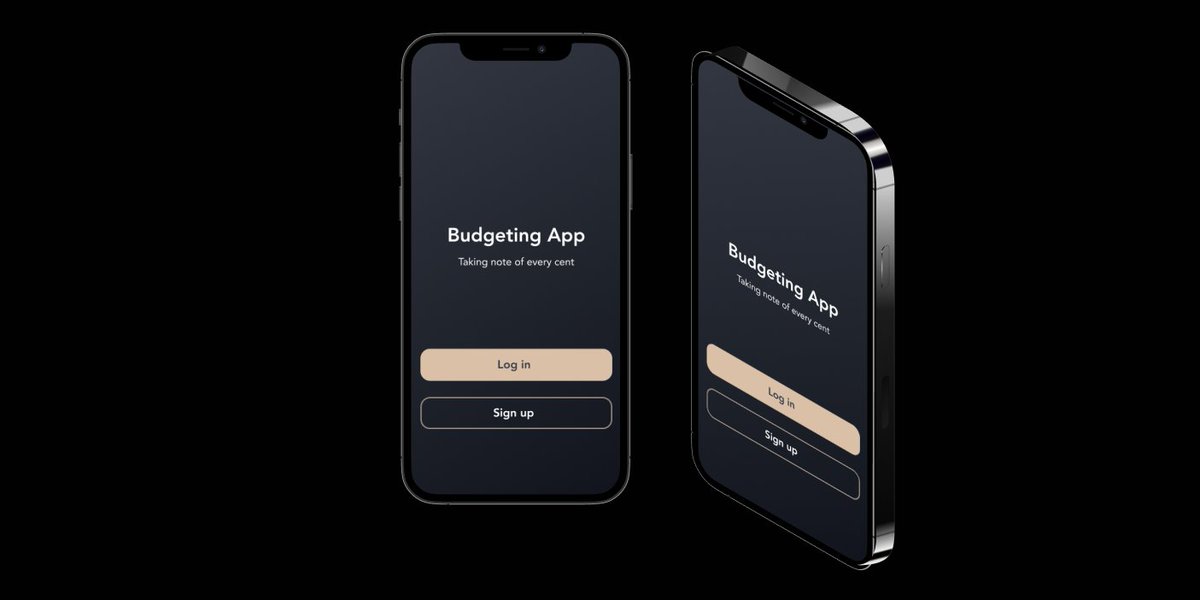Hey Twitter,
Here's a quick update on my latest #nocode project
For the past 3 weeks, I've been teaching myself @bubble and I figured building an app would be a great way to learn.
So I've built a budgeting app.
A thread on why I built it, and how it works:
#buildinpublic
Here's a quick update on my latest #nocode project
For the past 3 weeks, I've been teaching myself @bubble and I figured building an app would be a great way to learn.
So I've built a budgeting app.
A thread on why I built it, and how it works:
#buildinpublic
*Quick side note: This is my second product build.
My first was a site for curated playlists to vibe to, appropriately called http://justvibes.app . I built that one on Webflow.
And tweeted about it here: https://twitter.com/shikuwangombe/status/1352790971973586944?s=20
My first was a site for curated playlists to vibe to, appropriately called http://justvibes.app . I built that one on Webflow.
And tweeted about it here: https://twitter.com/shikuwangombe/status/1352790971973586944?s=20
1/
The main reason I chose to create a budgeting app is because it's a tool I personally need.
It solves a problem I have, which is tracking how much I spend via mobile money (mPesa) and my card.
Being able to visualize this data will help me make better financial decisions.
The main reason I chose to create a budgeting app is because it's a tool I personally need.
It solves a problem I have, which is tracking how much I spend via mobile money (mPesa) and my card.
Being able to visualize this data will help me make better financial decisions.
2/
A few things make this app unique in my view:
The fact that I can monitor how much I spend on my mPesa.
I'm also able to categorize my expenses.
And now I can know exactly how much I lose to transaction fees (which really eat away at your money ever so silently)
A few things make this app unique in my view:
The fact that I can monitor how much I spend on my mPesa.
I'm also able to categorize my expenses.
And now I can know exactly how much I lose to transaction fees (which really eat away at your money ever so silently)
3/
So here's a breakdown of how it works:
First, the set up. This involves answering a few basic questions that build your profile.
- Name, email, password.
- Set your budget
- Define if you have a card and/or mobile money acct
- Upload a pic
So here's a breakdown of how it works:
First, the set up. This involves answering a few basic questions that build your profile.
- Name, email, password.
- Set your budget
- Define if you have a card and/or mobile money acct
- Upload a pic
4/
Next, Home page. This is blank because there isn't any data yet. So next step:
- Upload a new transaction item, using the '+' icon
- Set the source: mobile money or debit/credit
- Set the amount and transaction fee (if applicable)
- Set the category and if it's recurring
Next, Home page. This is blank because there isn't any data yet. So next step:
- Upload a new transaction item, using the '+' icon
- Set the source: mobile money or debit/credit
- Set the amount and transaction fee (if applicable)
- Set the category and if it's recurring
5/
When you do this for each transaction, the amounts are tallied and displayed on the home page. Then they're categorized by:
- Source: Mobile Money or Debit/Credit
- Total amount spent
- Amount remaining in budget
- Percent of budget used.
Really, everything I ever wanted!
When you do this for each transaction, the amounts are tallied and displayed on the home page. Then they're categorized by:
- Source: Mobile Money or Debit/Credit
- Total amount spent
- Amount remaining in budget
- Percent of budget used.
Really, everything I ever wanted!
6/
The icon at the bottom left opens a page that shows a spending breakdown.
Every time a new transaction is uploaded, it's automatically logged here by date and category.
At the top it also shows the totals, including the total amount gone to transaction fees.
The icon at the bottom left opens a page that shows a spending breakdown.
Every time a new transaction is uploaded, it's automatically logged here by date and category.
At the top it also shows the totals, including the total amount gone to transaction fees.
7/ Finally, there are settings that can be changed in two places.
Tapping the photo icon in the top left corner allows you to update basic account info like Username, Phone Number, Email.
There's also the settings tab (Bottom right) for budget options.
Tapping the photo icon in the top left corner allows you to update basic account info like Username, Phone Number, Email.
There's also the settings tab (Bottom right) for budget options.
8/
This project has been a whirlwind to figure out.
I'd say having a design background probably helped a little with the UI side, but the learning curve for the database logic and workflows was steep!
There were many such moments: https://twitter.com/shikuwangombe/status/1357447639487434755?s=20
This project has been a whirlwind to figure out.
I'd say having a design background probably helped a little with the UI side, but the learning curve for the database logic and workflows was steep!
There were many such moments: https://twitter.com/shikuwangombe/status/1357447639487434755?s=20
9/ It's still a work in progress (alpha version?). I'm sure a lot will change, e.g. UI/UX.
Also, a name for it would be nice.
I'd also love to figure out how to automate it so mPesa transactions are logged automatically. Don't know if it's possible but I'll try
Also, a name for it would be nice.
I'd also love to figure out how to automate it so mPesa transactions are logged automatically. Don't know if it's possible but I'll try
11/ Lastly, I'm curious to know if other people would find this useful, so comment if you would! Especially #KOT folks.
I'd love to share it and iterate.
I'd also love to know what features you'd appreciate in a budgeting app/platform.
I'd love to share it and iterate.
I'd also love to know what features you'd appreciate in a budgeting app/platform.
12/ Shoutout to some @beondeck #odnc1 folks who helped me think through how to make this, or who encouraged me when I shared this! @TalMahaj @ethcohen2 @MrGregZen @stickysisa @marcusustwo to name a few.
And to @thisiskp_ for encouraging us to always keep building/shipping!
And to @thisiskp_ for encouraging us to always keep building/shipping!
That's it. That's the thread.
Final note, if anyone has any questions about how I made this, drop them here :)
(I'll answer in the morning. It's 3.30 am. I'm going to sleep)
Final note, if anyone has any questions about how I made this, drop them here :)
(I'll answer in the morning. It's 3.30 am. I'm going to sleep)

 Read on Twitter
Read on Twitter