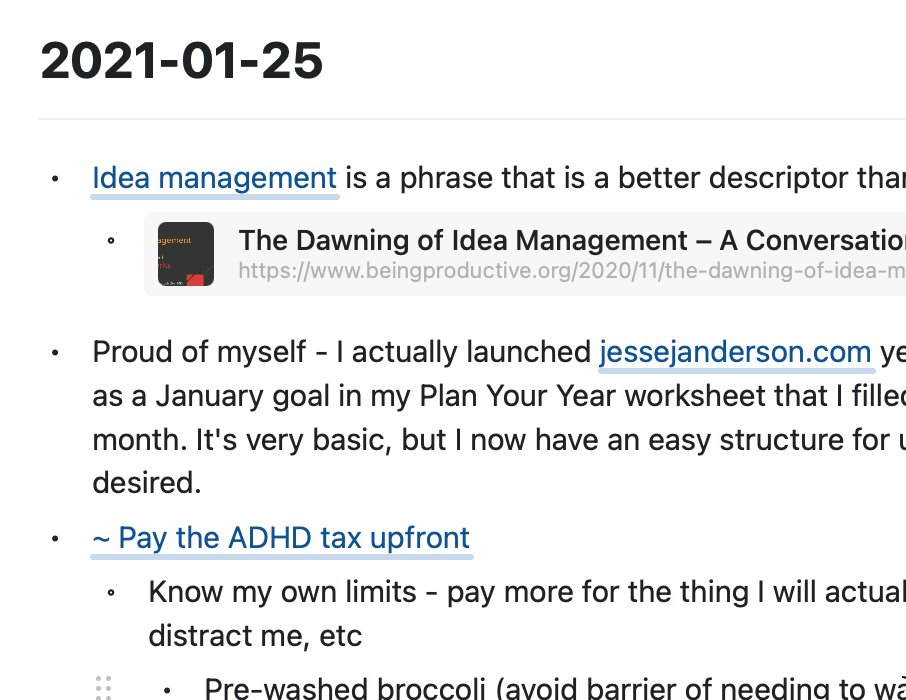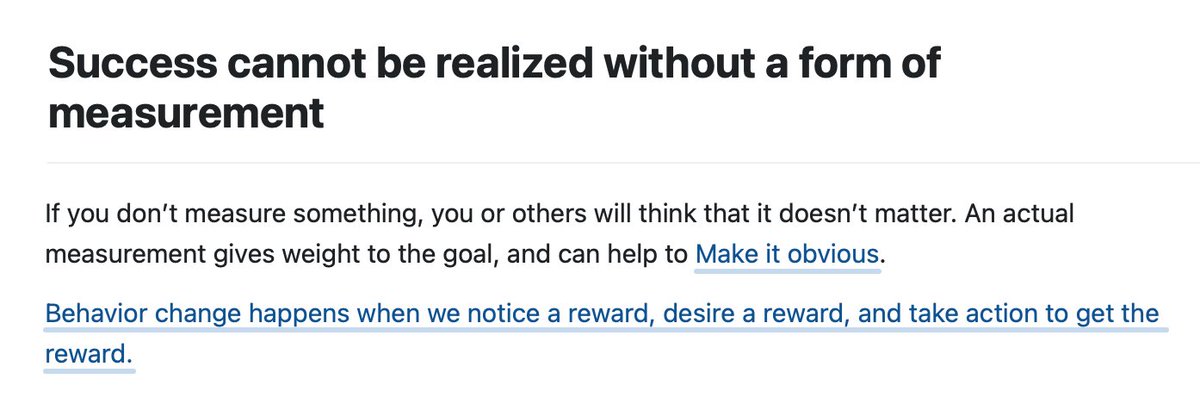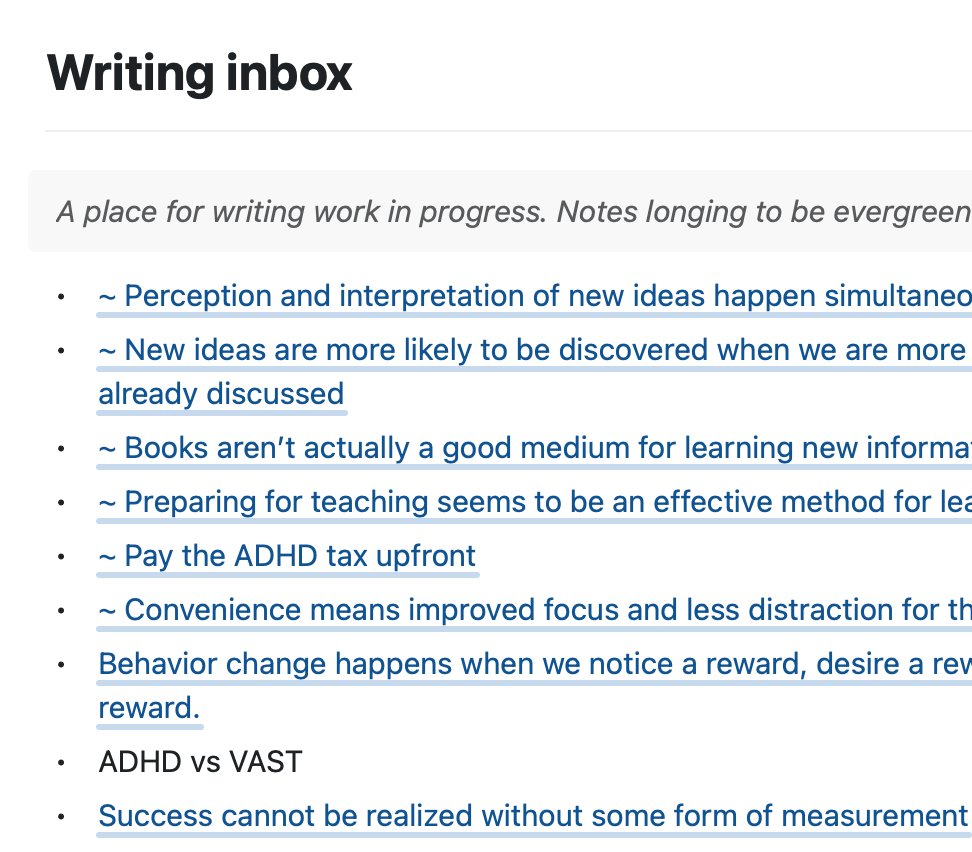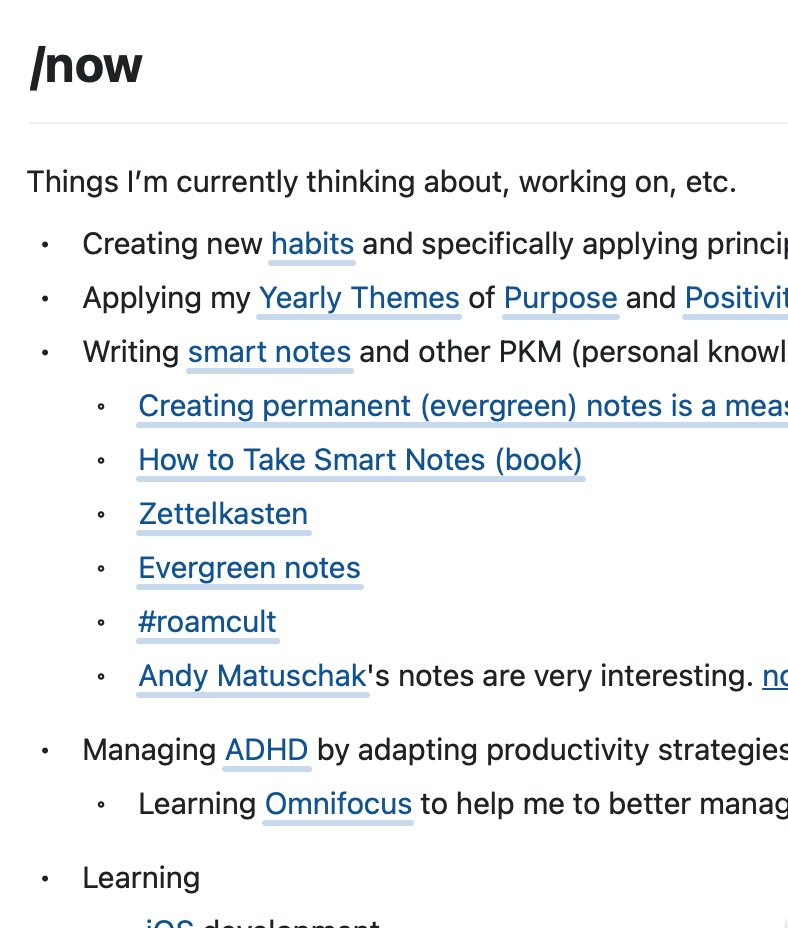/1 I've been using @craftdocsapp for my personal knowledge/idea management (aka smart notes, Zettelkasten, evergreen notes, networked thought, second brain, etc).
With native iOS/macOS apps, I get the same full-featured experience from my iPhone and my Mac.
Here's my process.
With native iOS/macOS apps, I get the same full-featured experience from my iPhone and my Mac.
Here's my process.
/2 Daily Notes. One of the killer features that @roamresearch and @obsdmd brought to the zeitgeist is bidirectional linking—now an essential feature in this space—but the other feature that is nearly as important (just ask #roamcult) is having daily notes.
/3 One of the hardest things in programming is naming things, and it's true with notes as well. Often you will have a fleeting thought, worthy of documenting, but with no obvious place to do so.
Daily notes = no naming required! Dates/links provide context for later discovery.
Daily notes = no naming required! Dates/links provide context for later discovery.
/4 This later discovery becomes a clue for thoughts that should be elevated to more permanence. Ideas that disappear flow away down the river, and that's completely fine. Cream rises to the top, and the best ideas will come back to you as you use your notes.
/5 Unfortunately, Daily Notes is not currently a native feature of @craftdocsapp. BUT the development team has indicated that it is being worked on. Hopefully something we'll see soon.
For now, I'm using my own simple system for managing daily notes in Craft.
For now, I'm using my own simple system for managing daily notes in Craft.
/6 I have a folder named Daily Notes, and I create daily documents with a simple `2021-02-01` naming system. Need to reference a date that doesn't exist? Just create it on the fly [[2021-02-14]] and move it to the Daily Notes folder later.
Ideal? No. Workable? Absolutely.
Ideal? No. Workable? Absolutely.
/7 I use a bulleted outline list in my daily notes, as it's a nice structure that naturally separates thoughts. I love that @craftdocsapp supports writing longer articles that aren't confined to the outline structure, but for daily notes I find that the bullets work well.
/8 For permanent evergreen notes, I'm currently leaning heavily on @andy_matuschak's style of notes ( https://notes.andymatuschak.org ). It is similar to a personal wiki but pages are based on ideas/concepts, rather than more generic nouns (people, places, things) à la Wikipedia.
/9 (I still create documents for my people/places/things nouns as well—and find a lot of power there as a CRM and other forms of documenting life (particularly helpful as I have ADHD)—but evergreen notes create the foundation for my personal knowledge work)
/10 The idea is having documents where the central topic (and name of the document itself) is a single atomic idea contained in a single phrase/sentence. Inside each document, I'll add 1-3 paragraphs of context (using appropriate links) to help for future discovery of this idea.
/11 And that is the real key - thinking about later discovery. When making a new evergreen note you should be thinking "how do I want to discover this later?" and make outward and inward links that make that possible.
/12 I'm also following @andy_matuschak's concept for a Writing Inbox ( https://notes.andymatuschak.org/z5aJUJcSbxuQxzHr2YvaY4cX5TuvLQT7r27Dz) as a staging ground for fleeting ideas (usually pulled from book notes or daily notes) that are contending for becoming evergreen note status.
/13 And I've started using a personal "/now page" as sort of my own starting point to navigate into my notes. I may create separate index pages as this grows, but for now, the combination of a /now page, writing inbox, and daily notes is working out well for me.
/14 I'm expecting this system to evolve a lot—and that's the point! The revolutionary idea (largely pushed by #roamcult) is that personal idea management doesn't need to be built on a structure, but rather the structure builds itself around what you create.
So go create.
/fin
So go create.

/fin

 Read on Twitter
Read on Twitter