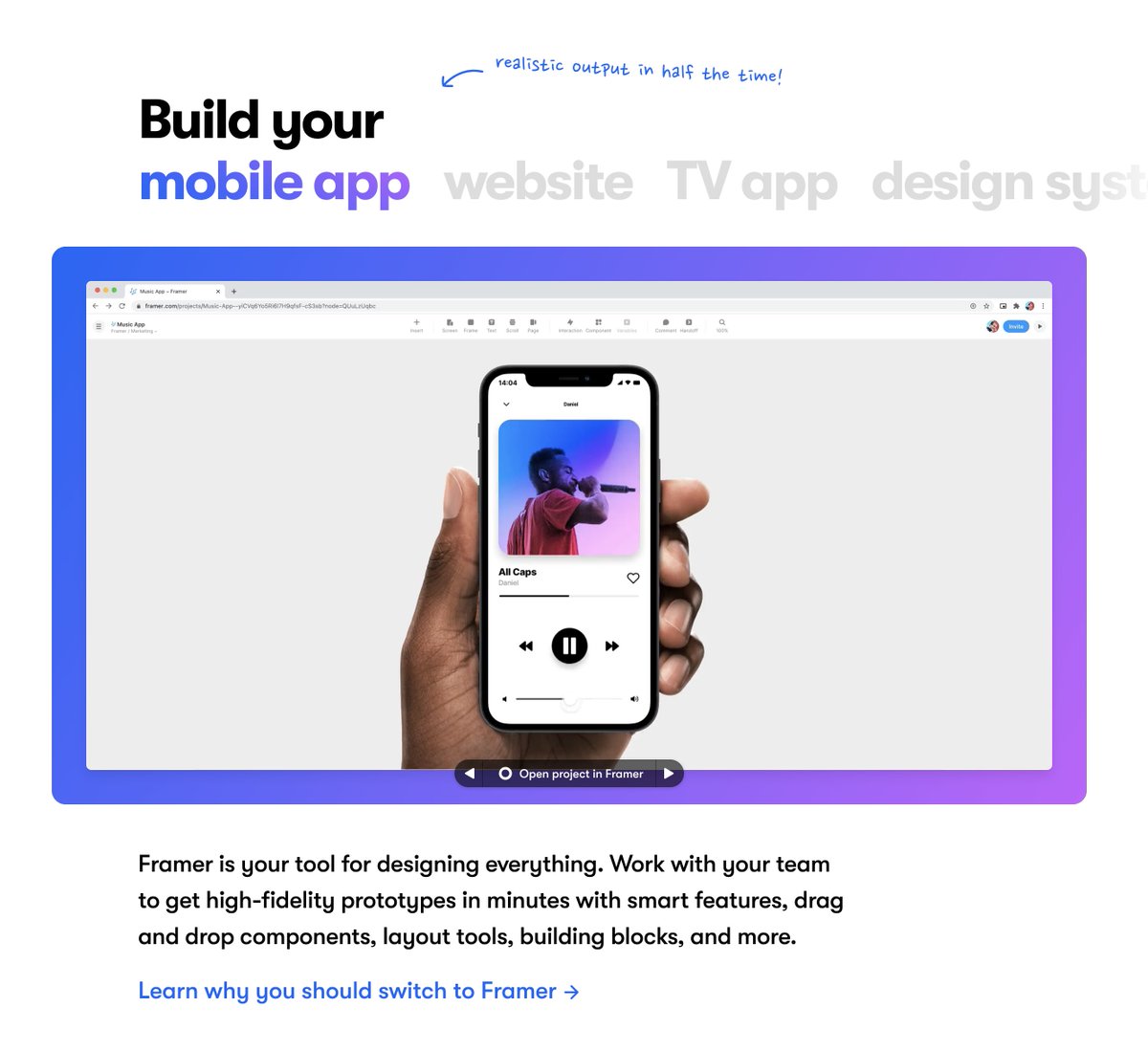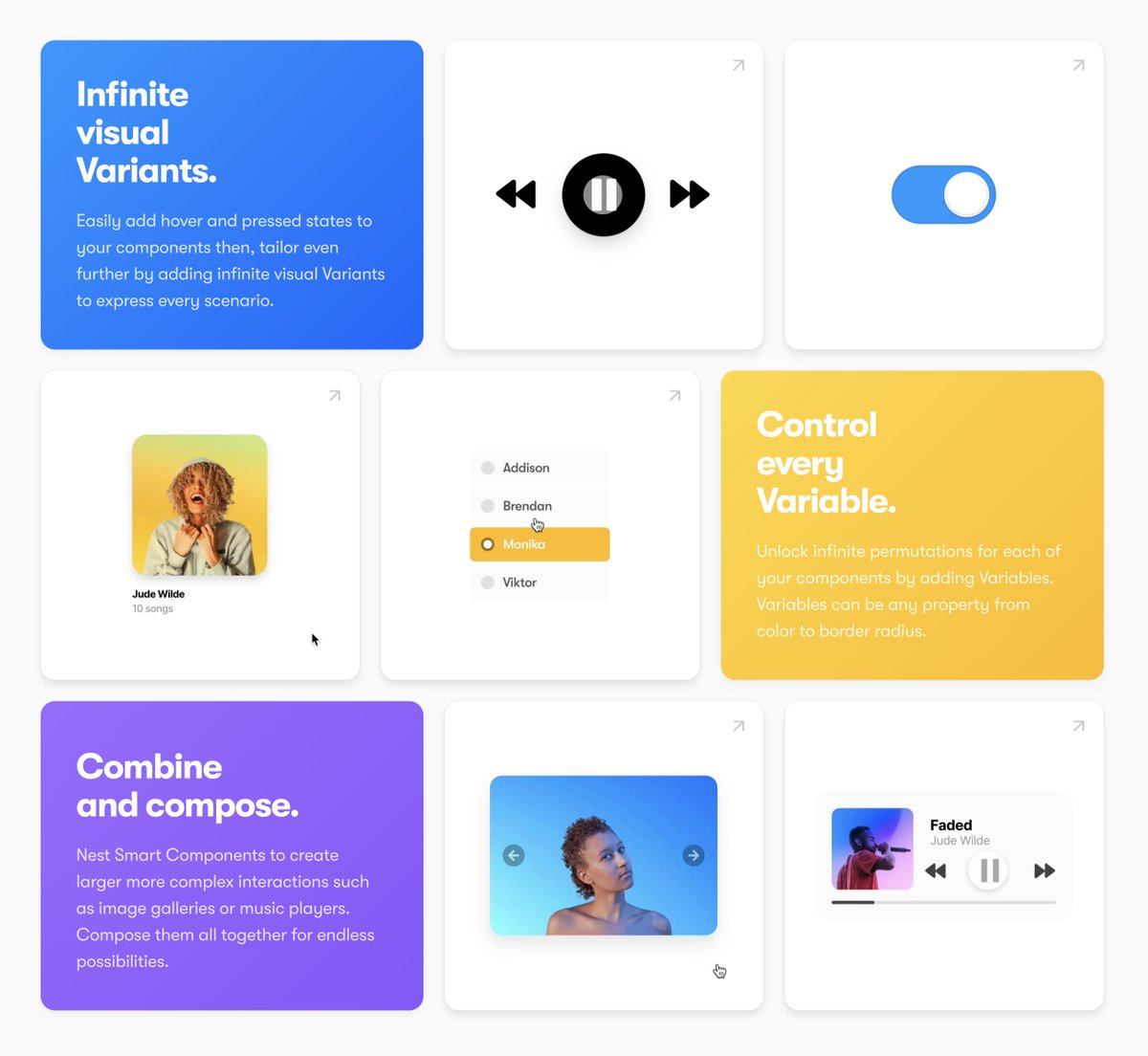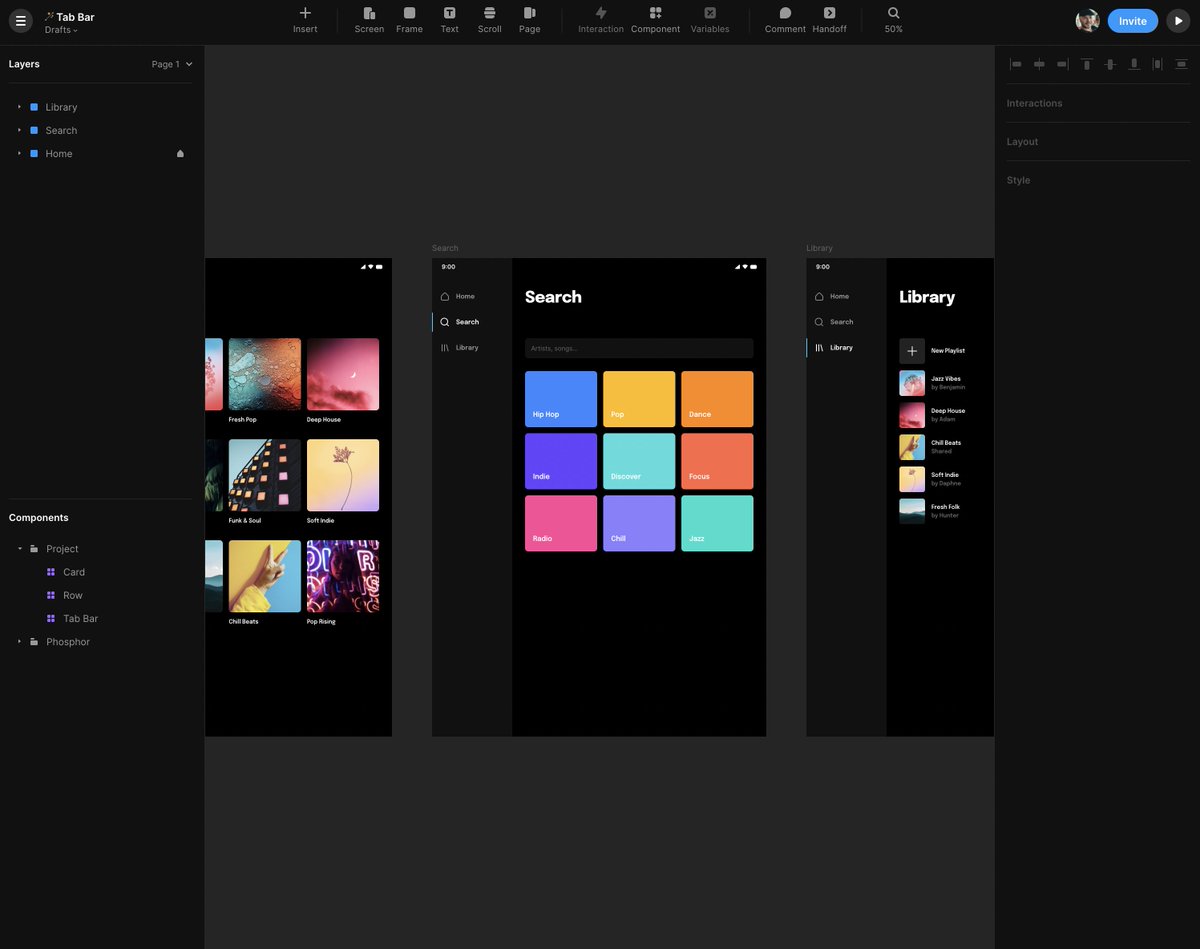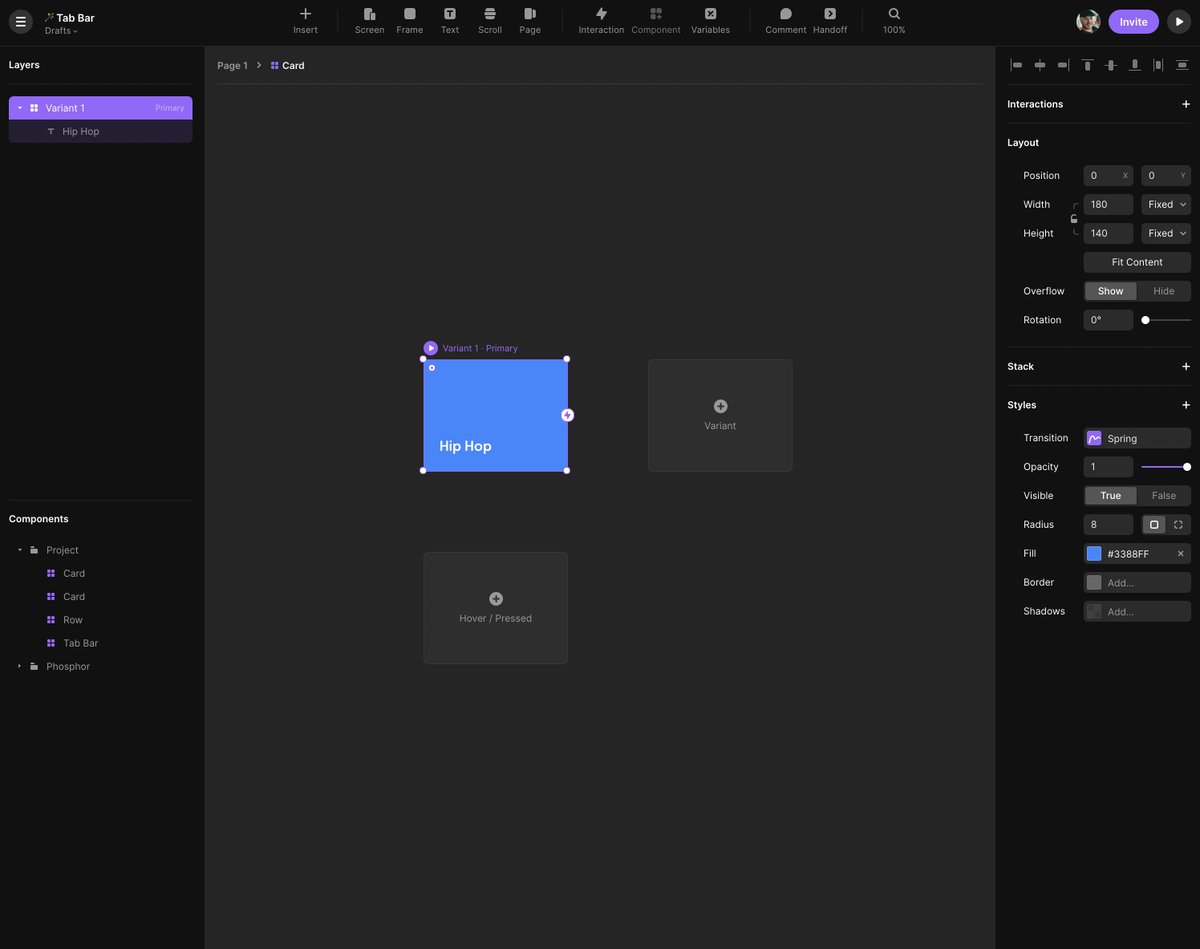There is ~so~ much to highlight from today’s @framer release. Here’s a thread 

Let’s start with the site! Have a look at our new frontpage on http://framer.com . I especially like the new speedrun section with prototypes you can launch and play with.
There is a new page with everything that makes @framer unique, check it out at http://framer.com/why-framer/
Our new insert menu is just fire
Our new insert menu is just fire

This section shows the types of components you can now make in @framer – without code!
I’ve been using Smart Components for a while now and am still blown away by the fact that making these components… is easy, fun, and playful
I’ve been using Smart Components for a while now and am still blown away by the fact that making these components… is easy, fun, and playful

Of course, there’s a section for @framer motion. It’s crazy how fast you can have a transition up and running 

Next up, we have the 2 new video tutorials that show how to get started with @framer and the new Smart Components in under ~15m total 
They’re right on your dashboard: http://framer.com/projects/learn

They’re right on your dashboard: http://framer.com/projects/learn
You’re now looking at your component in isolation, with quick controls to add hover/pressed effects or to add a new variant.

 Read on Twitter
Read on Twitter