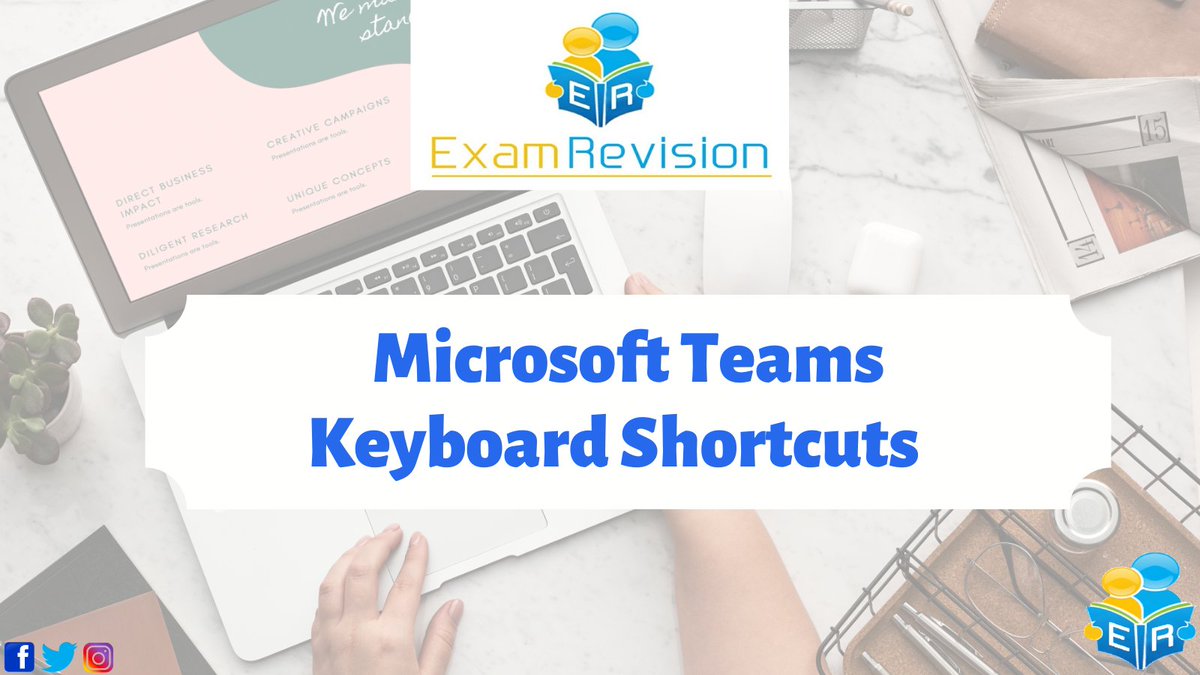Thread:
Keyboard shortcuts for Microsoft Teams to make life that bit easier for teachers!
#Edchatie #EdTech #MIEExpert #MIE #MicrosoftTeams #Teams #Education #RemoteTeaching
Keyboard shortcuts for Microsoft Teams to make life that bit easier for teachers!

#Edchatie #EdTech #MIEExpert #MIE #MicrosoftTeams #Teams #Education #RemoteTeaching
 Ctrl + Shift + O – This will turn Off/On the camera
Ctrl + Shift + O – This will turn Off/On the camera#Edchatie #EdTech #MIEExpert #MIE #MicrosoftTeams #Teams #Education #RemoteTeaching

 Ctrl + shift + Y - Letting students in from the lobby
Ctrl + shift + Y - Letting students in from the lobby #Edchatie #EdTech #MIEExpert #MIE #MicrosoftTeams #Teams #Education #RemoteTeaching
 Ctrl + shift + M – Turn On/Off the microphone
Ctrl + shift + M – Turn On/Off the microphone#Edchatie #EdTech #MIEExpert #MIE #MicrosoftTeams #Teams #Education #RemoteTeaching
 Ctrl+Shift+P for that background blur look
Ctrl+Shift+P for that background blur look#Edchatie #EdTech #MIEExpert #MIE #MicrosoftTeams #Teams #Education #RemoteTeaching
 Ctrl+6 - To get to your files quickly
Ctrl+6 - To get to your files quickly#Edchatie #EdTech #MIEExpert #MIE #MicrosoftTeams #Teams #Education #RemoteTeaching
 Ctrl+= (Control plus equal sign) - To Zoom in
Ctrl+= (Control plus equal sign) - To Zoom in#Edchatie #EdTech #MIEExpert #MIE #MicrosoftTeams #Teams #Education #RemoteTeaching
 Ctrl+- (Control plus the minus sign) - To Zoom Out
Ctrl+- (Control plus the minus sign) - To Zoom Out#Edchatie #EdTech #MIEExpert #MIE #MicrosoftTeams #Teams #Education #RemoteTeaching

 To find the keyboard shortcuts in Teams, click on your profile picture and you’ll see it on the menu.
To find the keyboard shortcuts in Teams, click on your profile picture and you’ll see it on the menu. Or, “/keys” in the box at the top of Teams will get you the list too.
#Edchatie #EdTech #MIEExpert #MIE #MicrosoftTeams #Teams #Education #RemoteTeaching

 Read on Twitter
Read on Twitter