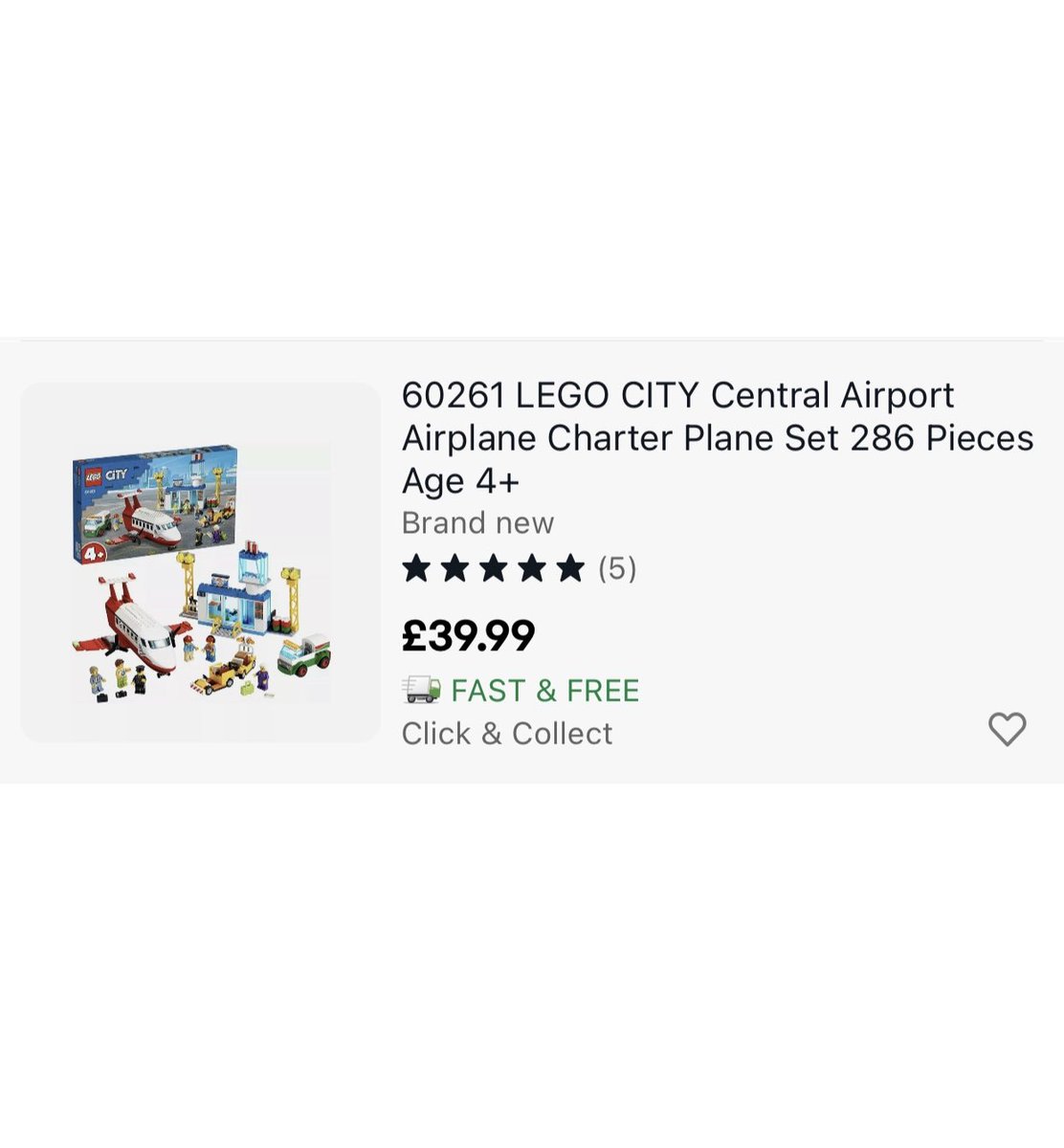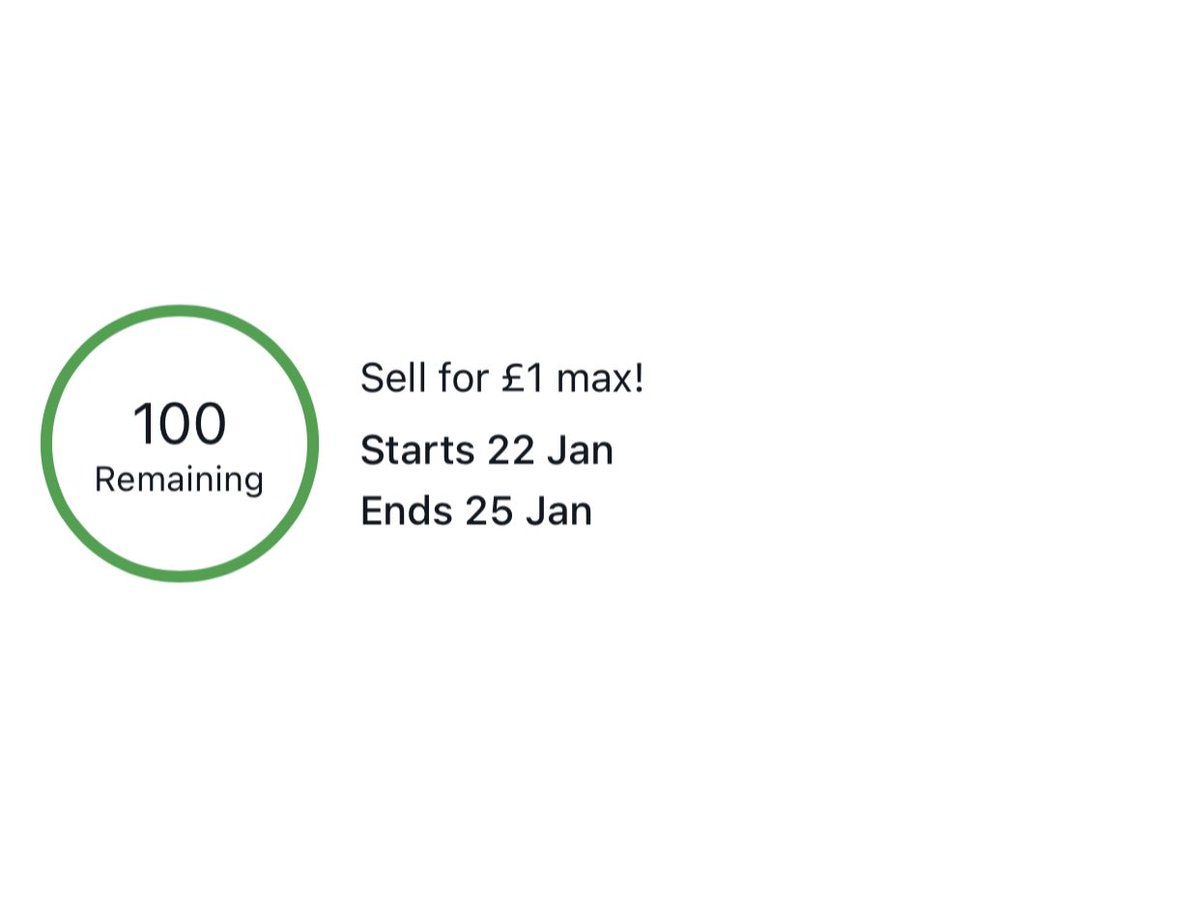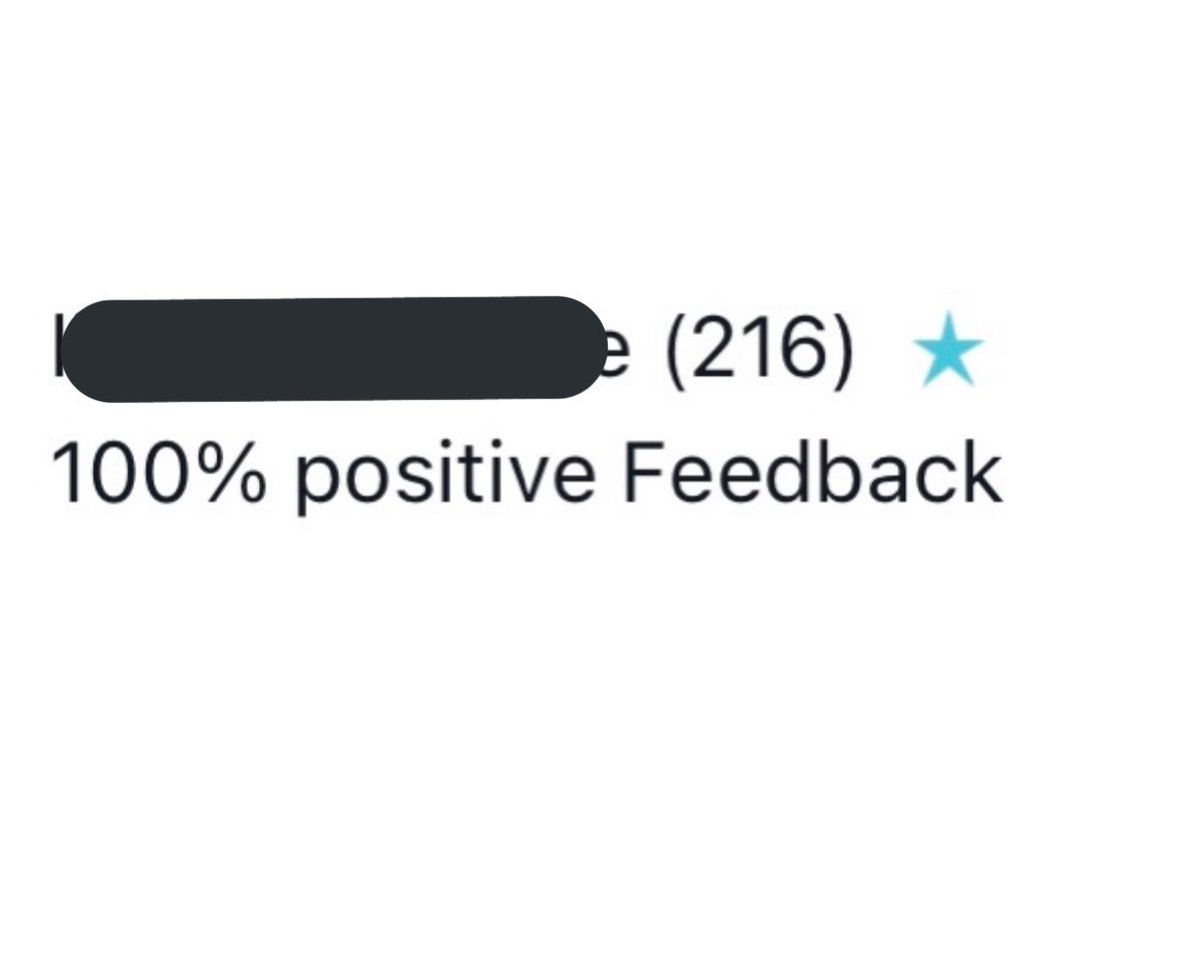eBay tips that will you help you boost sales and earn more
// Thread //
// Thread //
Want to have the appealing “Fast & Free” graphic under your listing like below?
Just set your shipping settings to “Packlink 1 day”, free for buyer and dispatch time to 1 working day. Make sure you send your items with priority mail, UPS next day or Royal Mail 1st class
Just set your shipping settings to “Packlink 1 day”, free for buyer and dispatch time to 1 working day. Make sure you send your items with priority mail, UPS next day or Royal Mail 1st class
Want to stand out from the rest of the other listings?
Adding words and emojis to your listing titles such as “FAST DELIVERY ” or “FAST P&P
” or “FAST P&P  ” can make you look reliable and urge buyers to click on your listings.
” can make you look reliable and urge buyers to click on your listings.
Adding words and emojis to your listing titles such as “FAST DELIVERY
 ” or “FAST P&P
” or “FAST P&P  ” can make you look reliable and urge buyers to click on your listings.
” can make you look reliable and urge buyers to click on your listings.
Take advantage of eBay’s £1 free promotions!
Selling fees can up add up quickly and depending on how much you sell, this promotion could save you £100’s at the end of the month.
Selling fees can up add up quickly and depending on how much you sell, this promotion could save you £100’s at the end of the month.
Use stock images rather than photos you took at home. Looks more professional and appealing to the buyer.
Look at the difference between the 2 listings below. The seller using stock photos can ultimately charge a higher price and get away with it.
Look at the difference between the 2 listings below. The seller using stock photos can ultimately charge a higher price and get away with it.

 Read on Twitter
Read on Twitter