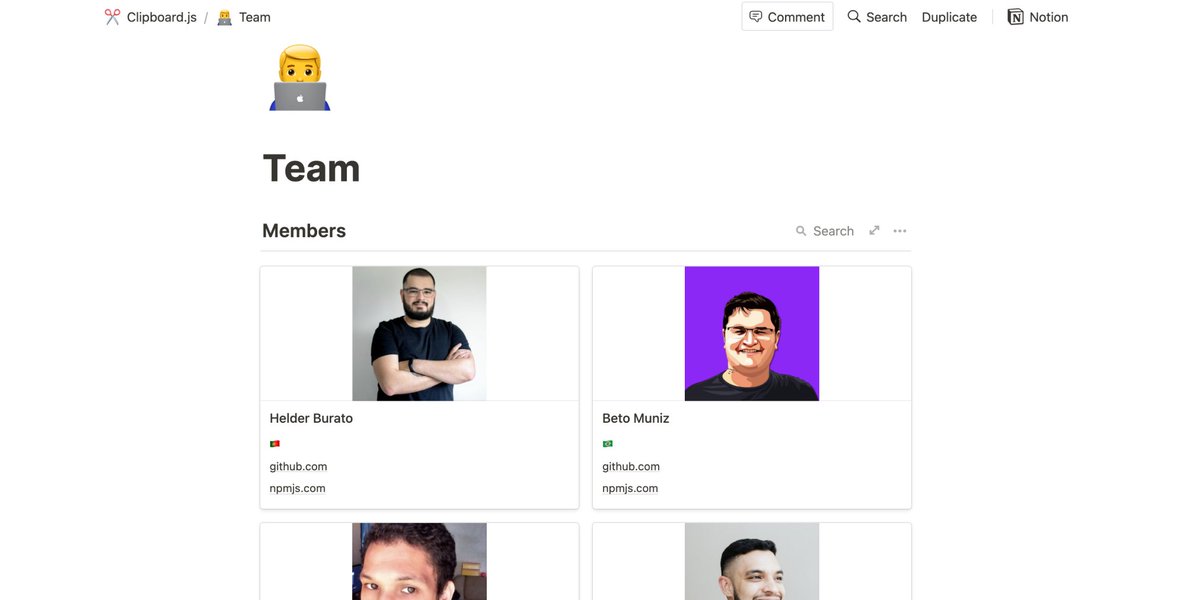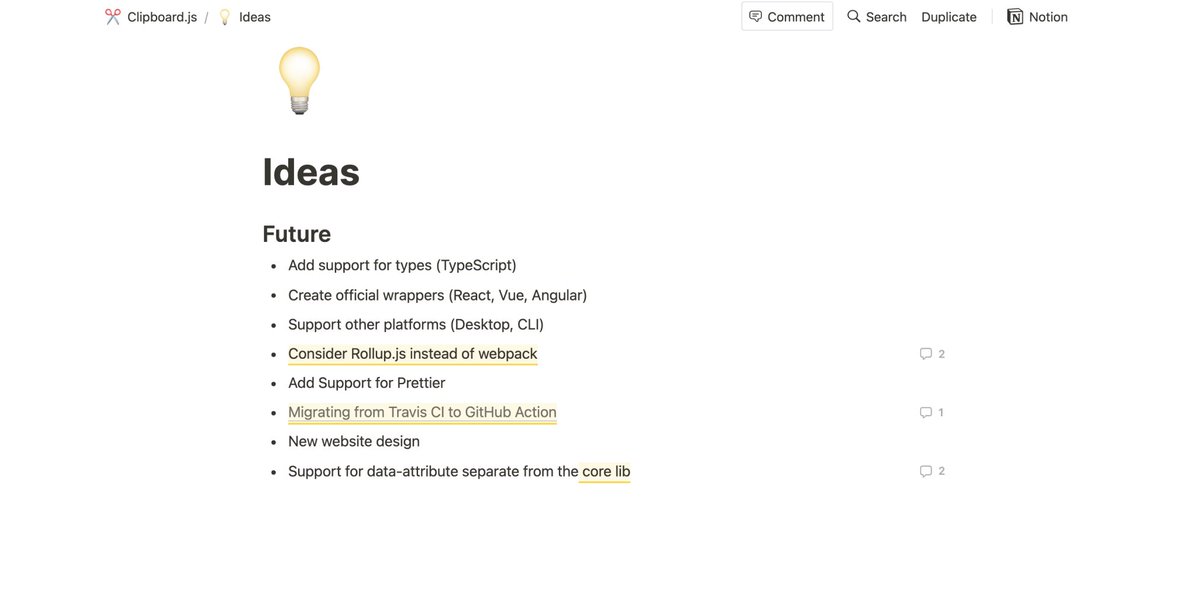How to organize an open source project on Notion.
https://www.notion.so/Clipboard-js-c052b7d406f141d3ad58400b1701fef5
A thread with real-world examples
https://www.notion.so/Clipboard-js-c052b7d406f141d3ad58400b1701fef5
A thread with real-world examples

1. Pillars
It's crucial to define the core principles of your project.
If you don't know what they are, you're basically shooting in the dark.
It's crucial to define the core principles of your project.
If you don't know what they are, you're basically shooting in the dark.
2. Team
Having a place to list all the core contributors is also a great idea. It's not only useful, but also a good way to connect people.
Having a place to list all the core contributors is also a great idea. It's not only useful, but also a good way to connect people.
3. Onboarding
When you're adding new core members to your project, it's important to align expectations.
I usually put together a list for:
• First 7 days
• First 30 days
• First 90 days
When you're adding new core members to your project, it's important to align expectations.
I usually put together a list for:
• First 7 days
• First 30 days
• First 90 days
4. Similar
There are always other people who are trying to solve a similar problem.
Keep an eye on them and see what they are up to.
There are always other people who are trying to solve a similar problem.
Keep an eye on them and see what they are up to.
5. Ideas
GitHub Issues is usually a place for short-term bugs/improvements.
Having a place to list your long-term ideas is vital.
GitHub Issues is usually a place for short-term bugs/improvements.
Having a place to list your long-term ideas is vital.

 Read on Twitter
Read on Twitter