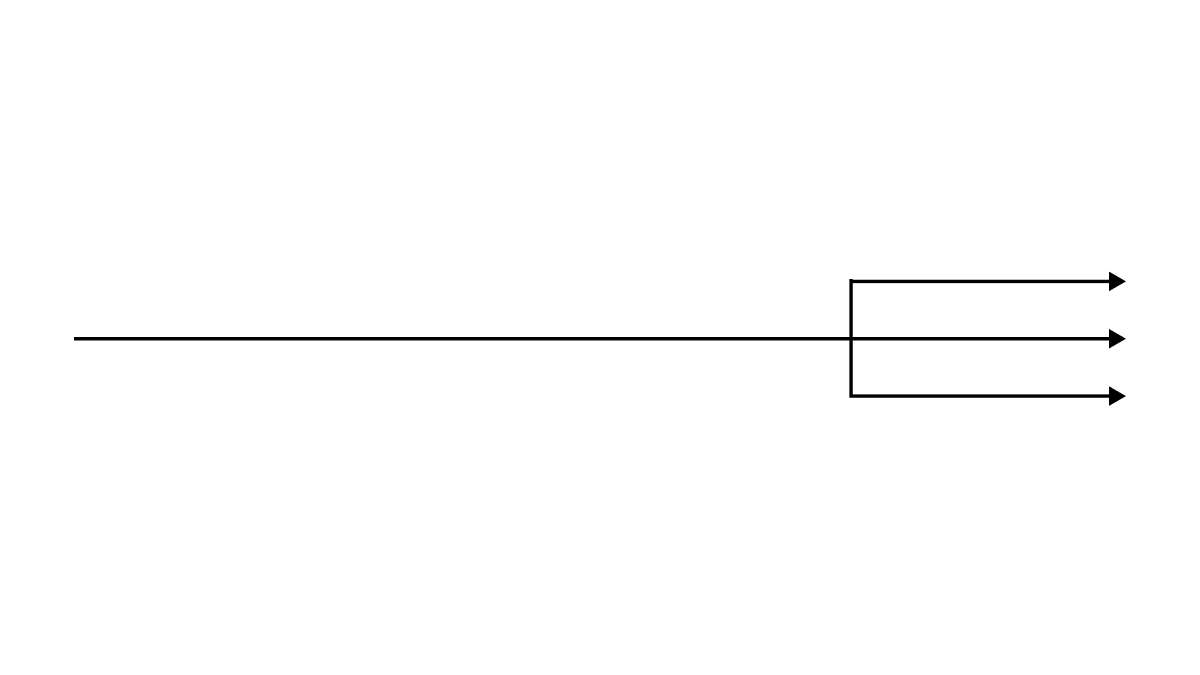3 ways to create visuals that get noticed.
1. Create visuals that reveal a previously hidden truth inside a quote.
These kinds of visuals have a double-meaning. They’re a puzzle that the viewer has to solve.
1. Create visuals that reveal a previously hidden truth inside a quote.
These kinds of visuals have a double-meaning. They’re a puzzle that the viewer has to solve.
They have the potential to hit twice as hard as a normal visual because
1) The quote hits.
2) the visual hits.
There’s 2 opportunities to create the AHA moment. When that moment happens, people hit retweet or like.
1) The quote hits.
2) the visual hits.
There’s 2 opportunities to create the AHA moment. When that moment happens, people hit retweet or like.
In this visual I created, I revealed the hidden truth inside @naval’s tweet.
Naval’s alludes to this. I confirm it with my interpretation. https://twitter.com/_unobvious/status/1348403056308854785?s=20
Naval’s alludes to this. I confirm it with my interpretation. https://twitter.com/_unobvious/status/1348403056308854785?s=20
2. Create visuals that visualises the concept literally.
Create a visual reference for a concept that hasn’t previously been visualised. You are branding something with a visualisation that has never previously been seen.
These types of visuals have the potential to fly.
Create a visual reference for a concept that hasn’t previously been visualised. You are branding something with a visualisation that has never previously been seen.
These types of visuals have the potential to fly.
In this visual I give you the opportunity to understand what it may look like if Twitter took over the world. What would happen if the algorithm shaped us?
This is an editorial-type image more commonly associated with magazines. But it works well here. https://twitter.com/_unobvious/status/1337875016843747328?s=20
This is an editorial-type image more commonly associated with magazines. But it works well here. https://twitter.com/_unobvious/status/1337875016843747328?s=20
3. Create a visual that enhances the original concept with humour, wit or something else entirely
Enhancing a concept with a visual in a humorous or witty way is truly magical when done right.
Enhancing a concept with a visual in a humorous or witty way is truly magical when done right.
Witty visuals have to have these ingredients:
1) A puzzle for the viewer to solve
2) An unexpected twist
3) A strong but simple solution
They’re very hard to get right.
1) A puzzle for the viewer to solve
2) An unexpected twist
3) A strong but simple solution
They’re very hard to get right.
This recent visual for @robbiecrab hits these notes perfectly and results in a clever but simple visual that perfectly enhances the original concept.
You’ll note I like to do 2 panel images for witty visuals. The reveal and transition can be powerful. https://twitter.com/_unobvious/status/1350563853315305475?s=20
You’ll note I like to do 2 panel images for witty visuals. The reveal and transition can be powerful. https://twitter.com/_unobvious/status/1350563853315305475?s=20
P.S. This thread was inspired by @mkobach’s great tweet yesterday. https://twitter.com/mkobach/status/1351343889303494658?s=21
P.P.S. This kind of thing is what I’m talking about in my new book, The Magic Visual.
I’m building a reference guide for how to make visuals that hit hard on social.
Pre-order now for 50% off: https://gumroad.com/l/VMcsv/3000
I’m building a reference guide for how to make visuals that hit hard on social.
Pre-order now for 50% off: https://gumroad.com/l/VMcsv/3000

 Read on Twitter
Read on Twitter