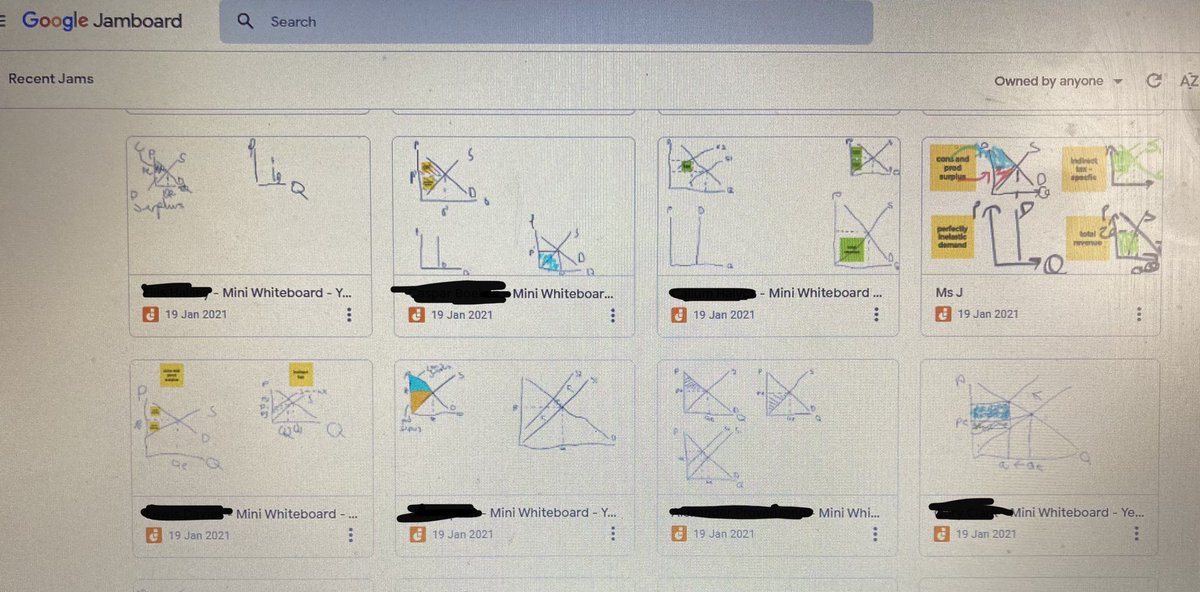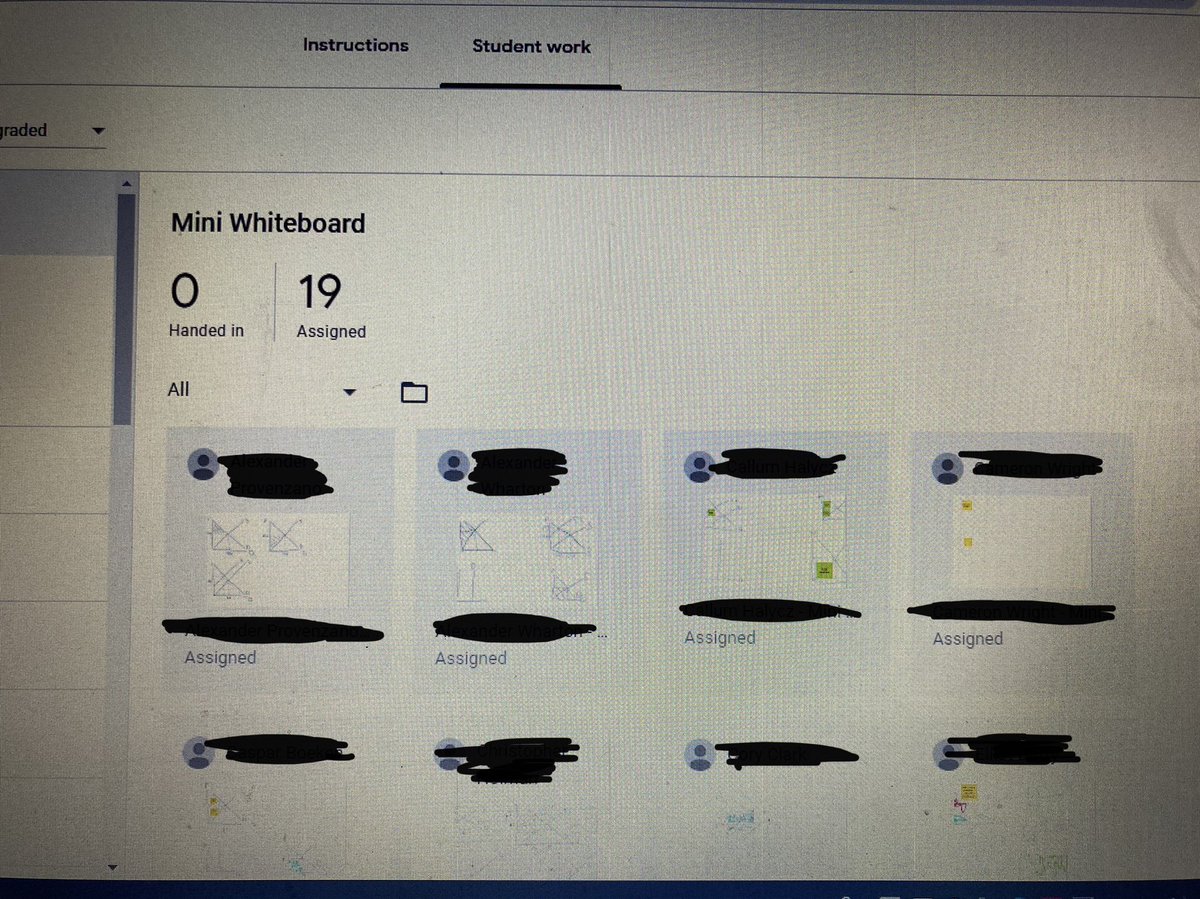THREAD
THREAD
Live Diagrams / Mini Whiteboards
See all students working on their own mini whiteboards. Store, comment, view and mark with Classroom. Share via Meet.
@missdcox @teacherhead @MissLLewis @geotayler
1. Create template Jam page (frame) in Google Jamboard (auto saves in your Drive)
3. View live (live-ish, might need to refresh page a bit) on Jamboard home page. Students can edit on various devices- incl adding picture of hand drawn work done on paper. Click on Jam to enter for a closer look at one.
4. Use an image (screenshot or picture of a table or content) in your template if you like. Students can write with text boxes / sticky notes / stylus.
6. Add your own live comments / drawings / annotations to a Jam to give help / feedback to that student.
7. Share one individual whiteboard or a class full on the main screen (with student permission ofc) in Meet to provide feedback/correction.
Result: You can see your own class, all working at the same time. They cannot see anyone else’s work, but you can see it all. You can provide instant spoken encouragement, feedback and correction via your Meet. You can see who’s not doing anything and get them on task! 


 Read on Twitter
Read on Twitter