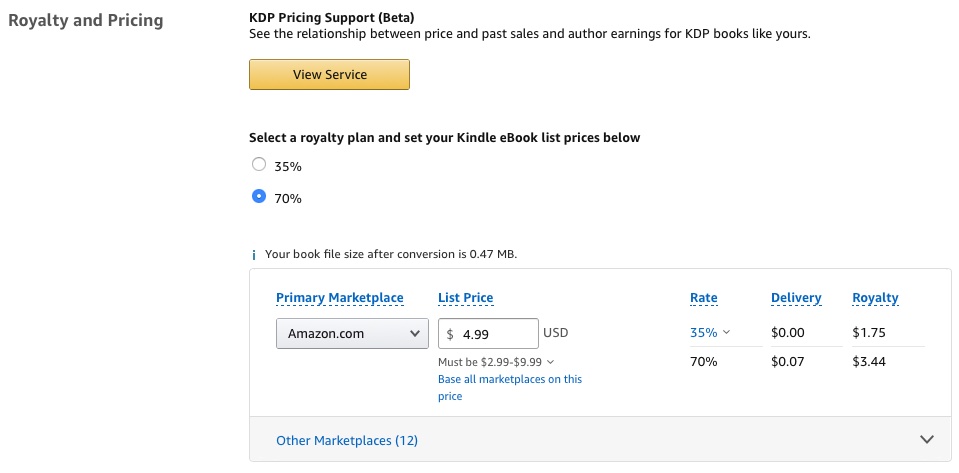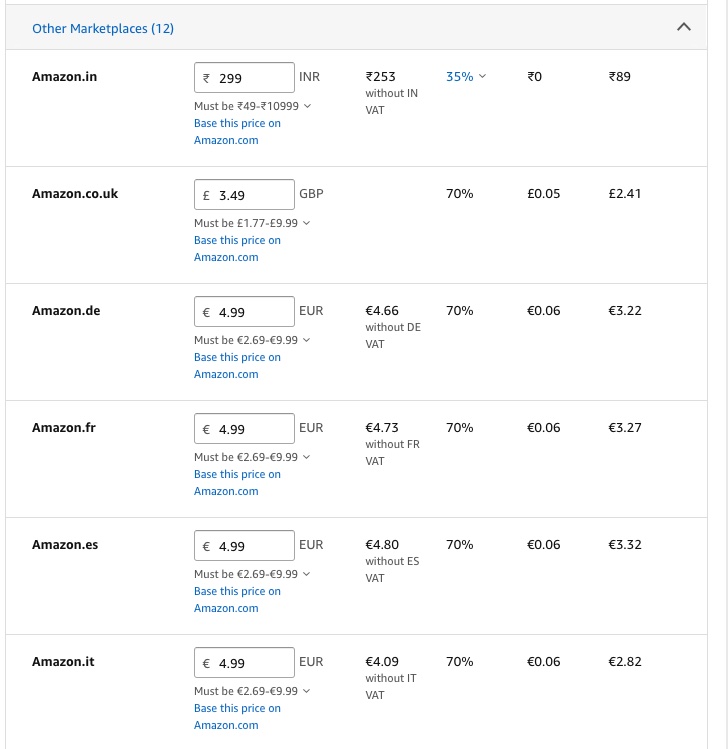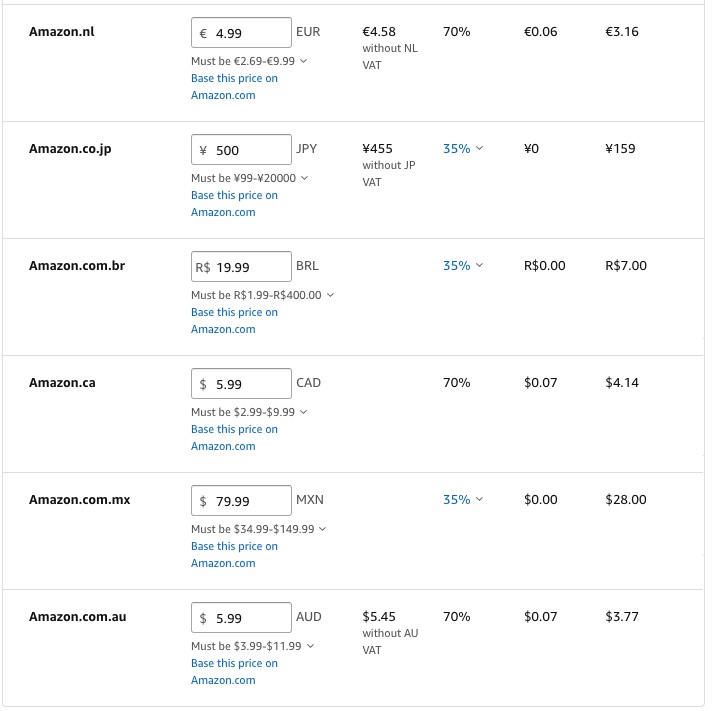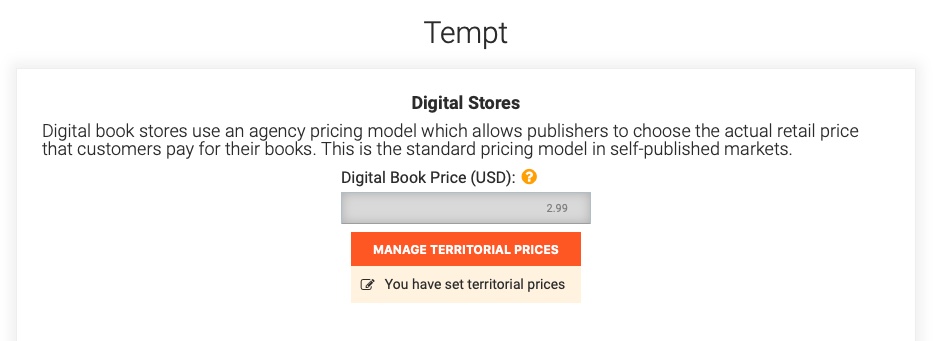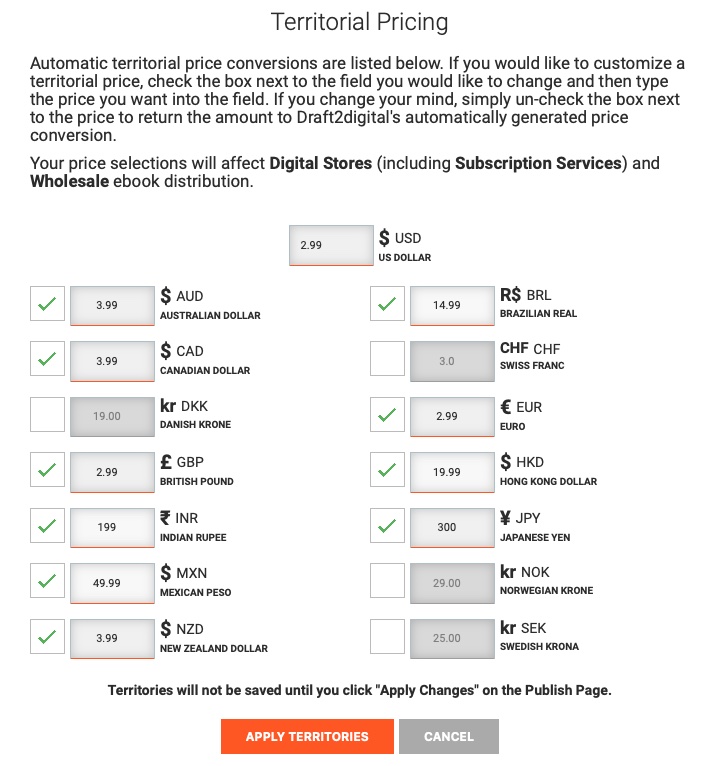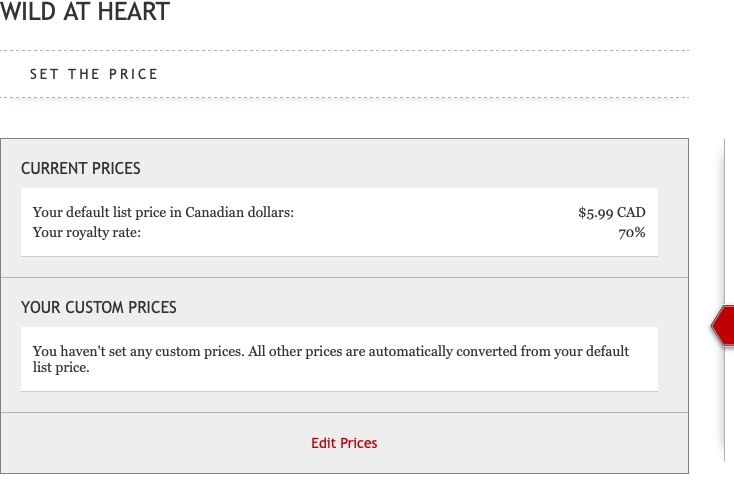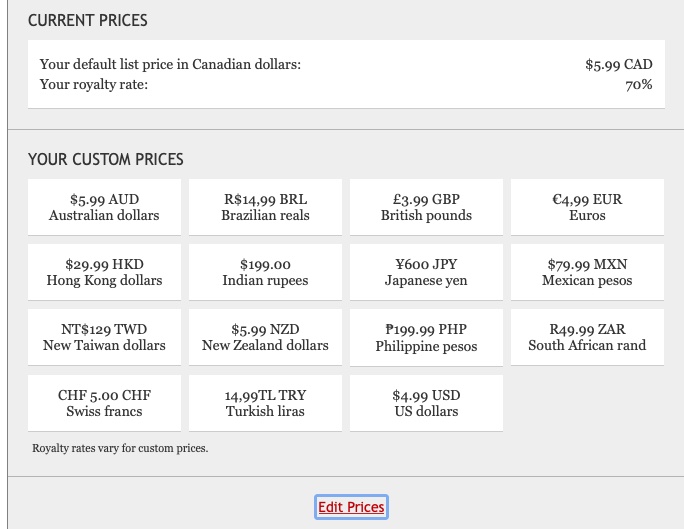Self-published authors who want to build their international audiences on Not Amazon! A thread on pricing, if you will. Let's call this, "Do you know your book is $5.05 on Amazon and $5.99 on Kobo and Apple?"
All the self-publishing platforms have a default price, and if you don't set territorial prices manually, the international stores will be set by a currency exchange at the day's given rate.
But Apple requires prices end in .99 (or .49 is allowed in the UK).
But Apple requires prices end in .99 (or .49 is allowed in the UK).
So let's say your book is $3.99 USD, and you let the sites do their thing. Amazon will round this up to $5.10 CDN today, and the Aussie price is probably right around the same.
What does Apple do? It rounds up to $5.99. That's almost a dollar more.
What does Apple do? It rounds up to $5.99. That's almost a dollar more.
Do you mean for your book that is $3.99 in the US to be sold for $5.99 in Canada? Maybe you do. Sometimes that's talked about as a strategy, because our market can bear it. That's true; there are plenty of readers who don't price compare. But anyone on social media? We know.
Kobo also advises rounding up, although it's not required and not automatic.
For some price points, it definitely makes sense. ($2.99 USD = $3.99 CDN, that's a fair ebook price comparison)
But for any exchange where the tip over the next dollar is only a few cents, round down.
For some price points, it definitely makes sense. ($2.99 USD = $3.99 CDN, that's a fair ebook price comparison)
But for any exchange where the tip over the next dollar is only a few cents, round down.
Many international readers who are also online are savvy enough to check Amazon (or walk away) if they have a sense that the exchange rate has been rounded too far up. The end result there is in fact fewer dollars in your pocket, not more.
But even if they really want the book, and go to Amazon to buy it, all you've done is reinforced that Kobo and Apple are inferior retailers to buy your books, and that's Not What We Want.
Make your books on Kobo and Apple (and Google Play) competitive to Amazon!
Make your books on Kobo and Apple (and Google Play) competitive to Amazon!
The retailers don't make this super obvious, so I'll add some screenshots here.
On Amazon, you're looking for the drop down arrow on the pricing page, to the right of Other Marketplaces (12). This is on a book that is $4.99. Round up or down, but be consistent across retailers.
On Amazon, you're looking for the drop down arrow on the pricing page, to the right of Other Marketplaces (12). This is on a book that is $4.99. Round up or down, but be consistent across retailers.
I use Draft2Digital to get to Apple, I don't go direct, so I'm not sure what it looks like on Apple, but on D2D, you want Manage Territorial Prices.

 Read on Twitter
Read on Twitter