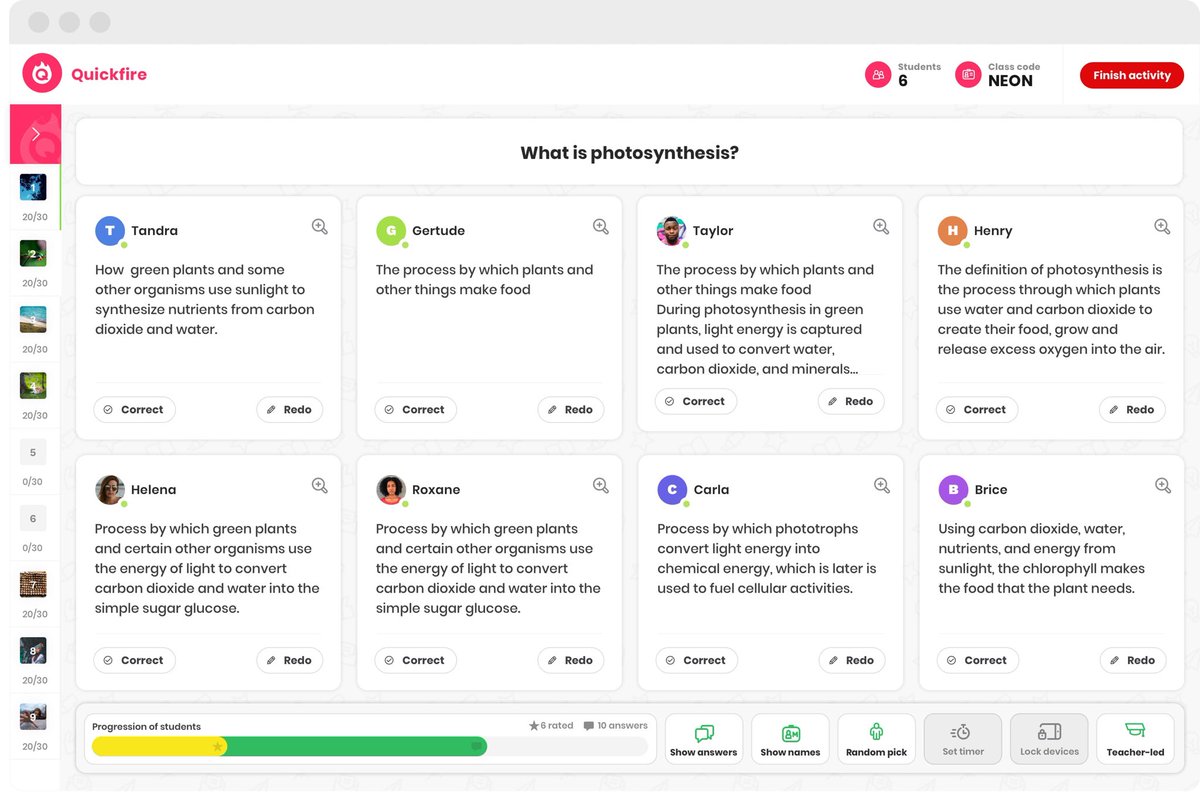Absolutely loving spiral. Definitely my top find this lockdown
The technological equivalent of mini whiteboards with all student responses showing on one screen, there are 2 settings that I have been using the most, in fact most lessons:
1) Quickfire
2) Quickfire lite
/1
The technological equivalent of mini whiteboards with all student responses showing on one screen, there are 2 settings that I have been using the most, in fact most lessons:
1) Quickfire
2) Quickfire lite
/1
**Quickfire**
This is a pre-written quiz that students can answer at their own pace and all responses are shown on screen at once, like this.
I’ve been using this as a replacement for lesson starter retrieval and instead of Forms.
/2
This is a pre-written quiz that students can answer at their own pace and all responses are shown on screen at once, like this.
I’ve been using this as a replacement for lesson starter retrieval and instead of Forms.
/2
I’ve found Quickfire to be easier to create than Forms and easier to see at a glance the full scope of the class’ response to better address any misconceptions
After finishing I share my teacher view to students so all responses are visible and look at each question in turn
/3
After finishing I share my teacher view to students so all responses are visible and look at each question in turn
/3
**Quickfire lite**
This is the same idea as Quickfire but rather than pre-writing questions you can ask a question during class and students then type their responses.
I use this instead of 3-2-1 send in chat. Great to see a snapshot of class understanding and to feedback
/4
This is the same idea as Quickfire but rather than pre-writing questions you can ask a question during class and students then type their responses.
I use this instead of 3-2-1 send in chat. Great to see a snapshot of class understanding and to feedback
/4
What I’m most liking about Quickfire/spiral is you can see all responses on one screen, can then share that screen so the class can see them, names can be hidden when sharing, and you can zoom in on specific answers.
Great for small written tasks and to increase ratio
/5
Great for small written tasks and to increase ratio
/5
And just a lovely opportunity to share with the class each others responses and use it as a springboard for expansion and discussion.
/6
/6
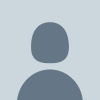
 Read on Twitter
Read on Twitter