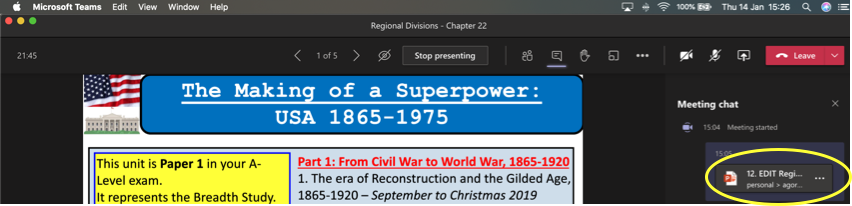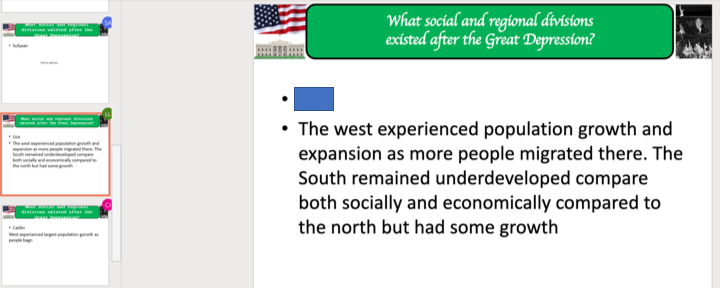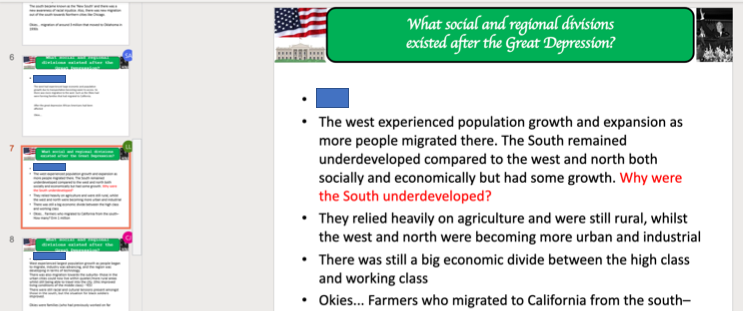Teams Tip of the Day! A strategy to help monitor pupil's writing on Microsoft Teams and give live feedback (thread).
Put together a blank PowerPoint document with the question you want pupils to answer at the top. Write each person's name on a different slide and upload to One Drive.
Select the three dots next to the document and press 'Manage Access'. Then ensure your class has access to the document to edit.
Ask pupils to open the document and find their name. Ask them to answer the question on the Slide. You will be able to see the initials of each pupil on the left hand side on each slide.
You'll be able to watch them all write an answer on their own slides in real time. You can also ask questions or add comments for live feedback. My question is in red here.
Went really well today and helped me to monitor what pupils were writing throughout the lesson and offer feedback and guidance as they were doing it. Hope that's helpful!

 Read on Twitter
Read on Twitter