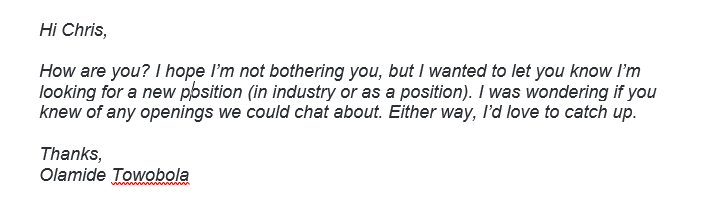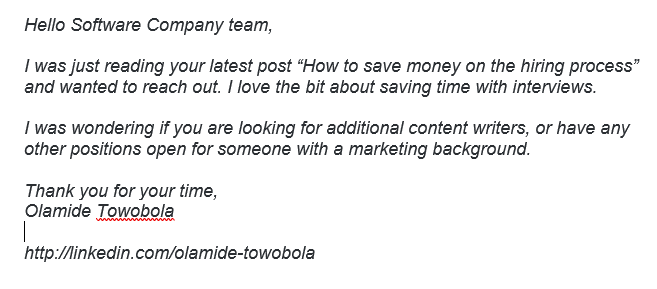"Hacks on how to find remote jobs through cold emailing, google, and twitter"
For freelancers and remote job seekers!
A Thread
For freelancers and remote job seekers!
A Thread
You may be excited to start looking for remote jobs, but it requires careful planning and decision-making to job search effectively. For instance, going in unprepared may lead you to send out an application that’s a very bad fit for the position, killing your opportunity.
Do you want to be a content writer? Are you more interested in SEO or email marketing? Once your decision is clear, come up with a list of terms to use in your search.
Here are some examples:
VP marketing
Content manager
Copywriter
SEO specialist
Here are some examples:
VP marketing
Content manager
Copywriter
SEO specialist
Keep in mind that the more specific you are with your keywords, the easier it’s going to be to find desired positions.
Where to find people to contact:
- Linkedin connections
- Email contact list
- Slack channels
- Twitter and direct messages
- Facebook groups or private messages
- Community sites: Inbound, GrowthHackers, HackerNews
- Linkedin connections
- Email contact list
- Slack channels
- Twitter and direct messages
- Facebook groups or private messages
- Community sites: Inbound, GrowthHackers, HackerNews
Once you get a lead, send your proposal.
Here are a few more tips for your emails:
- Ask about their projects or position
- Think of how you can help them and talk about it
- Make it easy for them to refer you to another company
- Be concise. No one has time to read long emails
Here are a few more tips for your emails:
- Ask about their projects or position
- Think of how you can help them and talk about it
- Make it easy for them to refer you to another company
- Be concise. No one has time to read long emails
There are several companies that help businesses manage hiring through an online dashboard that captures applicant information, and makes it much easier for hiring managers to handle applications.
You’ve probably seen these sites:
BambooHR
Zoho Recruit
Workable
http://Jobvite.com
http://Recruiterbox.com
The problem (for you) is, none of these sites let you search their sites for positions, yet they are full of great jobs. So this is what you do:
BambooHR
Zoho Recruit
Workable
http://Jobvite.com
http://Recruiterbox.com
The problem (for you) is, none of these sites let you search their sites for positions, yet they are full of great jobs. So this is what you do:
Use Google to find hidden remote positions
Go to http://google.com and type this in for your search:
site: http://zoho.com + (position, remote, or industry)
for instance: site: http://zoho.com remote marketing
Go to http://google.com and type this in for your search:
site: http://zoho.com + (position, remote, or industry)
for instance: site: http://zoho.com remote marketing
More tips:
Do this with every site listed above. The search results will not be perfect; you might find one that doesn’t fit, but it will be fine in most cases.
Use Google’s Tools option to filter results to show the last month.
Do this with every site listed above. The search results will not be perfect; you might find one that doesn’t fit, but it will be fine in most cases.
Use Google’s Tools option to filter results to show the last month.
Then check back regularly and select results only from the last week.
Search for “recruitment platform” to find more sites like those listed above.
Some of these sites have a directory of their site where all of the positions are held.
Search for “recruitment platform” to find more sites like those listed above.
Some of these sites have a directory of their site where all of the positions are held.
Figure these out by locating any of their available jobs and you’ll have the formula for their listings.
Save these searches to your bookmark folder for easy access.
Save these searches to your bookmark folder for easy access.
Finding remote positions with Twitter’s advanced search:
Take any of the domains above and search for them on Twitter’s advanced search. You can include keywords such as “remote”, “marketing”, or “location”, to help you narrow the results.
Take any of the domains above and search for them on Twitter’s advanced search. You can include keywords such as “remote”, “marketing”, or “location”, to help you narrow the results.
Choose Live from the results to see all of the most recent tweets. Save the results page in your job search bookmark folder.
Cold emailing or job outreach
Cold emailing is one of the most used marketing techniques, and it can also work when searching for jobs. But for some reason, cold emailing scares people. But who fear epp? Better shoot your shot!
Cold emailing is one of the most used marketing techniques, and it can also work when searching for jobs. But for some reason, cold emailing scares people. But who fear epp? Better shoot your shot!
Here’s how to get started.
Step 1: Select a Target Audience
It’s important to identify the type of business your skills would be the most fit in, but would also be a good experience for you. Here are some key points to help you:
Step 1: Select a Target Audience
It’s important to identify the type of business your skills would be the most fit in, but would also be a good experience for you. Here are some key points to help you:
Who needs your services?
What sector or industry are they in?
What kind of companies would you enjoy working with?
What does your past experience apply to the most?
Say your service is blog writing.
What sector or industry are they in?
What kind of companies would you enjoy working with?
What does your past experience apply to the most?
Say your service is blog writing.
Anyone who already has a blog would be able to use the service, but that would be millions of companies. You should pick something you enjoy writing about. For example, SaaS tools.
Step 2: Find a directory
AngelList, GetApp, and Product Hunt are good examples of where you can start looking. They offer tags and decent search options to narrow the results to the specific types of companies you might want to approach.
AngelList, GetApp, and Product Hunt are good examples of where you can start looking. They offer tags and decent search options to narrow the results to the specific types of companies you might want to approach.
Step 3: The pitch
Unfortunately, this is where things get a little fuzzy. Do you want to be completely honest, or make it sound legit even if it isn’t, when getting your foot in the door? Some will try to be as honest as possible, but there are some who won’t.
Unfortunately, this is where things get a little fuzzy. Do you want to be completely honest, or make it sound legit even if it isn’t, when getting your foot in the door? Some will try to be as honest as possible, but there are some who won’t.
The email shouldn’t sound like too much of a pitch and it also cannot be all about you. You have to make sure they know that it’s beneficial to them, and that it’s sounds as personal as possible. Most importantly, it must be short.
Step 4: Build a spreadsheet
Once you have the pitch written, and the directory found, it’s time to get to work. Visit each company’s site and see if they have a blog (when you’re searching for writing jobs, for example).
Once you have the pitch written, and the directory found, it’s time to get to work. Visit each company’s site and see if they have a blog (when you’re searching for writing jobs, for example).
You’ll have a hard enough time selling your service if they don’t already believe in what you do. If you find any websites without blog pages, you can ignore them.
Here are some of the information to put in your spreadsheet:
The company’s name
Link to their website
Do they have a blog?
When was their last post? (contact those who haven’t posted in a month or two)
The date when you first contacted them
Their response
Contact information
The company’s name
Link to their website
Do they have a blog?
When was their last post? (contact those who haven’t posted in a month or two)
The date when you first contacted them
Their response
Contact information
Step 5: Send your pitch
Once your pitches and contact spreadsheet are ready, it’s time to start sending out emails. If you get responses telling you to stop sending them emails, be sure to mark those companies on your spreadsheet and avoid contacting them again.
Once your pitches and contact spreadsheet are ready, it’s time to start sending out emails. If you get responses telling you to stop sending them emails, be sure to mark those companies on your spreadsheet and avoid contacting them again.
You can use emailing tools to make things easier. Mailshake, Woodpecker, and http://Quickmail.io are some of the many great apps that make cold emailing more efficient.
Step 6: Include a link to your profiles
This might be more difficult, but if you can send them a link to a site where they can learn more about your writing or service—especially costs—they’ll appreciate it.
This might be more difficult, but if you can send them a link to a site where they can learn more about your writing or service—especially costs—they’ll appreciate it.
Otherwise talk to the people who respond, thank them for their time, and try to build a relationship for the future if they cannot hire you now. This is a great way to get more work down the road.
It takes time to get good at cold emailing, but it works. You don’t want to sound like a robot or automated message, so try to add a bit of personalization to each email if you can.
One more thing: use a new Gmail account just for this purpose, so you don’t get listed as spam.
One more thing: use a new Gmail account just for this purpose, so you don’t get listed as spam.

 Read on Twitter
Read on Twitter