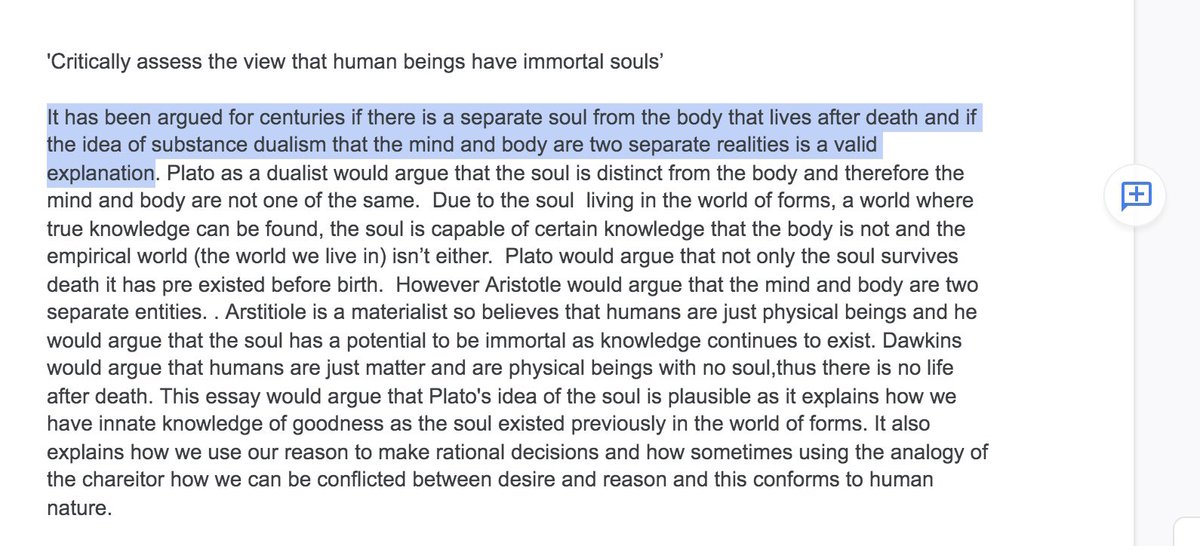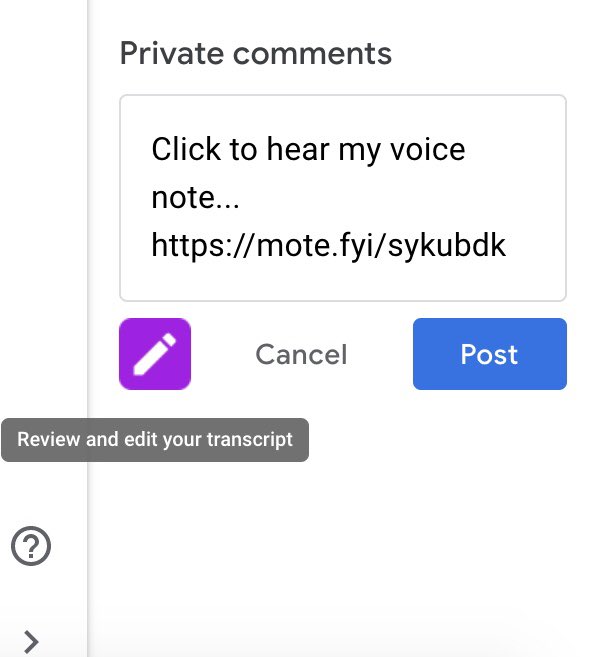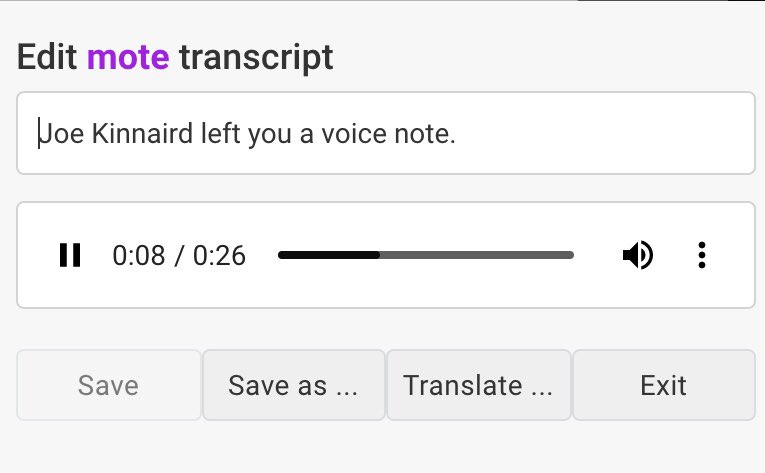A short thread of how you can use Mote within Google Classroom.
Read through assignments submitted by students and make some notes on things they have done well, misconceptions etc. Select students to return work to, click return and scroll down list of names to find comment box. You can use Mote to provide WCF on the assignment.
Within Google Docs, highlight section of students work you want to give feedback on. Click on the + icon. Now you’ll be able to add a Mote giving feedback on that highlighted work.

 Read on Twitter
Read on Twitter