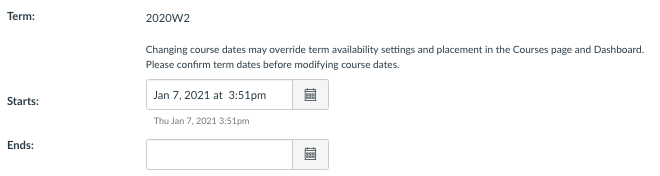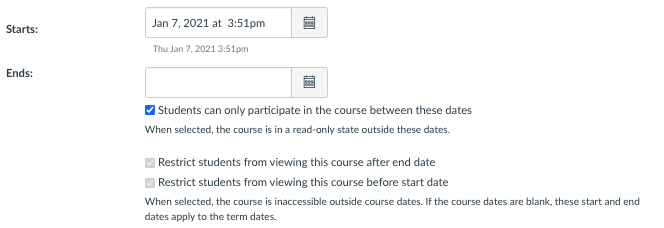Through trial and error I worked out a weird quirk of publishing Canvas sites early — at UBC anyway, don't know if this generalizes.
You have to do three things.
(1) Click 'publish' in the upper right. This is the obvious one.
You have to do three things.
(1) Click 'publish' in the upper right. This is the obvious one.
(2) within 'settings' in the sidebar, go to 'course details' and then put a date prior the start of term for the first date.
This is obvious if you know where to look, but you could easily overlook it.
Step 3 is the weird one!
This is obvious if you know where to look, but you could easily overlook it.
Step 3 is the weird one!
(3) If your experience is like mine, there is a box that says students can only participate between these dates, that is by default unchecked.
Counterintuitively, you must CHECK that box to publish early. Even though the box says it restricts availability, it actually allows it.
Counterintuitively, you must CHECK that box to publish early. Even though the box says it restricts availability, it actually allows it.
A student emailed today and said they couldn't access Canvas, even though I thought I'd published already, and then I made this change and no other change, and they were able to access it.
Dunno if this is UBC-specific or not but I thought it might be useful for some instructors
Dunno if this is UBC-specific or not but I thought it might be useful for some instructors

 Read on Twitter
Read on Twitter