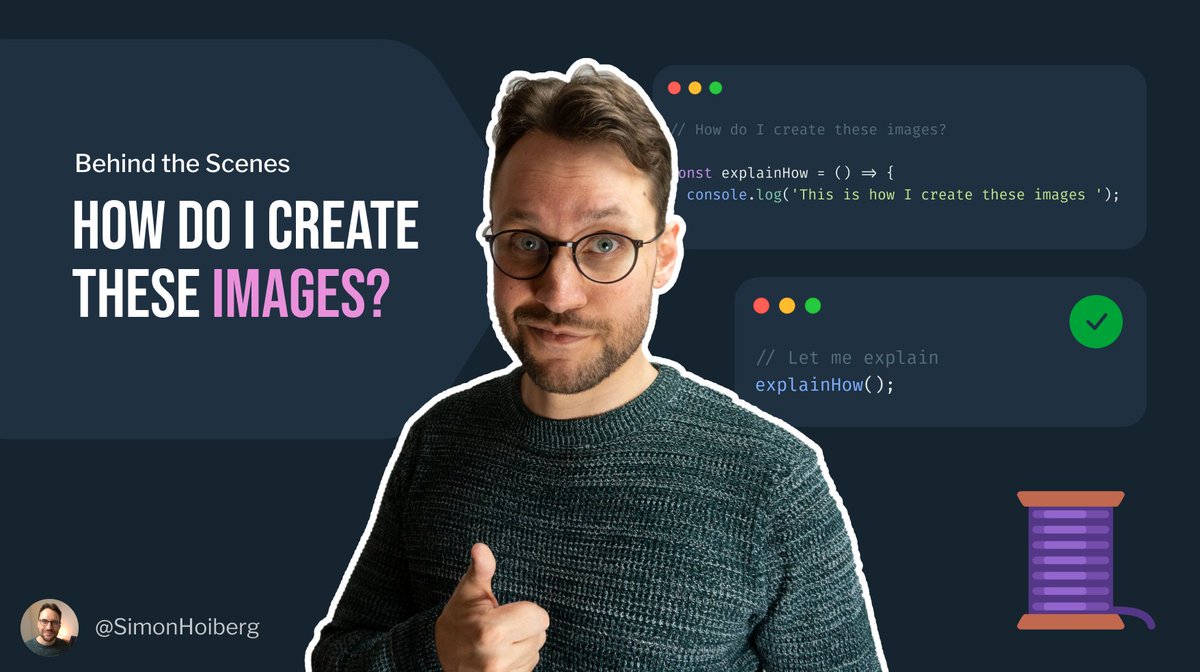A lot of you have been asking how I make these thumbnails/coding images.
It's quite simple
Let me show you

It's quite simple

Let me show you


First, I create the small code snippets using Carbon.
It gives me a lot of options.
I can choose language, syntax highlighting, colors, and a lot more.
And it's entirely free. https://carbon.now.sh/
It gives me a lot of options.
I can choose language, syntax highlighting, colors, and a lot more.
And it's entirely free. https://carbon.now.sh/
Next, I import them into Figma.
Here I can create a canvas with the correct dimensions (16:9), and add text and graphics as an addition to my code snippets.
I have created a base template for my designs in Figma.
Then my creatives come out nice and consistent.
Here I can create a canvas with the correct dimensions (16:9), and add text and graphics as an addition to my code snippets.
I have created a base template for my designs in Figma.
Then my creatives come out nice and consistent.
Figma is a professional design tool, so it does take a little practice to get used to.
That said, it's really easy and intuitive.
And it's also free of charge (for personal usage like this). https://www.figma.com
That said, it's really easy and intuitive.
And it's also free of charge (for personal usage like this). https://www.figma.com
Lastly, I use Photoshop.
I use it when I take pictures of myself and need to free the background and add white borders.
But I typically bulk this task:
I take a lot of images, prepare them, and then use them around in different thumbnails at a later point.
I use it when I take pictures of myself and need to free the background and add white borders.
But I typically bulk this task:
I take a lot of images, prepare them, and then use them around in different thumbnails at a later point.
Photoshop isn't free.
But you don't necessarily need it.
You can make impressive-looking images and thumbnails with just Carbon and Figma.
But you don't necessarily need it.
You can make impressive-looking images and thumbnails with just Carbon and Figma.
I hope this was useful.
Thanks for reading
Thanks for reading


 Read on Twitter
Read on Twitter