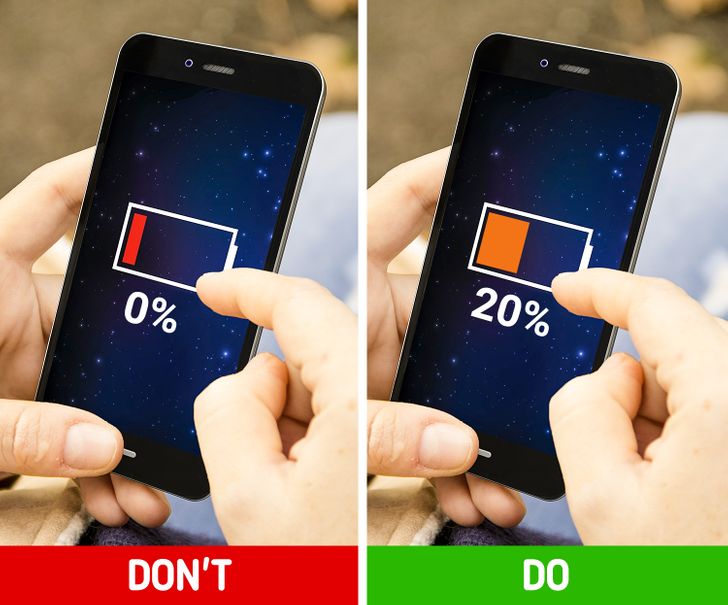A THREAD OF TOP TIPS TO MAKE YOUR PHONES LAST LONGER
1.Update your software regularly.
These are necessary updates that are used to get rid of some bugs you might encounter, have your smartphone run smoother and faster, and keep its defenses up to date.
1.Update your software regularly.
These are necessary updates that are used to get rid of some bugs you might encounter, have your smartphone run smoother and faster, and keep its defenses up to date.
2. Don’t use car pads and mats
Non-slip dash mats and pads don’t give you a real guarantee that your phone won’t slide down. There is still a possibility that it will fly away at the next corner you speed through. This kind of situation can severely damage your phone.
Non-slip dash mats and pads don’t give you a real guarantee that your phone won’t slide down. There is still a possibility that it will fly away at the next corner you speed through. This kind of situation can severely damage your phone.
3. Eject water and dust from your speaker
Your phone survived contact with water, but is the sound coming from the speakers muffled? That’s because some water may still be trapped in the actual speakers. The majority of people will use rice to dry their smartphone, but there's a
Your phone survived contact with water, but is the sound coming from the speakers muffled? That’s because some water may still be trapped in the actual speakers. The majority of people will use rice to dry their smartphone, but there's a
more efficient way of doing this. Download the android app called speaker cleaner and this will help you eject water from your speaker.
4. Take your phone to the warranty services regularly.
Doing this is easy and it will save your nerves along with your money. Specialists at stores and authorized service centers will diagnose your smartphone and repair any internal or external damage it might have.
Doing this is easy and it will save your nerves along with your money. Specialists at stores and authorized service centers will diagnose your smartphone and repair any internal or external damage it might have.
5. Don’t put your phone in your back pocket.
You might forget that you put it there, then sit on it and crush it. It would be a shame to destroy a phone this way.
You might forget that you put it there, then sit on it and crush it. It would be a shame to destroy a phone this way.
6. Turn off Bluetooth when not using it
Bluetooth is a very useful tool, but it can also be dangerous. The recommendation is to turn it off when you’re not using it, and by doing so, you will be blocking all sorts of harmful downloads that might be coming your way.
Bluetooth is a very useful tool, but it can also be dangerous. The recommendation is to turn it off when you’re not using it, and by doing so, you will be blocking all sorts of harmful downloads that might be coming your way.
7. Charge your smartphone before the battery dies completely.
There’s nothing wrong with your phone being at 0% battery, but if it happens a lot, then your phone will serve you for a much shorter time. Every single smartphone has a certain amount of charge cycles. That’s when...
There’s nothing wrong with your phone being at 0% battery, but if it happens a lot, then your phone will serve you for a much shorter time. Every single smartphone has a certain amount of charge cycles. That’s when...
...when you charge your phone to 100% and then use it until it is completely drained of battery. If you do this regularly, then your phone’s battery won’t last.
8. Clean the dust out of your phone’s charging port.
Use a toothpick to gently scrape the inside of the port. Sweep it around the inside of the port to loosen up any dust and then give the phone a little shake to make the dust fall out. Take your time and be as gentle as you...
Use a toothpick to gently scrape the inside of the port. Sweep it around the inside of the port to loosen up any dust and then give the phone a little shake to make the dust fall out. Take your time and be as gentle as you...
can possibly be — you don’t want to damage the port.
9. Do not use the airport’s USB chargers
There are USB chargers spread around airports, and these airport chargers can indeed be very convenient for us, however they’re not necessarily safe. As you charge your phone, you will be transferring data
There are USB chargers spread around airports, and these airport chargers can indeed be very convenient for us, however they’re not necessarily safe. As you charge your phone, you will be transferring data
10. Don’t use your phone with a fitness armband.
Heat, water, and salt. Sounds like a recipe, right? A recipe for destruction, maybe. These are 3 factors that will destroy your smartphone if you carry it around in an armband. The lack of air circulation may lead to overheating..
Heat, water, and salt. Sounds like a recipe, right? A recipe for destruction, maybe. These are 3 factors that will destroy your smartphone if you carry it around in an armband. The lack of air circulation may lead to overheating..
and your sweat might get even get into the charging port of your smartphone. The sweat’s salt can damage hardware and even cause other problems with your device just as any salt water would.
Follow me to see more of my interesting tech & facts threads https://twitter.com/haversfleeted/status/1332368280317784065?s=20
I drop these kinds of tweet regularly, follow me guys  , I follow back
, I follow back 
 , I follow back
, I follow back 

 Read on Twitter
Read on Twitter