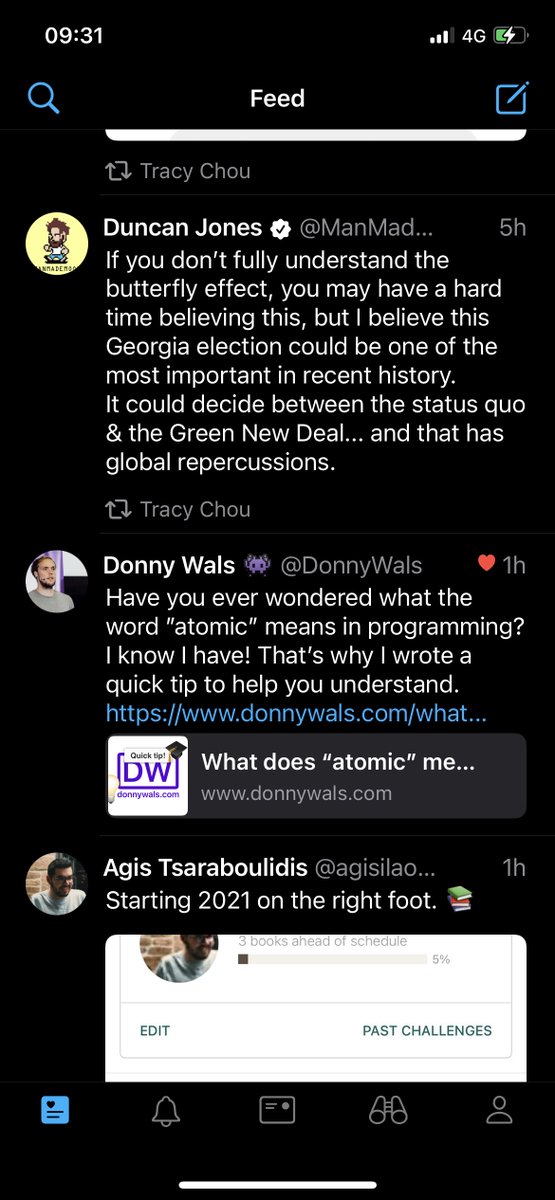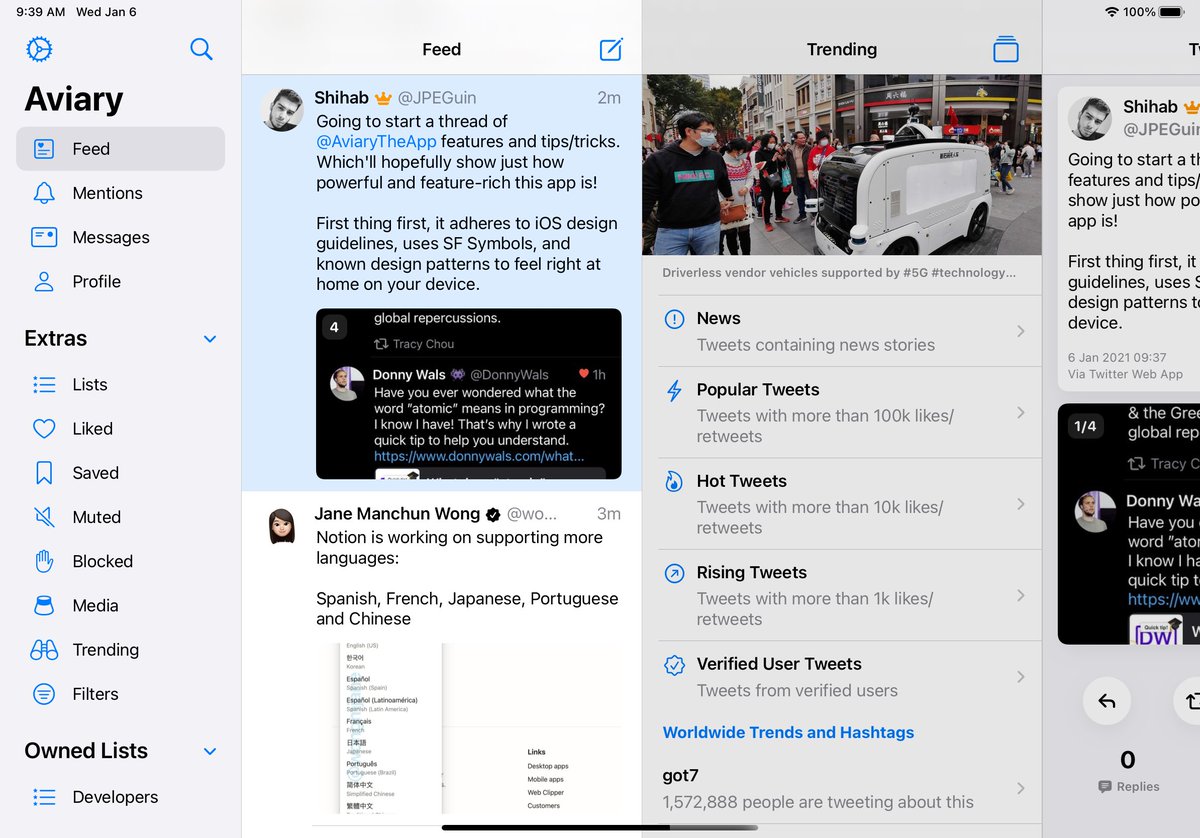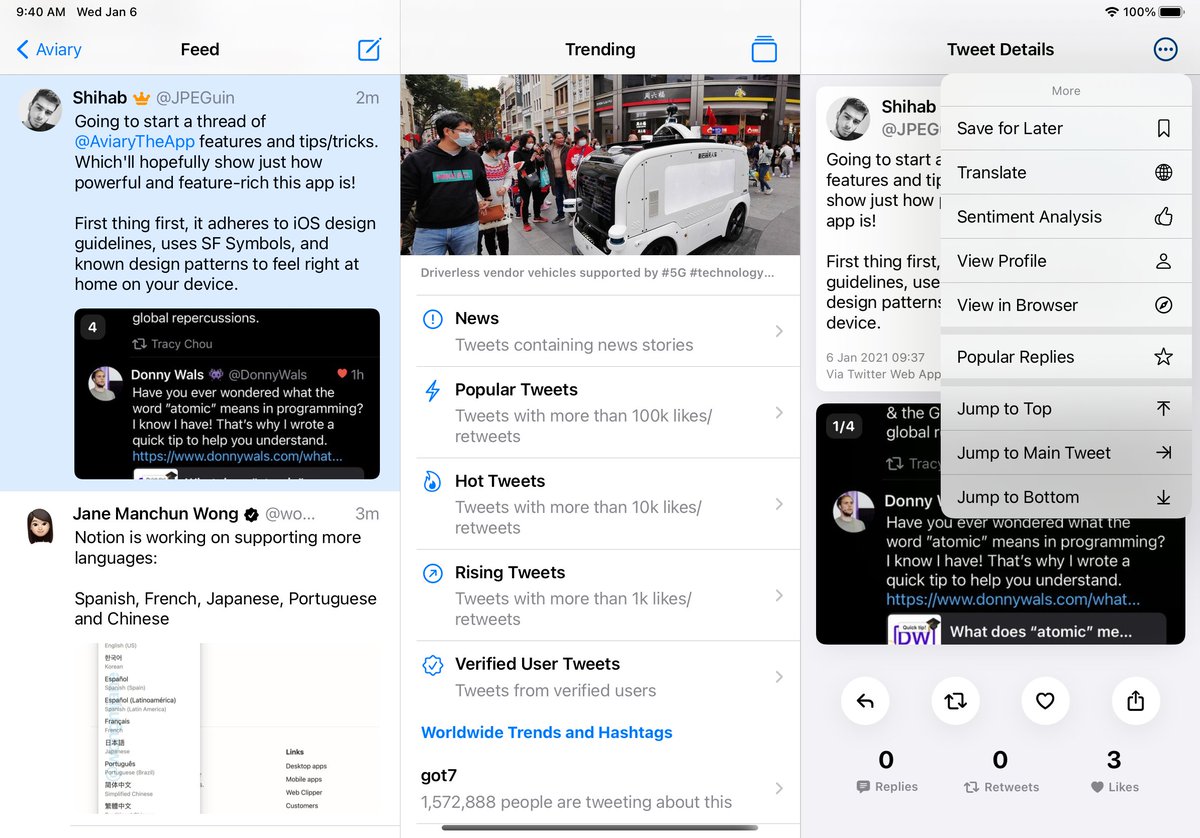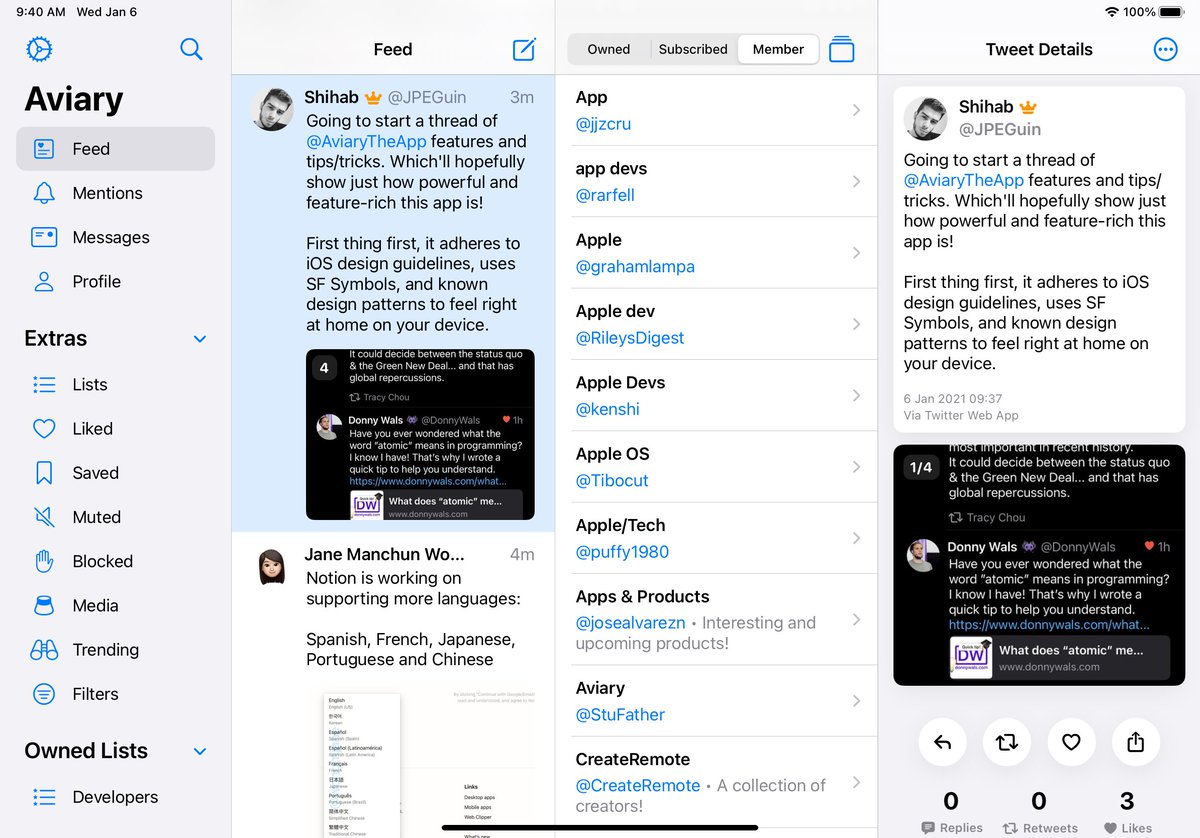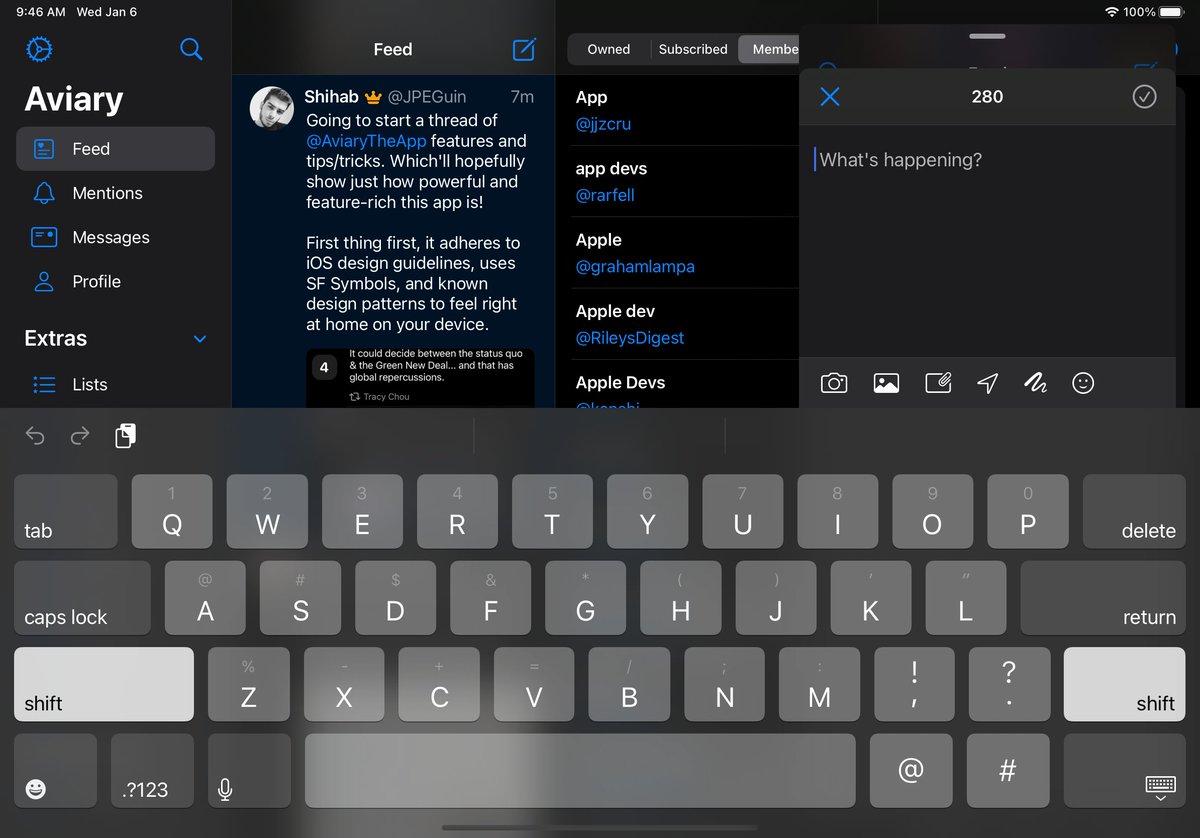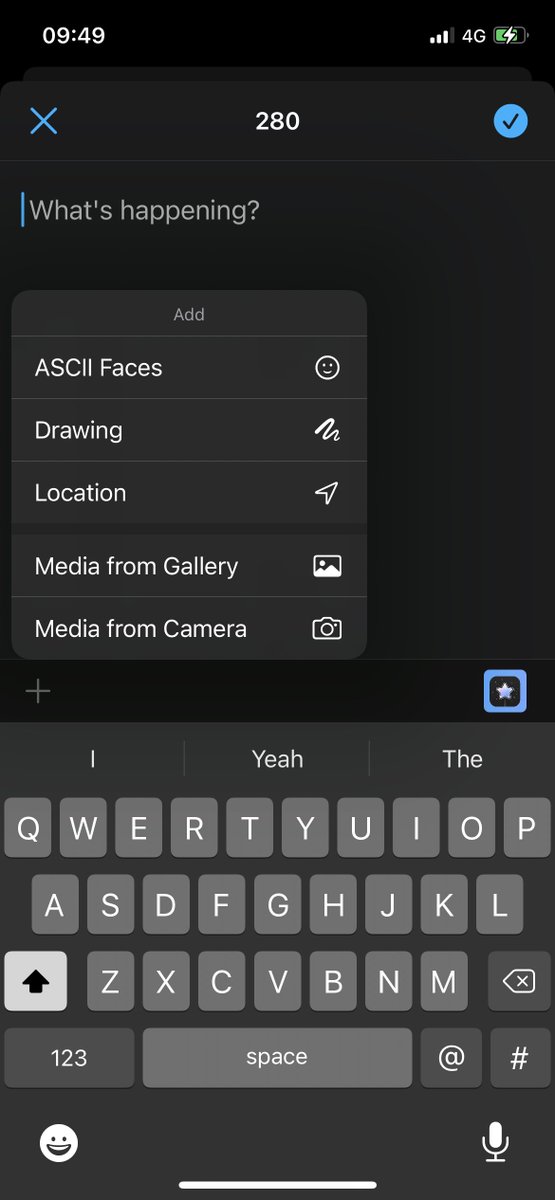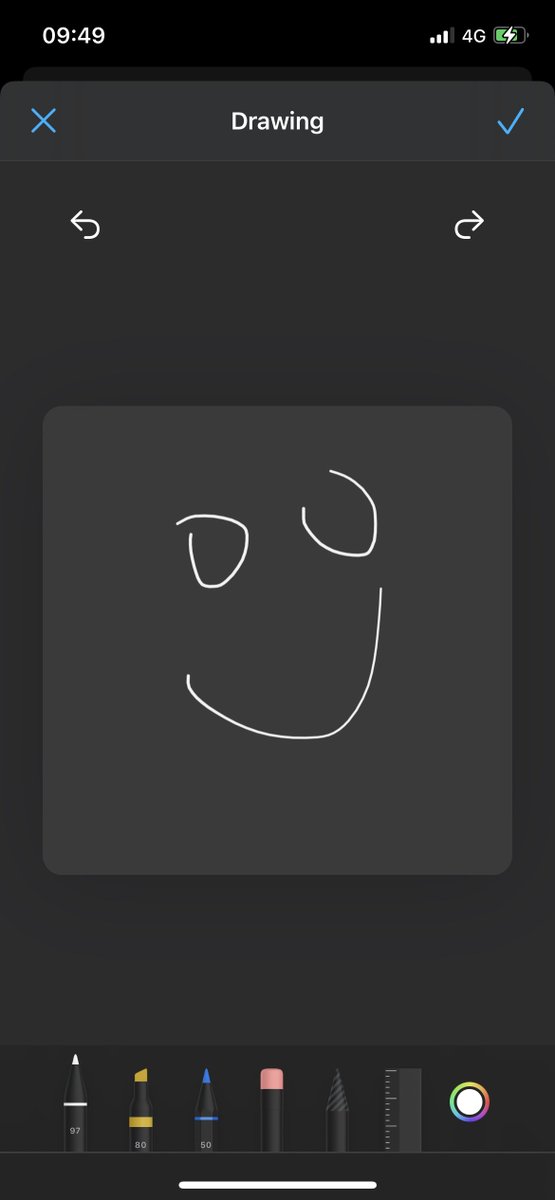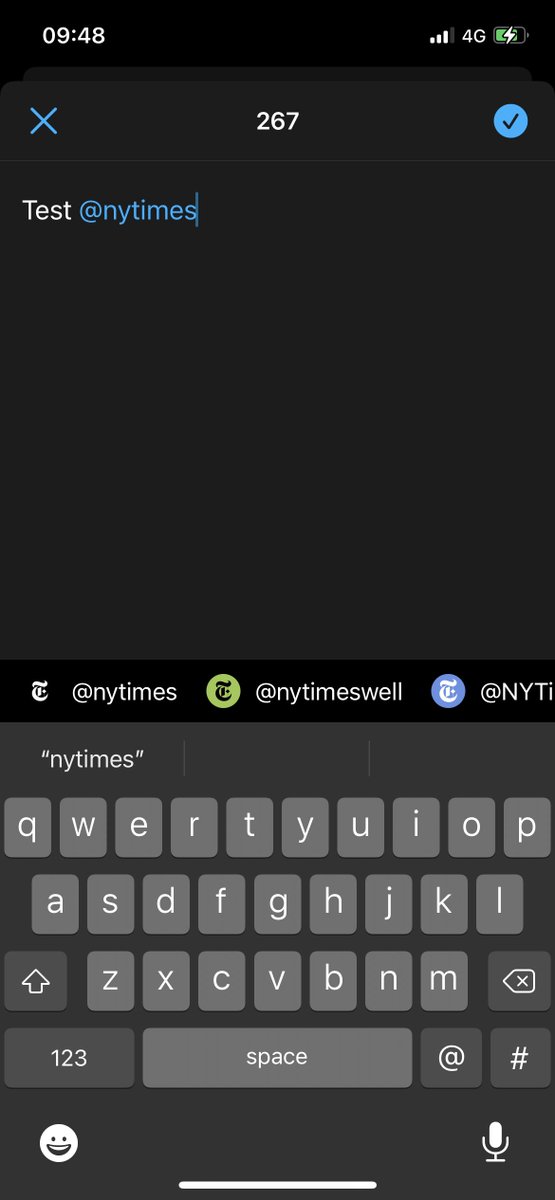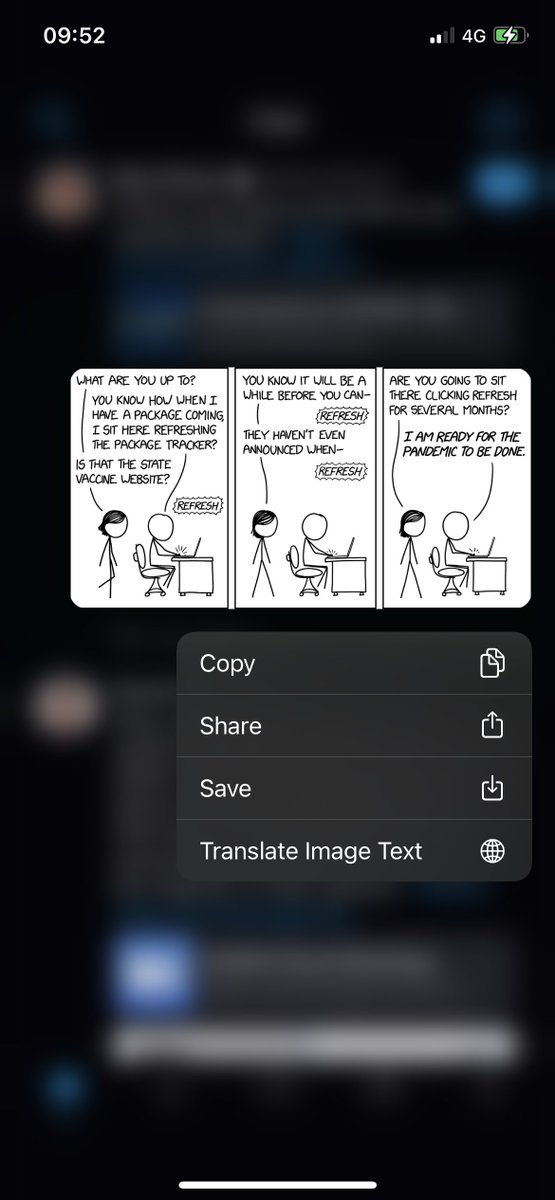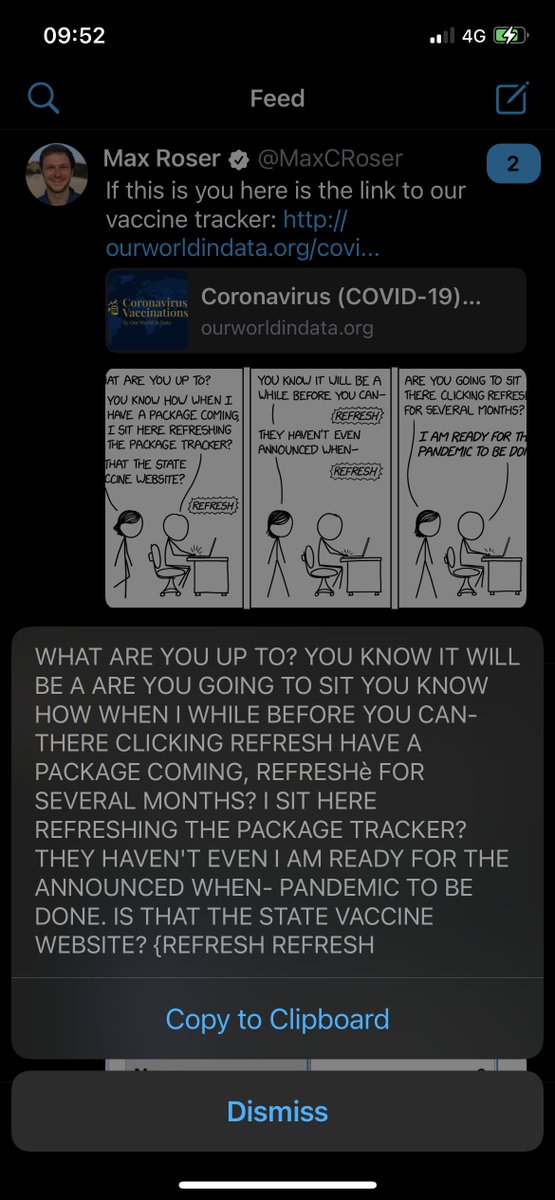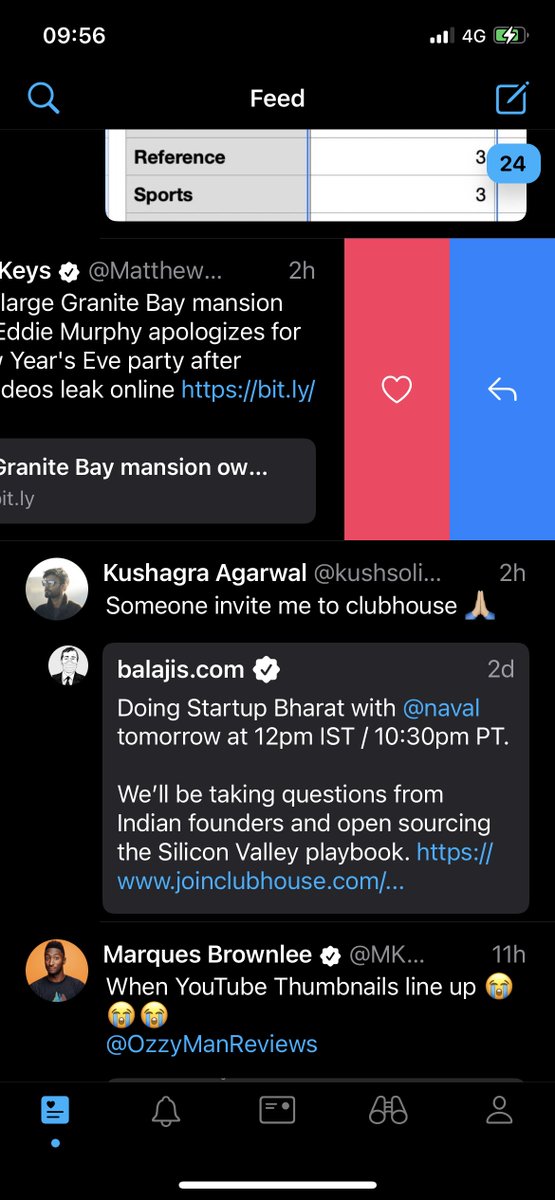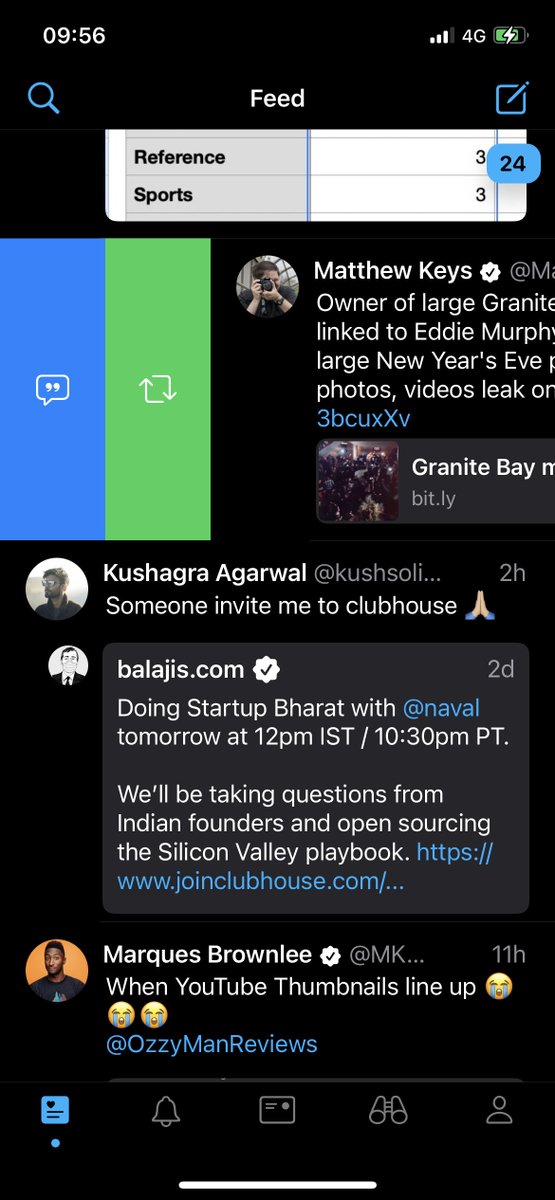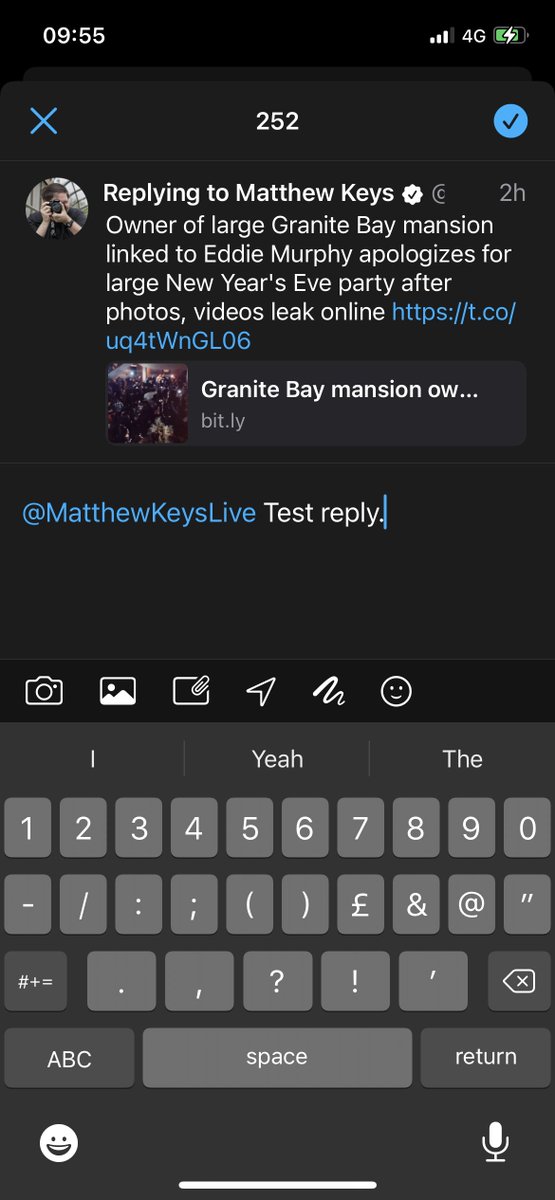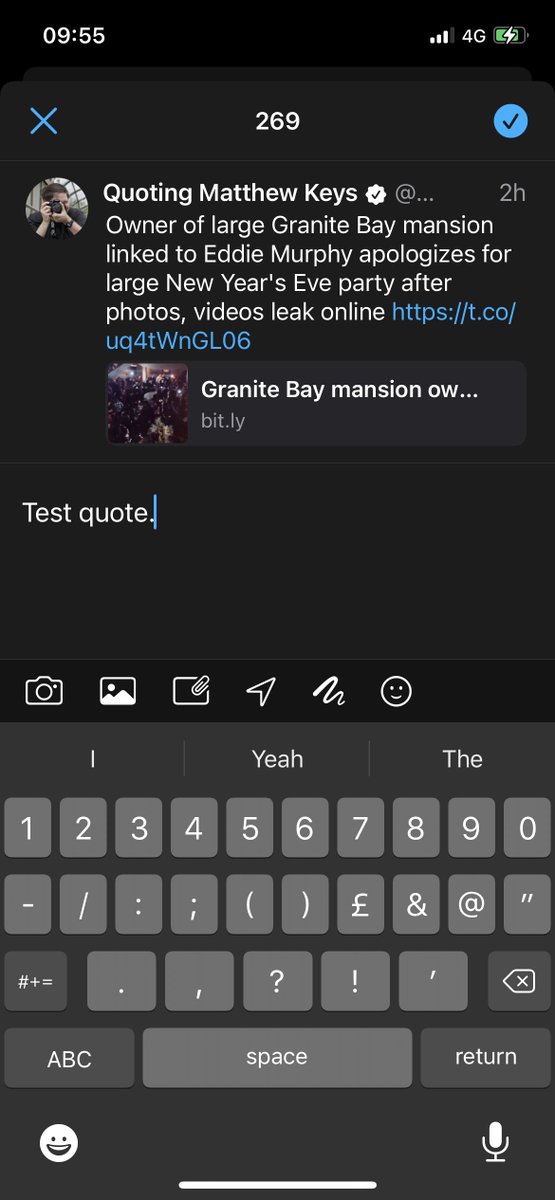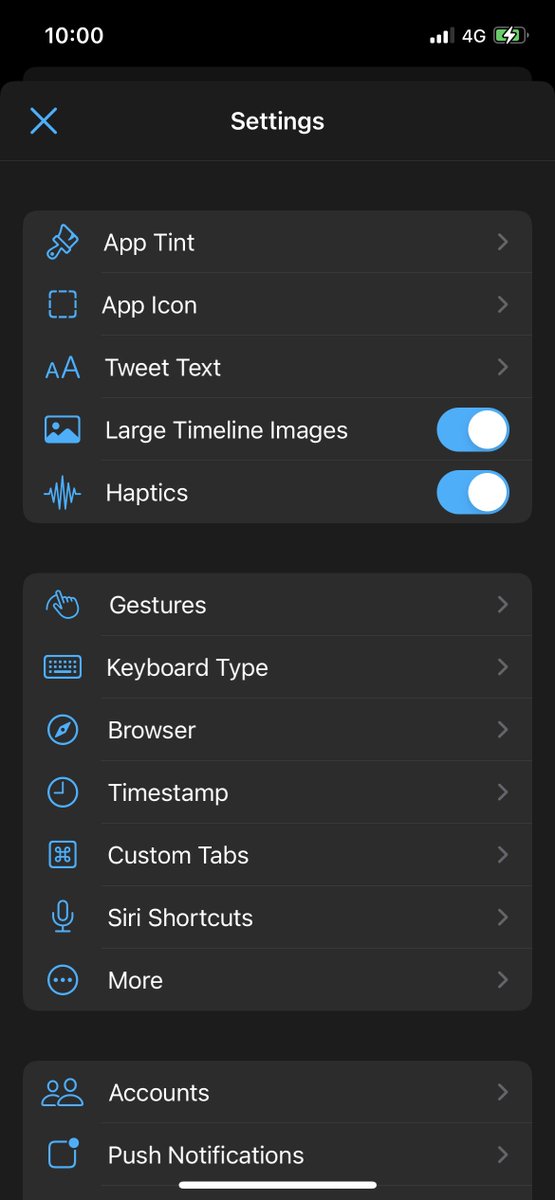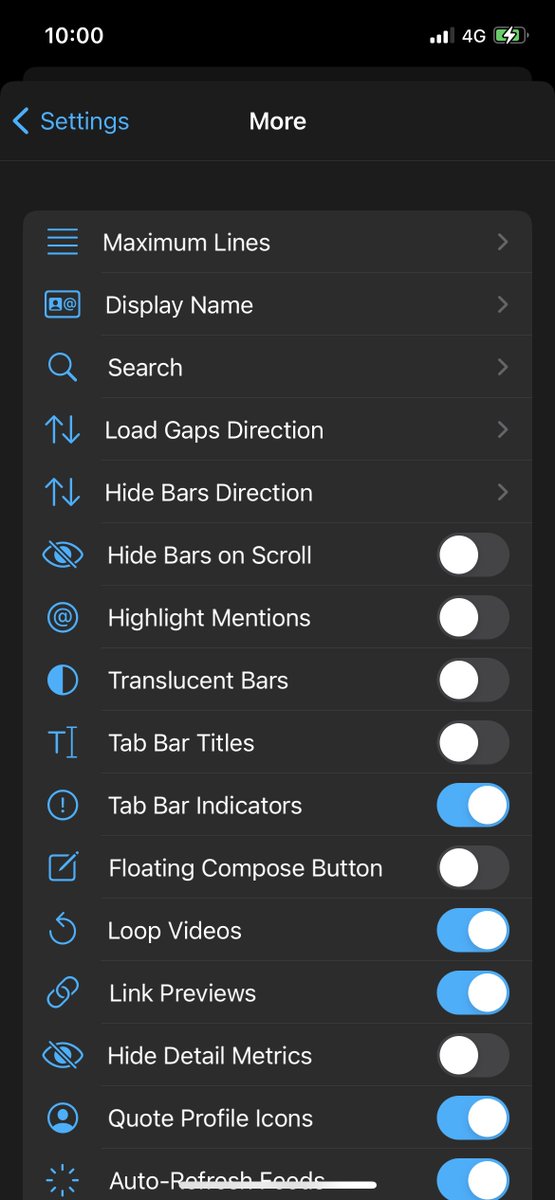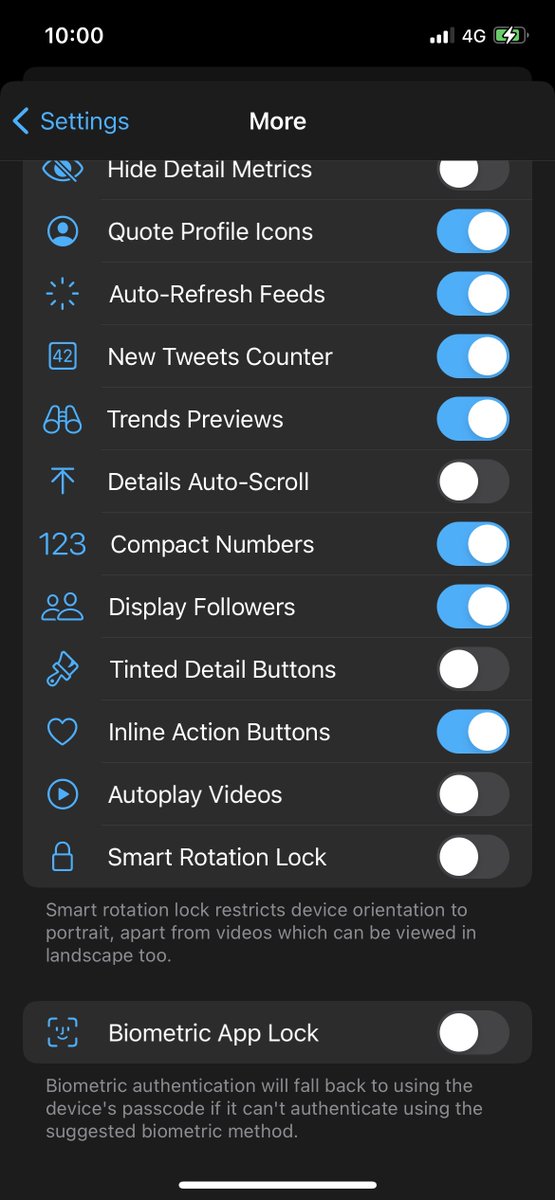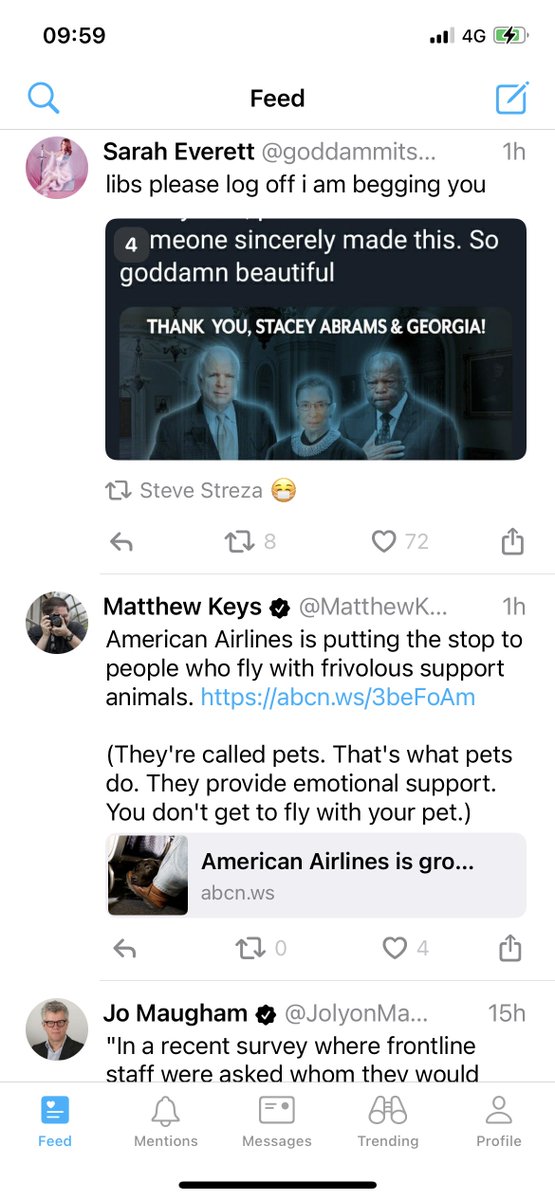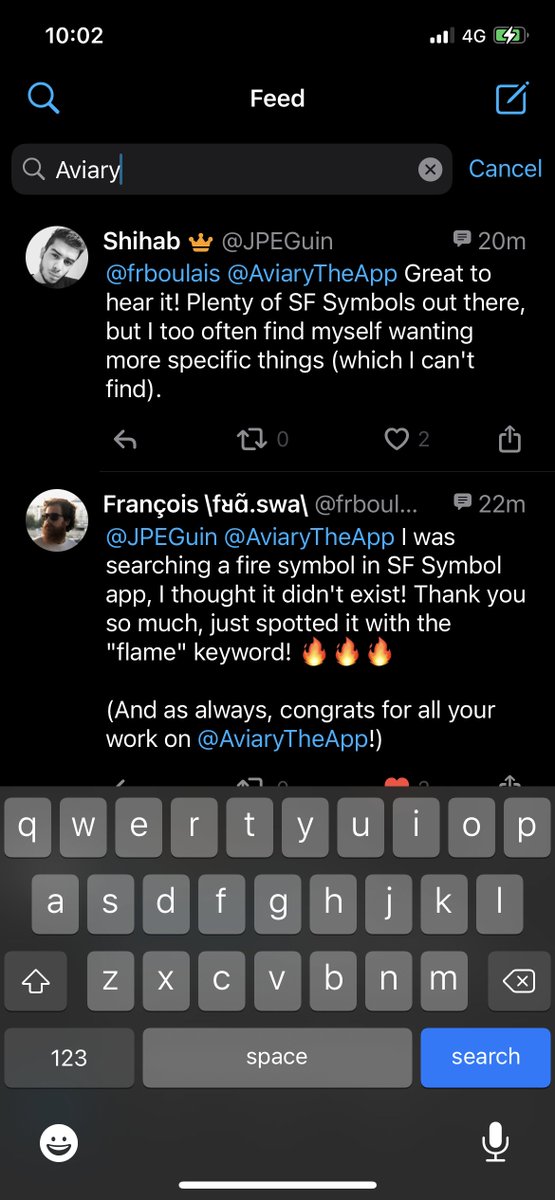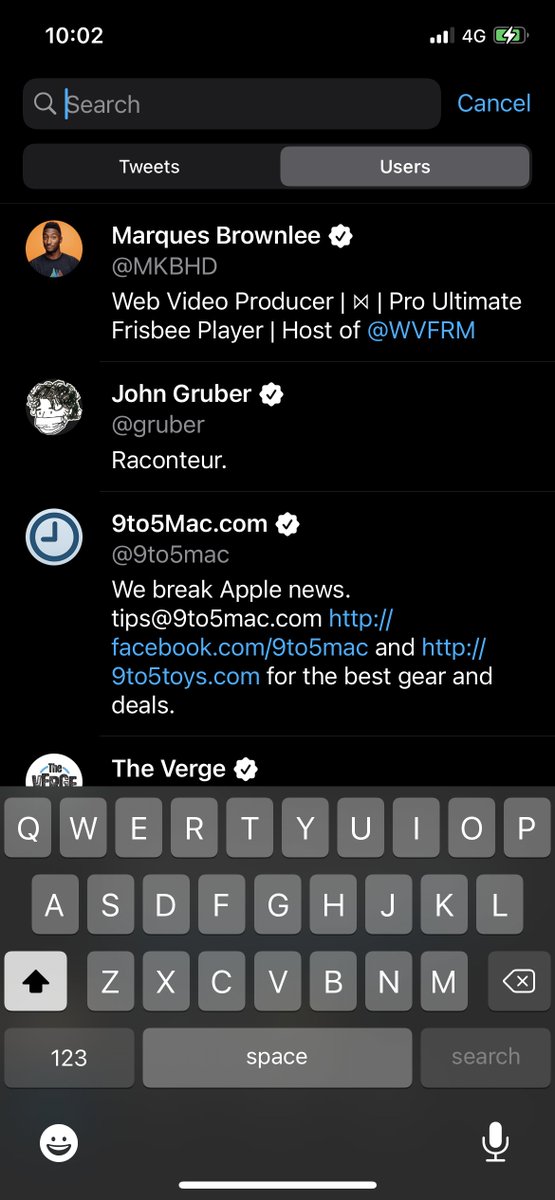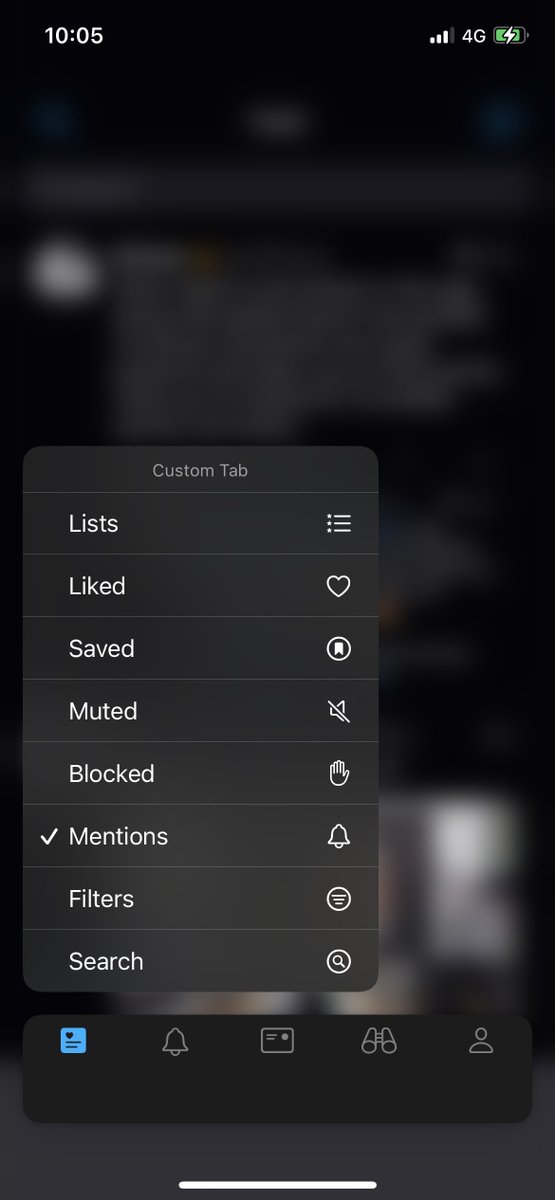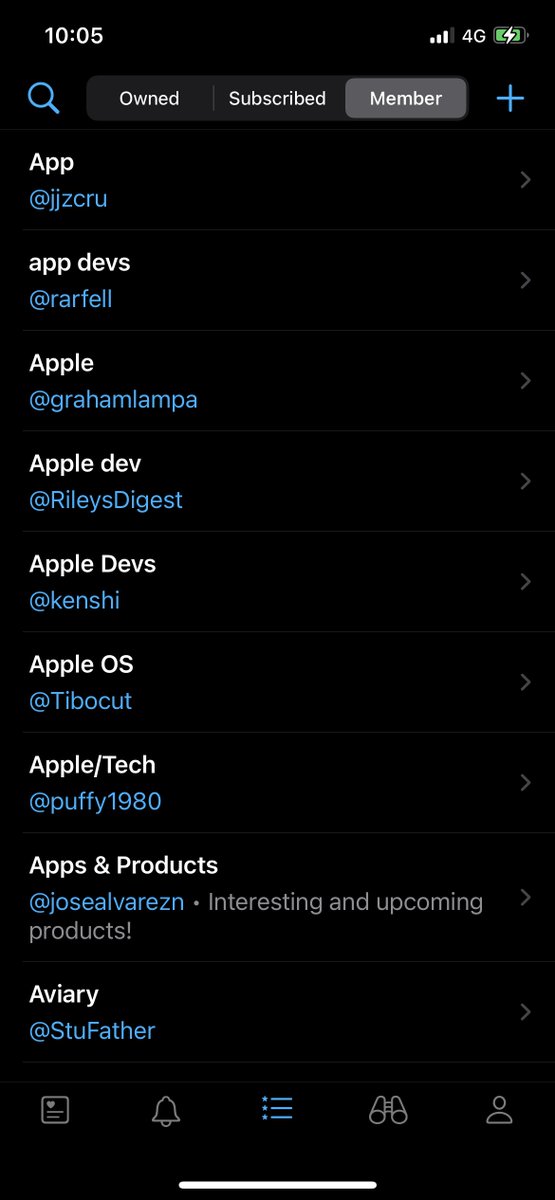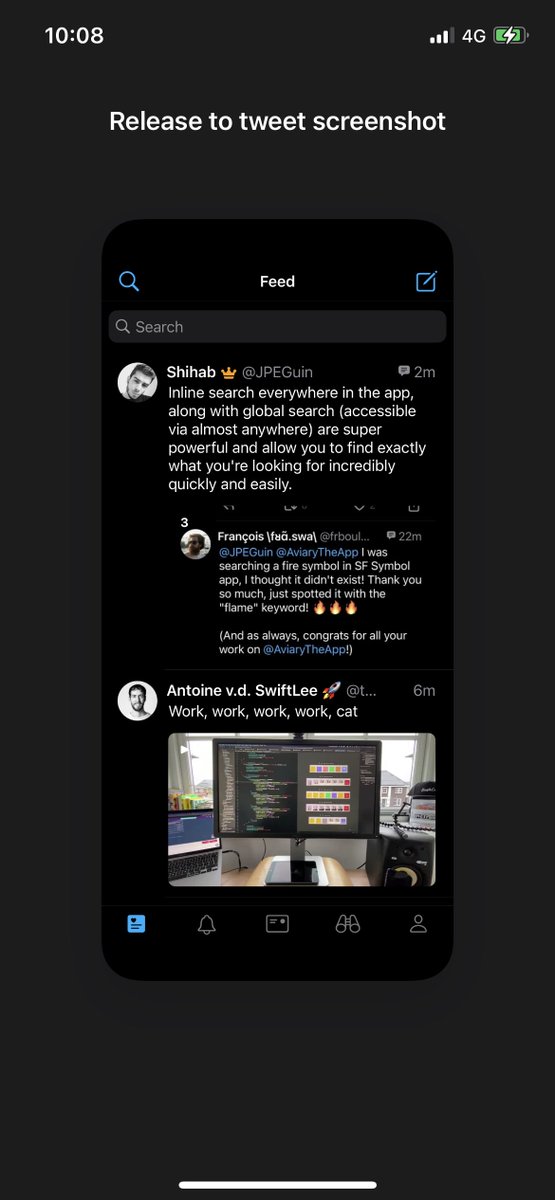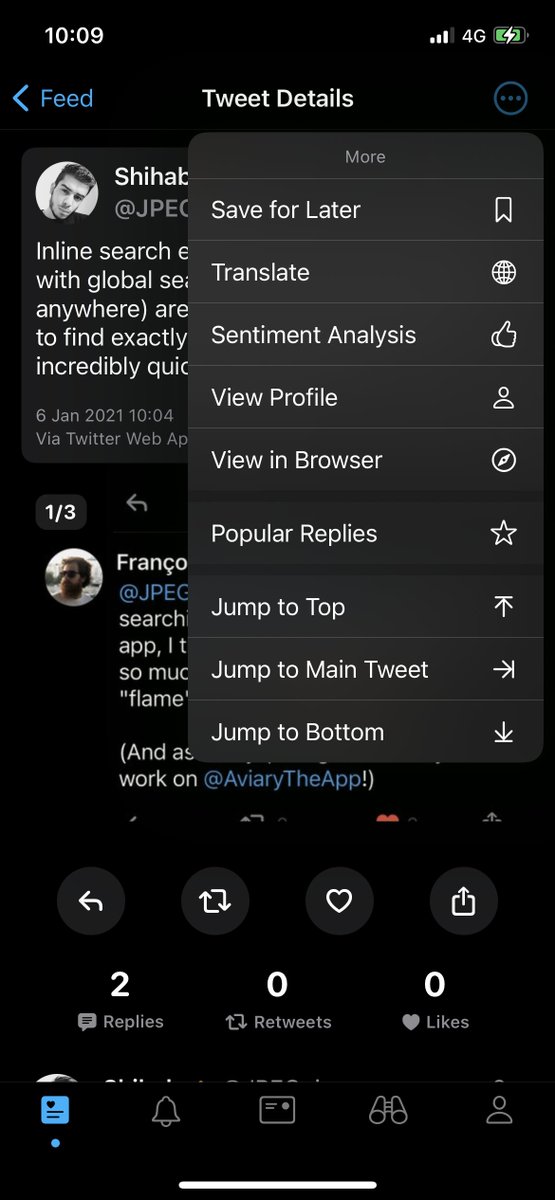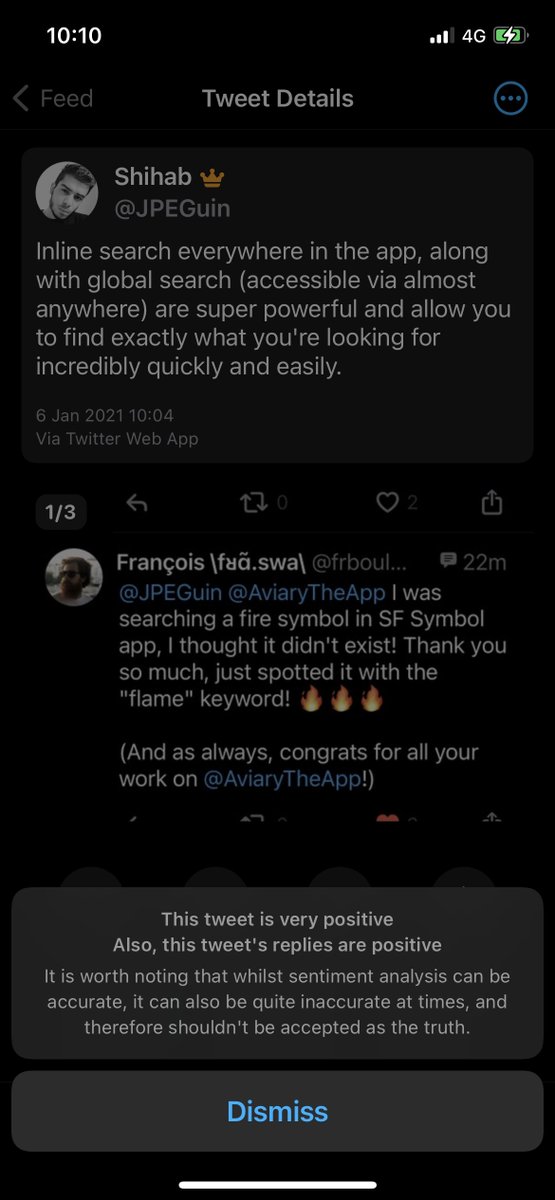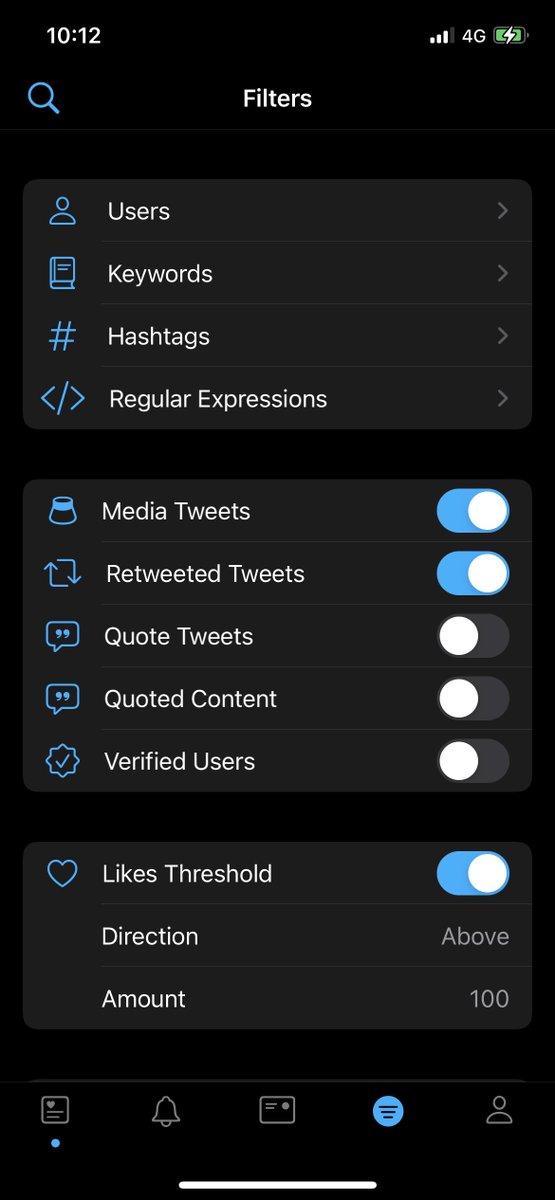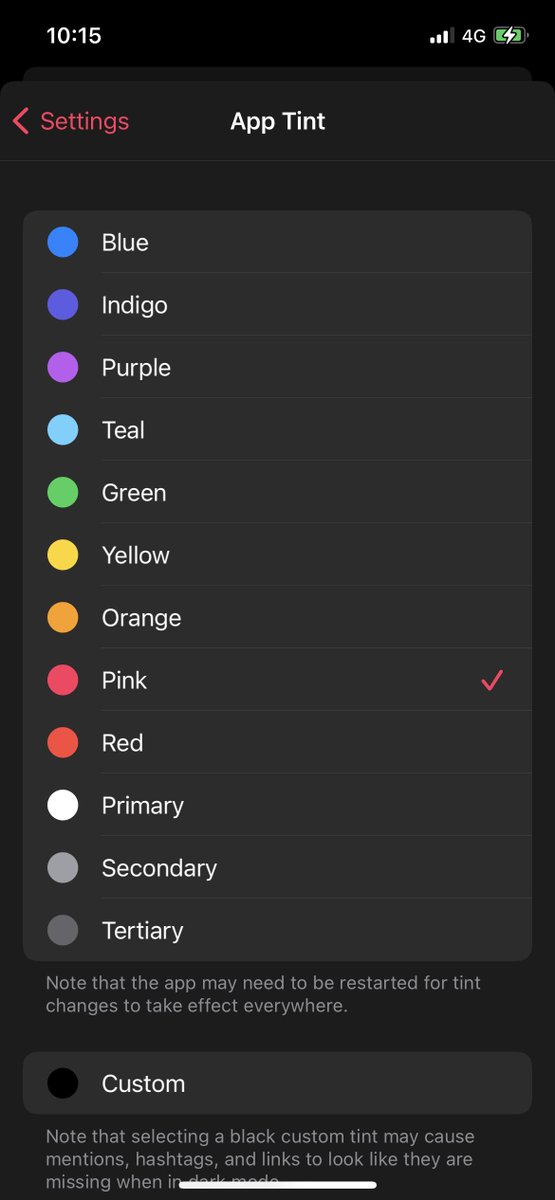Going to start a thread of @AviaryTheApp features and tips/tricks. Which'll hopefully show just how powerful and feature-rich this app is!
First thing first, it adheres to iOS design guidelines, uses SF Symbols, and known design patterns to feel right at home on your device.
First thing first, it adheres to iOS design guidelines, uses SF Symbols, and known design patterns to feel right at home on your device.
The iPad app makes use of the screen real-estate and sidebars to give a multi-column twitter experience unlike any other. A variety of settings options also help tweak the sidebar behaviour to how you prefer.
Slide Over and Split View helps make the app an effortless companion to your browsing needs. Easy to glance through, and even easier to quickly compose tweets.
The supercharged tweet composer allows you to add media, GIFs, custom drawings, ASCII emoticons, and more!
We know you can long-press tweets for tweet actions (from an earlier image), but you can also long-press images and videos for the same. This will allow copying, sharing, saving, and also the ability to translate image text. This is especially useful for reading small text too.
You can swipe to perform some tweet actions (which can be adjusted via settings), and swipe down when replying to or quoting tweets to see some context.
There are settings options for almost anything and everything. Including the ability to lock the app with biometrics, have inline action buttons in tweet timelines, and tab bar titles.
Inline search everywhere in the app, along with global search (accessible via almost anywhere) are super powerful and allow you to find exactly what you're looking for incredibly quickly and easily.
Long-press the first tab to view and switch that tab to any list, the last tab to switch accounts, and the same for any of the middle tabs to switch the section to something else. This persists and allows you to customise the app exactly how you want.
A fairly hidden gesture: You can pinch the screen anywhere in the app to tweet a screenshot of what you see. Super quick and easy to do.
When viewing tweet details, you can quickly jump to the top or bottom of threads, as well as translate tweets and perform sentiment analysis on them to figure out whether they're largely positive or negative.
A variety of powerful filter options allows you to mute content from your timelines. This can be filtered by users, words, hashtags, regex, tweet specifics, like/retweet/follower count thresholds, and even by sentiment.
You can choose from a variety of tint and theme options, or even choose your own custom tint. The background can be toggled between true black and a dark grey, and there's also a 'campsite mode' which allows you to browse timelines with it being easier on your eyes.

 Read on Twitter
Read on Twitter