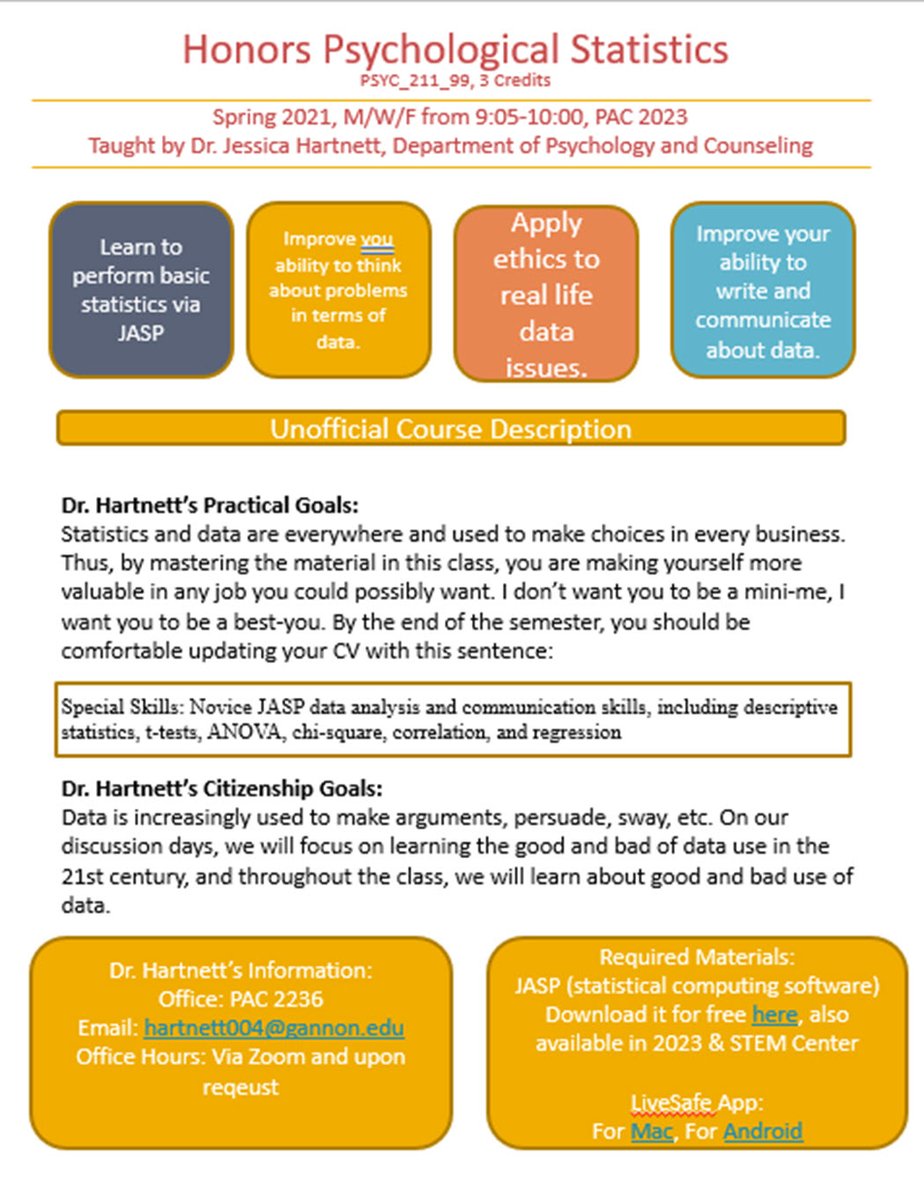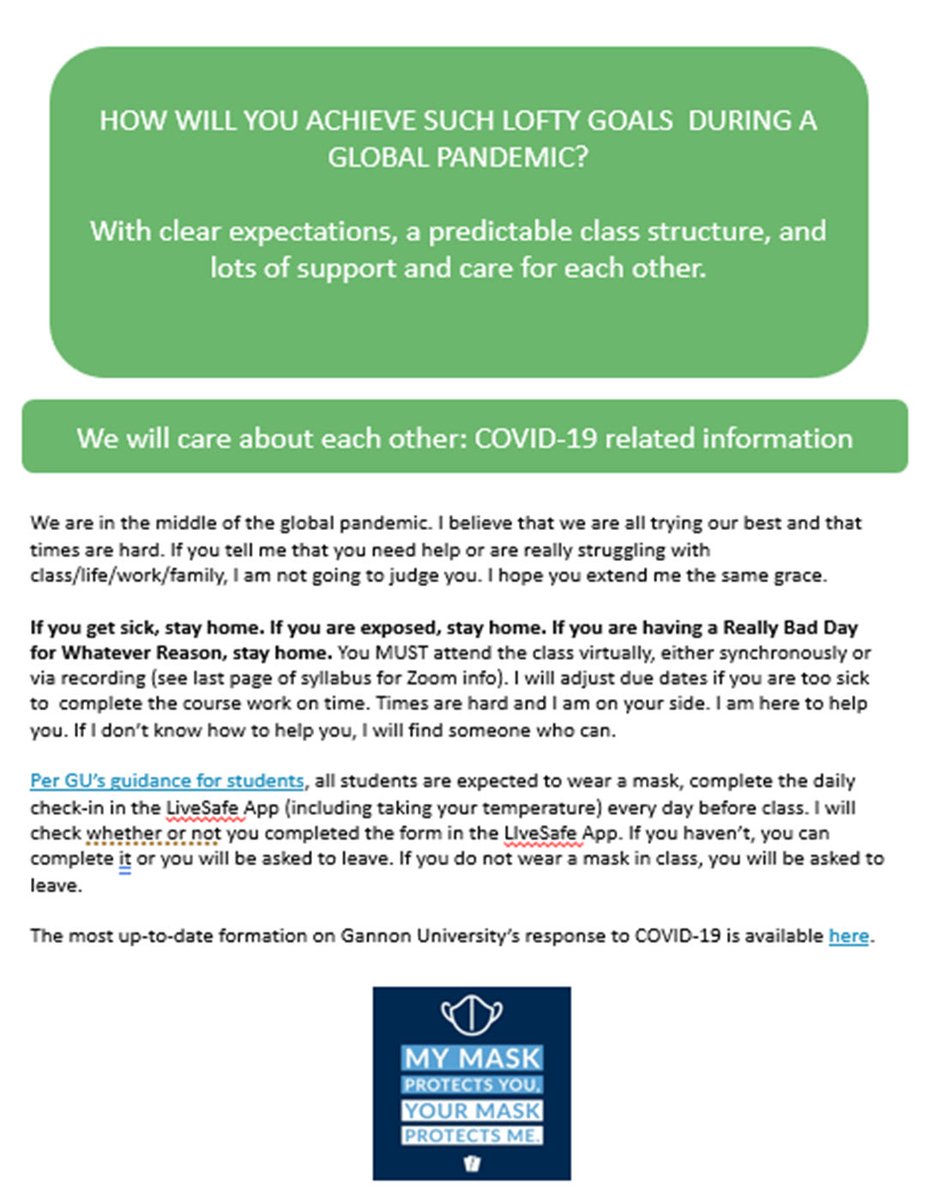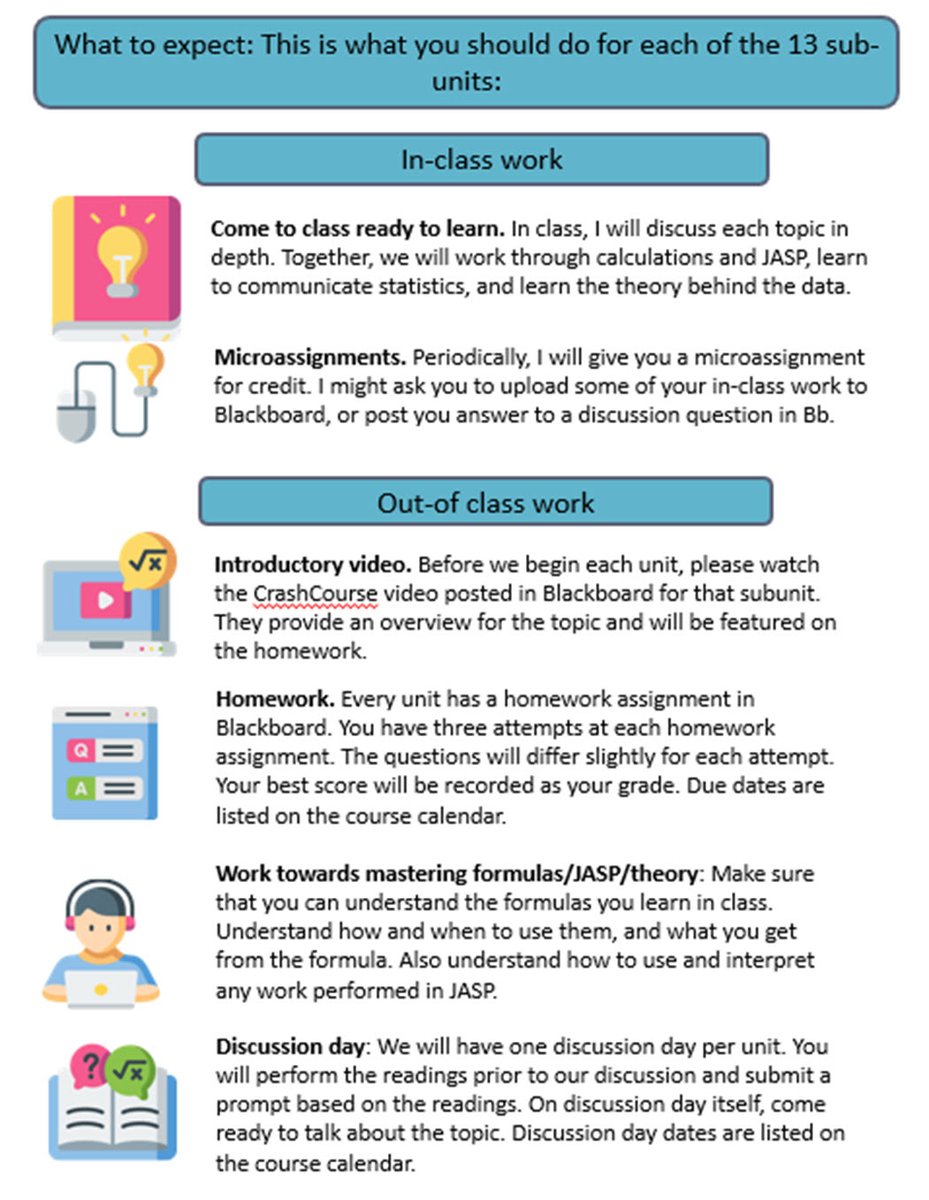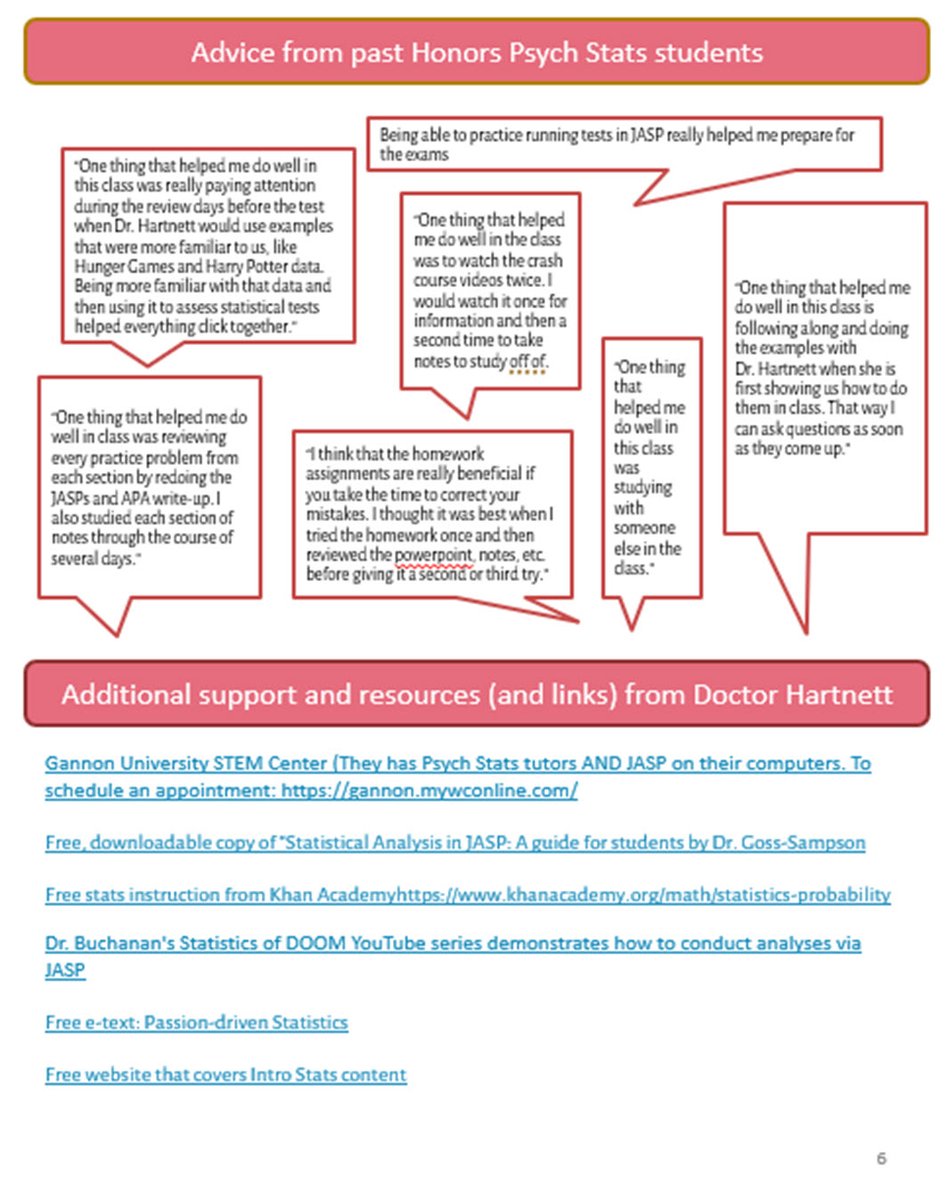Psst: If you are creating your syllabi...a) don't forget about the Generic Syllabus Creator website by @wcaleb. It spits out your calendar, based on the days of the week you teach and the start and end dates of your term. 1/n http://wcaleb.rice.edu/syllabusmaker/generic/
b) And your syllabus? You know you don't need to make them look like the ones you received as an undergraduate. I have zero aesthetic sensibility but even I was able to redesign my syllabus to make it more readable/usable/better organized. 2/n
I can not take any credit for that gorgeous syllabus design. I was inspired by @leslie_bern and @amy_nusbaum. Both have generously shared their syllabi. Amy event threw her syllabi on the OSF for everyone to adapt. https://osf.io/epzv3/ 3/n
And while you are thinking about syllabi...think about the information you might want to add. COVID specific information? A page of academic/non-academic emergency resources available to your students? A page of hints from past students? A page of hints from you? 4/n
I believe @LindsayMasland inspired the use of icons and a page dedicated to explaining how my students should approach the class. Another feature I've added is advice from past students. I usually ask my students for their advice at the end of the semester as extra credit. 5/n
Here is my re-done syllabus: https://drive.google.com/file/d/1aTVACebC8RSomzVESCdjeO4Abiq5n6Sr/view?usp=sharing It is a PPT file I convert to PDF for my students. I used Powerpoint because, again, no aesthetic sense but I know how to use PPT. I also think it is easier to use shapes/text boxes/etc in PPT than in Word. 6/n
My bad, try this link, friends! https://drive.google.com/file/d/1aTVACebC8RSomzVESCdjeO4Abiq5n6Sr/view?usp=sharing

 Read on Twitter
Read on Twitter