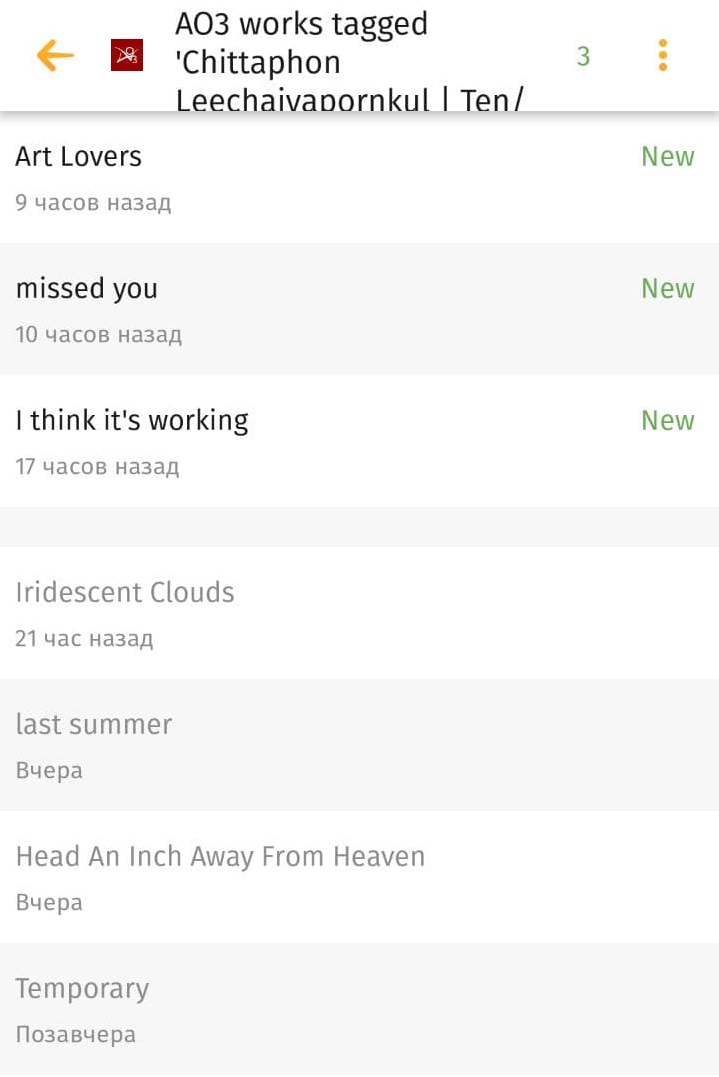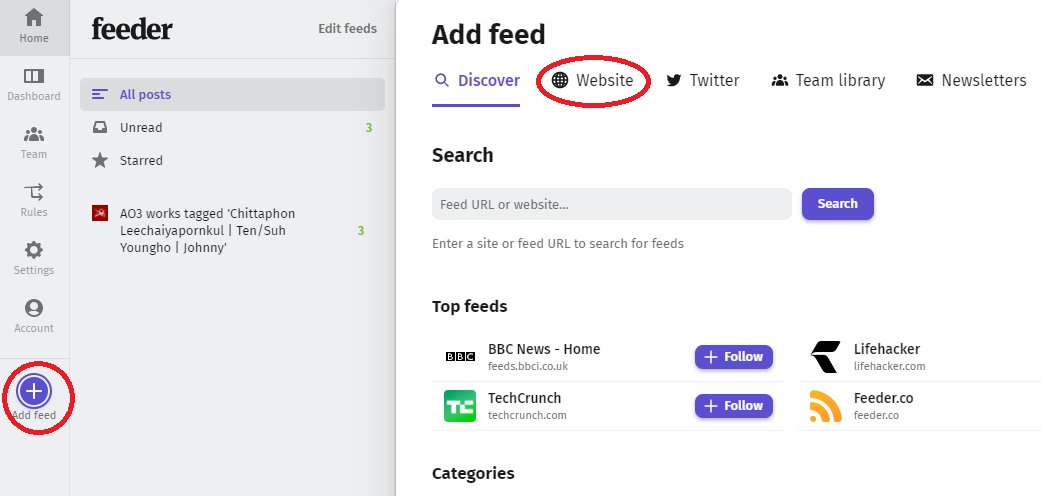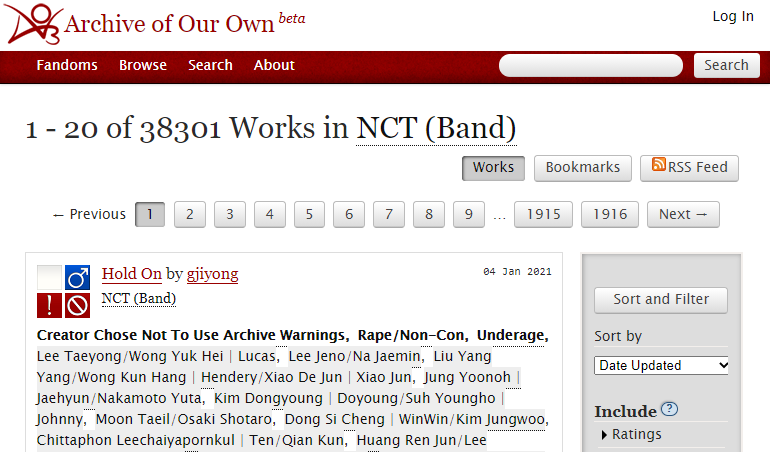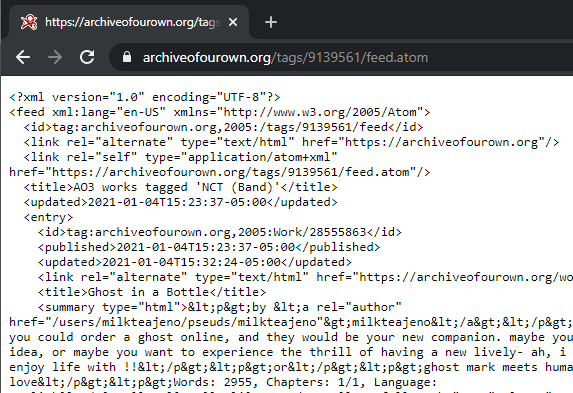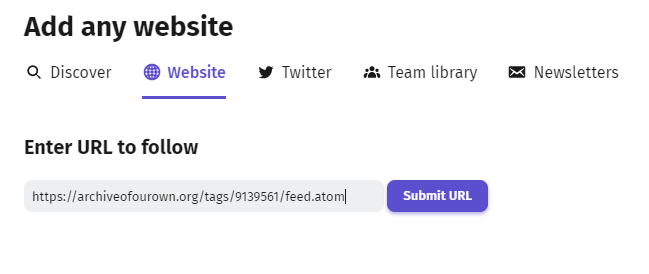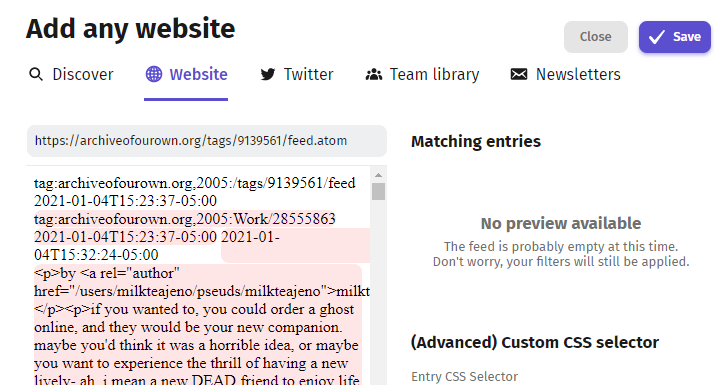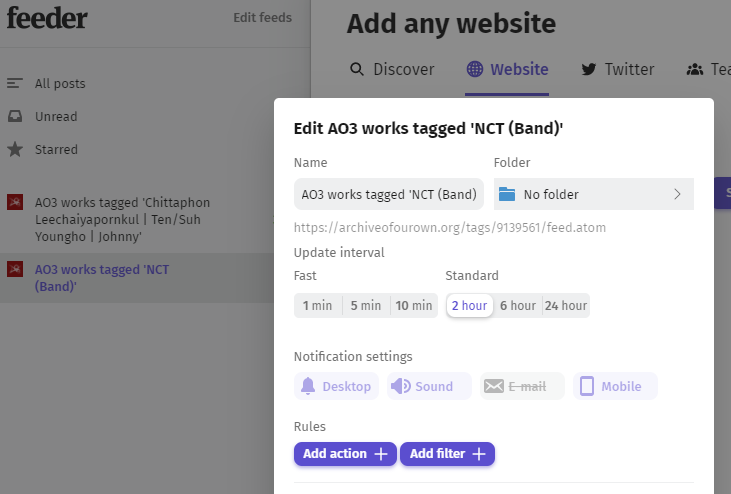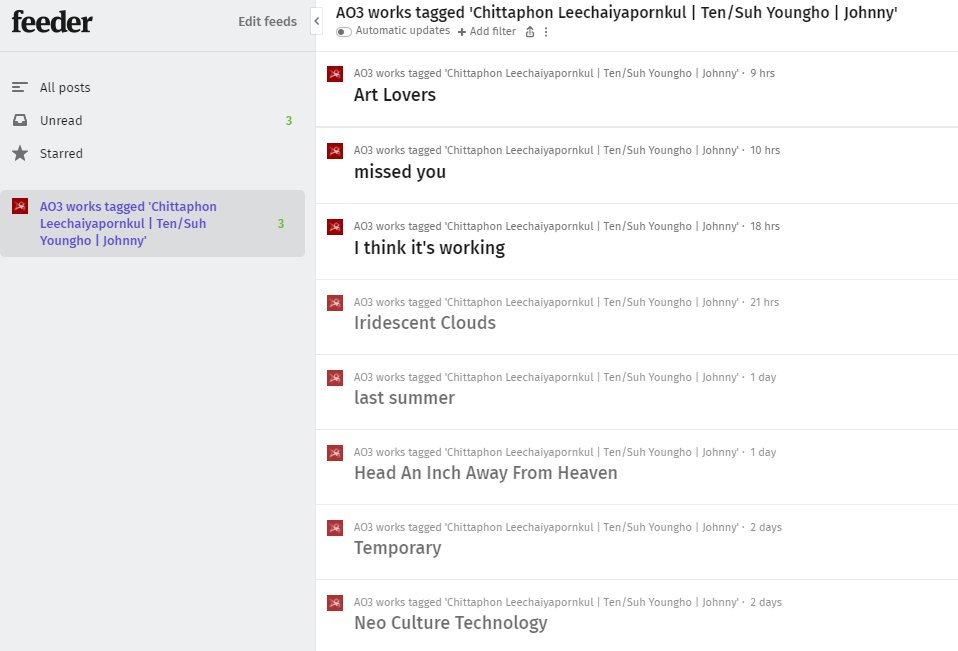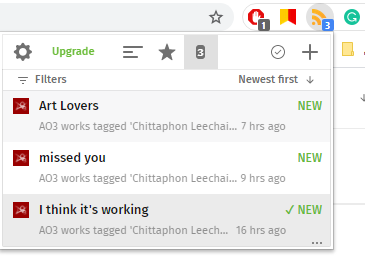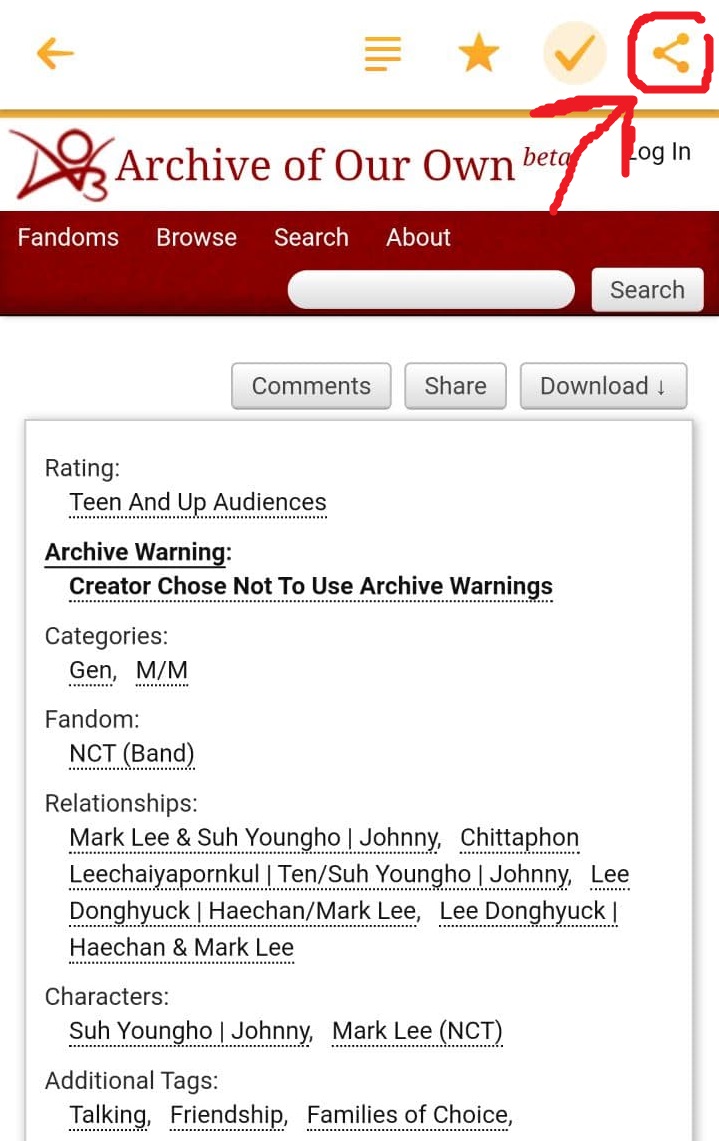decided to make a little thread on how to manually subscribe to a ship/fandom tag on ao3 through RSS, because i didn't know you could actually do that and this knowledge has significantly improved the quality of my life
if you have no idea how RSS even works, you're not alone, bc i had no idea either, but it's actually not that complicated. what you need is an app/service that allows you to form your own RSS feed, in my case http://feeder.co turned out to be the most simple and convenient
it's free, has its own android & ios apps + a browser version + zero ads, so i recommend using it. you need to make your own acc there (it'll be available from all your devices). then just click the "add feed" button and go to the "website" tab where you can post a URL
the next step is to open ao3 and go to your preferred tag page. there's an orange "RSS Feed" button up on the right, above the filters.
when you click on it, you're gonna see a confusing wall of code, but what you need is just a page address. for example, the NCT fandom tag RSS address is " https://archiveofourown.org/tags/9139561/feed.atom". copy it
then go back to feeder and post it there, then click "submit". the giant wall of code will appear again, but you can ignore it and simply click "save" at the top right of the page.
boom, now you have your own rss feed that will send you notifs (you can adjust the update interval and notif settings to your liking) whenever a new work is posted in the tag! you can add multiple tags the same way if you follow several fandoms/ships.
each tag will form its own feed where all the new works appear and the older posts are stored too, so you don't have to worry about missing something if you don't check the notif immediately. plus you can mark the fics in the feed as read/unread or bookmark any posts for later
PLUS there's this neat chrome extension that just chimes whenever a new work appears and gives you quick access to the newest posts in the feed without the need to open a new tab.
when you're on feeder phone app though, the fics initially open in the app's internal browser where you are not logged in on ao3, so if you want to bookmark/comment/etc from your personal ao3 acc, you'll need to take an extra step. >
to open the same fic page in your normal browser app, tap the "share" icon on the top and then choose your usual browser app as the recipient of the share. the fic will simply open there in a new tab
whew, that's all. i hope someone finds it helpful, and don't forget to leave kudos on the fics you read!! actually, with feeder you can even leave them twice: once as a guest from the app, and once as an ao3 user from your browser where you are logged in, hehe :> i do that a lot

 Read on Twitter
Read on Twitter