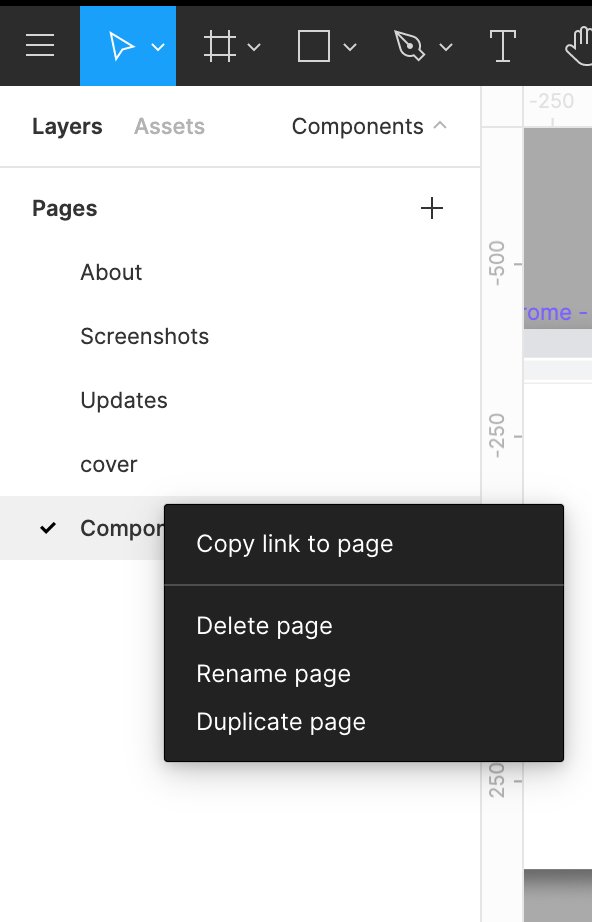How to handoff to dev using @figmadesign
We use @Confluence for our formal dev documentation at @USATODAYNETWORK
Simply use the HTML embed and paste in your embed in the document.
How to if you're on Jira Cloud → https://help.figma.com/hc/en-us/articles/360053110673-Confluence-and-Figma
continue below...
#ux #figma
We use @Confluence for our formal dev documentation at @USATODAYNETWORK
Simply use the HTML embed and paste in your embed in the document.
How to if you're on Jira Cloud → https://help.figma.com/hc/en-us/articles/360053110673-Confluence-and-Figma
continue below...
#ux #figma
For everything else, copy the link to the page and share that with dev.
This is great for Slack/Teams conversations pinned inline.
More below...
#ux #figma #uidesign
This is great for Slack/Teams conversations pinned inline.
More below...
#ux #figma #uidesign
Having everything on one giant artboard allows you to hand off a great annotated flowkit using a combination of these:
→ @mds 's flowkit:
https://www.figma.com/community/plugin/777287184344500379/Flowkit
→ @madebyfabian 's annotation plugin:
https://www.figma.com/community/plugin/859894273811051899
#ux #figma #uidesign
→ @mds 's flowkit:
https://www.figma.com/community/plugin/777287184344500379/Flowkit
→ @madebyfabian 's annotation plugin:
https://www.figma.com/community/plugin/859894273811051899
#ux #figma #uidesign
Prototypes and other animated features get their own section in Confluence with URL's included; but now that URL's are supported in Figma, it's nice to design a TOC/about page directly in your doc along with a fancy cover.
Cheers!
#ux
Cheers!

#ux

 Read on Twitter
Read on Twitter