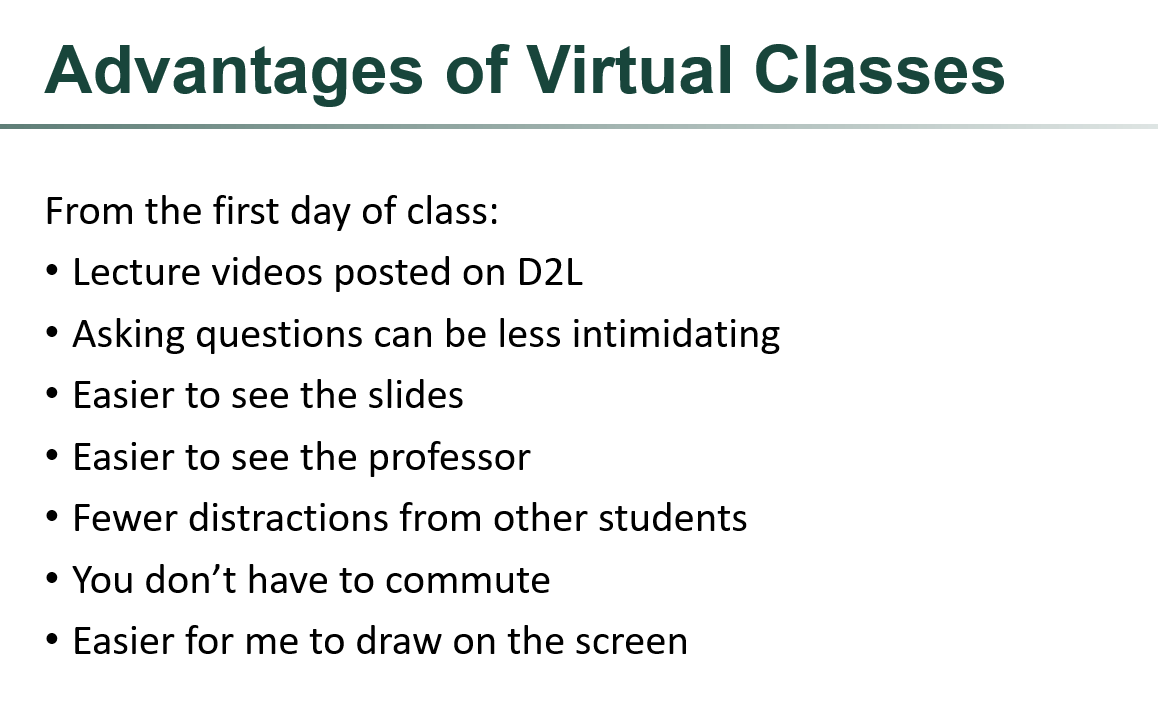All things considered, I'm really happy with how my teaching this semester turned out. Here is some info on how I ran class, some lessons I learned, and my advice for people teaching large classes online (1/16)
Some background: I taught 3 sections of introductory microeconomics over Zoom, with about 450 students in each section. I taught each section live every class period.
(2/16)
(2/16)
To try to start things on an optimistic note, on the first day of class, I told students some advantages to virtual classes (3/16)
I was able to get the meeting cap lifted so I could structure class as a meeting instead of a webinar. I allowed students to unmute themselves whenever they wanted. This worked very well. I would typically get a couple questions every class period.
I kept the chat on. Before class and during clicker questions, they could talk about whatever they wanted. While I was lecturing, the chat was for lecture-related questions only. I only had to turn off the chat a couple times (including the day after the election!) (5/16)
I told the students I appreciated anyone who turned on their camera. Usually only 1 or 2 people did. This made it difficult for me to know when people were finished writing and I could move to the next slide. Pacing was one of the most difficult parts of virtual teaching. (6/16)
I'll start with some non-technical teaching advice...
1) Be overly emotive and enthusiastic. Like you had two espressos before class started. Lecturing over Zoom is like hitting a dimmer switch - both literally (colors are drabber) and figuratively, so I tried to make up for it with extra energy
2) Teach synchronously if you can. Students definitely preferred it, and it allows you to encourage in-class participation and using clicker questions.
3) I used Calendly for students to schedule office hours. The first week of the semester, I created a ton of 15-minute get-to-know-you slots and encouraged everyone to schedule one. I had about 50 meetings in the first two weeks. I think it made me seem less like a talking head.
Now onto the tech details. Here's a screenshot of what class typically looked like. Being able to walk around and point at the screen was great. I could easily switch between that view and a standard screen share when I wanted to write on the screen (11/16)
I use free software called OBS and a green screen. I use a DSLR camera (a Nikon D5100), which I connect to my Surface Book using an Elgato Cam Link 4k and an HDMI cable
Some video advice: Lots of light from multiple sources is good. Shadows are bad for the green screen. Increase brightness, sharpness, and saturation if possible. (13/16)
Here is what my setup looked like. First picture is what I saw, second picture is from behind the camera.
I made myself a tall standing desk to use when teaching. (I set a budget of $0 and only used scrap wood from my garage.) Umbrella lights on each side (left over from when I took my kids' newborn photos). The camera is above the external monitor. (15/16)
Anyway, I'm sharing this because it got good feedback from the students. I'm happy to talk more about how I ran class or explain how I used OBS if anyone's interested. It's surprisingly easy to learn. (16/16)

 Read on Twitter
Read on Twitter