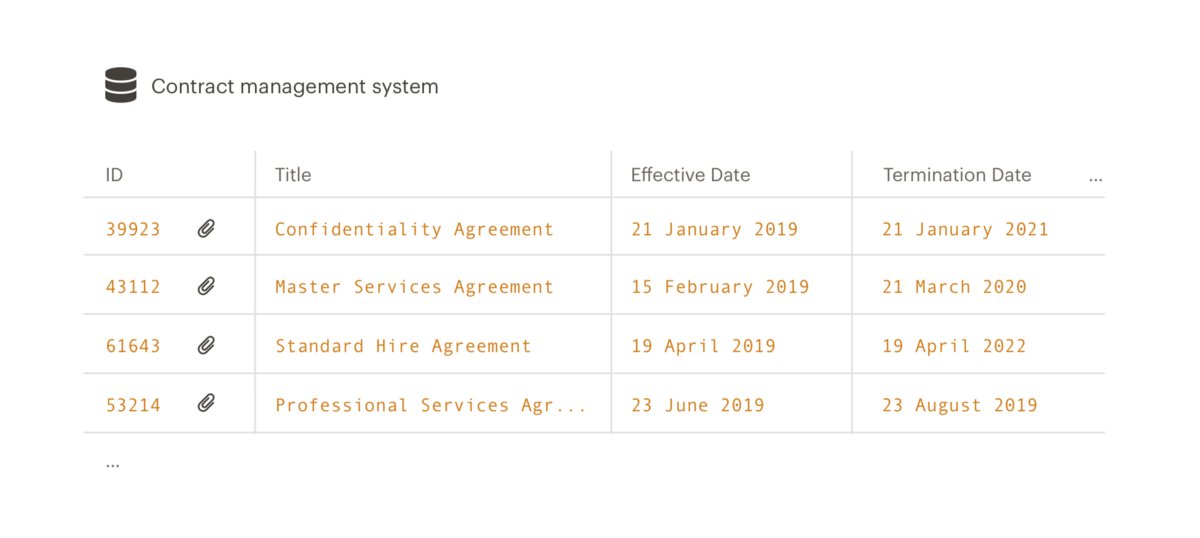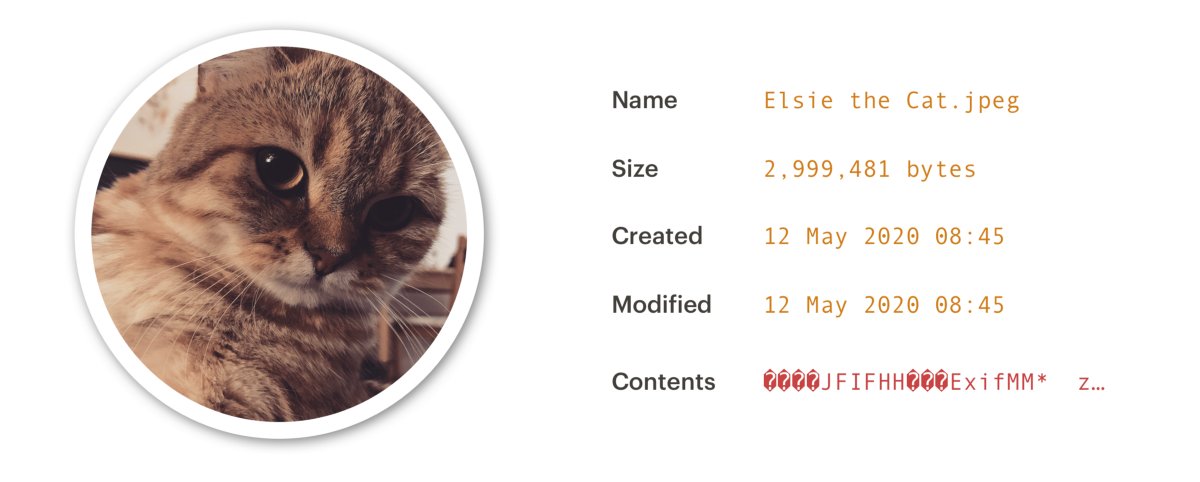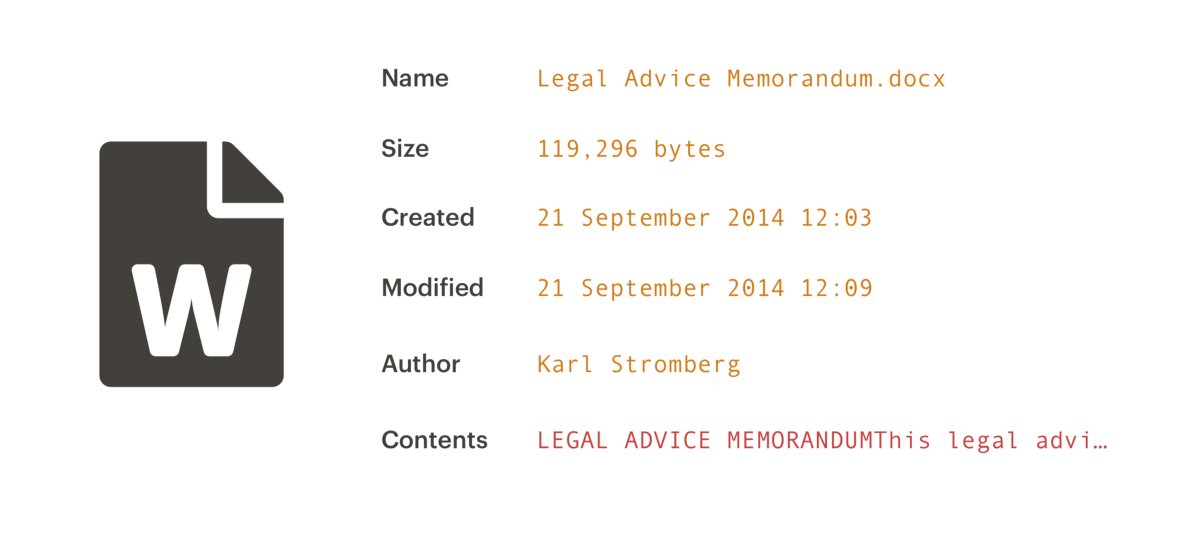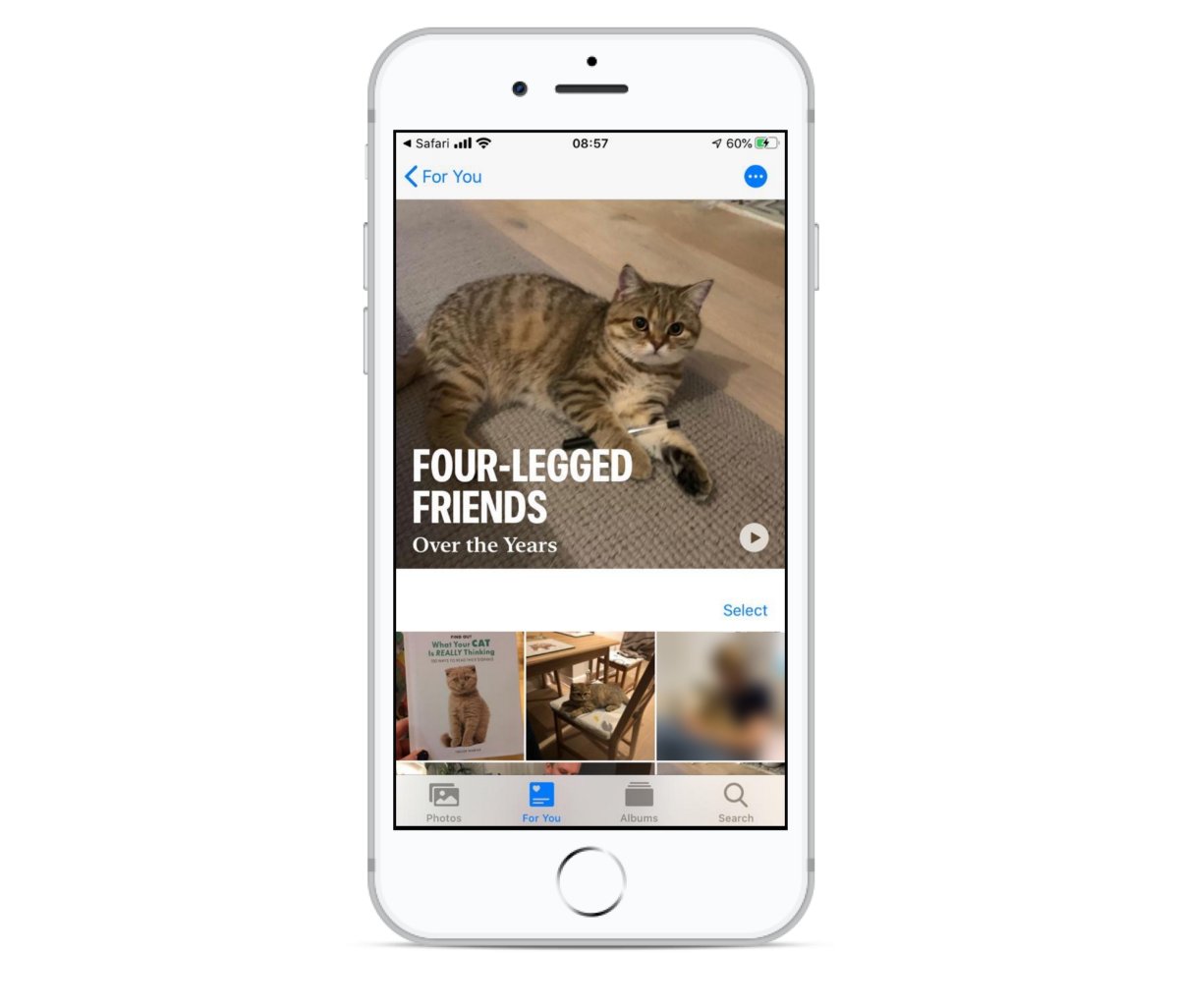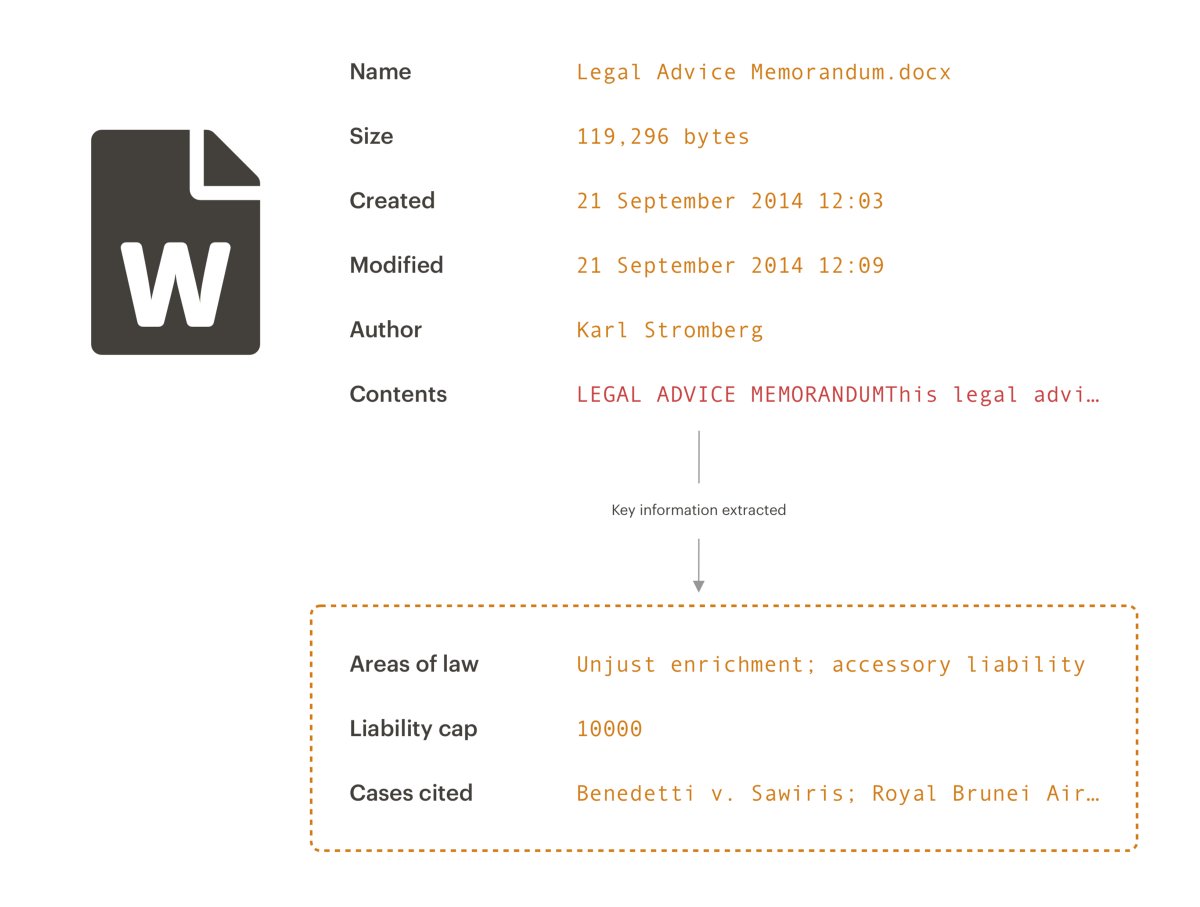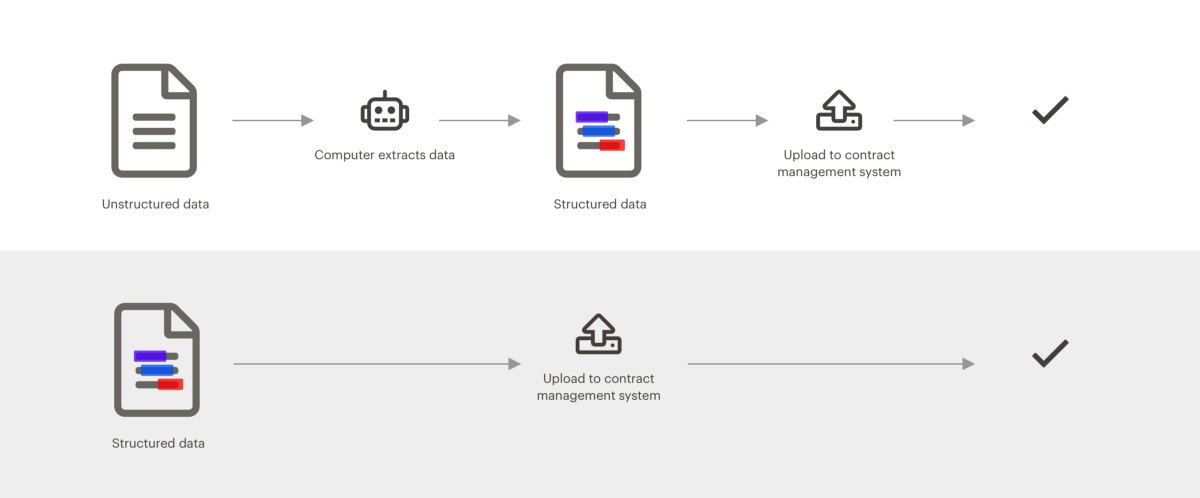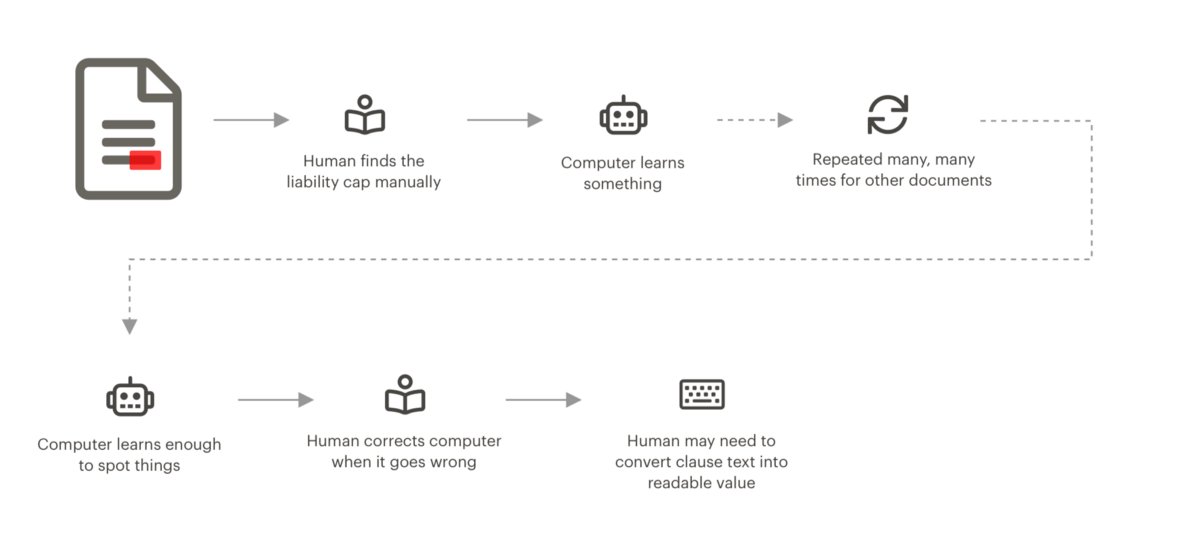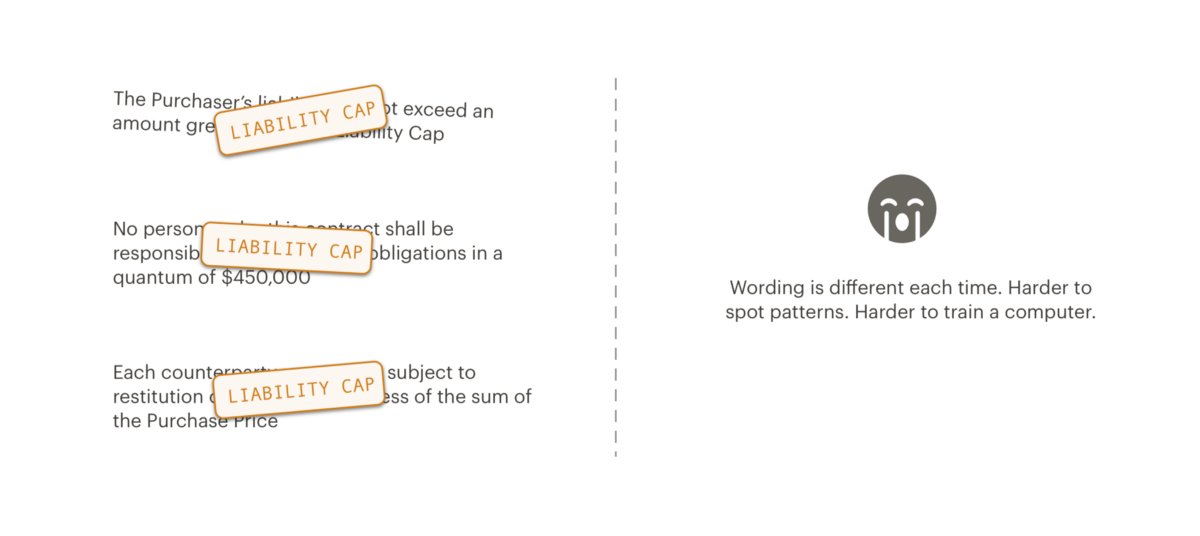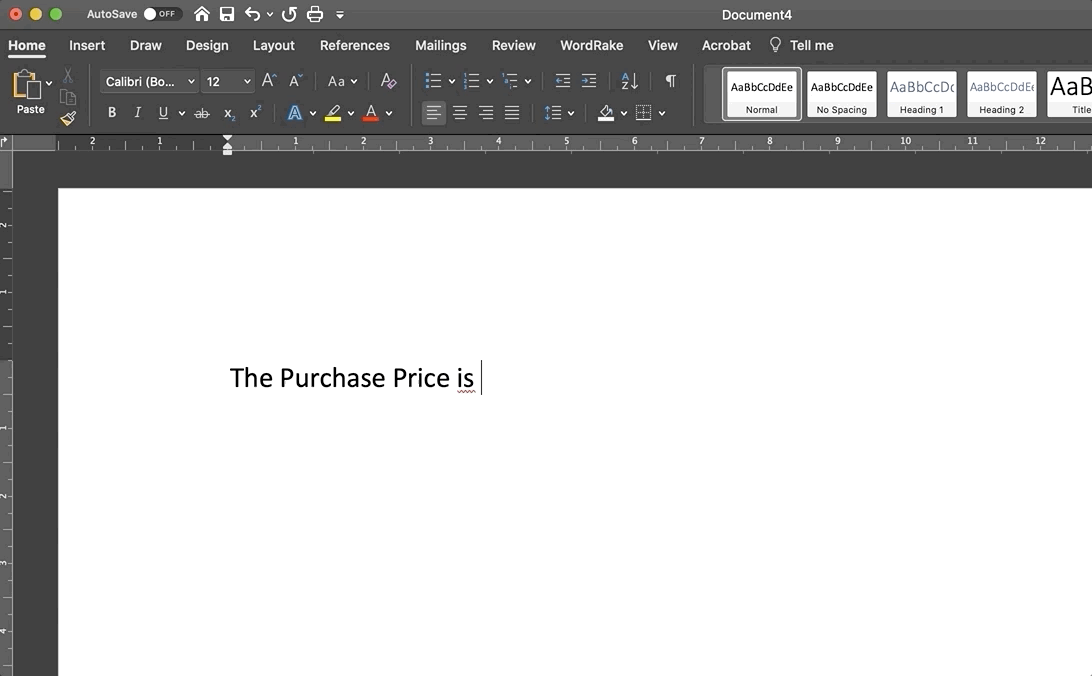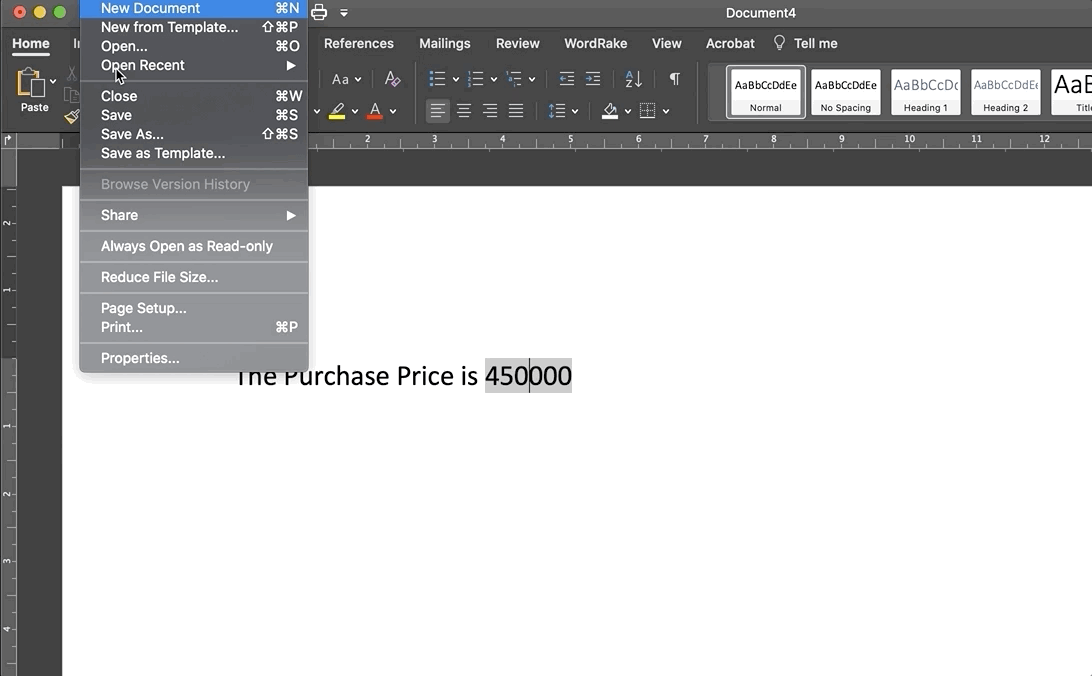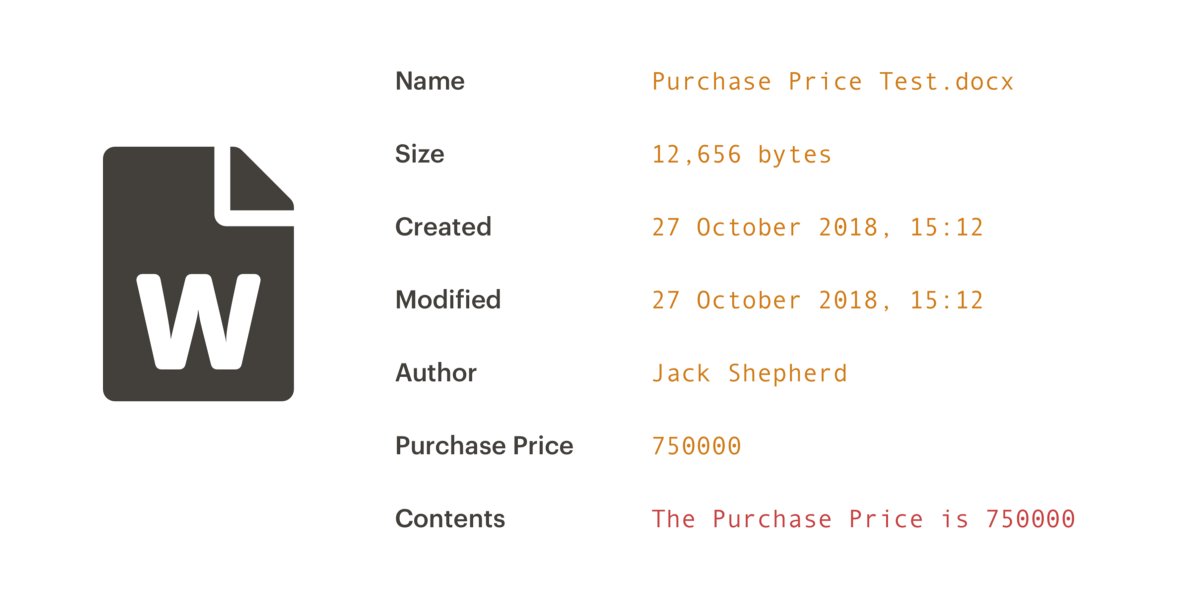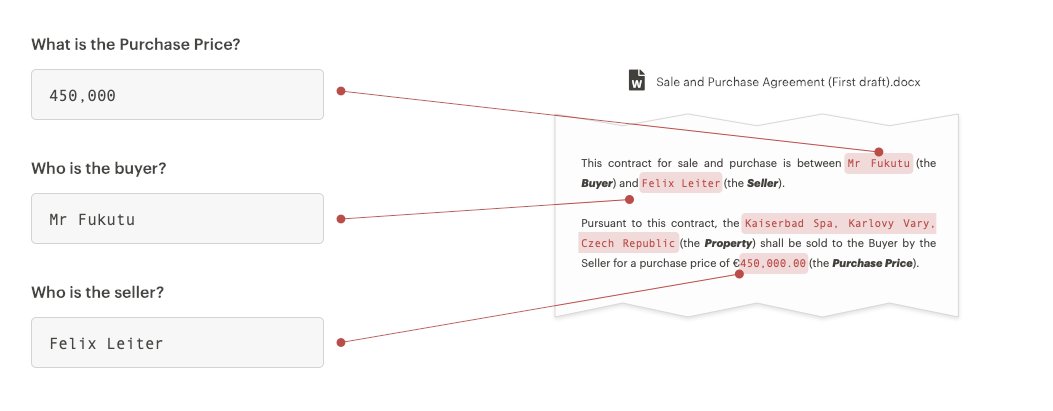Let's say your a business with tons and tons of contracts and you want to track them. Otherwise you start missing deadlines and things terminate without you knowing...so you want something like this
The problem is, this is really tough with Word documents because they are unstructured. To explain what that means, it's a bit like when I take a photo of my cat...my camera knows I've taken a picture, when I've taken it. But the actual contents are unstructured gibberish
Same for when you do Word documents, the actual text has no semantic meaning and it's squirreled away in gibberish
This is where clause extraction software might be able to help, because it can assist you in making some sense of the data. This is a huge exercise though...
First you have to found out what the data points are...then you have to try and locate them in the documents...and then you have to translate the values that relate to those data points into something that makes sense
This is really really tough if the documents you are trying to read over are inconsistent in the first place...it's much nicer to start with structured data, so that extraction job is made much more easier in the first place
With large training sets you can get AI engines to do this for you, but it requires discipline and data mapping
....there are a few ways you can add structure to a Word document. I'm not sure whether these would work in practice but food for thought...
First way is to use custom properties (inspired by @mengwong)...you can actually add structure to a word document, first by adding your data points
...then updating it in the structured view rather than in the Word doc...this will help a computer grab that data point directly from the doc, instead of reading over it
That might mean when you right click the word doc you end up with a view that looks like this rather than all the contents being complete gibberish
Another way to add structure to a Word document is to use the under-used styles feature...you can help computers identify where clauses are. Basically, anything adding consistency is good. See e.g. the Doc Excellence group https://docexcellence.com/styles/
But overall, the best thing lawyers can do right now in my view is to (i) identify the data points (ii) and try and draft docs as consistently as possible to make it easier to train extraction engines. Document automation also helps massively with all of this
...this is how document automation can help, providing a structure to the underlying document - if we could embed that data being inputted by the user into a human readable format, that's basically structured data we can use quickly with a contract management system (or similar)
Finally, naming conventions are really helpful at a very basic level. For many organisations, data points is only a secondary struggle, but looking through thousands of contracts and putting them into buckets based on document type is a real challenge. Name conventions help that
Sorry gifs of the @mengwong example didn't come out, here they are

 Read on Twitter
Read on Twitter