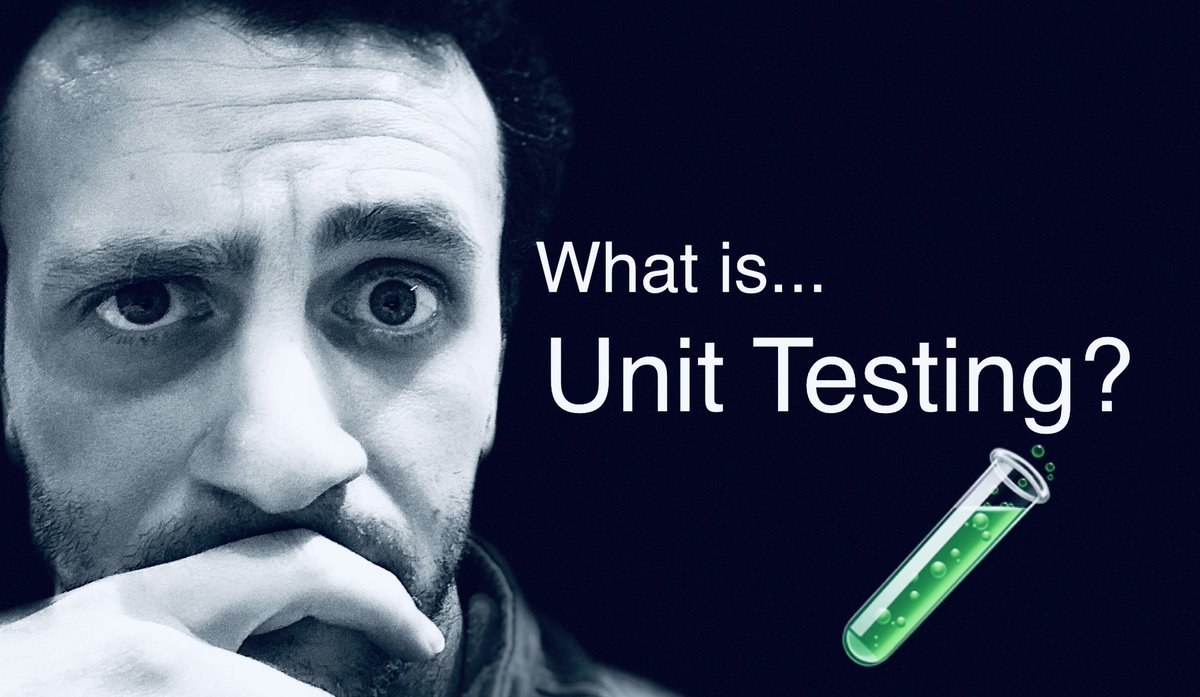What is UNIT TESTING?
What is UNIT TESTING? 
You’ve heard about it, heard people talk about it, people swear by it. But what is it?
Let’s explain...
(Thread

 )
)#100DaysOfCode #CodeNewbies #unittesting
Let’s say your building an app. An app that needs to know whether a number is even or odd.
The function is quite straightforward for whole numbers:
function oddOrEven(number){
if (number % 2 == 0){
return “EVEN”
}
else {
return “ODD”
}
function oddOrEven(number){
if (number % 2 == 0){
return “EVEN”
}
else {
return “ODD”
}
Now how do you test to see if this works as it should? If you’re like most programmers, you open a console and call the function:
oddOrEven(44)
>> ODD
oddOrEven(85)
>> EVEN
Great! Seems to work fine!
oddOrEven(44)
>> ODD
oddOrEven(85)
>> EVEN
Great! Seems to work fine!
Now there’s a problem with the function. What if the “number” input is not a whole number? Something like “4.2”? In mathematics, decimal numbers are neither even or odd but if we try our function:
oddOrEven(4.2)
>> ODD
That’s not right!
oddOrEven(4.2)
>> ODD
That’s not right!
So we add a special case for decimal numbers:
function oddOrEven(number){
if(number % 1 !== 0){
return “NONE”
}
else if (number % 2 == 0){
return “EVEN”
}
else {
return “ODD”
}
function oddOrEven(number){
if(number % 1 !== 0){
return “NONE”
}
else if (number % 2 == 0){
return “EVEN”
}
else {
return “ODD”
}
Again, we do a quick test in our console to check if it’s correct:
oddOrEven(4.2)
>> NONE
Excellent!
oddOrEven(4.2)
>> NONE
Excellent!
Now to make sure we haven’t broken anything, since our last change we check the function against a whole number again:
oddOrEven(12)
>> EVEN
oddOrEven(501)
>> ODD
Great! Still works!
oddOrEven(12)
>> EVEN
oddOrEven(501)
>> ODD
Great! Still works!
Now what if the function gets given something other than a number? Say, a string? You need to extend your function so it throws an error if this happens:
function oddOrEven(number){
if(isNaN(number)){
throw “Input must be a number”
}
if(number % 1 !== 0){
return “NONE”
}
else if (number % 2 == 0){
return “EVEN”
}
else {
return “ODD”
}
if(isNaN(number)){
throw “Input must be a number”
}
if(number % 1 !== 0){
return “NONE”
}
else if (number % 2 == 0){
return “EVEN”
}
else {
return “ODD”
}
You test and it works fine. Now you need to test your function for all other conditions to make sure nothing is broken:
* when you give it an odd number
* when you give it an even number
* when you give it a decimal
* when you give it a string
* when you give it an odd number
* when you give it an even number
* when you give it a decimal
* when you give it a string
As you may have noticed, the list of checks you need to do for every small change is getting bigger and bigger.
This is when you need something that can automate this for your whole app, which can run several tests with a single command
 UNIT TESTS do exactly that!
UNIT TESTS do exactly that! 
This is when you need something that can automate this for your whole app, which can run several tests with a single command
 UNIT TESTS do exactly that!
UNIT TESTS do exactly that! 
All languages have what we call “unit testing frameworks”. Tools that run tests like the ones I mentioned with a single command.
All you need is to install the tool, write your tests in “test files” and that’s it! Every time you run the appropriate command, all tests are run!
All you need is to install the tool, write your tests in “test files” and that’s it! Every time you run the appropriate command, all tests are run!
What are these tools called? That would depend on the programming language used. Here are some examples:
 Javascript: Mocha, Jasmine, Jest
Javascript: Mocha, Jasmine, Jest
 Python: PyTest, testing
Python: PyTest, testing
 Java: JUnit
Java: JUnit
 R: testThat
R: testThat
 Javascript: Mocha, Jasmine, Jest
Javascript: Mocha, Jasmine, Jest Python: PyTest, testing
Python: PyTest, testing Java: JUnit
Java: JUnit R: testThat
R: testThat
For details on how to use each one, check the documentation for the language you’re using
For example this is a test in Jest (Javascript testing framework), which checks if evenOrOdd returns “EVEN” when an even number is given:
test(“evenOrOdd returns EVEN when even number is given”, () => {
var result = evenOrOdd(66)
expect(result).toBe(“EVEN”)
})
test(“evenOrOdd returns EVEN when even number is given”, () => {
var result = evenOrOdd(66)
expect(result).toBe(“EVEN”)
})
You can run this test plus any other test you write the same way, with the “jest” command in your console!
With unit testing way your app is more likely to be bug free, because of better, more thorough testing.
 Better testing means
Better testing means
 happier developers,
happier developers,
 better apps,
better apps,
 happier users!
happier users!
Enjoy writing better apps!
 Better testing means
Better testing means happier developers,
happier developers, better apps,
better apps, happier users!
happier users!Enjoy writing better apps!

 Read on Twitter
Read on Twitter