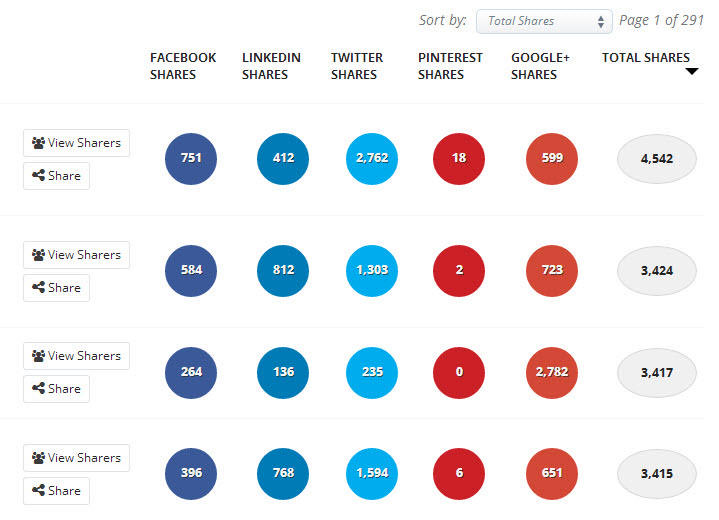8 Ways to Increase Traffic to Your Website
-Write irresistible headlines
-Pay attention to on-page SEO
-Target long-tail keywords
-Start guest blogging
-Don’t neglect email marketing
-Foster a sense of community
-Incorporate video into your content
-Research the competition
-Write irresistible headlines
-Pay attention to on-page SEO
-Target long-tail keywords
-Start guest blogging
-Don’t neglect email marketing
-Foster a sense of community
-Incorporate video into your content
-Research the competition
Write irresistible headlines
-Headlines are one of the most important parts of your content.
-Without a compelling headline, even the most comprehensive blog post will go unread.
-Master the art of headline writing.
-Headlines are one of the most important parts of your content.
-Without a compelling headline, even the most comprehensive blog post will go unread.
-Master the art of headline writing.
Pay attention to SEO
-Optimizing your content for search engines is still a valuable and worthwhile practice.
-Optimizing for on-page SEO doesn’t have to take ages, and it could help boost your organic traffic.
-Optimizing your content for search engines is still a valuable and worthwhile practice.
-Optimizing for on-page SEO doesn’t have to take ages, and it could help boost your organic traffic.
Target Long-Tail Keywords
-Long-tail keywords account for a majority of web searches.
-Meaning that if you’re not targeting them as part of your paid search or SEO efforts, you’re missing out.
-Long-tail keywords account for a majority of web searches.
-Meaning that if you’re not targeting them as part of your paid search or SEO efforts, you’re missing out.
Start guest blogging
-Securing a guest post on a reputable site can increase blog traffic to your website and help build your brand.
-Before you say it – no, true guest blogging isn’t dead, despite what you may have heard.
-Securing a guest post on a reputable site can increase blog traffic to your website and help build your brand.
-Before you say it – no, true guest blogging isn’t dead, despite what you may have heard.
Email marketing
-Email marketing can be a powerful tool, and even a moderately successful email blast can result in a significant uptick in traffic.
-Don’t overlook the power of word-of-mouth marketing, from people who are already enjoying your products or services.
-Email marketing can be a powerful tool, and even a moderately successful email blast can result in a significant uptick in traffic.
-Don’t overlook the power of word-of-mouth marketing, from people who are already enjoying your products or services.
Foster a sense of community
-Building a community into your site is a great way to start a conversation and increase traffic to your website.
-Don’t forget to manage your community to ensure that minimum standards of decorum are met.
-Building a community into your site is a great way to start a conversation and increase traffic to your website.
-Don’t forget to manage your community to ensure that minimum standards of decorum are met.
Video content
-Data shows that information retention is significantly higher for visual material than it is for text,
-Meaning that video marketing is an excellent way to grab – and hold – your audience’s attention, and boost traffic to your website at the same time.
-Data shows that information retention is significantly higher for visual material than it is for text,
-Meaning that video marketing is an excellent way to grab – and hold – your audience’s attention, and boost traffic to your website at the same time.
Research the competition
-Find out what people are reading (and talking about), and emulate that kind of content to bring traffic to your website.
-Find out what people are reading (and talking about), and emulate that kind of content to bring traffic to your website.

 Read on Twitter
Read on Twitter