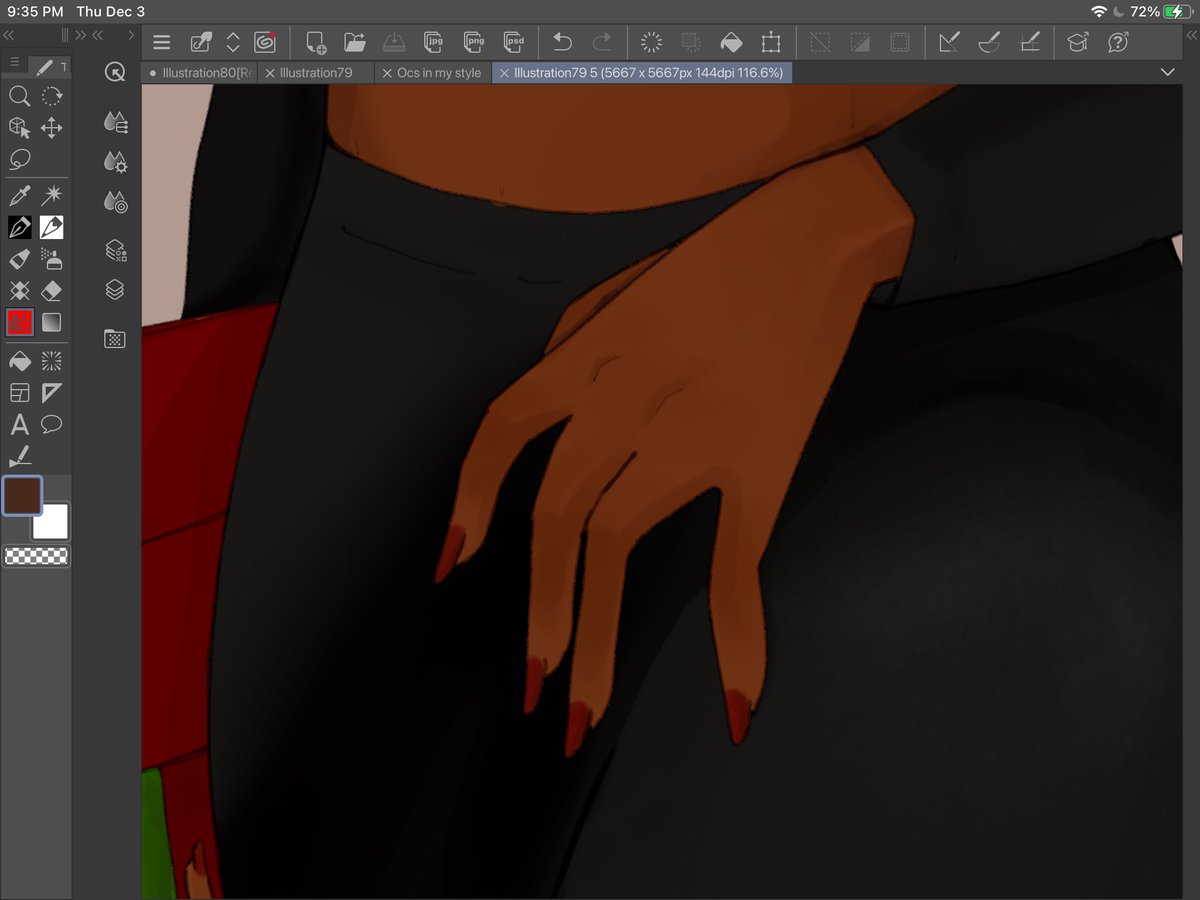CLIP STUDIO PAINT BRUSHES THREAD
CLIP STUDIO PAINT BRUSHES THREAD
Hi all! Here’s my thread on csp brushes that I use and recommend! (*´∇`*)

FYI: I use clip studio paint on the ipad. I use an iPad 14.2. The ipad ver of csp is subscription based, but if I remember correctly I paid ~$20 for the year. Plus there’s a 3 mo trial period
Also disclaimer: I’ve been using csp only for like, 6 months . I’m nowhere near a pro at art either.
. I’m nowhere near a pro at art either.
Disclaimer #2: pen pressure settings and art styles may vary results. I’ve used brushes that looks great with others art but with mine it looks like 10 cans of bounce dat ass so
 . I’m nowhere near a pro at art either.
. I’m nowhere near a pro at art either.Disclaimer #2: pen pressure settings and art styles may vary results. I’ve used brushes that looks great with others art but with mine it looks like 10 cans of bounce dat ass so
Btw anything with “ ” is a fave of mine and ones I use very regularly.
” is a fave of mine and ones I use very regularly.
I’ll try to attach works and zoom in on areas that I used each brush
And since making this thread, these brushes are free unless stated otherwise directly with the links.
 ” is a fave of mine and ones I use very regularly.
” is a fave of mine and ones I use very regularly.I’ll try to attach works and zoom in on areas that I used each brush
And since making this thread, these brushes are free unless stated otherwise directly with the links.
 sketching
sketching
For sketching, I go back and forth b/w inking and pencil brushes!
pencil:
 (RC Side pencil brush) https://gumroad.com/l/KMpYy (pic 1)
(RC Side pencil brush) https://gumroad.com/l/KMpYy (pic 1)(Soft pencil) https://assets.clip-studio.com/en-us/detail?id=1730414
ink:
 (SymiPen) https://assets.clip-studio.com/en-us/detail?id=1787606
(SymiPen) https://assets.clip-studio.com/en-us/detail?id=1787606 (OBONGBONG pen) https://assets.clip-studio.com/en-us/detail?id=1764235 (pic 2)
(OBONGBONG pen) https://assets.clip-studio.com/en-us/detail?id=1764235 (pic 2)
 (Bong pen) https://assets.clip-studio.com/en-us/detail?id=1783228 (pic 1)
(Bong pen) https://assets.clip-studio.com/en-us/detail?id=1783228 (pic 1)(Fun) https://assets.clip-studio.com/en-us/detail?id=1775043 (pic 2 I think...these two pens are v similar but this one is softer)
 lineart/inking
lineart/inking
 (rkgk pencil) https://assets.clip-studio.com/en-us/detail?id=1737693 (MY FAVE EVER-pic 1 &2)
(rkgk pencil) https://assets.clip-studio.com/en-us/detail?id=1737693 (MY FAVE EVER-pic 1 &2)(Gasa Gaya Line Pen) https://assets.clip-studio.com/en-us/detail?id=1688111
 (SymiPen-also rly good for sketching as mentioned above) https://assets.clip-studio.com/en-us/detail?id=1787606 (pic 3&4)
(SymiPen-also rly good for sketching as mentioned above) https://assets.clip-studio.com/en-us/detail?id=1787606 (pic 3&4)
(YOTTI PEN) https://assets.clip-studio.com/en-us/detail?id=1722673 (pic 1&2)
(Bold Line Pen) https://assets.clip-studio.com/en-us/detail?id=1720785 (pic 3)
(Bold Line Pen) https://assets.clip-studio.com/en-us/detail?id=1720785 (pic 3)
 Flat Coloring
Flat Coloring
 (coloring brush) https://assets.clip-studio.com/en-us/detail?id=1745701
(coloring brush) https://assets.clip-studio.com/en-us/detail?id=1745701 (rough&color brush) https://assets.clip-studio.com/en-us/detail?id=1765777 (turn off the color mixing and u good)
(rough&color brush) https://assets.clip-studio.com/en-us/detail?id=1765777 (turn off the color mixing and u good)(thick coloring brush) https://assets.clip-studio.com/en-us/detail?id=1687589
(Mild crayon) https://assets.clip-studio.com/en-us/detail?id=1800146
also small tip: ink pens are great for flat coloring too. (See: bold line pen and yotti pen.)
It might be obvious but it wasn’t for me lmfaoooo
also reference layers and the bucket too are ur best friends pls get to know them.
It might be obvious but it wasn’t for me lmfaoooo
also reference layers and the bucket too are ur best friends pls get to know them.
 Rendering
Rendering
....chile where do I even start
 I’ll start with my faves ig
I’ll start with my faves ig (Paint) https://assets.clip-studio.com/en-us/detail?id=1760641 (pic 1)
(Paint) https://assets.clip-studio.com/en-us/detail?id=1760641 (pic 1) (soyo oil) https://assets.clip-studio.com/en-us/detail?id=1796487 (pic 2&3)
(soyo oil) https://assets.clip-studio.com/en-us/detail?id=1796487 (pic 2&3) ( 팜 Paint ) https://assets.clip-studio.com/en-us/detail?id=1796476
( 팜 Paint ) https://assets.clip-studio.com/en-us/detail?id=1796476 (Soft Paint) https://assets.clip-studio.com/en-us/detail?id=1798017
(Soft Paint) https://assets.clip-studio.com/en-us/detail?id=1798017 ( Skin) https://assets.clip-studio.com/en-us/detail?id=1582351
( Skin) https://assets.clip-studio.com/en-us/detail?id=1582351
 (Meltea Brush) https://assets.clip-studio.com/en-us/detail?id=1722147
(Meltea Brush) https://assets.clip-studio.com/en-us/detail?id=1722147 (ps brush) https://assets.clip-studio.com/en-us/detail?id=1722147
(ps brush) https://assets.clip-studio.com/en-us/detail?id=1722147also: see “rough&color” brush in flat coloring tweet. Just turn on the color mixing option and u good.
some more bangers:
(Whiting Dodge) https://assets.clip-studio.com/en-us/detail?id=1783440
(Mirre’s Favorites Pack) https://assets.clip-studio.com/en-us/detail?id=1736606
(Mirre’s Marker Set) https://assets.clip-studio.com/en-us/detail?id=1749822
(Thanks Mirre aka @//Foervraengd !!! Go check out their work!)
(Whiting Dodge) https://assets.clip-studio.com/en-us/detail?id=1783440
(Mirre’s Favorites Pack) https://assets.clip-studio.com/en-us/detail?id=1736606
(Mirre’s Marker Set) https://assets.clip-studio.com/en-us/detail?id=1749822
(Thanks Mirre aka @//Foervraengd !!! Go check out their work!)
(Gentle Paint brush set) https://assets.clip-studio.com/en-us/detail?id=1745295 (comes with blenders that are rly nice too!!)
(Hoarse Watercolor) https://assets.clip-studio.com/en-us/detail?id=1394805
(Hoarse Watercolor) https://assets.clip-studio.com/en-us/detail?id=1394805
 Blenders and Blur tools
Blenders and Blur tools
 (Aley’s Blender) https://assets.clip-studio.com/en-us/detail?id=1782384
(Aley’s Blender) https://assets.clip-studio.com/en-us/detail?id=1782384 (Liquify Brush) https://assets.clip-studio.com/en-us/detail?id=1716631
(Liquify Brush) https://assets.clip-studio.com/en-us/detail?id=1716631(Blend) https://assets.clip-studio.com/en-us/detail?id=1731864
 (MaaBlur Brush) https://assets.clip-studio.com/en-us/detail?id=1722050 (pic)
(MaaBlur Brush) https://assets.clip-studio.com/en-us/detail?id=1722050 (pic)Also csp’s default ‘blend’ and ‘blur’ brushes are v good.
 Misc.
Misc.
(skin texture) https://assets.clip-studio.com/en-us/detail?id=1784242
 (Simkray’s natural hair set) https://www.simkray.london/product-page/simkray-s-10-natural-hair-brush-set (pic)
(Simkray’s natural hair set) https://www.simkray.london/product-page/simkray-s-10-natural-hair-brush-set (pic) (Simkray’s hair extensions set) https://www.simkray.london/product-page/simkray-s-17-simkray-s-hair-extensions-set
(Simkray’s hair extensions set) https://www.simkray.london/product-page/simkray-s-17-simkray-s-hair-extensions-set (Thank you @/SimkrayINK !! These sets are so
 . They cost money but it’s v affordable I def recommend!)
. They cost money but it’s v affordable I def recommend!)
Also for drawing natural hair, many textured brushes make great brushes for that too 
 (curly hair pen) https://assets.clip-studio.com/en-us/detail?id=1791872
(curly hair pen) https://assets.clip-studio.com/en-us/detail?id=1791872
 (hair pen) https://assets.clip-studio.com/en-us/detail?id=1706893
(hair pen) https://assets.clip-studio.com/en-us/detail?id=1706893
(Light texture airbrush for clothes) https://assets.clip-studio.com/en-us/detail?id=1783197

 (curly hair pen) https://assets.clip-studio.com/en-us/detail?id=1791872
(curly hair pen) https://assets.clip-studio.com/en-us/detail?id=1791872 (hair pen) https://assets.clip-studio.com/en-us/detail?id=1706893
(hair pen) https://assets.clip-studio.com/en-us/detail?id=1706893(Light texture airbrush for clothes) https://assets.clip-studio.com/en-us/detail?id=1783197
Okay I think that’s all I got! I hope these help a bit for those navigating csp brushes for the first time! I know for me at least, it took a bit to get my bearings but google and youtube is your best friend tbh!
Also don’t forget to check out the csp assets site for more!! There’s so many assets I didn’t mention here bc I wanted to focus on brushes, but they have so many assets for BGs, filters, gradient maps, details, special fx & much more. It’s so godsend 

https://assets.clip-studio.com/en-us/


https://assets.clip-studio.com/en-us/
also if u follow my work & was curious about a brush(es) that i used in a specific work/ part of work, feel free to link it in the replies and I can try to tell you what brush(es) I used there.
Idk sometimes seeing that kind of stuff helps me figure out my own method so lol
Idk sometimes seeing that kind of stuff helps me figure out my own method so lol
also these brushes are multi-purpose! Don’t be afraid to use a brush that was made for “x” detail for another. (ex. pencil for flat coloring)
Anyways, yeah if I think of any other brushes I will link them here but other than that, I hope this thread helps you!!
Anyways, yeah if I think of any other brushes I will link them here but other than that, I hope this thread helps you!!

 Read on Twitter
Read on Twitter