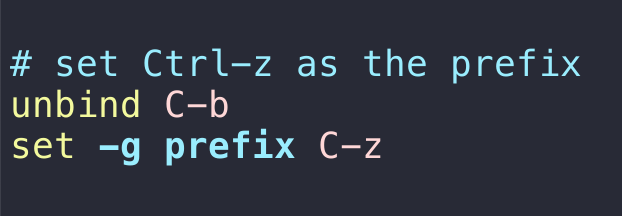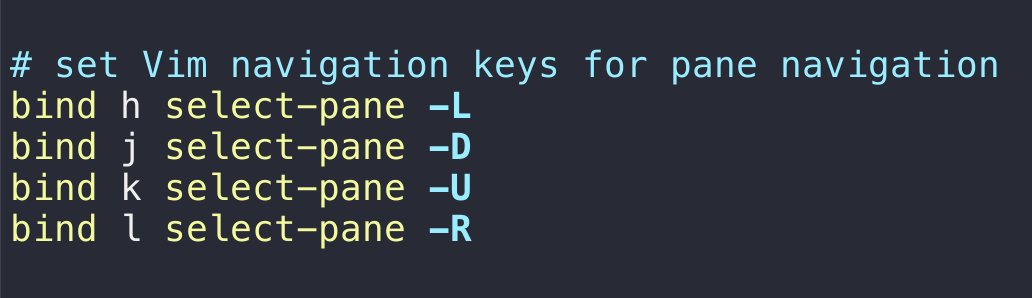I have a fresh install of tmux with no custom config and I'm completely lost 
After remembering that the default prefix is Ctrl-b, I'm able to do a few things
I need to start pulling pieces over from this tmux.conf file https://github.com/hashrocket/dotmatrix/blob/master/.tmux.conf
https://github.com/hashrocket/dotmatrix/blob/master/.tmux.conf

After remembering that the default prefix is Ctrl-b, I'm able to do a few things

I need to start pulling pieces over from this tmux.conf file
 https://github.com/hashrocket/dotmatrix/blob/master/.tmux.conf
https://github.com/hashrocket/dotmatrix/blob/master/.tmux.conf
First, I need to enable the mouse so that I can:
- click between panes
- use the mouse to resize panes
https://github.com/hashrocket/dotmatrix/blob/master/.tmux.conf#L45
- click between panes
- use the mouse to resize panes
https://github.com/hashrocket/dotmatrix/blob/master/.tmux.conf#L45
What should have been first: switching the prefix from Ctrl-b to Ctrl-z. I have too much muscle memory invested here.
Plus, Ctrl-z is a more comfortable combination on qwerty.
https://github.com/jbranchaud/til/blob/master/tmux/change-the-default-prefix-key.md
Plus, Ctrl-z is a more comfortable combination on qwerty.
https://github.com/jbranchaud/til/blob/master/tmux/change-the-default-prefix-key.md
Binding hjkl to the pane navigation commands makes it more natural (for a Vim user) to navigate between panes. No need to reach for the arrow keys.
Tmux adds a delay to the escape key before processing it in case it is part of a binding. As a vim user this is a bit of an annoyance, esp. since I don't have any Esc–key-based keybindings.
So I set the escape-time to 0ms.
So I set the escape-time to 0ms.
This is another convenience binding that is so ingrained in my muscle memory I cannot live without it.
By binding the Up-key to `resize-pane -Z`, I can quickly maximize and minimize the current pane.
By binding the Up-key to `resize-pane -Z`, I can quickly maximize and minimize the current pane.
Tmux has two key-modes: Emacs and Vi
These binding come into play for navigation, search, etc. when in Copy and Choose mode.
As a Vim user, I prefer what I know, hence vi keybindings.
These binding come into play for navigation, search, etc. when in Copy and Choose mode.
As a Vim user, I prefer what I know, hence vi keybindings.

 Read on Twitter
Read on Twitter