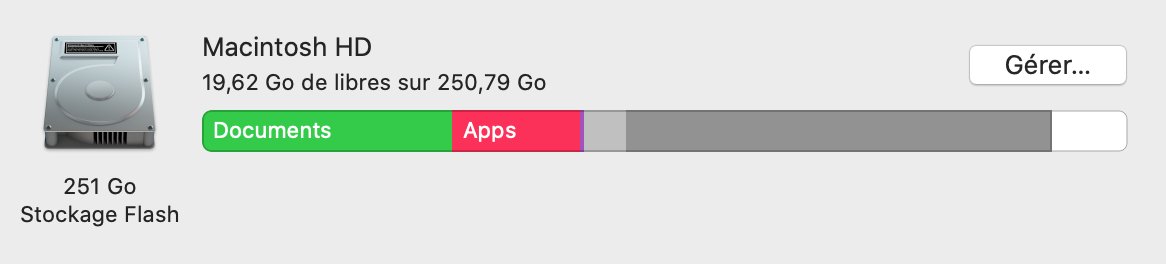For mobile developers like me that feels their macbook is eating the free space every day... 
Here's some tips to recover some space!
 thread
thread 
#flutterdev #flutter #iosdev

Here's some tips to recover some space!
 thread
thread 
#flutterdev #flutter #iosdev
First you can remove all xcode old archives. Yes, all those old build are not erased automatically...
rm -r ~/Library/Developer/Xcode/DerivedData
rm -r ~/Library/Developer/Xcode/DerivedData
Now you can delete your emulators apps and data
(Do it wisely if like me you got a lot of old unused projects... )
xcrun simctl erase all
(Do it wisely if like me you got a lot of old unused projects... )
xcrun simctl erase all
reset android simulators data (wipe data)
android-sdk\\tools>emulator -avd -wipe-data
android-sdk\\tools>emulator -avd -wipe-data
delete old iOS build sdk version in
 ~/Library/Developer/Xcode/Developer/Xcode/iOS DeviceSupport
~/Library/Developer/Xcode/Developer/Xcode/iOS DeviceSupport
Do it wisely, if you need an old version for an older app you'll have to download it again.
 ~/Library/Developer/Xcode/Developer/Xcode/iOS DeviceSupport
~/Library/Developer/Xcode/Developer/Xcode/iOS DeviceSupportDo it wisely, if you need an old version for an older app you'll have to download it again.
Last one
 Remove Flutter.framework and build from your unused projects in your workspace
Remove Flutter.framework and build from your unused projects in your workspace
Flutter framework in iOS folder is big and will be restored when you build for iOS. So you can delete it safely.
 Remove Flutter.framework and build from your unused projects in your workspace
Remove Flutter.framework and build from your unused projects in your workspace Flutter framework in iOS folder is big and will be restored when you build for iOS. So you can delete it safely.
Enjoy your macbook space back 


 Read on Twitter
Read on Twitter