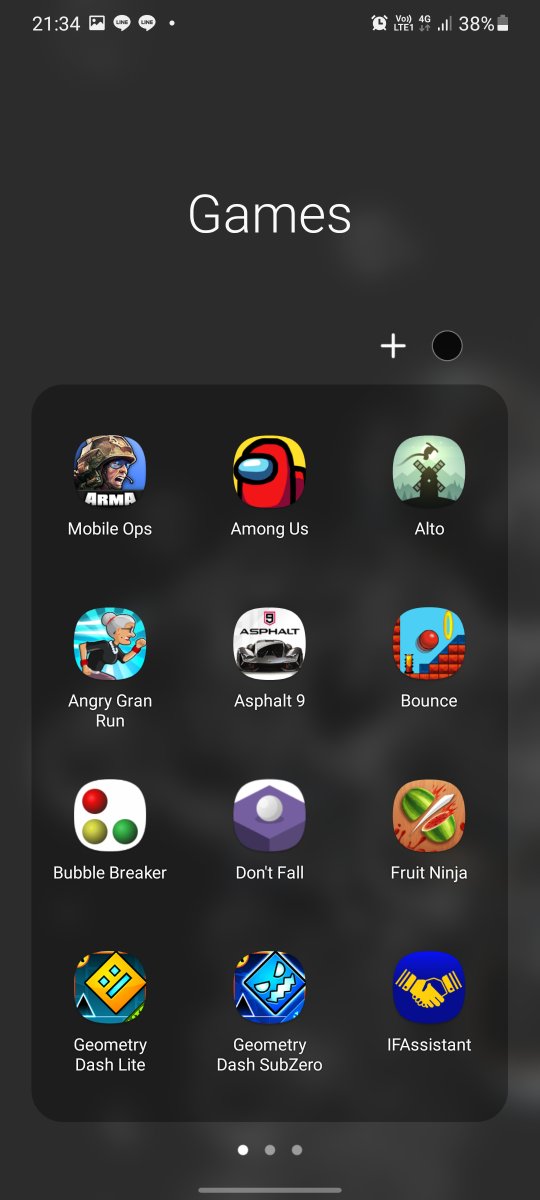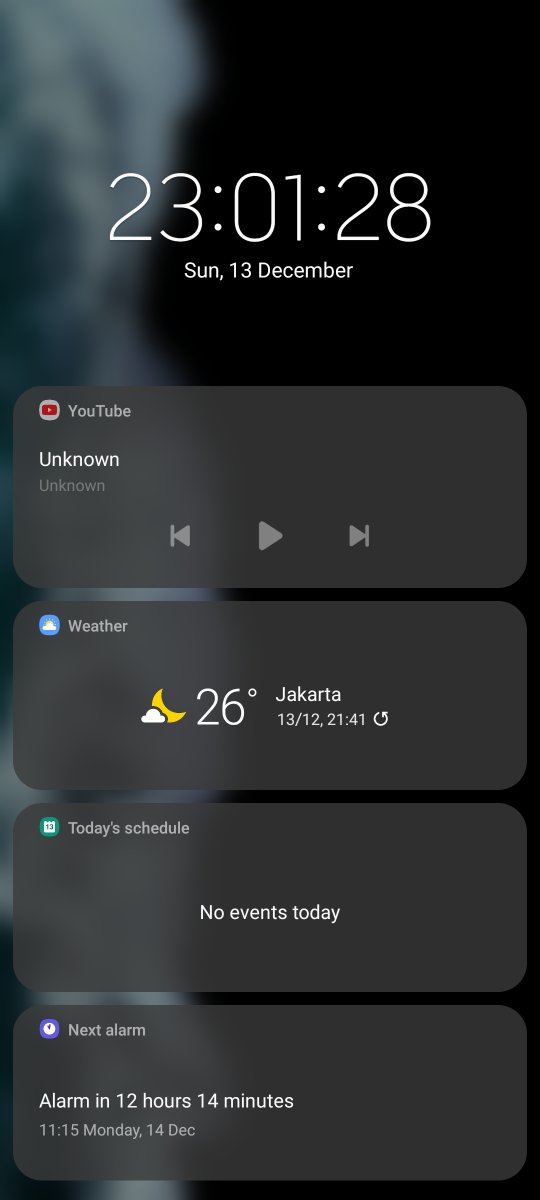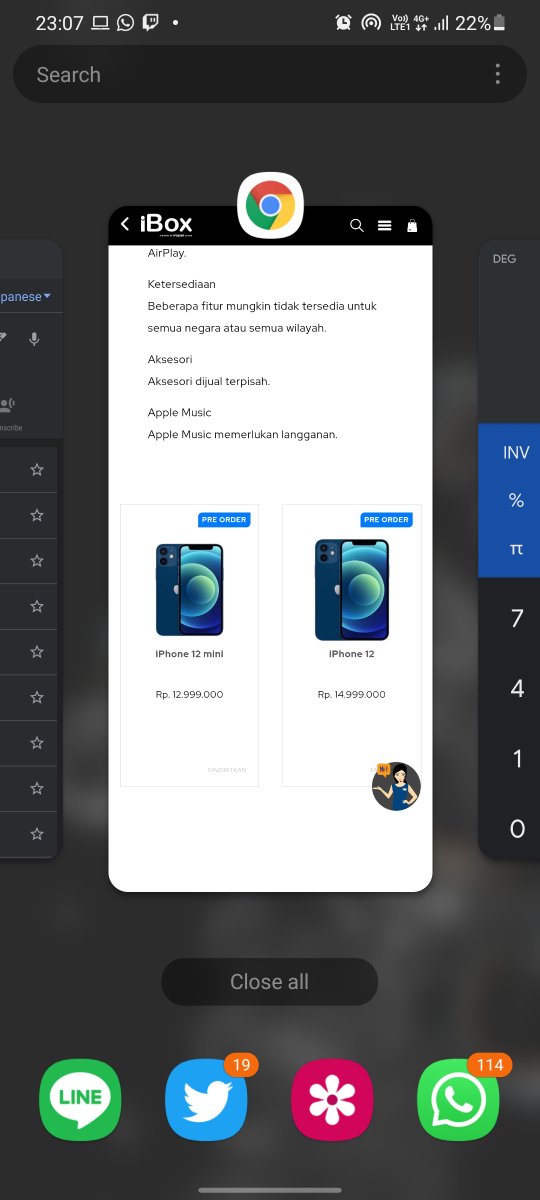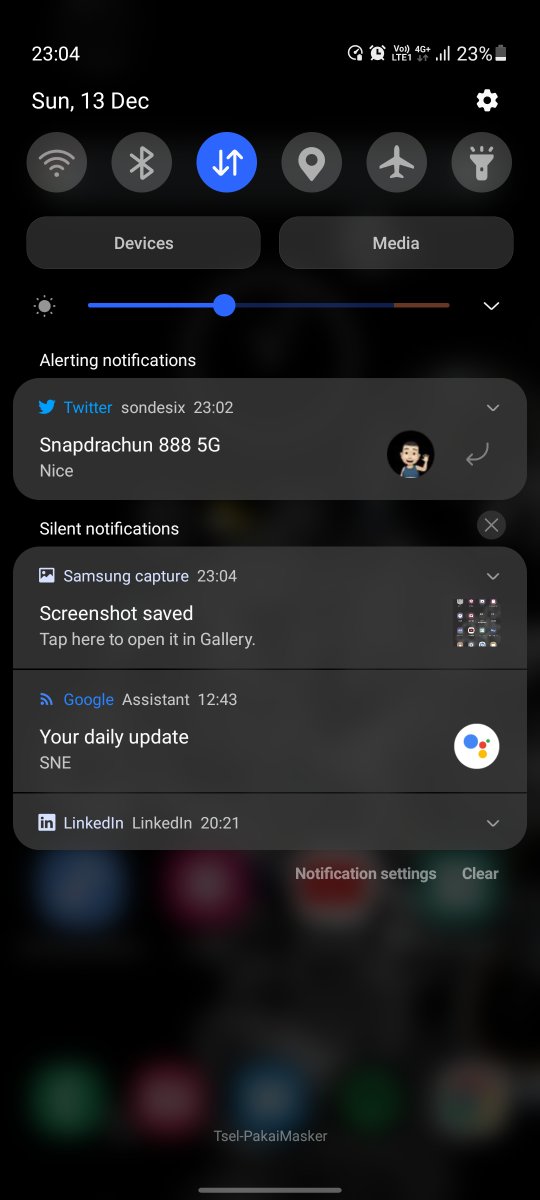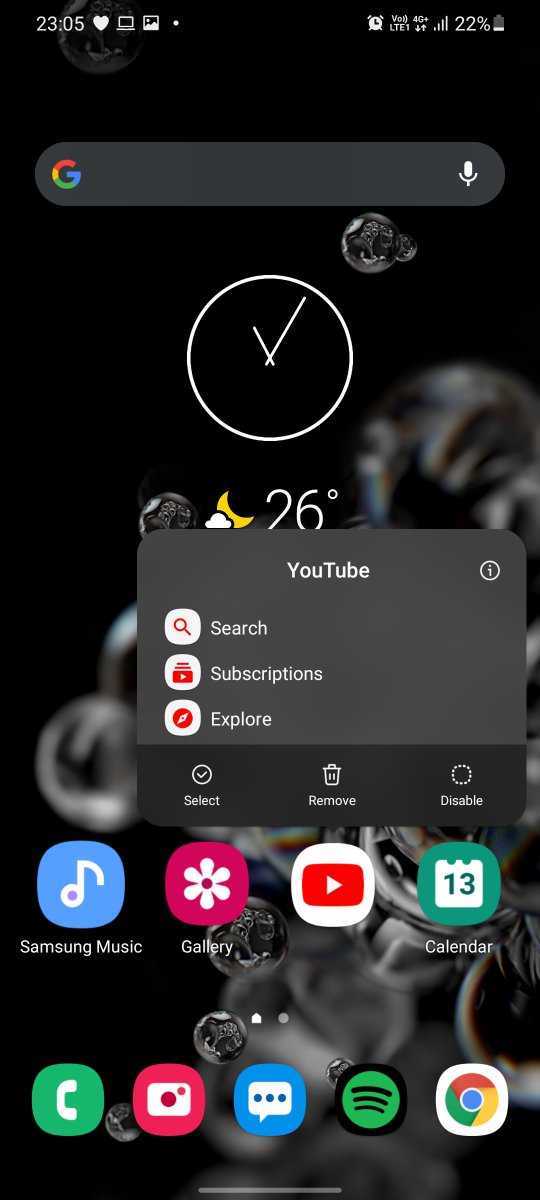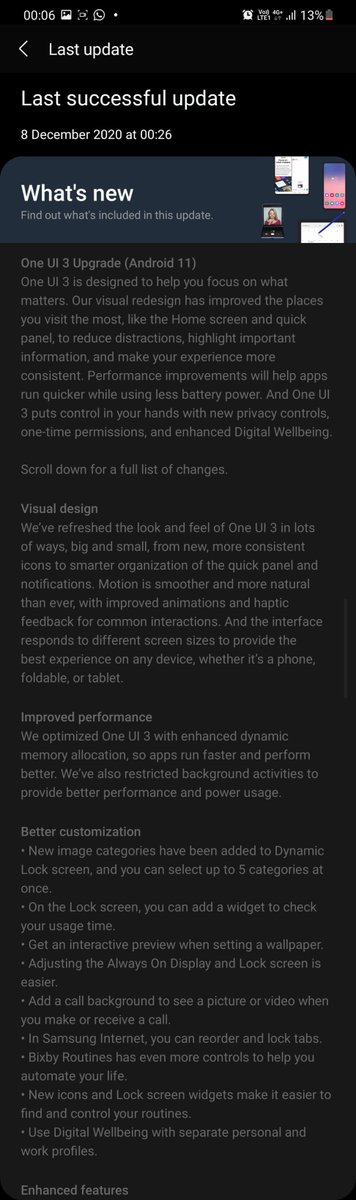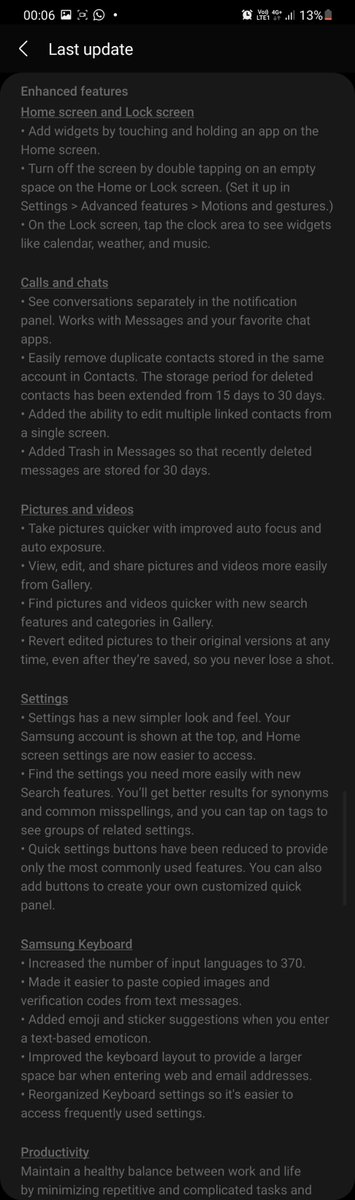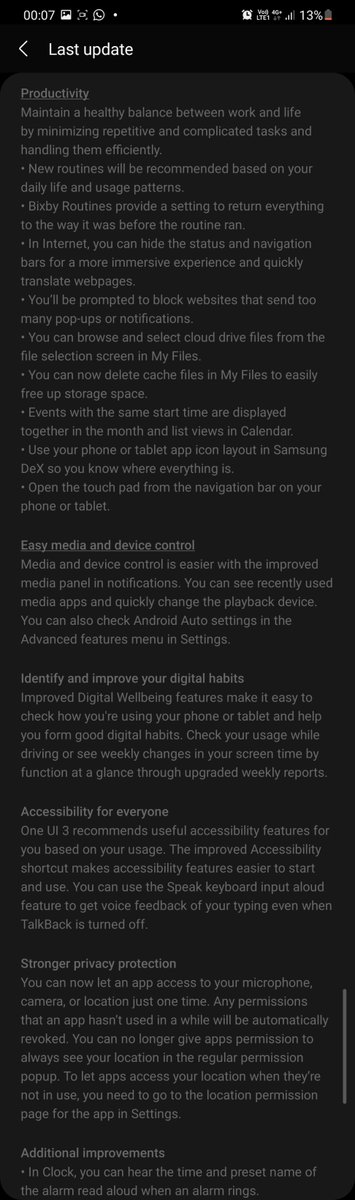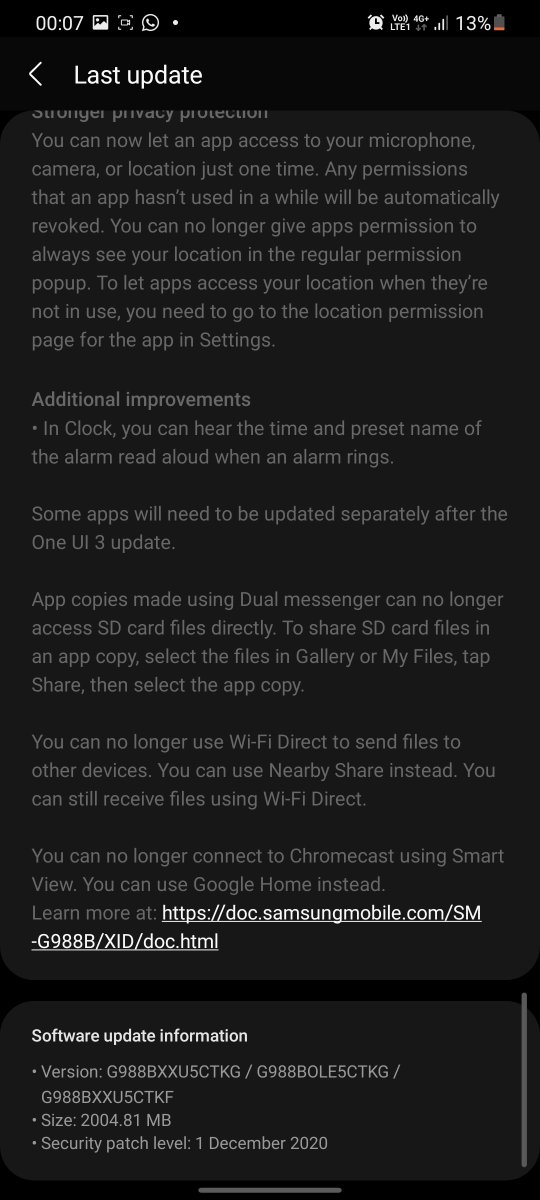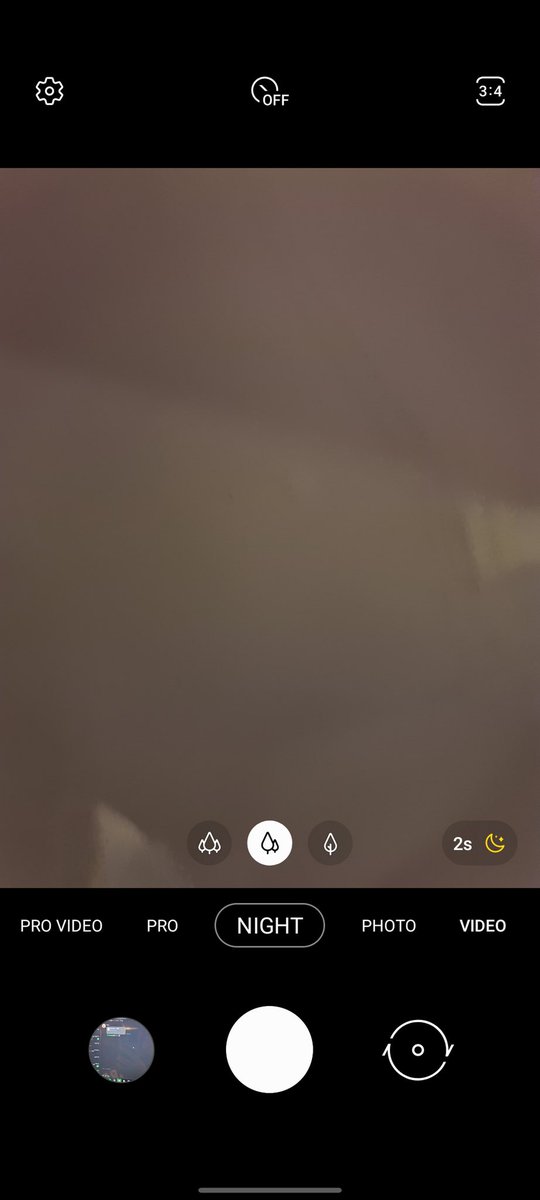[EVERYTHING YOU WANT & NEED TO KNOW ABOUT ONE UI 3]
So, One UI 3 has been released for multiple Galaxy flagships now and I want to share my experience with all of you who still haven't received it yet.
So, One UI 3 has been released for multiple Galaxy flagships now and I want to share my experience with all of you who still haven't received it yet.
This thread will be updated when I found more stuff or if somebody wants to know more about it. So, you may ask for what you want to know in the original tweet above.
Scroll down in this thread to find out more!
First, let's talk about what you need to know about it.
Scroll down in this thread to find out more!
First, let's talk about what you need to know about it.
1. Overheating problems become less frequent.
At least for my Galaxy S20 Ultra (running Exynos 990), the overheating is becoming less severe and less likely to happen compared to the horrible One UI 2.5. With the exact same usage, it doesn't overheat so badly anymore...
At least for my Galaxy S20 Ultra (running Exynos 990), the overheating is becoming less severe and less likely to happen compared to the horrible One UI 2.5. With the exact same usage, it doesn't overheat so badly anymore...
...(unlike what I frequently experienced with the 2.5 before).
And the good news is: when it does overheat, it doesn't switch to 60 Hz automatically nor throttle so badly. It still runs smoothly (which is close to what I've experienced with One UI 2.1, but smoother).
And the good news is: when it does overheat, it doesn't switch to 60 Hz automatically nor throttle so badly. It still runs smoothly (which is close to what I've experienced with One UI 2.1, but smoother).
2. The smoothness and refinements in the animations are really good!
Everything from the lockscreen, the transition when switching apps, to the animation of the recent apps... They look so satisfyingly pleasing and makes a lot of sense.
Everything from the lockscreen, the transition when switching apps, to the animation of the recent apps... They look so satisfyingly pleasing and makes a lot of sense.
3. The folder and shortcut bar tiles are rearranged.
The folder is now in 3x4 and the quick toggle tile arrangement is now in 4x3.
This is really annoying because it used to be 4x4 on both and that makes the overall usability easier.
The folder is now in 3x4 and the quick toggle tile arrangement is now in 4x3.
This is really annoying because it used to be 4x4 on both and that makes the overall usability easier.
4. Oh yeah, and about transparency and new placements...
It might not be everyone's cup of tea, but it's growing on me. It doesn't suit One UI's elements entirely but I'm okay because it's actually not that bad.
But, as seen in the second pic of the previous tweet,...
It might not be everyone's cup of tea, but it's growing on me. It doesn't suit One UI's elements entirely but I'm okay because it's actually not that bad.
But, as seen in the second pic of the previous tweet,...
... the placement of the shortcuts located above the quick toggles are moved from the place where we can reach them easily to the place where they're hard to reach. Thus, contradicting the purpose of One UI itself, which was reachability.
1st pic - One UI 2
2nd pic - One UI 3
1st pic - One UI 2
2nd pic - One UI 3
5. Let's appreciate the new visual changes...
By the way, you can see in the third pic that the old weather widget (S8-style) is gone. Now it's replaced by the widget at the bottom of that analogue clock (horizontally arranged, instead of vertical).
By the way, you can see in the third pic that the old weather widget (S8-style) is gone. Now it's replaced by the widget at the bottom of that analogue clock (horizontally arranged, instead of vertical).
I really love the new recent apps menu.
The animations, the smoothness.... Everything just makes a lot of sense and I actually think this is the second-best recent apps menu (in terms of usefulness) but the best in terms of fluidity.
The animations, the smoothness.... Everything just makes a lot of sense and I actually think this is the second-best recent apps menu (in terms of usefulness) but the best in terms of fluidity.
6. When editing texts and moving the text cursor through the words, there are no haptic feedbacks anymore. I actually liked those little touches to the system but it's gone now.
7. Bugs when dismissing multiple notifications
I also found that it's really hard to dismiss multiple notifications at the same time.
In the following video, I was only swiping to the left. I never scrolled up/down, but the phone registered my left swipes as scrolls. Annoying.
I also found that it's really hard to dismiss multiple notifications at the same time.
In the following video, I was only swiping to the left. I never scrolled up/down, but the phone registered my left swipes as scrolls. Annoying.
8. I notice less idle battery drain compared to One UI 2.5. But the general battery life is very similar (only slightly better now).
9. The navigation bar is so much more sensitive to touch, so the overall navigation is also much smoother than ever before.
9. The navigation bar is so much more sensitive to touch, so the overall navigation is also much smoother than ever before.
10. The new music widget is very good. It's one of the perks of Android 11, actually.
11. There's a new feature that lets us easily copy and paste texts.
There are some other new features too, but I guess it's not too important since I only give you a glance at things that couldn't be seen unless you see them for yourselves. You can see those new features below.
Oh, and the face unlock also becomes faster and more accurate!
Oh, and the face unlock also becomes faster and more accurate!
Now, let's talk about what you want to know.
1. Yes, they have fixed the orientation bugs.
https://twitter.com/jessiebirax/status/1336550597332328448?s=20
1. Yes, they have fixed the orientation bugs.
https://twitter.com/jessiebirax/status/1336550597332328448?s=20
2. I think this one is mostly fixed but sometimes I still see the animation doing something weird while I’m doing that at a very fast pace.
https://twitter.com/Shehan112233/status/1336251619210477568?s=20
https://twitter.com/Shehan112233/status/1336251619210477568?s=20
3. The front camera has always been better than iPhones, in my experience.
But it's the face smoothing on the rear camera that's hugely improved, at least from my findings. Normally, it was so bad, it really couldn't take sharp-looking faces. https://twitter.com/nicollasrychard/status/1336534768012374016?s=20
But it's the face smoothing on the rear camera that's hugely improved, at least from my findings. Normally, it was so bad, it really couldn't take sharp-looking faces. https://twitter.com/nicollasrychard/status/1336534768012374016?s=20
Too bad I can't share any face samples here, because I don't have proper models to do so.
Maybe I'll do it someday.
Maybe I'll do it someday.
4. Fingerprint is mostly the same (speed-wise), with similar accuracy. But the smoothness is far better compared to what I've experienced with One UI 2.5. Night mode is similar and the camera UI is only slightly different.
https://twitter.com/OrlandoNtprdj10/status/1336234380268765185?s=20
https://twitter.com/OrlandoNtprdj10/status/1336234380268765185?s=20
I guess that's it for now.
Sorry for the long delay!
This thread took me more than 4 hours to make. I literally have to use my iPhone's network to transfer videos I took with my iPhone.
That was my iPhone, trying to catch strong signals lmao.
Sorry for the long delay!
This thread took me more than 4 hours to make. I literally have to use my iPhone's network to transfer videos I took with my iPhone.
That was my iPhone, trying to catch strong signals lmao.
Have more questions to ask? Leave them in the first tweet of the thread, please. I'll be really glad to respond.

 Read on Twitter
Read on Twitter