I've made some mockups of some common menu issues I see in indie games (even high-profile indies and AAA sometimes) that could be pretty easily fixed with a better understanding of the problem
I get a bit heated about this stuff because there are some really amazing games that run into these issues, and although my eyes aren't that bad, they're not getting any better with age. Plus, good accessibility is better for everyone all around
Sometimes I see mixed button styles in a menu, which isn't necessarily bad and can add some flavor, but the focused state isn't distinguished enough to be immediately recognizable. The player has to flip between their options to figure out which one they're about to choose
also, sometimes the focus state's style is standardized across wildly different buttons, resulting in legibility issues like on the yellow button there
sometimes the focus state is very pronounced but in a two-button menu it's impossible to tell which option is selected. An extra way to improve this is to add an outline and/or a little adornment like an arrow
occasionally I'll see devs highlight a menu item very clearly but they won't invert the text and it becomes illegible, so you have to switch away to see what you're about to select
this problem is exacerbated by small text, kinda goofy display fonts (I see this a lot in sci-fi games), and all-caps (more uniform letters are harder to parse)
as a real-life positive example of a game that did this very well, take a look at Hades. Of course the art is beyond gorgeous, but as far as communicating what's selected here, they're doing a great job with very little
but to drive home my point that this isn't just a beginner's problem, I think even they stumble on the pause/options menus. The red is extremely close in value to the gray of the background and the contrast suffers. Always check your work in black and white
here's something I used to do because I got real excited about making fancy button art. Once you start stacking more than 3 buttons in a menu... it's gonna get start looking really busy, and you're probably better off stripping it down to the essentials
If you're into this stuff, you might like this thread about user flows, thumbnails, wireframes, and mockups https://twitter.com/davemakes/status/1327420334681649157?s=19
huh, people seem interested in this! I'm pretty busy right now with stuff like my game Mixolumia (now available on itch & steam  ) but in case you're in need of a UI/UX person down the road, maybe keep me in mind
) but in case you're in need of a UI/UX person down the road, maybe keep me in mind
 ) but in case you're in need of a UI/UX person down the road, maybe keep me in mind
) but in case you're in need of a UI/UX person down the road, maybe keep me in mind
looping in the Mixolumia development thread here in case you want to read a nearly 2-year log of how a puzzle game came together https://twitter.com/davemakes/status/1090077970968936448
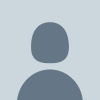
 Read on Twitter
Read on Twitter




