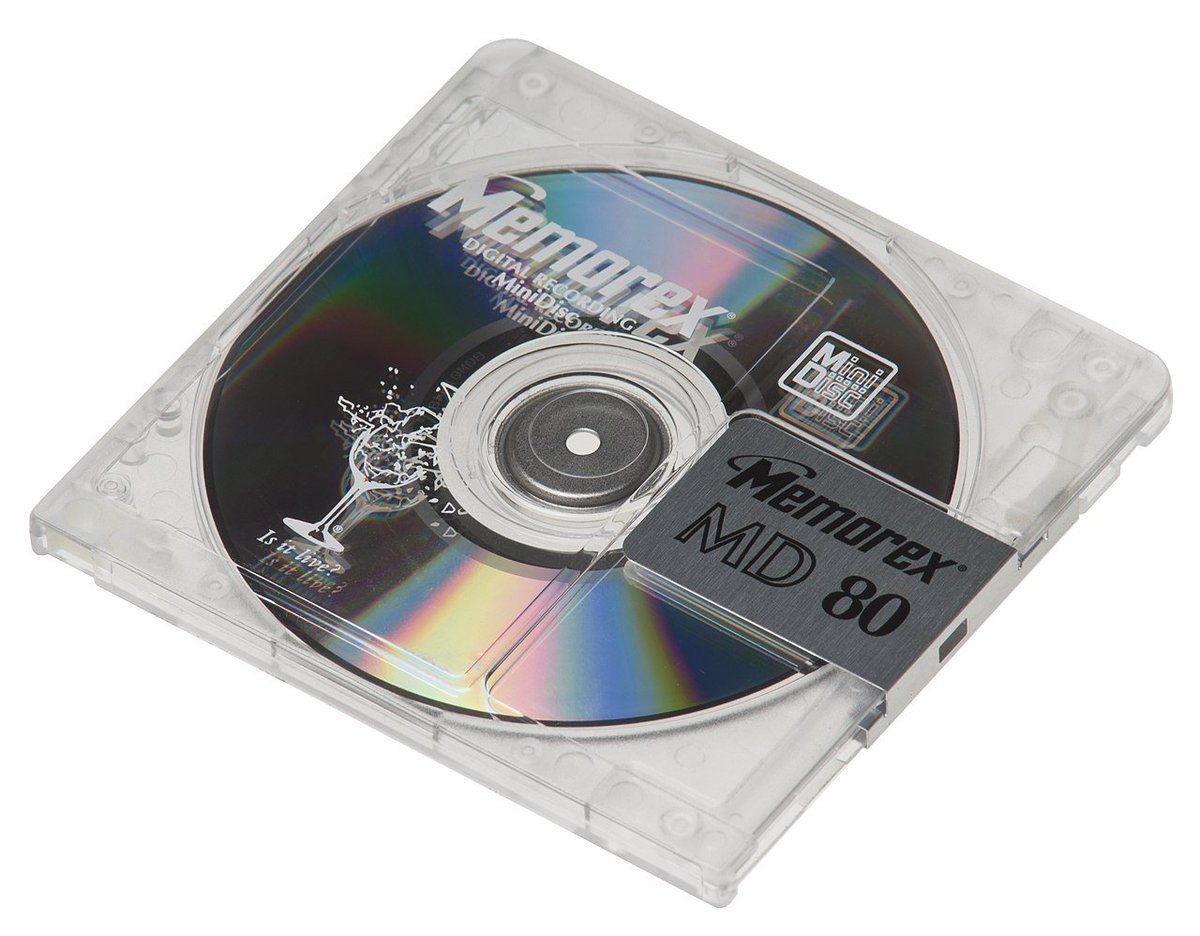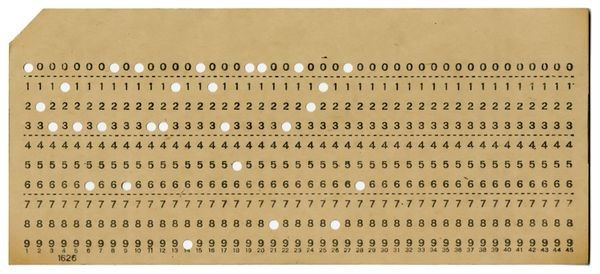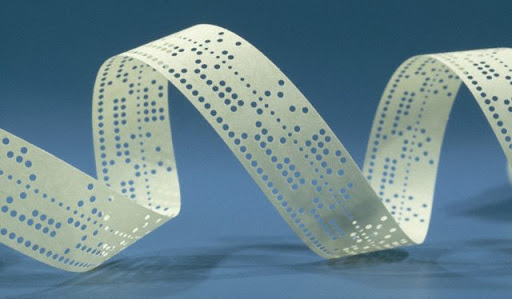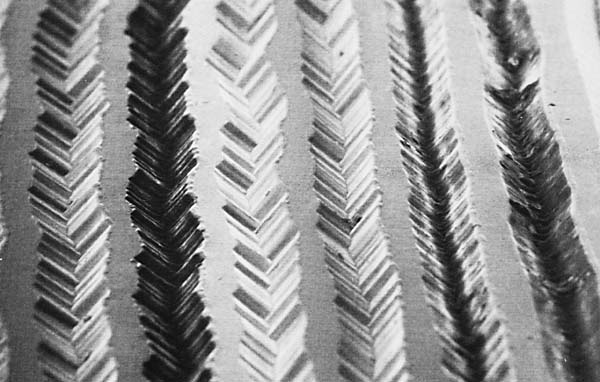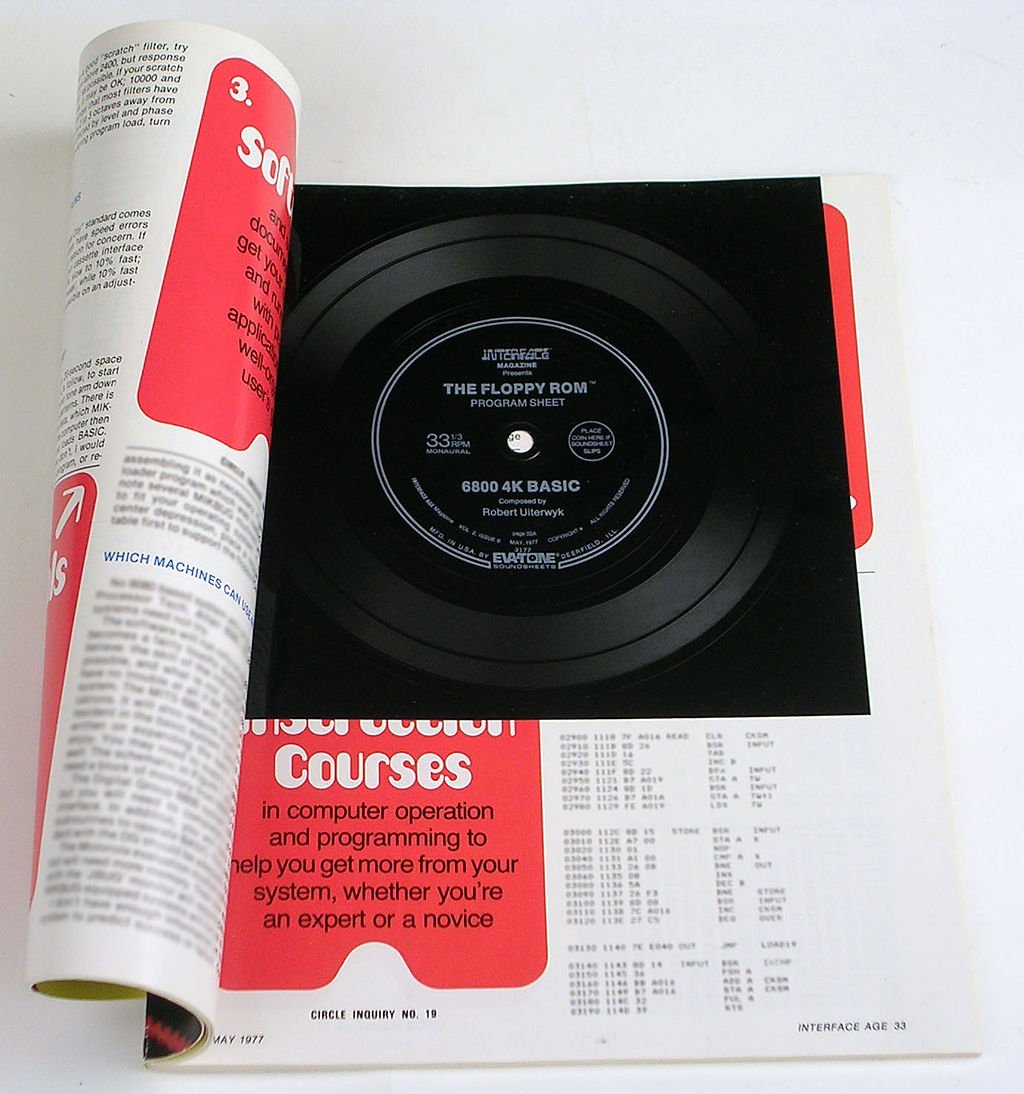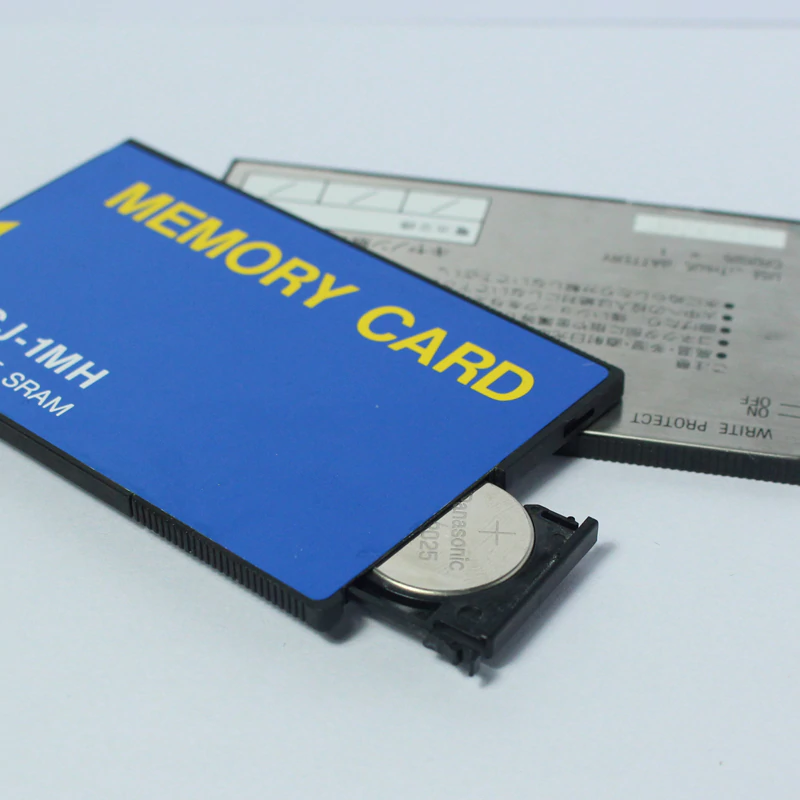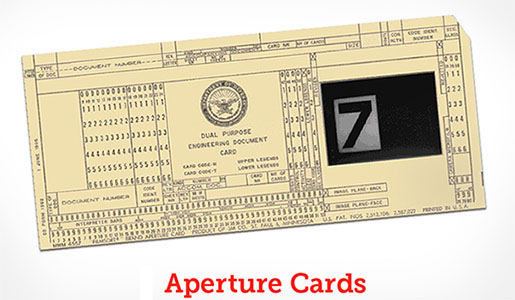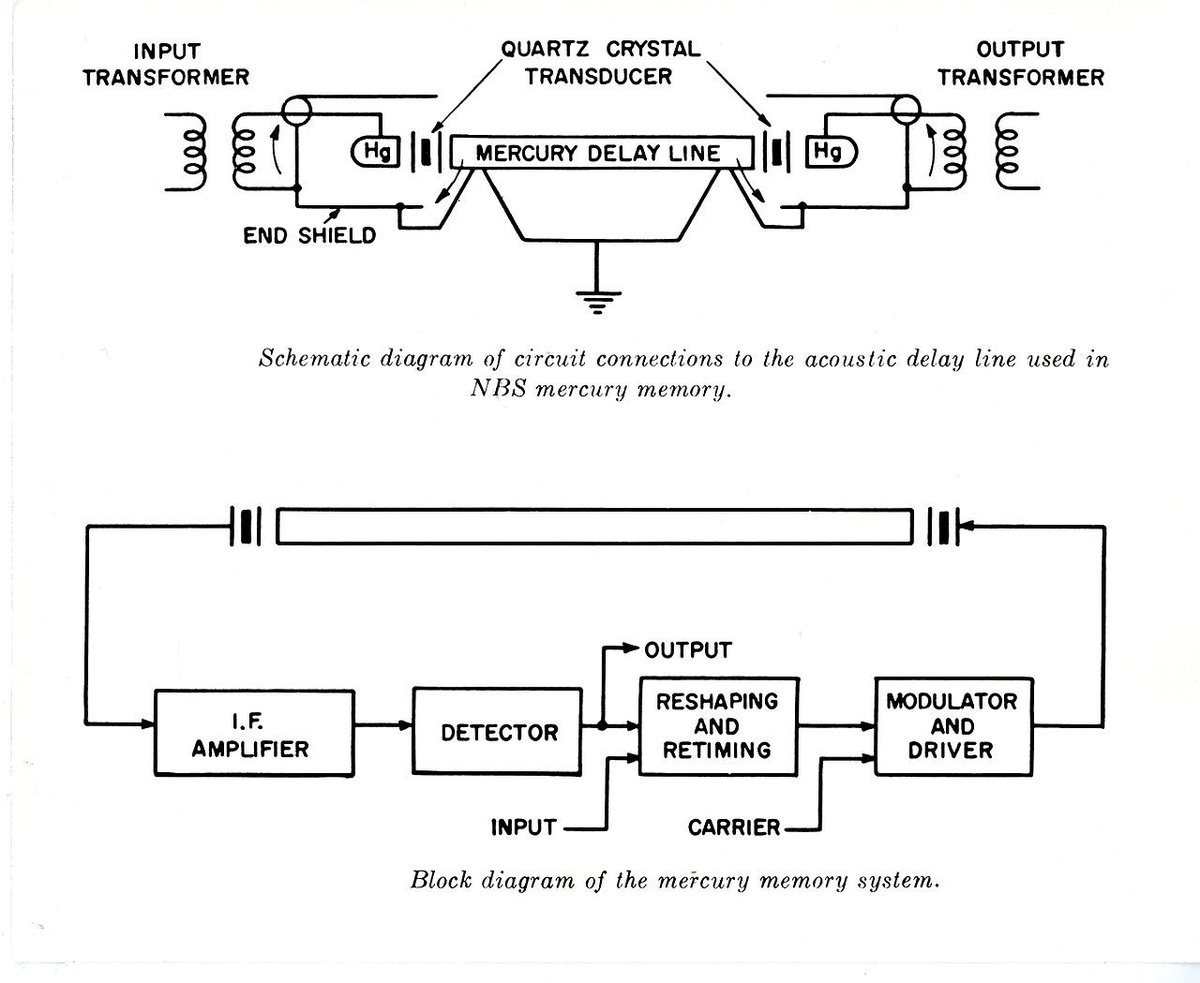Here's a fun question for us tech geeks:
Where do we store information in crystals? ie, which technology?
Because there is one, and you might have some in your house. https://twitter.com/lcyoung/status/1336354851207438337
Where do we store information in crystals? ie, which technology?
Because there is one, and you might have some in your house. https://twitter.com/lcyoung/status/1336354851207438337
It's not traditional spinning-rust hard drives (or floppy disks or tapes), those store information using the magnetic orientation of metal particles. No crystals there.
SSDs? No, flash storage works like eeproms: there's a floating gate (which is made of a semiconductor) which can have charge trapped inside it. No crystals.
Maybe it's not read/write storage then...
What about read-only storage like CDs, DVDs, Blu-ray, HD-DVD?
NOPE! They work be having a metal mask with holes poked in it, which either reflect or don't reflect a laser. But we're getting closer.
What about read-only storage like CDs, DVDs, Blu-ray, HD-DVD?
NOPE! They work be having a metal mask with holes poked in it, which either reflect or don't reflect a laser. But we're getting closer.
CD-Rs?
Nope. They work by having a dye layer, which can be heated up by the CD burner at high power, changing the opacity (semi-)permanently.
Nope. They work by having a dye layer, which can be heated up by the CD burner at high power, changing the opacity (semi-)permanently.
CD-RWs?
Well, they use a phase-change technology. There's an alloy of silver-indium-antimony-tellurium which is reflective in its normal state... which is polycrystalline.
WE HAVE LOCATED CRYSTALS!
Well, they use a phase-change technology. There's an alloy of silver-indium-antimony-tellurium which is reflective in its normal state... which is polycrystalline.
WE HAVE LOCATED CRYSTALS!
So when you write CD-RW, the burner hits the spots on the disc with a max-power laser, heating it up to 500-700 degrees Celsius.
This causes it to melt, and turn into an amorphous state. When it's like this, it doesn't reflect light (as much).
This causes it to melt, and turn into an amorphous state. When it's like this, it doesn't reflect light (as much).
And as the disc spins the laser toggles on and off, encoding 1s and 0s into where the crystals were liquified and where they weren't. When read back, the crystals are reflective and read as a 1, and the melted parts are not and read as a 0.
that's an oversimplification:
it's actually a difference in amount of reflectivity, like 15% vs 25%.
This is why CD-RWs don't work in older CD-ROM drives: the difference is too small for them to pick up.
it's actually a difference in amount of reflectivity, like 15% vs 25%.
This is why CD-RWs don't work in older CD-ROM drives: the difference is too small for them to pick up.
in any case, this lets you write a CD-RW, but the whole point is that they're RE-writeable, not just writable.
So how do you re-write them?
So how do you re-write them?
Well, this particular allow has the fun property that while a high heat will melt it, a low heat will instead cause it to recrystallize.
So the laser heats it up to around 200°C, which isn't enough to melt it.
So the laser heats it up to around 200°C, which isn't enough to melt it.
this causes the disc to effectively turn into all "1"s, as the alloy regains the polycrystalline structure everywhere. It's been erased, and now you can repeat the writing process to selectively turn bits back to 0.
DVD-RAM, DVD-RW (those are differently formats. Don't ask why), HD DVD-RW, and BD-RE all work similarly, just with differences in the chemical composition of the phase-change alloy.
and yes, for some reason, after all the optical formats having -R and -RW variants, Blu-ray instead has -R and -RE variants.
-RE is "Blu-ray Disc Recordable Erasable".
-RE is "Blu-ray Disc Recordable Erasable".
The real interesting part is that, unlike CD-RW, blu-ray-RE has MULTI LAYER SUPPORT.
Think about how that works for a second. You're having to fire a laser through a crystal to melt a crystal behind it, without melting the crystal behind that one.
Think about how that works for a second. You're having to fire a laser through a crystal to melt a crystal behind it, without melting the crystal behind that one.
So there's got to be some very fancy optics in your burner to make this work properly, and some very interesting physical composition of the disc to make this possible.
The way it works is by having each layer be thinner than the one before it, and having the laser in the burner have an adjustable focus.
So the layers before and after the one being burnt get laser light that's too spread out to heat it to the desired temperature, while the target layer is where the light is most intense.
The other layers get heated up, sure, but not enough to hit the transition temperature.
The other layers get heated up, sure, but not enough to hit the transition temperature.
in any case, THERE YOU GO!
The place we store data in crystals: Rewritable optical media.
Since I'm a media nerd I'll point out that this was in use as far back as 1995 with Matsushita's Phase-chang Dual discs.
The place we store data in crystals: Rewritable optical media.
Since I'm a media nerd I'll point out that this was in use as far back as 1995 with Matsushita's Phase-chang Dual discs.
in 1996 Panasonic even built a laptop which had a built in Phase-change Dual drive, the PRONOTE PD.
And in 1996 that was a HUGE deal. The hard drive on this thing is only 1.35gb, so having 650mb of rewritable storage on swapable discs? that's awesome.
And in 1996 that was a HUGE deal. The hard drive on this thing is only 1.35gb, so having 650mb of rewritable storage on swapable discs? that's awesome.
BTW, while it's a rewritable optical format, Magneto-Optical disks are not phase-change. They don't use crystals.
Instead they are a neat combination of magnetic and optical media, like you might guess from the name.
Instead they are a neat combination of magnetic and optical media, like you might guess from the name.
So an inherent problem with magnetic storage is coercivity.
You want to pack your bits as close together as possible, but if they get too close to each other, they'll affect each other.
You want to pack your bits as close together as possible, but if they get too close to each other, they'll affect each other.
We're talking about magnetic fields here, everyone knows what happens when you put magnets near each other.
So you either leave gaps, or increase the coercivity.
So you either leave gaps, or increase the coercivity.
increasing the coercivity means that each magnetic domain requires a greater magnetic field to flip it from 1 to 0 or vice versa.
So magnetic domains near each other affect each other less. Great! You can pack them closer together.
Except now it's harder to write to the disk.
So magnetic domains near each other affect each other less. Great! You can pack them closer together.
Except now it's harder to write to the disk.
and while you've solved the problem of magnetic domains near each other affecting each other, you now have the same problem when you're writing the disk. If you need a super-strong electro-magnetic to write to a domain, you might end up flipping neighboring domains when you write
magneto-optical solves this by adding another influence: heat.
See, when you heat up a magnetic material, it eventually hits the curie temperature (or curie point), where it loses magnetization.
But at the same time, it becomes more susceptible to having magnetization induced
See, when you heat up a magnetic material, it eventually hits the curie temperature (or curie point), where it loses magnetization.
But at the same time, it becomes more susceptible to having magnetization induced
so by warming up a spot on the disk, effectively the coercivity drops, and now that part becomes easy to overwrite, while the nearby spots (which aren't as warm), stay hard to write.
So your magnet in the write head only affects the spot you warmed up.
So your magnet in the write head only affects the spot you warmed up.
and what's an easy way to selectively warm up parts of a disk? How about A LASER?
So the magneto-optical disks have a magnetic head (like a traditional hard drive or floppy drive) plus a laser, and when writing they warm up the spot they're writing to, allowing it to be written without affecting nearby areas.
This gets them higher density over plain magnetic solutions.
But that alone would be cool enough... (well, hot) but it turns out magneto-optical discs have another awesome trick up their sleeve.
But that alone would be cool enough... (well, hot) but it turns out magneto-optical discs have another awesome trick up their sleeve.
See, they don't use the magnetic head to read the disk, like hard drives or floppies do.
They don't need to.
They don't need to.
They've already got a laser there for the heating part, so instead they run the laser at lower power (to avoid the heating) and the disks are constructed with a reflective layer BEHIND the magnetic layer. So they read it like an optical disc, by bouncing a laser off it
but wait, the magnetization of the disc surface doesn't change the opacity or reflectiveness of the surface... how can they read it with a laser?
The answer is something called the Magneto-optic Kerr effect (which is different from the Optical Kerr effect, confusingly enough)
The answer is something called the Magneto-optic Kerr effect (which is different from the Optical Kerr effect, confusingly enough)
See it turns out when you bounce light off a magnetized surface, the light coming back gets polarized by the direction of the magnetic field.
(this makes some amount of sense if you think about light as a classical-physics electro-magnetic effect)
(this makes some amount of sense if you think about light as a classical-physics electro-magnetic effect)
So by bouncing unpolarized light off the magnetic surface of the disc, you get back polarized light, which changes polarization based on how the surface was magnetized.
You just run that light through a polarization filter, and now you get light when the disk was written with a 1, and no light when it was a 0.
You're now reading a magnetic disc using a completely optical method. Very nifty.
You're now reading a magnetic disc using a completely optical method. Very nifty.
And the fact that you need optical to read, and optical+magnetic to read is what made Magneto-Optical tech perfect for one particular use you may be thinking off...
Sony's MiniDisc!
Sony's MiniDisc!
Since you only need the optical part when writing, it means you can build your players to only have the optical head.
This simplifies them (making them more like a CD-player) but at the same time allows you to build MiniDisc writers.
This simplifies them (making them more like a CD-player) but at the same time allows you to build MiniDisc writers.
MO tech was perfect for this format, where you mostly are listening to discs on the go, but have the ability to write to discs using bigger expensive writers.
You only need optical on the players, and the writers have both heads. So the players are cheaper and smaller.
You only need optical on the players, and the writers have both heads. So the players are cheaper and smaller.
BTW, a fun fact about modern hard drives: They're starting to adopt some tech similar to magneto-optical, in order to get some of the same density benefits.
These include HAMR (Heat-assisted magnetic recording), which uses specialized surface plasmon lasers to warm up the magnetic surface.
Seagate is supposedly shipping the first of those drives this month.
Seagate is supposedly shipping the first of those drives this month.
WD is working on MAMR (microwave-assisted magnetic recording) which builds tiny microwaves into the write head, with those drives coming out next year.
WD launched EAMR earlier this year, which SOUNDS like a similar disk-heating technology but it's not.
It's Energy-Assisted Magnetic Recording, which involves powering the write-head differently to get an asymmetric magnetic field applied to the disk.
It's Energy-Assisted Magnetic Recording, which involves powering the write-head differently to get an asymmetric magnetic field applied to the disk.
This lets them be more accurate with where magnetic domains get written, and there's less wobble/jitter from different write passes. So by having more consistent positioning, they can pack the data in closer without accidental overwrites.
I don't want to point any fingers at any of the two hard drive companies but it kinda sounds like this EAMR thing is just a marketing trick to cover up the fact that Seagate is about to be shipping HAMR and WD is still behind with their MAMR
kids: We want HAMR/MAMR!
WD: We have HAMR/MAMR at home
The HAMR/MAMR at home: EAMR
WD: We have HAMR/MAMR at home
The HAMR/MAMR at home: EAMR
anyway, I think that's it. I can't think of any other storage methods I forgot (obviously. if I could think of them I wouldn't have forgotten them)
You do have physical storage methods, I guess?
You've got "holey" methods like punch cards and paper tape.
They encode data using holes in a surface, usually paper.
You've got "holey" methods like punch cards and paper tape.
They encode data using holes in a surface, usually paper.
and you've got groovy methods like vinyl records, which have grooves where the depth/sides vary to encode analog audio. Those have been used for computer storage.
Back when it was common for computers to load data off cassette tapes, there were "flexi discs", like the magazine Interface Age's "Floppy ROM".
They basically encoded a program into audio like on a cassette, but instead printed it on a thin flexible vinyl sheet, allowing it to be easily shipped out between the pages of a magazine.
There's also the capacitive-disc variant of vinyl. It's basically the same idea, just the groove is now only a stabilizer for the player's head, and the data is encoded in the depth of the groove.
This is very high density, and is in fact too high density to read using normal methods, because of a weird problem: inertia.
The stylus is a physical object which has to fall into the groove, and that takes time. So there's a limit to how fast you can vary the data.
The stylus is a physical object which has to fall into the groove, and that takes time. So there's a limit to how fast you can vary the data.
otherwise the stylus will take too long to fall into the groove, it effectively won't "notice" the hole, and it'll just hop right over it. So there's a limit to the bandwidth of vinyl using strictly inertial methods. This isn't usually a problem with audio...
But RCA was trying to encode full video onto vinyl discs, where it does become a problem, as you'd expect, given that the bandwidth is so much higher.
so instead they had the groove's sides be just a guide, and the depth of the groove encoding the data, while the depth is sensed capacitively.
The disc's vinyl has carbon mixed into it, and it capacitively couples with the stylus, and by measuring the changes in capacitance the depth can be rapidly read, allowing much higher bandwidth than the inertial methods used on traditional vinyl.
The same basic tech was used on the Japan-only Video High Density format, which is very similar. Very very similar. Like "JVC probably stole CED tech from RCA" similar.
That one got used with a bunch of computers for interactive discs, but I think always as computer-controlled video playback, I don't think they ever encoded data on the discs.
So like you'd get an MSX game where you'd have a computer game where you're selecting which way to go (think Dragon's Lair) and it uses the VHD disc to play back full motion video, but the code for the game on the computer comes on a separate floppy disk or cartridge.
CED/VHD are both very interesting subjects, so I'm gonna point out @TechConnectify's CED video series: https://www.youtube.com/playlist?list=PLv0jwu7G_DFVP0SGNlBiBtFVkV5LZ7SOU
and Techmoan's VHD video (the one I stole the thumbnail of before)
That's about all the ways we store things, right?
I mean, there's SRAM storage. That was big in the early PDA era.
I mean, there's SRAM storage. That was big in the early PDA era.
SRAM is the kind of memory used inside your CPU's registers and cache, basically.
It's a super-fast way to store data because you just use a a couple transistors per bit and their state encodes the bits.
It's a super-fast way to store data because you just use a a couple transistors per bit and their state encodes the bits.
this has two problems though:
1. it's expensive as hell. You need multiple transistors per bit, so it takes a lot of space. This is why you use it for cache, not main memory.
(for main memory you use cheaper/denser methods like DRAM)
1. it's expensive as hell. You need multiple transistors per bit, so it takes a lot of space. This is why you use it for cache, not main memory.
(for main memory you use cheaper/denser methods like DRAM)
2. it requires active power. The bits of your data are effectively being encoded into the paths the current is taking around your circuit. As soon as the power goes out, they disappear.
So SRAM cards have to have batteries! and if the battery dies, the data vanishes.
(This is why they often had TWO batteries, so you could change one while the other one kept it going)
(This is why they often had TWO batteries, so you could change one while the other one kept it going)
DRAM (what your main storage is made of) also has to have power, but even more so. It stores data using a transistor and a capacitor, and the capacitor is charged to represent a 1, and discharged to represent a 0.
Sounds great, it's denser and cheaper than SRAM, but the gotcha is that the capacitor also discharges itself all the time.
So every 1 in your memory is slowly turning into a 0.
So every 1 in your memory is slowly turning into a 0.
and by slowly I mean "like within a few hundred milliseconds at most".
So how the heck do you use this for memory storage? your computer can clearly remember things that happened more than a tenth of a second ago.
So how the heck do you use this for memory storage? your computer can clearly remember things that happened more than a tenth of a second ago.
and the answer is DRAM REFRESH! Your memory has a dedicated memory refresh circuit which keeps going through the memory and rewriting it back to what it is.
DRAM is already slower than SRAM, but this makes it even slower because now your memory has a cycle where it's being refreshed and it can't be used for reading/writing at that time.
This is why one of the overclocker knobs you can twiddle in your BIOS (or at least could back in the day, I'm not sure how common it is with modern DRAM types) is by increasing your DRAM refresh.
If the refresh happens less often, it's available for use by the CPU more often, at the expense of increasing the chances your memory gets bit-flipped.
Maybe you're lucky and your memory modules are particularly high-quality and it's fine, or maybe it's not and now you kept getting horrible memory errors while your system is under load. Fun!
in any case, one of the things that makes DRAM cheaper than SRAM (besides the naturally higher density) is that while you need a DRAM refresh controller, you only really need one per system, not one per chip.
so while adding a separate controller which handles the refreshing does increase costs, you can just put that on the motherboard and now you only have to pay that price once, and it can handle all the DRAM chips you have.
in any case, while in theory it's possible, I don't know of any product that was insane enough to use DRAM as like portable non-volatile storage.
There's no reason it wouldn't work, really... it's just not a good idea for a lot reasons.
There's no reason it wouldn't work, really... it's just not a good idea for a lot reasons.
You'd have the same limitation SRAM cards had where they have to have power at all times or they lose data, except worse because the DRAM refresh is an active thing, so basically you're saying your storage has to have a small CPU active at all times or it goes blank
and the density of DRAM is higher than SRAM, yes, but most of the benefits of DRAM over Flash/Magnetic/Optical are not things that really matter in portable storage.
It's high density and can be rewritten an (effectively) infinite number of times very fast.
Well, how often do your rewrite your storage? even a temporary files directory doesn't need to be changing every couple milliseconds
Well, how often do your rewrite your storage? even a temporary files directory doesn't need to be changing every couple milliseconds
Now that being said... There have been cases where this has kinda been tried.
Not portable storage, no, but internal storage for systems that need to have REALLY FAST DISKS.
Not portable storage, no, but internal storage for systems that need to have REALLY FAST DISKS.
They're effectively external RAM drives.
Like this ACard ANS-9010, which stores up to 8gb on DDR2 modules.
And it's got a battery to keep it from losing data when the computer is off.
Like this ACard ANS-9010, which stores up to 8gb on DDR2 modules.
And it's got a battery to keep it from losing data when the computer is off.
That one is SATA and unfortunately it runs into the same problem SATA SSDs did: SATA just isn't fast enough for SSDs.
So while it's a SUPER FAST DRAM DRIVE!!! you're limited by the bandwidth of SATA
So while it's a SUPER FAST DRAM DRIVE!!! you're limited by the bandwidth of SATA
Which makes it a very expensive very limited drive with extra limitations (you can't leave your computer powered off for too long) that ends up being only as fast as some high-end SSDs (even back in 2009)
And there have been externalized-RAM-drive solutions that work over PCI-e instead of SATA, like the OCZ Z-Drive P84 R2, but while it doesn't have the bottleneck problem it still has a density problem.
RAM is expensive, and while it's very fast... you could just also have an SSD raid array for about the same price & speed (and without the battery problem)
anyway now I want to build a portable DRAM storage device.
it's stupid and it shouldn't exist, but when has that ever stopped me?
it's stupid and it shouldn't exist, but when has that ever stopped me?
Anyway, I can't think of any other storage methods used for computer data at the moment (or even audio/video data)
You possibly could store data in an optical format other than the reflective/laser sort used by CDs and descendants?
Like microfilm/microfiche. I don't know of that existing, though.
Like microfilm/microfiche. I don't know of that existing, though.
The closest I can think of are Aperture Cards, which are a fun combination of microform and punch cards.
Basically you embed some microfilm into a punch card.
Basically you embed some microfilm into a punch card.
The idea is that you might have thousands or millions of microfiche, containing things like engineering diagrams or schematics, and you want to be able to pull them up very quickly.
And punch cards are designed to be sorted and selected by machines, very quickly. So by combining the dense visual storage of microform with the sortability of punch cards, you can build systems to pull up images from large libraries very quickly
A lot of the Aperture cards you'll see in the wild have the logos of one of the US department of defense branches. They were huge users of aperture cards.
mainly for engineering/repair reasons, it seems. It let them have huge banks of schematics and diagrams on file and load them up very quickly.
But yeah, as far as I know, microform wasn't used for digital storage.
At least not the kind intended for direct computer use... there certainly are cases where there was computer code preserved by printing it out to microfiche
At least not the kind intended for direct computer use... there certainly are cases where there was computer code preserved by printing it out to microfiche
but the idea there was that if you needed to refer to the code, it would be a human doing it, and if they needed it back in a computer? they'd type it back in.
Some very early computers used delay line memory.
These work by having a tube which effectively bounces soundwaves from one end to the other. They were used in computers because they had already been developed for Radar systems.
These work by having a tube which effectively bounces soundwaves from one end to the other. They were used in computers because they had already been developed for Radar systems.
the idea is that you have a tube of mercury, and transducers & transformers at each end which can be used to sense and generate sound waves.
so you can store data in it by bouncing a sound wave down it, and when it hits the end, it triggers the read-out circuitry, then it's electrically regenerated at the other end.
This works, and it's a fundamentally different type of storage than all the rest of these. You're storing data as a continuous regenerating wave of sound. It's very neat, but also huge and complex and expensive and heavy and hot and loud.
There's a related technology that sounds like it's not the same, but is. Magnetostrictive delay lines!
Here instead of a tube of mercury you had a long wire, usually coiled up to save space.
Here instead of a tube of mercury you had a long wire, usually coiled up to save space.
The wire has magnetostrictive materials attached to it, which change shame when they're in a magnetic field. So by turning on an electromagnet, the wire gets slightly twisted.
and you might think that when you turn the end of a wire, the other end instantly turns, because that's how solid objects seem to act, but it's not really what happens if you look at it in a smaller time frame. The effect isn't instant.
when you turn the end of a wire, a torsional wave travels from one end to the other, so for a short time the two ends are out of sync with each other. One end has twisted, and the other hasn't.
So by having a device at one end to twist the wire, and a sensor at the other end to detect the twisting, you can temporarily store data in the twisting of the wire.
It goes away as soon as it hits the end, but then you just have your circuit set up to regenerate it at the other end. So it effectively loops around the wire.
And the neat thing about these kind of delay-line memories that makes them dense (for the time) storage:
Who says you can only have one wave (audio or torsional) going around the tube/wire at a time?
Who says you can only have one wave (audio or torsional) going around the tube/wire at a time?
if you twist the wire and a torsional wave travels to the other end, you could wait a couple microseconds and then twist it again, creating a second wave. and again, and a again.
similarly the mercury lines are audio waves going from one end to the other, and you can make a second sound after the first one has started down the tube.
So these things didn't store a single bit, they could store a lot more data, just by separating the waves in time.
Apparently 1-foot-square magnetostrictive delay lines could commonly store a kilobit of data (256 bytes)
Apparently 1-foot-square magnetostrictive delay lines could commonly store a kilobit of data (256 bytes)
Oh, I can't forget Bubble Memory. That was used relatively recently, lasting in the 80s.
Bubble memory is a type of magnetic storage, but it works in an odd way... there's no moving parts.
Bubble memory is a type of magnetic storage, but it works in an odd way... there's no moving parts.
The way it works is that you have little "bubbles" of magnetic domains on a surface of garnet...
WAIT A MINUTE, ISN'T GARNET A CRYSTAL? YES IT IS!
We found another crystal!
WAIT A MINUTE, ISN'T GARNET A CRYSTAL? YES IT IS!
We found another crystal!
So, the neat thing is that if you put bubbles of magnetism on a garnet crystal, you can move them around by applying a current through it.
You basically "scroll" the surface, with all the bubbles moving left or right.
You basically "scroll" the surface, with all the bubbles moving left or right.
and they'll be destroyed when they reach the edge of the surface.
But you can apply old delay-line-memory techniques and have sensors on the edges, and regenerate them at the other side.
But you can apply old delay-line-memory techniques and have sensors on the edges, and regenerate them at the other side.
So by scrolling the bubbles off one side, they can be read out, and then placed back on the other side of the magnetic surface.
And the nice thing about this is that when you turn off power, the bubbles just stay there. They don't go anywhere, and they don't interfere with each other. And since this is all solid-state with no moving parts, you don't have to worry about vibration or impacts...
So bubble memory was expected to be the future of storage because it was so rugged and dense compared to floppy/hard drive storage.
unfortunately, it wasn't to be.
Bubble memory was viable, but it was relatively expensive to implement, and hard drives got faster and cheaper and denser much faster than bubble memory could.
Bubble memory was viable, but it was relatively expensive to implement, and hard drives got faster and cheaper and denser much faster than bubble memory could.
Anyway the only other storage method I can think of at the moment is the Williams-Kilburn tube (or just Williams Tube).
This is a unique method that stores data using static electricity on the surface of a CRT.
This is a unique method that stores data using static electricity on the surface of a CRT.
Basically the system writes out a series of dots on the display, and there's a metal panel placed up against the front of the display which can detect tiny voltages.
and the way it works is that when the electron beam of the tube draws a dot, it causes that spot to become depleted of electrons, and the depletion is sensed by the plate.
but by drawing dots in some locations and not others, you can then go back and draw into all the locations and detect which ones had dots already: the dots are in spots already depleted, so there'll be no change.
but if there wasn't a dot, that spot just got depleted, and that change is detectable.
Basically, you write out the data by putting a bunch of selected dots on the screen, then change them all to 1, while sensing which ones changed and which were already 1.
Basically, you write out the data by putting a bunch of selected dots on the screen, then change them all to 1, while sensing which ones changed and which were already 1.
this makes it a destructive read operation. You inherently erase data when you read it.
So the spots that were zero (no dot) have to be erased, and CRT tubes don't usually have an "erase" ability.
So the spots that were zero (no dot) have to be erased, and CRT tubes don't usually have an "erase" ability.
The way you erase spots (either because you want them to be a 0 or because you just read them) is by instead drawing a dash through the dot.
You can see that on this picture:
You can see that on this picture:
Because when parts of the screen are drawn, what actually happens is that the electrons in the spot you're drawing to migrate to nearby sections. So drawing a dot depletes the electrons right there, but moves it to a ring around it.
When you draw a dash, you're causing the same thing to happen, but since it's a moving point, some of the electrons migrating out of the ends of the dash will be migrating into the center of the dash.
So you're effectively un-depleting that original spot.
So you're effectively un-depleting that original spot.
Williams-Kilburn tubes also have the refresh problem DRAM does. The electron depletion will slowly equalize, as the phosphors on the screen fade out.
So you have to have the system constantly refreshing it.
So you have to have the system constantly refreshing it.
But that could be done using analog circuits similar to the ones used in TVs, so the tubes could be continuously refreshing themselves, without using up any CPU time to maintain it.
Magnetic-core memory is technically a non-volatile type of memory so you could use it for storage.
You've got a 2D grid of wires which cross through angled donut-shaped magnets, which store data using the direction of magnetization.
You've got a 2D grid of wires which cross through angled donut-shaped magnets, which store data using the direction of magnetization.
They were developed in the early 50s and used up through the 80s. (The Space Shuttle originally flew with core-memory avionics computers from IBM)
I think they were pretty much always used like RAM or storage inside a computer, though.
You tended not to use them as portable storage, carrying them around from computer to computer.
They're kinda temperature sensitive, which makes them useful for that.
You tended not to use them as portable storage, carrying them around from computer to computer.
They're kinda temperature sensitive, which makes them useful for that.
although the fun thing about their temperature sensitivity:
unlike bubble memory which needs to be warmed up to work, they are sensitive to temperature CHANGES, not really specific temperatures.
unlike bubble memory which needs to be warmed up to work, they are sensitive to temperature CHANGES, not really specific temperatures.
So while you might think that means they built a complex cooling system for it... NOPE!
IBM built systems where they kept the core memory in an oil bath that was heated, because it's easier to keep it heated at a given temperature than to cool it down to a specific temperature
IBM built systems where they kept the core memory in an oil bath that was heated, because it's easier to keep it heated at a given temperature than to cool it down to a specific temperature
so if you have an IBM 1620, it'll take up to 30 minutes to boot, because it's got to heat up all the core memory up to 106 degrees Fahrenheit (41 degrees Celsius)
Anyway, I gotta go find a breakfast and a coffee.
If you enjoyed this silly ramblethread on memory, feel free to send me a dollar or two for that coffee over on ko-fi: https://ko-fi.com/fooneturing
If you enjoyed this silly ramblethread on memory, feel free to send me a dollar or two for that coffee over on ko-fi: https://ko-fi.com/fooneturing
or set up a monthly donation on my patreon: https://www.patreon.com/foone
and if you're in the mood for more weird tech ramblings, I have a wiki where I link to a lot of my former threads:
https://floppy.foone.org/w/Twitter_Info_Threads
https://floppy.foone.org/w/Twitter_Info_Threads
and please let me know if you can think of any other kinds of fundamentally different storage methods used! I'm always excited to learn new things.

 Read on Twitter
Read on Twitter