1/ A few friends posed questions on production timelines and process we use for putting together our @YouTube videos.
The amount of time and effort that goes into getting a video done and the tools and environment we use to produce them.
Here is a quick brain dump.
The amount of time and effort that goes into getting a video done and the tools and environment we use to produce them.
Here is a quick brain dump.
2/ First Time. Anywhere from a few weeks to few months from original inspiration to posted video. A function of how much other work we have.
For product launch lessons original inspiration was April/May. Only got around to writing the chapter in September, presentation in Oct.
For product launch lessons original inspiration was April/May. Only got around to writing the chapter in September, presentation in Oct.
3/ Two weeks, 3 major versions and 8 cuts to get to the raw take. 5 hours to edit and post.
Excluding editing time, about 70+ hours to get to the original 18 minute presentation and the extended cut.
The final shoot was 90 minutes. Edited down to 36:03.
Excluding editing time, about 70+ hours to get to the original 18 minute presentation and the extended cut.
The final shoot was 90 minutes. Edited down to 36:03.
4/ Next sound quality. A big debt of gratitude to @babushka99 for this. @rodemics NT USB speakers is what worked best.
Tried to turn our conference room into a studio because we had a lot of echo.
It was a disaster. Broke and hungry doesn't always work.
Tried to turn our conference room into a studio because we had a lot of echo.
It was a disaster. Broke and hungry doesn't always work.
5/ We then figured out that the biggest reflecting surface was the conference room table.
Once we covered it with Moltifoam sheets, the echo was gone. Didn't have to cover the walls or seal the room.
It was an 80% solution. Didn't handle the crows crowing in the morning.
Once we covered it with Moltifoam sheets, the echo was gone. Didn't have to cover the walls or seal the room.
It was an 80% solution. Didn't handle the crows crowing in the morning.
6/ Had some issues with clean power in the beginning when the backup power gen set frequency went out of alignment.
But you could cover it by unplugging the laptop and just recording on battery.
But you could cover it by unplugging the laptop and just recording on battery.
7/ If you don't have sheets of foam, folded towels and bed sheets work just as well.
Getting sound quality right is key and it takes time to figure out the right sequence that works for you.
Getting sound quality right is key and it takes time to figure out the right sequence that works for you.
8/ For screen capture started with @Camtasia which is a great tool but as I dig deeper into editing switched to @corelsoftware Pinnacle Ultimate.
It's about $80 but you can find discount coupons online that bring it down to $64
Tried @AdobeVideo but couldn't hack it.
It's about $80 but you can find discount coupons online that bring it down to $64
Tried @AdobeVideo but couldn't hack it.
9/ The original inspiration for all this was @khanacademy and @salkhanacademy all the way back in 2010.
Sal if you see this, thank you for all that you have done for so many of us.
He showed us how to do this cheaply without an expensive home studio.
Sal if you see this, thank you for all that you have done for so many of us.
He showed us how to do this cheaply without an expensive home studio.
10/ 2 final lessons.
If you lose your flow or stumble on a word or get interrupted by a crow (our unique problem), best to just take a step back and start again from a few seconds ago.
One rolling shoot with multiple takes is easier. You can always pick the take you like.
If you lose your flow or stumble on a word or get interrupted by a crow (our unique problem), best to just take a step back and start again from a few seconds ago.
One rolling shoot with multiple takes is easier. You can always pick the take you like.
11/ Invest in good sound quality without breaking the back. I started with USB headsets. The USB mike would capture mono quality sound which was flat.
Rode made a huge difference. But jump to studio quality sound but I had to figure out acoustics of the room first.
Rode made a huge difference. But jump to studio quality sound but I had to figure out acoustics of the room first.
12/ The production team is just me. Also the editing team and the creative team. Hence the terrible design sense.
Happy to take more questions and share whatever I learnt over the last 10 years of producing, editing and posting lecture recordings as a broke and hungry founder.
Happy to take more questions and share whatever I learnt over the last 10 years of producing, editing and posting lecture recordings as a broke and hungry founder.
13/ Start with what you have. Do what you can.
Production quality sound/video is a long, expensive journey. You don't have to wait till you discover oil/gold in your backyard.
USB mikes work just as well at start. Get comfortable with the process. Upgrade when you can.
Production quality sound/video is a long, expensive journey. You don't have to wait till you discover oil/gold in your backyard.
USB mikes work just as well at start. Get comfortable with the process. Upgrade when you can.
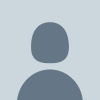
 Read on Twitter
Read on Twitter