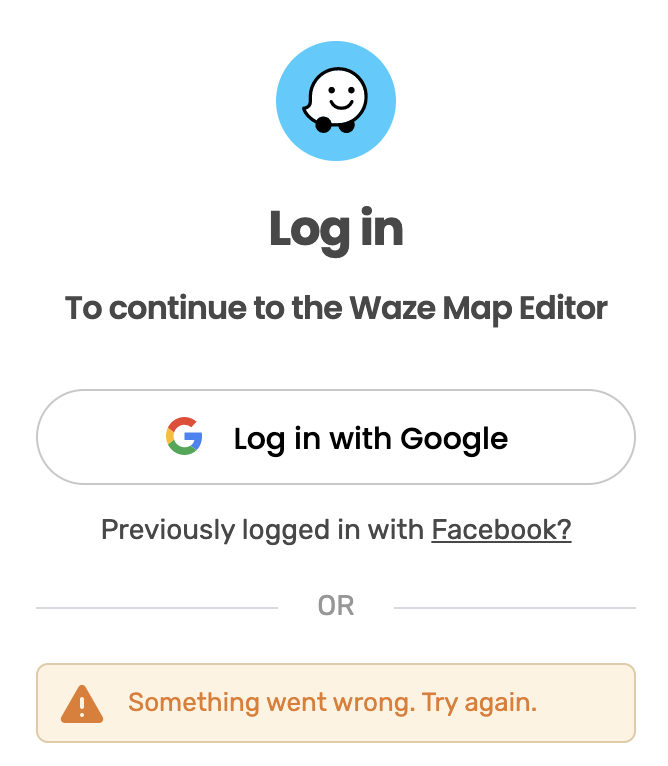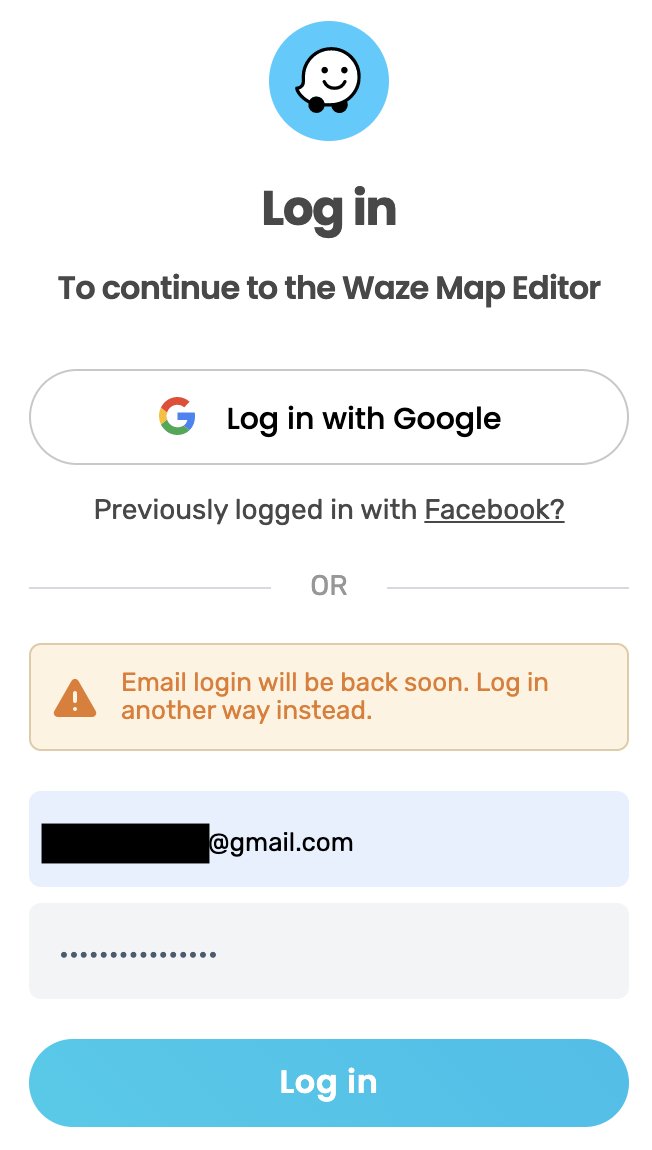Let's suppose your new home address in incorrect in @Waze and if you take a taxi there, they drop you off a block away instead (as do deliveries, etc.) How do you update it?
Let's follow a trail of really Bad Tech Decisions between Waze and @1Password.
Let's follow a trail of really Bad Tech Decisions between Waze and @1Password.
Want to edit Waze? Google 'Waze'; click the top link (sponsored) to their website. Scroll down, click Help, search 'incorrect location'. The only result shown is for advertisers: https://support.google.com/wazelocal/answer/9929607?hl=en It is not applicable. I am not an advertiser, just a person with an address.
Eventually realise Waze is showing you advert-only content: their own ad took you to http://waze.com/business . Manually edit the URL to go to http://waze.com only. Again scroll to the very bottom. Now there's an 'Edit the map' option! Great.
Click it. You need to log on. Click the OAuth 'Log On With Google' button and get an error message, 'Something went wrong. Try again'.
Trying again behaves no differently.
Trying again behaves no differently.
Waze has an email/password option. I don't have a Waze account... and there's no button to create one! Eventually, click 'Forgot password'. This helpfully tells you that you cannot create a Waze account online...
...you have to do it through the app.
...you have to do it through the app.
On your phone, get Waze. Click the Search button (which actually shows a menu.) Create an account. At the password field, invoke @1Password & generate a 16-character secure password. Back in Waze, save it. Get an error message: must contain one capital letter and one number.
Open 1Password. Check the generated password; it matches the capital and numeric restriction, but contains a symbol too (an asterisk *). Generate a new password, but turn off using symbols. Save, return to Waze, create your account, enter the password, done. You have an account.
Go back to your Mac and http://waze.com 's map editor. Click Login. Waze have hidden the toolbar on the popup, so you can't invoke your password manager (which lives in the URL bar.) Open @1Password manually. Search for Waze. It's not there; hasn't synced yet.
Go back to 1Password on iOS. Settings > Sync > Sync Now. Wait. Go back to 1Password on Mac. There is no Sync menu item. There is no Sync item in the Settings, or under your Account settings.
Type 'Waze', hopefully. Nothing displays, so it seems you need to force it to sync.
Type 'Waze', hopefully. Nothing displays, so it seems you need to force it to sync.
Google 'force 1password to sync'. Find many other puzzled people, and a @1Password staff member in the forum who says to lock and unlock to sync. Search for a Lock menu item or button. Realise, after much searching, the 1Password app doesn't have one.
You can only lock via the 1Password _mini_ app: on Mac menu bar, click the 1Password logo, click the gear item, click Lock.
Lock and unlock 1Password. Wait a bit, so a sync can complete. Type 'Waze'. Nothing.
Lock and unlock 1Password. Wait a bit, so a sync can complete. Type 'Waze'. Nothing.
Back to 1Password on iOS: Settings > Sync. Observe it's syncing via iCloud, which you explicitly turned off when you bought a subscription half a year ago, specifically to use 1Password's own sync, and set up and tested at the time. You have not changed it since.
There's no option to use your subscription account's sync settings; iCloud is all that's listed, despite your account subscription being for synchronization. Send @1Password a support email for help.
Still in 1Password, find the Waze entry. Display the password onscreen. On your Mac, go back to Waze's online map editor. Log in. Type your email and the password manually from looking at your phone.
Get an error. 'Email login will be back soon. Log in another way instead.'
Get an error. 'Email login will be back soon. Log in another way instead.'
@Waze and @1Password, there are severe UX deficiencies in both your products.
. @waze: Ensure it's easy. Me contributing data for free adds value to your business.
Allow users to create accounts online. Ensure that both OAuth and email logins are not both down at the same time.
Don't hide the URL bar, I have tools there.
Also, allow symbols in passwords.
Allow users to create accounts online. Ensure that both OAuth and email logins are not both down at the same time.
Don't hide the URL bar, I have tools there.
Also, allow symbols in passwords.
. @1Password: when using a subscription for syncing, ensure your app really does that. If not, ensure Sync settings have the option to change. On your Mac app, expose sync information (perhaps in Settings or with your account info in Settings), and ensure it has a Lock function.
Meanwhile, @waze still lists the wrong location for my address.
To pontificate: bad UX is easy. Someone decided not to allow online account creation in @waze. Someone else decided not to have Sync settings in the @1Password app. Neither was likely deliberately malicious - just 'justified' to the business (point people at our app, perhaps)...
...or lack of thought or testing (no sync options in Settings or Account, no Lock function in the password manager.)
Software developers and product managers, like me and possibly like you, dear reader, bear this responsibility. We can collectively do better.
Software developers and product managers, like me and possibly like you, dear reader, bear this responsibility. We can collectively do better.

 Read on Twitter
Read on Twitter