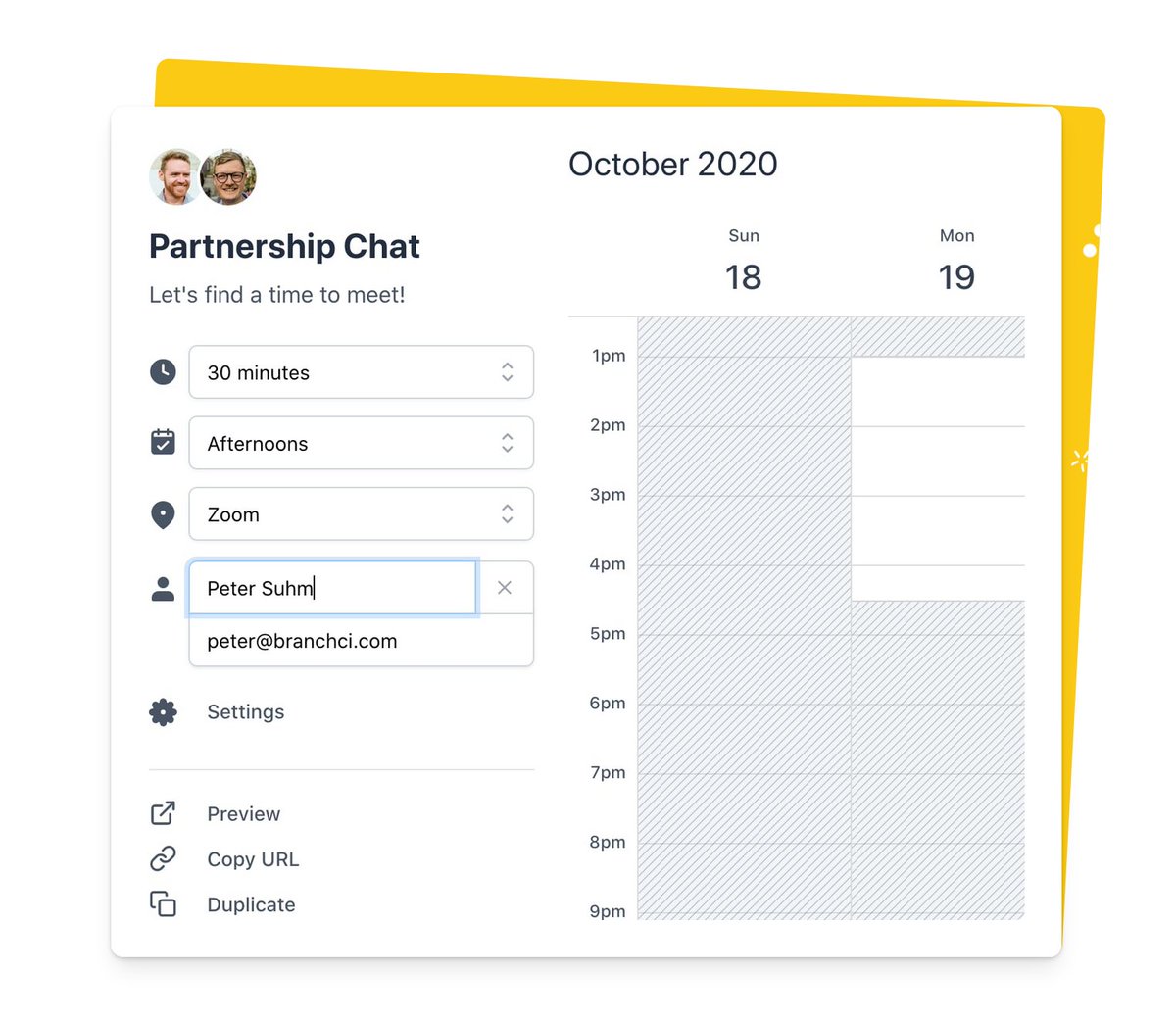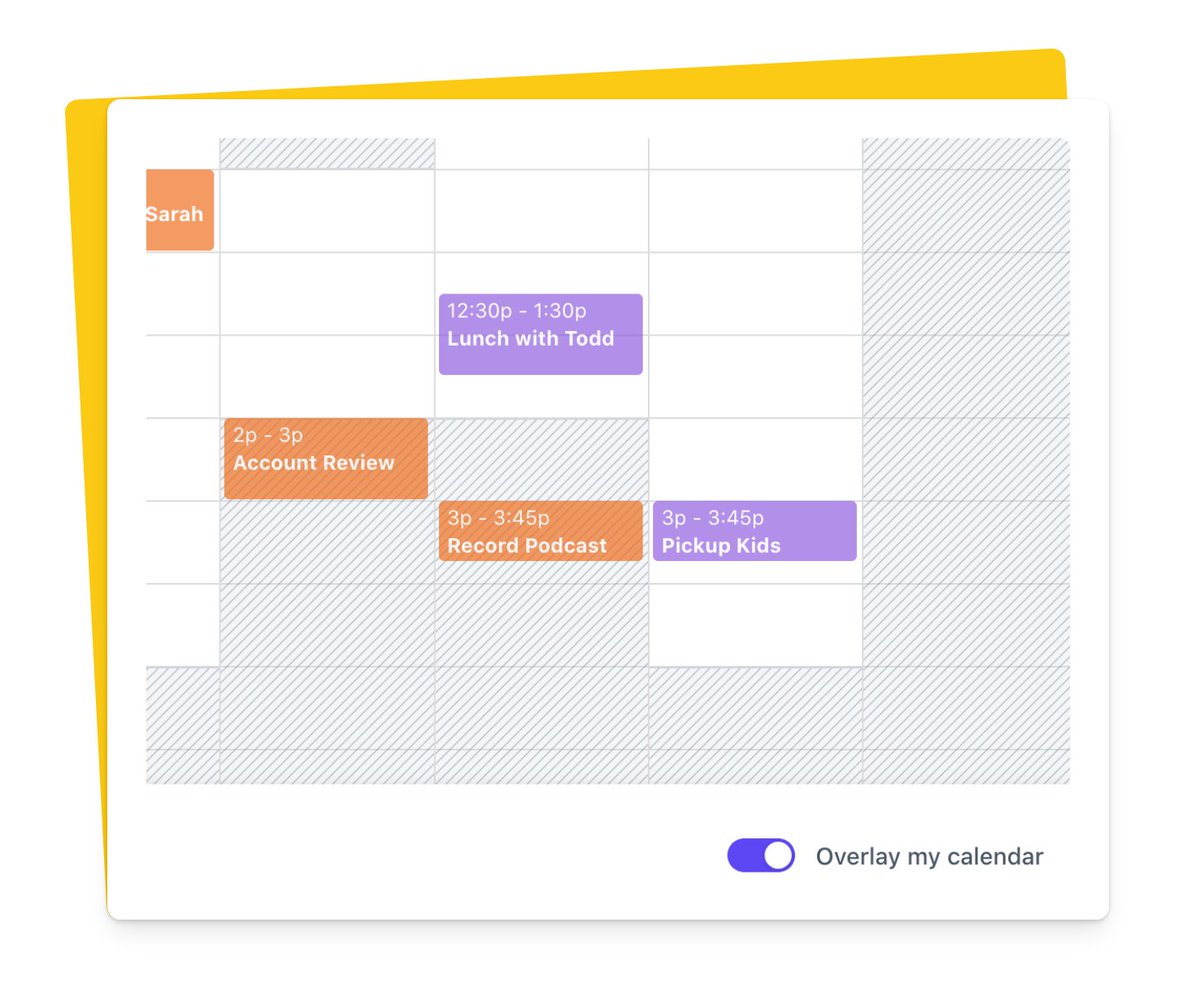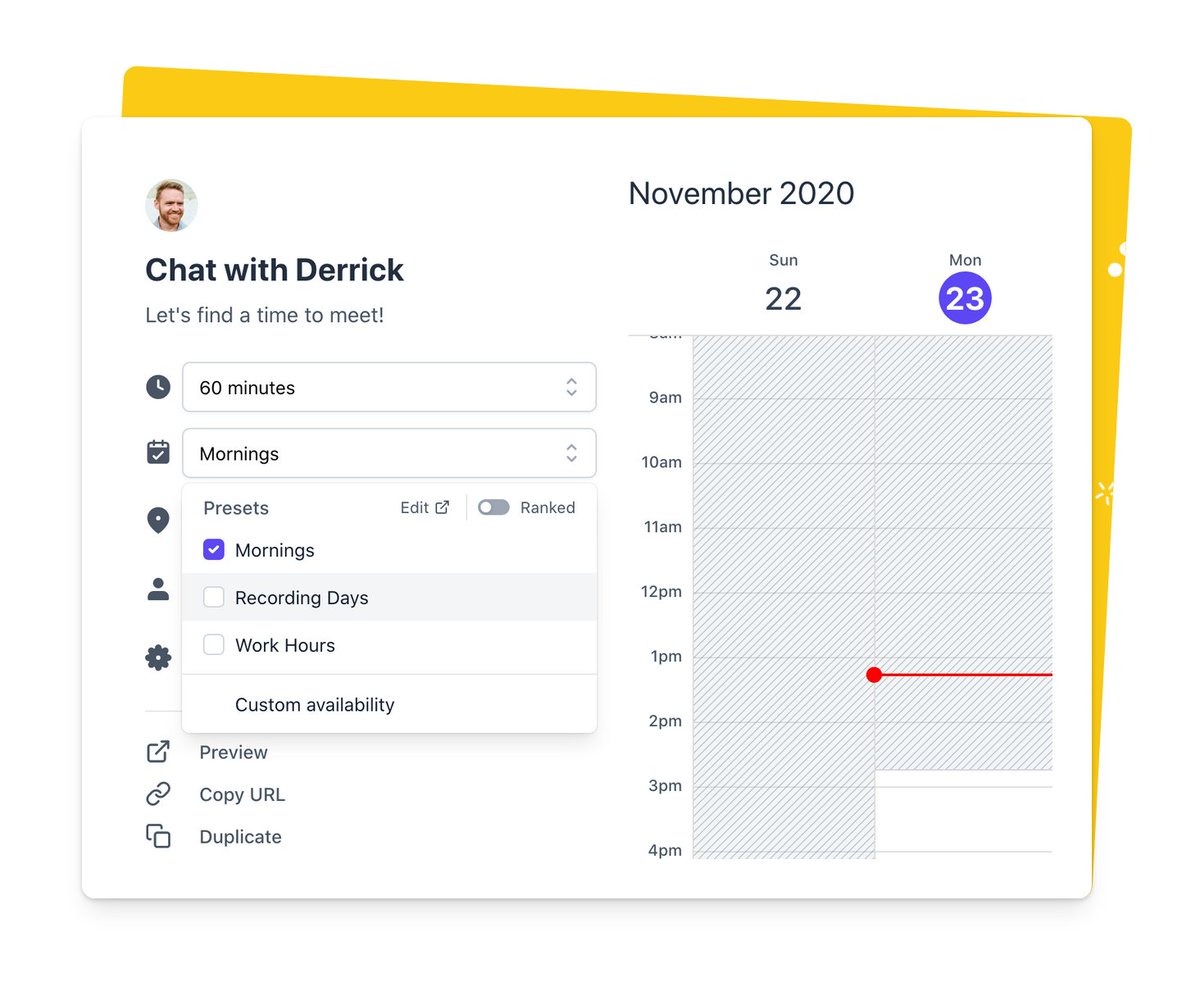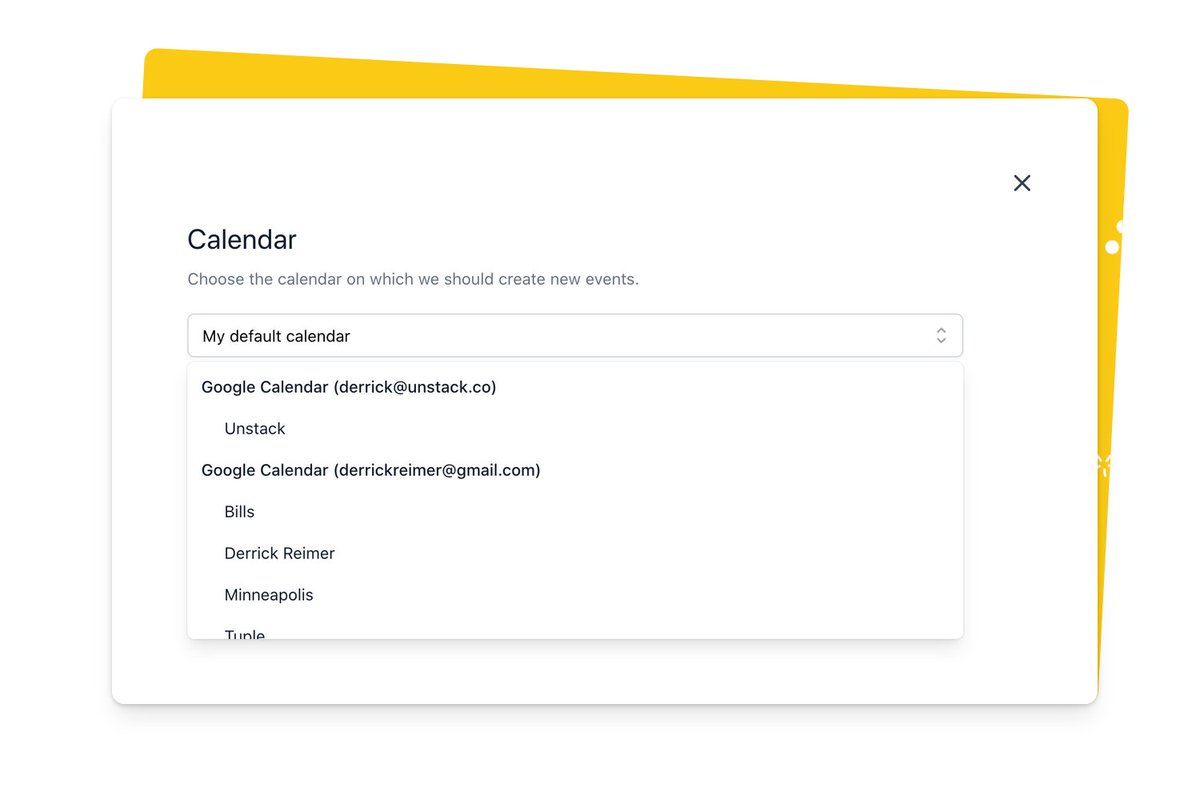Make personalization a priority.
 With SavvyCal, you can create personalized links in seconds to make a great impression while also reducing the steps needed to schedule a time.
With SavvyCal, you can create personalized links in seconds to make a great impression while also reducing the steps needed to schedule a time.
 With Calendly, you have to send the same ol’ link to everyone.
With Calendly, you have to send the same ol’ link to everyone.
 With SavvyCal, you can create personalized links in seconds to make a great impression while also reducing the steps needed to schedule a time.
With SavvyCal, you can create personalized links in seconds to make a great impression while also reducing the steps needed to schedule a time. With Calendly, you have to send the same ol’ link to everyone.
With Calendly, you have to send the same ol’ link to everyone.
Instantly find a time that works for everyone.
 With SavvyCal, recipients can overlay their calendar on top of yours to easily find mutual availability.
With SavvyCal, recipients can overlay their calendar on top of yours to easily find mutual availability.
 With Calendly, the burden is on the recipient to switch back and forth to find a good time.
With Calendly, the burden is on the recipient to switch back and forth to find a good time.
 With SavvyCal, recipients can overlay their calendar on top of yours to easily find mutual availability.
With SavvyCal, recipients can overlay their calendar on top of yours to easily find mutual availability. With Calendly, the burden is on the recipient to switch back and forth to find a good time.
With Calendly, the burden is on the recipient to switch back and forth to find a good time.
Adjusting availability should save time, not waste time.
 With SavvyCal, you can quickly make changes across multiple meeting types at the same time.
With SavvyCal, you can quickly make changes across multiple meeting types at the same time.
 With Calendly, availability has to be manually changed for each and every link.
With Calendly, availability has to be manually changed for each and every link.
 With SavvyCal, you can quickly make changes across multiple meeting types at the same time.
With SavvyCal, you can quickly make changes across multiple meeting types at the same time. With Calendly, availability has to be manually changed for each and every link.
With Calendly, availability has to be manually changed for each and every link.
Set preferred times you’d like to meet.
 With SavvyCal, you can optimize your schedule by presenting availability windows in a particular order.
With SavvyCal, you can optimize your schedule by presenting availability windows in a particular order.
 With Calendly, recipients are limited to just one availability window.
With Calendly, recipients are limited to just one availability window.
 With SavvyCal, you can optimize your schedule by presenting availability windows in a particular order.
With SavvyCal, you can optimize your schedule by presenting availability windows in a particular order. With Calendly, recipients are limited to just one availability window.
With Calendly, recipients are limited to just one availability window.
Protect yourself from meeting overload.
 With SavvyCal, you can limit how many meetings can be booked per day, week, or month.
With SavvyCal, you can limit how many meetings can be booked per day, week, or month.
 With Calendly, you might wake up to 10 back to back meetings on a Monday.
With Calendly, you might wake up to 10 back to back meetings on a Monday.
 With SavvyCal, you can limit how many meetings can be booked per day, week, or month.
With SavvyCal, you can limit how many meetings can be booked per day, week, or month. With Calendly, you might wake up to 10 back to back meetings on a Monday.
With Calendly, you might wake up to 10 back to back meetings on a Monday.
Customize availability on the fly.
 With SavvyCal, you can preview and manually allow or block off time before sending.
With SavvyCal, you can preview and manually allow or block off time before sending.
 With Calendly, “ad hoc meetings” have to be created in order to adjust availability, which completely negates the purpose of creating preset links.
With Calendly, “ad hoc meetings” have to be created in order to adjust availability, which completely negates the purpose of creating preset links.
 With SavvyCal, you can preview and manually allow or block off time before sending.
With SavvyCal, you can preview and manually allow or block off time before sending. With Calendly, “ad hoc meetings” have to be created in order to adjust availability, which completely negates the purpose of creating preset links.
With Calendly, “ad hoc meetings” have to be created in order to adjust availability, which completely negates the purpose of creating preset links.
Select which calendar on a per-link basis.
 With SavvyCal, you can check for conflicts across multiple calendars and set which calendar you want to store each meeting in.
With SavvyCal, you can check for conflicts across multiple calendars and set which calendar you want to store each meeting in.
 With Calendly, every meeting is stored on the same calendar.
With Calendly, every meeting is stored on the same calendar.
 With SavvyCal, you can check for conflicts across multiple calendars and set which calendar you want to store each meeting in.
With SavvyCal, you can check for conflicts across multiple calendars and set which calendar you want to store each meeting in. With Calendly, every meeting is stored on the same calendar.
With Calendly, every meeting is stored on the same calendar.
Offer multiple duration lengths for each link.
 With SavvyCal, recipients can book as little or as much time as they need.
With SavvyCal, recipients can book as little or as much time as they need.
 With Calendly, you have to create a separate link for every duration variant you want to offer.
With Calendly, you have to create a separate link for every duration variant you want to offer.
 With SavvyCal, recipients can book as little or as much time as they need.
With SavvyCal, recipients can book as little or as much time as they need. With Calendly, you have to create a separate link for every duration variant you want to offer.
With Calendly, you have to create a separate link for every duration variant you want to offer.
 We're small and scrappy; we're moving fast, but sweating the details.
We're small and scrappy; we're moving fast, but sweating the details.
Mike particularly appreciates the convenience SavvyCal affords his link recipients: https://twitter.com/mikecodemonkey/status/1322281091416301569
Peter gets compliments! https://twitter.com/petersuhm/status/1310646396362657810

 Read on Twitter
Read on Twitter Are you on the fence about switching to
Are you on the fence about switching to