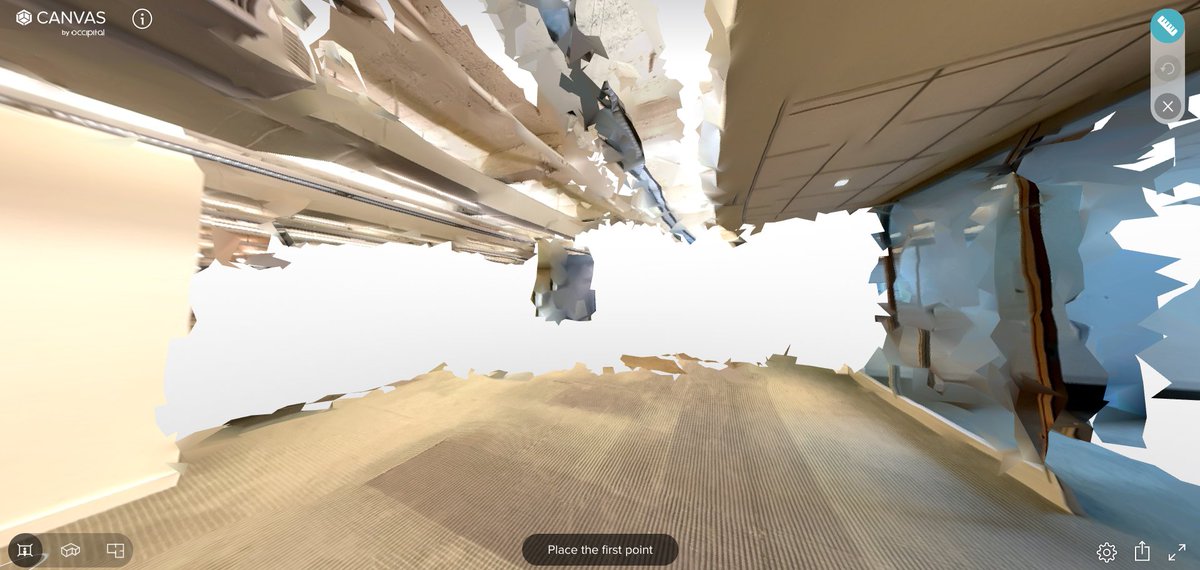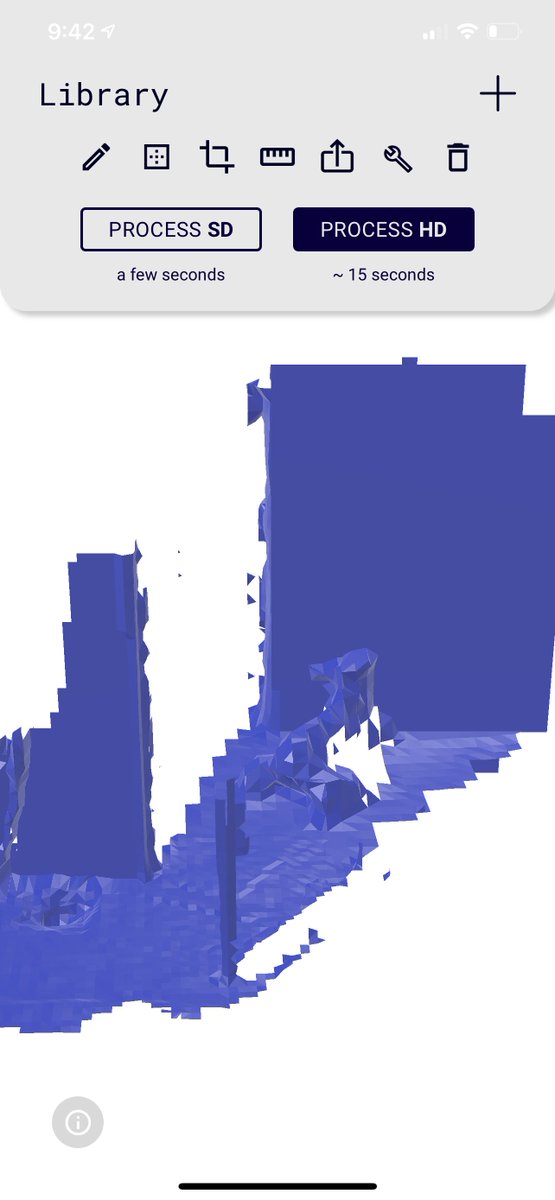Oh man I've discovered so much I want to share (hopefully time after #5WF!) but a few quick additional thoughts I hope are useful to anyone embarking:
1) ALL of the LiDAR apps struggle with tracking. Canvas is the only one the helps you re-establish tracking, but...
(cont.) https://twitter.com/kentbye/status/1333883861407649792
1) ALL of the LiDAR apps struggle with tracking. Canvas is the only one the helps you re-establish tracking, but...
(cont.) https://twitter.com/kentbye/status/1333883861407649792
...you really need to move slowly and keep focus on detailed areas (anything too samey of a color, like a wall or ceiling, will lose tracking). Nearly every scan I tried to loop around back to start showed an offset.
2) Point cloud scans rock, but a hassle to turn into a mesh
...
2) Point cloud scans rock, but a hassle to turn into a mesh
...
3) Most apps try to do all of their processing on device (save Canvas' $29 CAD service). Don't expect a lot of fancy machine learning or whatever to figure out what something should look like... it's mostly WYSIWYG and will need significant mesh/texture cleanup to be usable...
4) Planes + primitives (spheres) are not well-detected.
5) The scans don't have a huge depth range. So much for my hope of scanning high ceilings or vast performance halls! I do like how Canvas fills in photos ("enhanced", only in Canvas viewer) to help give context to the scan.
5) The scans don't have a huge depth range. So much for my hope of scanning high ceilings or vast performance halls! I do like how Canvas fills in photos ("enhanced", only in Canvas viewer) to help give context to the scan.
6) Shoutout to @Sketchfab for being an incredibly useful place to compare & contrast results. Wish there was a batch uploader & less buggy Collection manager.
Some apps upload direct to Sketchfab. Others, like Canvas, require digging into your phone data. https://sketchfab.com/ibrews/collections
Some apps upload direct to Sketchfab. Others, like Canvas, require digging into your phone data. https://sketchfab.com/ibrews/collections
7) Since I'm talking about Canvas so much, I'll mention it did end up being the one I was most impressed by overall, but it's actually the worst of everything I tested at scanning a space larger than a bedroom. So you have to take lots of small, panorama-y esque scans and stitch.
8) Frankly tho, no matter what you'll be stitching. The trick is finding a shared reference. For this house, I started by scanning the perimeter in @SiteScape to make all the other pieces to add more like a puzzle. SiteScape gives you a point-count budget (like a paint bucket).
9) Basically, don't expect miracles. This is early days for LiDAR that fits in your freakin' pocket, and the fact that that's even a sentence in itself is amazing. This isn't replacing 50k-300k options, but it's a start. Baby's first LiDAR! A few more thoughts on the tested apps:
10) I enjoy using @SiteScapeAI the most. It has a certain zen quality to it and I love playing with @Sketchfab post processing to give the results a 'foggy memory' esque quality to the raw data. Cloud Compare + MeshLab can be used for cleanup and meshing. https://twitter.com/iBrews/status/1331475671755919362
11) @EveryPointIO lets you scan pointclouds or meshes, but both come out as .ply files. The meshes have nice color coding but result has no color data. Love that you can turn on plane detection-- it does ok. No 3D viewer for scans... just shows thumbnails.
12) @PolyCamAI gave me the sharpest textures on meshes, tho like everything else there's issues w/ stitching. I like the UX of looking for 'blue' to scan, which represents unscanned areas. Often areas I already scanned go back to blue though! Fast processing, nice cleanup tools.
13) @partikle_engine shows areas you haven’t scanned yet as dark grey & has a nice plan view in the bottom right to help you track your progress. I like that it gives you 3 detail levels, though the top detail level isn’t where I’d like it to be and 'fills' quickly. Has autosave!
14) @3dscannerapp is totally free and gave me the most impressive meshes. In particular, it came the closest to reconstructing the spherical light fixtures in the kitchen. It's also just as good at creating objects as environments:
https://twitter.com/iBrews/status/1333983604528066561
https://twitter.com/iBrews/status/1333983604528066561
15) @ScandyCo and Capture by @StandardCyborg turned out to only to scan objects, so I didn't test them too rigorously since I'm focused on architecture atm. At a glance... comparable?
16) @record3d is fascinating; there's no additive scanning so not "useful" for me atm, but it creates a video stream of all its LiDAR data. Amazing playback on the phone, but for now, nowhere else. It needs a @DepthKit or @MSFTVolumetric-esque SDK to reduce the enormous raw data.

 Read on Twitter
Read on Twitter