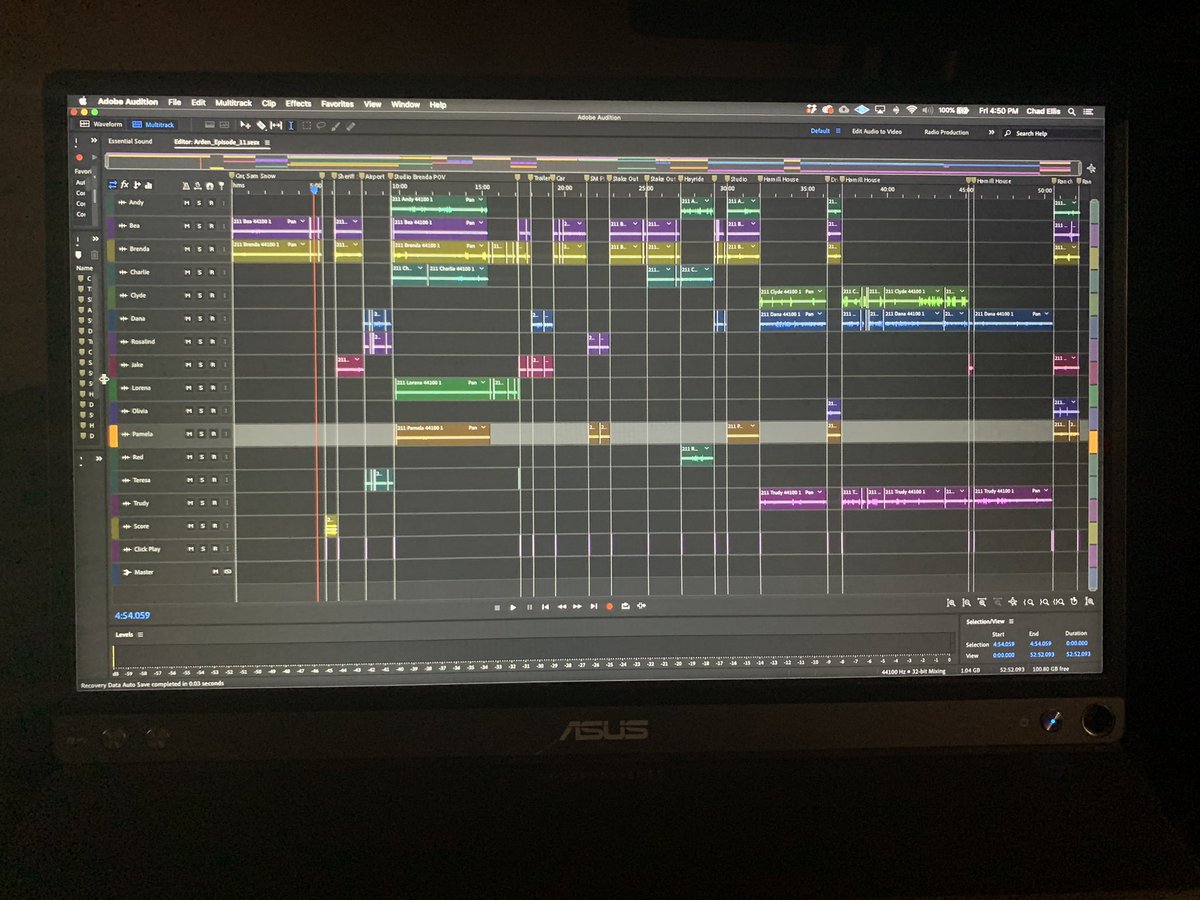How to sound design an episode of @ArdenPod, step by step.
Due to *2020* we have an unusually quick turn around on the sound half of this ep, which means I have to tackle it with maximum efficiency, @chrisdole86 and I thought this would be a good opportunity to share our methods.
Due to *2020* we have an unusually quick turn around on the sound half of this ep, which means I have to tackle it with maximum efficiency, @chrisdole86 and I thought this would be a good opportunity to share our methods.
Step 1: Nov 24th, receive 16 53 minute wav files and download them. This takes awhile.
Step 2: Create a well labeled project in Audition.
Step 3: Listen w/ a script, putting a marker for every scene change. Label that marker with that scenes environment.
Step 2: Create a well labeled project in Audition.
Step 3: Listen w/ a script, putting a marker for every scene change. Label that marker with that scenes environment.
Step 4: Slice the episode at that marker, delete all but the participants audio for that scene to make it clear who is in what.
Step 5: While doing this, adjust space between actors lines for maximum impact.
This takes about 2 hours and 30 minutes not including download time.
Step 5: While doing this, adjust space between actors lines for maximum impact.
This takes about 2 hours and 30 minutes not including download time.
Why so long? Well just listening to the audio and doing nothing takes 53 minutes. Adding or taking away pauses, relistening to make sure it works, adding notes, deleting superfluous audio, that stretches things out.
So now we have the above image at the end of day 1.
On to the next stage, ambience and room tone, laying the foundation for what each of the 17 scenes sounds like. This takes about two sittings, so Nov 25th and Nov 27th (since I don’t work on Holidays)
Step 1: Add three tracks, Ambience 1, 2 and 3.
More to come.
Step 1: Add three tracks, Ambience 1, 2 and 3.
More to come.
What I am doing at this stage: Adding new tracks for characters on the phone/speaker and EQing appropriately. Building the environment.
What I’m not doing: Foley, repair or treatment, anything that isn’t slapping down raw foundational sound clay for shaping later.
What I’m not doing: Foley, repair or treatment, anything that isn’t slapping down raw foundational sound clay for shaping later.

 Read on Twitter
Read on Twitter