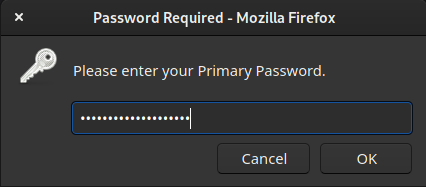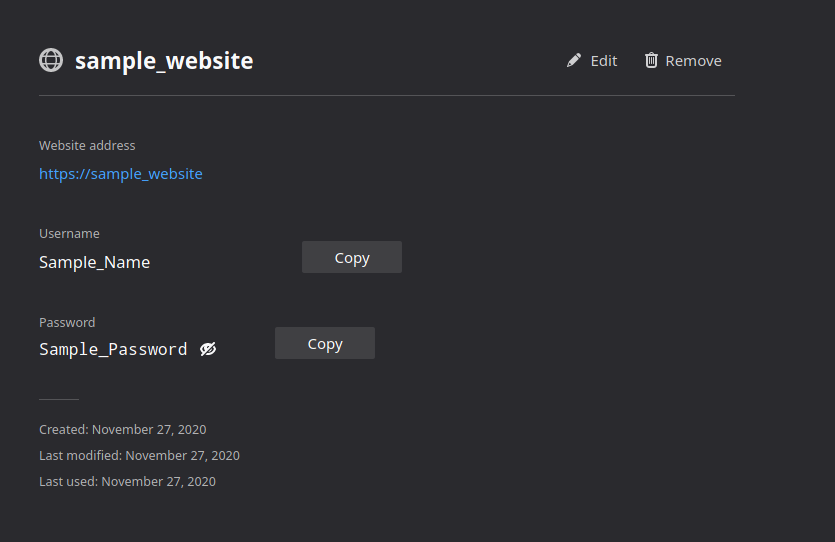Digital literacy, A need which is taken for granted.
One of the biggest problems today is that we are neglecting the power of information. Digital literacy is the must-have in the 21st century. (1/n)
#cybersecurity
One of the biggest problems today is that we are neglecting the power of information. Digital literacy is the must-have in the 21st century. (1/n)
#cybersecurity
We will discuss the main problem faced right now with some facts, We will be covering some common solutions that you can use and finally we will have some myth busters. (2/n)
Observation:
1. India is an easier target for the cyber-attacks if we compare India and other countries.
2. No law can protect you until you do not learn to defend yourself. (Sorry if we sound rude or we sound like we are underestimating the government but this is truth.) (3/n)
1. India is an easier target for the cyber-attacks if we compare India and other countries.
2. No law can protect you until you do not learn to defend yourself. (Sorry if we sound rude or we sound like we are underestimating the government but this is truth.) (3/n)
Some terms we will use.
1. Malware is an umbrella term for the Viruses, Trojan horse, Spyware, Adware, botnet etc.
2. A Bug or vulnerability means some fault in the software. (4/n)
1. Malware is an umbrella term for the Viruses, Trojan horse, Spyware, Adware, botnet etc.
2. A Bug or vulnerability means some fault in the software. (4/n)
You may have heard the names like WannaCry, Black Rock, Agent Smith, Shopper Trojan, Lokibot etc. All these are malware codes which infected our world recently and you may be shocked with the fact that India was one of the worst hit countries for these malware attacks. (5/n)
Reason: Poor digital literacy(98%) + cheapest internet in the world(1%) + Smartphones at a cheaper rate(1%).
That's the deadliest combo. We have one of the most powerful weaponry of the present-day world, though we cannot use it as we lack digital literacy. (6/n)
That's the deadliest combo. We have one of the most powerful weaponry of the present-day world, though we cannot use it as we lack digital literacy. (6/n)
Facts and Statistics:
1. 59% of the total infection of the Agent Smith Malware were seen in India. You can get fascinating information at https://rb.gy/nrhuy5 . It shows that India lacks proper laws for cybersecurity. Also, an average Indian is careless on these issues. (7/n)
1. 59% of the total infection of the Agent Smith Malware were seen in India. You can get fascinating information at https://rb.gy/nrhuy5 . It shows that India lacks proper laws for cybersecurity. Also, an average Indian is careless on these issues. (7/n)
2. Cyber Attack on our biggest nuclear power plant. @studyiq (8/n)
3. Cyber attack on the Indian cyber space. @republic
(9/n)
(9/n)
These examples are just tip of the iceberg. Just open Google and YouTube. You can get plenty of such examples.
The sole purpose of giving these examples is to make you aware. That's it. (10/n)
The sole purpose of giving these examples is to make you aware. That's it. (10/n)
Common solutions:
Do not store any data related to Banking or payment in your smartphone, Laptop or any other computer. Even if you store it in a password protected software, it is mostly worth it to crack the password and it is normally practical to do so. (11/n)
Do not store any data related to Banking or payment in your smartphone, Laptop or any other computer. Even if you store it in a password protected software, it is mostly worth it to crack the password and it is normally practical to do so. (11/n)
Reasons:
1. It is easy to get browser data which is stored in some files. The total data that is saved in the browsers like search history, stored logins, Payment methods etc can be found. (12/n)
1. It is easy to get browser data which is stored in some files. The total data that is saved in the browsers like search history, stored logins, Payment methods etc can be found. (12/n)
2. Even if the stuff is password protected, the hacker can get the encrypted data and crack it later.
3. Even if attack can steal 10 USD equivalent after cracking the details. It is mostly worth it. Has the automation is employed and even a small profit is fine for them. (13/n)
3. Even if attack can steal 10 USD equivalent after cracking the details. It is mostly worth it. Has the automation is employed and even a small profit is fine for them. (13/n)
For the stuff like Logins, you can use a Open-source password managers or set master password in the browsers like Firefox or Google Chrome. Firefox is considered to be the best in resources management and security and so can be better to use Firefox. (14/n)
If you do not save the master password, your data is saved in the plain text and anything getting access to the data can read it easily. (15/n)
Open source password managers can also be helpful has they guarantee us that there is no funny business going on in the back-end(internal working). Still verify that the password manager is a popular one.
(16/n)
(16/n)
Reason: Many developers review source code of popular Open Source software and any bug in the coding is encountered quickly and solved quickly. (17/n)
Beware of the social engineering attacks.
Social engineering attacks are the attacks that involve interaction with humans and majority of the financial scams are caused due to social engineering attacks.
The idea is simple. They cannot fool your machine but they can fool you.
Social engineering attacks are the attacks that involve interaction with humans and majority of the financial scams are caused due to social engineering attacks.
The idea is simple. They cannot fool your machine but they can fool you.
Do not share any information like OTPs, Details related to banking or any passwords or the details of the SIM card to the random calls that you get or random websites you visit.
Remember the saying of "Users are the weakest link in the security."
(19/n)
Remember the saying of "Users are the weakest link in the security."
(19/n)
This is a good example of the social engineering attacks.
@abhiandniyu
You can see this video they posted a month ago. (20/n)
@abhiandniyu
You can see this video they posted a month ago. (20/n)
Do not click any email attachment or link in general if it appears suspicious.
Example: 'Your Windows/Android device 17 viruses, use this software', 'You won a lucky draw' etc. (21/n)
Example: 'Your Windows/Android device 17 viruses, use this software', 'You won a lucky draw' etc. (21/n)
Security tips specific to OS.
1. Android:
Myth buster: There is no need for something like AntiVirus or AntiMalware softwares. That's just an trap and waste of the resources in your phone. (22/n)
1. Android:
Myth buster: There is no need for something like AntiVirus or AntiMalware softwares. That's just an trap and waste of the resources in your phone. (22/n)
Just follow the tips of the Google for using Android and ensuring your security.
1. Avoid downloading the apps outside of the Play Store.
2. Stay away from the malicious websites etc.
We encourage you to go and read the complete things.
https://developer.android.com/training/articles/security-tips (23/n)
1. Avoid downloading the apps outside of the Play Store.
2. Stay away from the malicious websites etc.
We encourage you to go and read the complete things.
https://developer.android.com/training/articles/security-tips (23/n)
In Windows,
1. Stay away from the pirated stuff. i.e Pirated software and pirated Windows.
2. If going for an AntiVirus or AntiMalware, go for the paid one only.
3. Windows 7 and 8 are not secure and Windows 10 is comparatively more secure. (24/n)
1. Stay away from the pirated stuff. i.e Pirated software and pirated Windows.
2. If going for an AntiVirus or AntiMalware, go for the paid one only.
3. Windows 7 and 8 are not secure and Windows 10 is comparatively more secure. (24/n)
Reasons:
1. Free AntiMalwares or AntiVirus is nothing more than a scam.
2. Pirated stuff can have a lot of unwanted components and no one can guarantee you security in that.
3. Windows 10 is absolutely free, legally. Only thing you do not get is changing the wallpaper.
(25/n)
1. Free AntiMalwares or AntiVirus is nothing more than a scam.
2. Pirated stuff can have a lot of unwanted components and no one can guarantee you security in that.
3. Windows 10 is absolutely free, legally. Only thing you do not get is changing the wallpaper.
(25/n)

 Read on Twitter
Read on Twitter