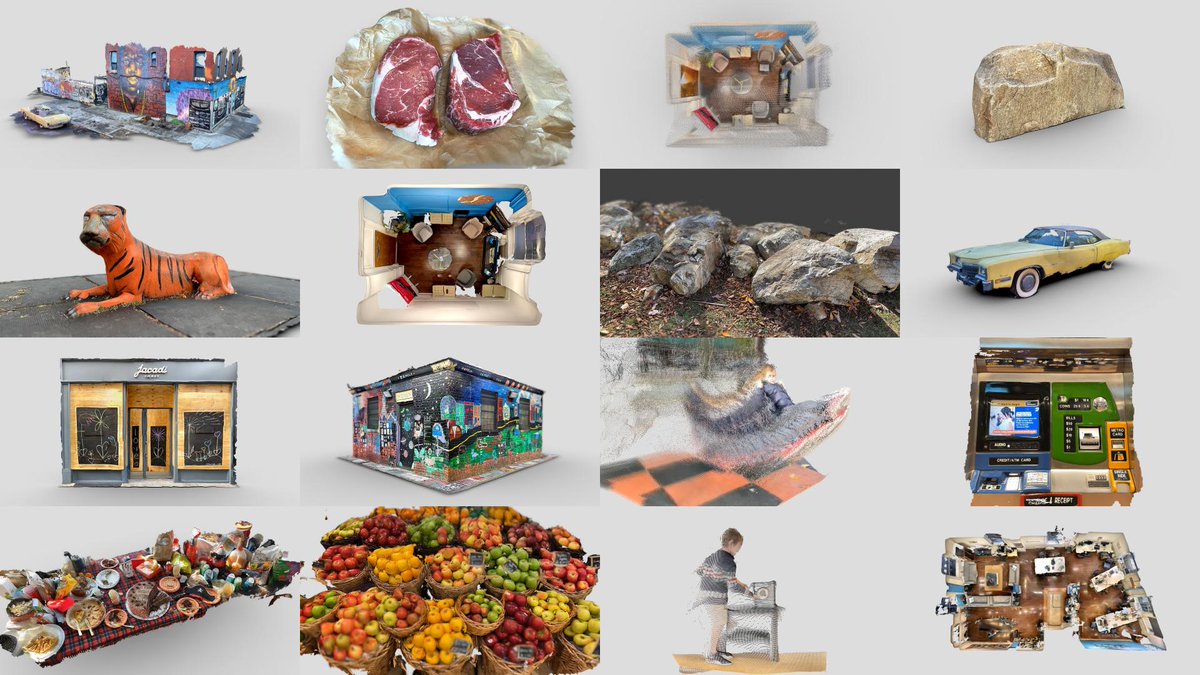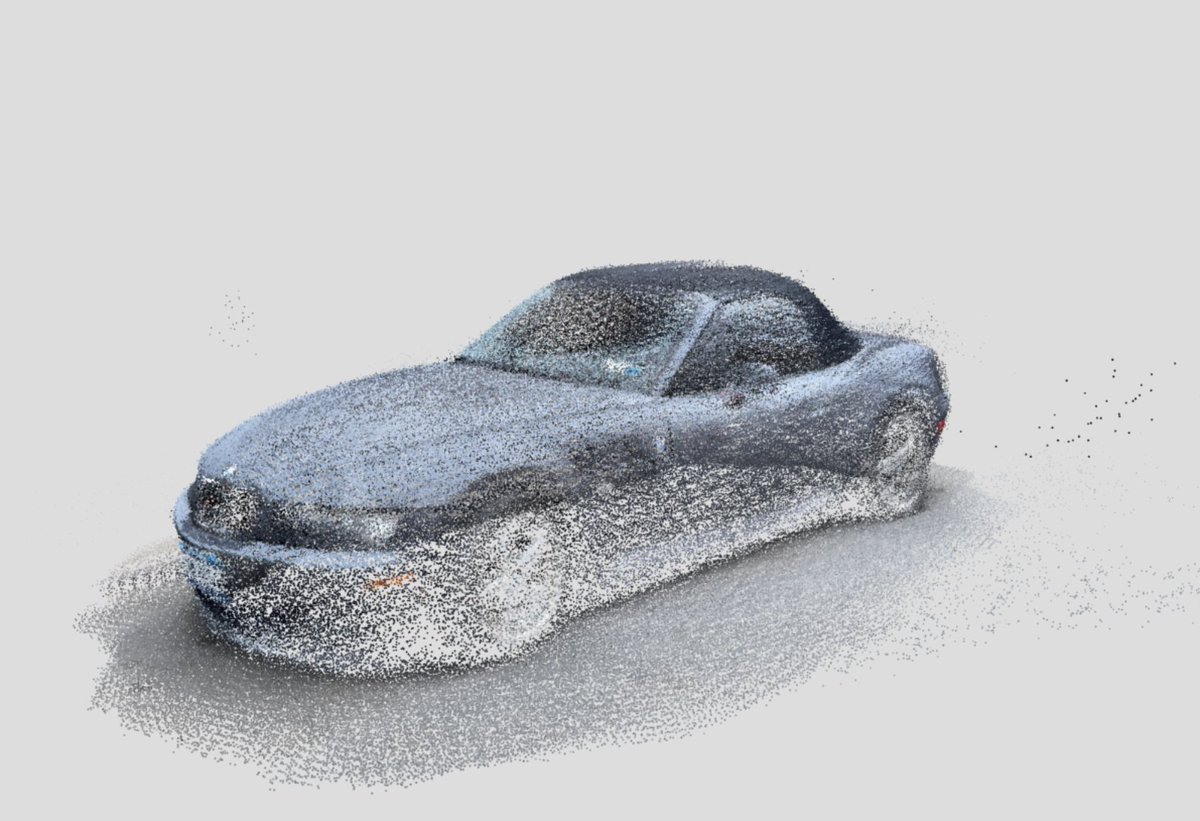Some people are disappointed with their first iphone lidar 3D captures. Some tips:
- know what to scan. ie not small or shiny things.
- iterate with the settings of the app you are using
- iterate with the settings on @Sketchfab, our editor can turn a poor scan into an ok scan
- practice, practice, practice
- iterate with the settings of the app you are using
- iterate with the settings on @Sketchfab, our editor can turn a poor scan into an ok scan
- practice, practice, practice
Tips specific to 3dscannerapp:
- use high res mode
- test various ranges and resolutions
- there is a robust editor to trim and smooth your mesh
- you can reprocess a mesh in HQ
- use high res mode
- test various ranges and resolutions
- there is a robust editor to trim and smooth your mesh
- you can reprocess a mesh in HQ
Tips specific to Polycam:
- make sure to cover the entire scene (no more blue zone)
- avoid going over a zone you have already covered
- you can reprocess in HD
- make sure to cover the entire scene (no more blue zone)
- avoid going over a zone you have already covered
- you can reprocess in HD
Tips specific to @Sketchfab:
- use plain color background
- add a baked AO ground shadow (2nd editor tab)
- set faces to single sided for rooms (3rd editor tab), so you can see the inside from the outside
- add sharpness and depth of field (4th editor tab)
- save a nice thumbnail
- use plain color background
- add a baked AO ground shadow (2nd editor tab)
- set faces to single sided for rooms (3rd editor tab), so you can see the inside from the outside
- add sharpness and depth of field (4th editor tab)
- save a nice thumbnail
Final tip: publish your scans! It will force you to improve :)
Happy scanning everyone.
Happy scanning everyone.
I share my iphone lidar 3D captures here: https://sketchfab.com/alban/collections/my-iphone-12-lidar-captures
Another tip is that point cloud capture - with apps like @SiteScapeAI or @EveryPointIO - can be a great way to mitigate the visual imperfections with a more artistic feel to it. Example here https://sketchfab.com/3d-models/sunnys-red-hook-iphone-12-lidar-scan-3e4972a7502240cc8b63536b2dd78891
You can get pretty good results for smaller but flatish things and it will work better if you don’t move at all. @3dScannerApp_ is what I usually use for that. Examples:
- bill: https://skfb.ly/6Xvpw
- cake: https://skfb.ly/6WZJn
- steak: https://skfb.ly/6WIMu
- mta booth: https://twitter.com/albn/status/1323322440697761793
- bill: https://skfb.ly/6Xvpw
- cake: https://skfb.ly/6WZJn
- steak: https://skfb.ly/6WIMu
- mta booth: https://twitter.com/albn/status/1323322440697761793
A clean trim + some @Sketchfab post-processing magic (automated ground shadow, sharpness, DoF, saturation...) usually have a big impact on the perceived quality of a scan
You can now publish directly from @SiteScapeAI to @Sketchfab: https://sketchfab.com/blogs/community/sitescape-adds-sketchfab-integration/
My @SiteScapeAI captures: https://sketchfab.com/alban/collections/sitescape
My @SiteScapeAI captures: https://sketchfab.com/alban/collections/sitescape
You can now publish directly from @EveryPointIO to @Sketchfab: https://sketchfab.com/blogs/community/everypoint-adds-sketchfab-integration/
My @EveryPointIO captures: https://sketchfab.com/alban/collections/everypoint
My @EveryPointIO captures: https://sketchfab.com/alban/collections/everypoint

 Read on Twitter
Read on Twitter