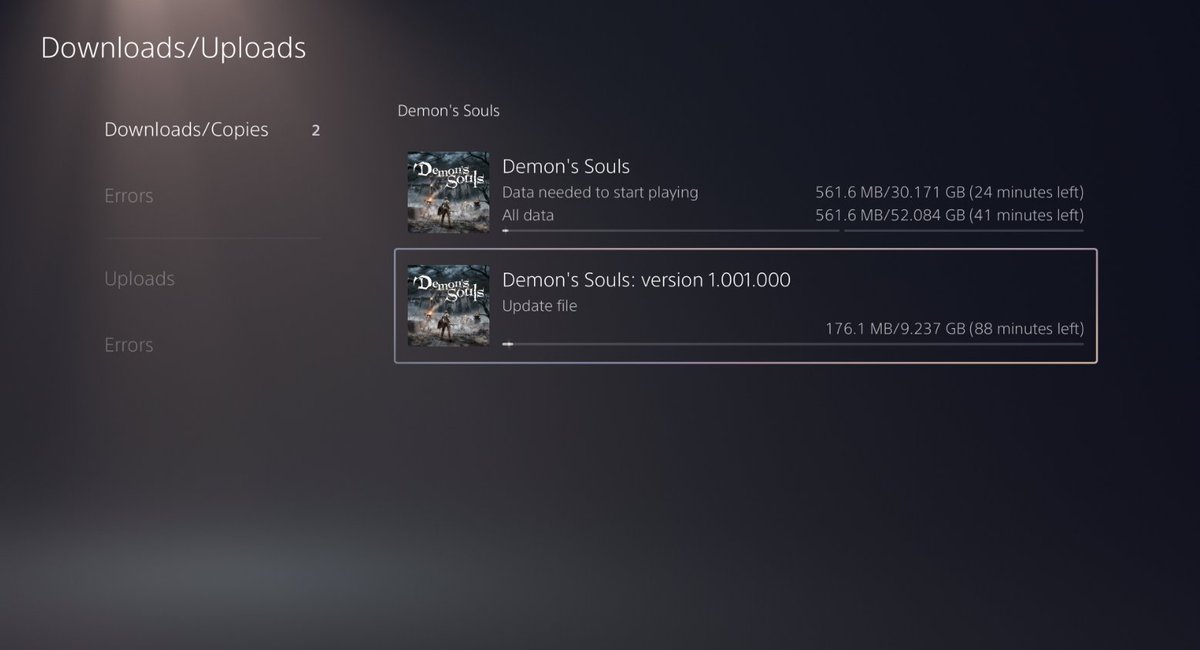Okay this is weird, on the PS5 if you put in a disc version of a game while connected to the internet, the game will install the disc at the same time as merging the installation with the latest update from the internet, instead of installing the disc fully first, meaning ...
... the game will install the first playable chunk quite quickly, but if there's a large day-1 patch, despite the blu-ray drive being able to install the game quite fast, you'll need to wait for the patch to finish downloading to proceed past the first few levels in the game.
The PS4 copies v1.0 off the disc super fast, and you can start playing the full game while patch downloads in the background. On PS5, it will install the first few gb off the disc, and wont fully install the remainder off the disc if a newer version is available online.
This is fine, in the long run, you can still play your disc versions of games offline, and play the newest versions online. It just means that people with slow-ass internet are best turning off the internet connection on their PS5 before inserting a Blu-Ray disc game.
Devil May Cry 5 refused to let me proceed past the first mission, and was telling me it was going to take 1 hour to "Download/Install". I disconnected from the internet, deleted the game and re-inserted the disc and now it's installed the full thing from disc in <20 minutes.
It's a bit hard to explain. Let me put it simple. Basically, if you insert the game disc while disconnected from the internet, "All Data" (Which is needed to go past mission 2 in DMC5) will be copied from the disc and complete in about 13 minutes from now, great! But...
..if you insert a game disc while connected to the internet, "All Data" automatically and silently will include whatever patch is available online, and you wont be able to get past Level 2 until that's finished downloading and merging.
Also, if you internet goes down after you inserted the disc, the game installation will never finish, ever. You have to delete the whole install, eject the disc, and re-insert the disc. There's no control over this process at all and the error explains nothing.
So basically if you ever get CE-107863-5 on your PS5, just disconnect from the internet, delete and reinstall the whole game from disc until the "All Data" chunk is completed.
It's not enough to just quit and re-start the game, because you've got a corrupt, partially merged install of the patch. You'll get error E2-00000000 if you try that.
I'm sorry for the huge thread but hopefully someone is googling these error codes one day looking for help and they find these tweets and it helps them understand what happened.
For best results, go offline, insert the disc and let the entire "All Data" install from the disc so you can play the full v1.0 version of the game freely, then you can go online and the patch will elegantly download in the background without interrupting gameplay
One last, important thing, this is not the case with all games! Demon's Souls Remake does not suffer from this issue, patches for Demon's Souls Remake so far are internally flagged as "not mandatory" so they work the same as PS4, much nicer.

 Read on Twitter
Read on Twitter