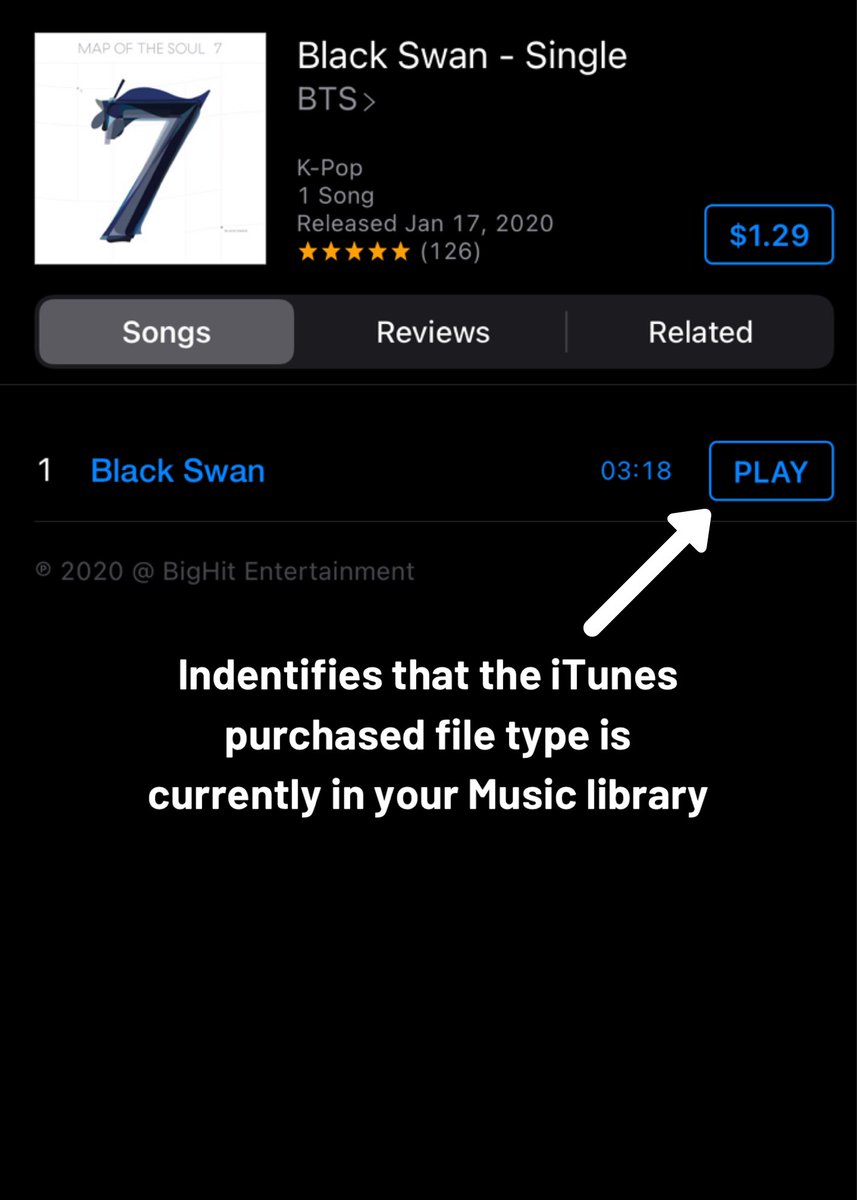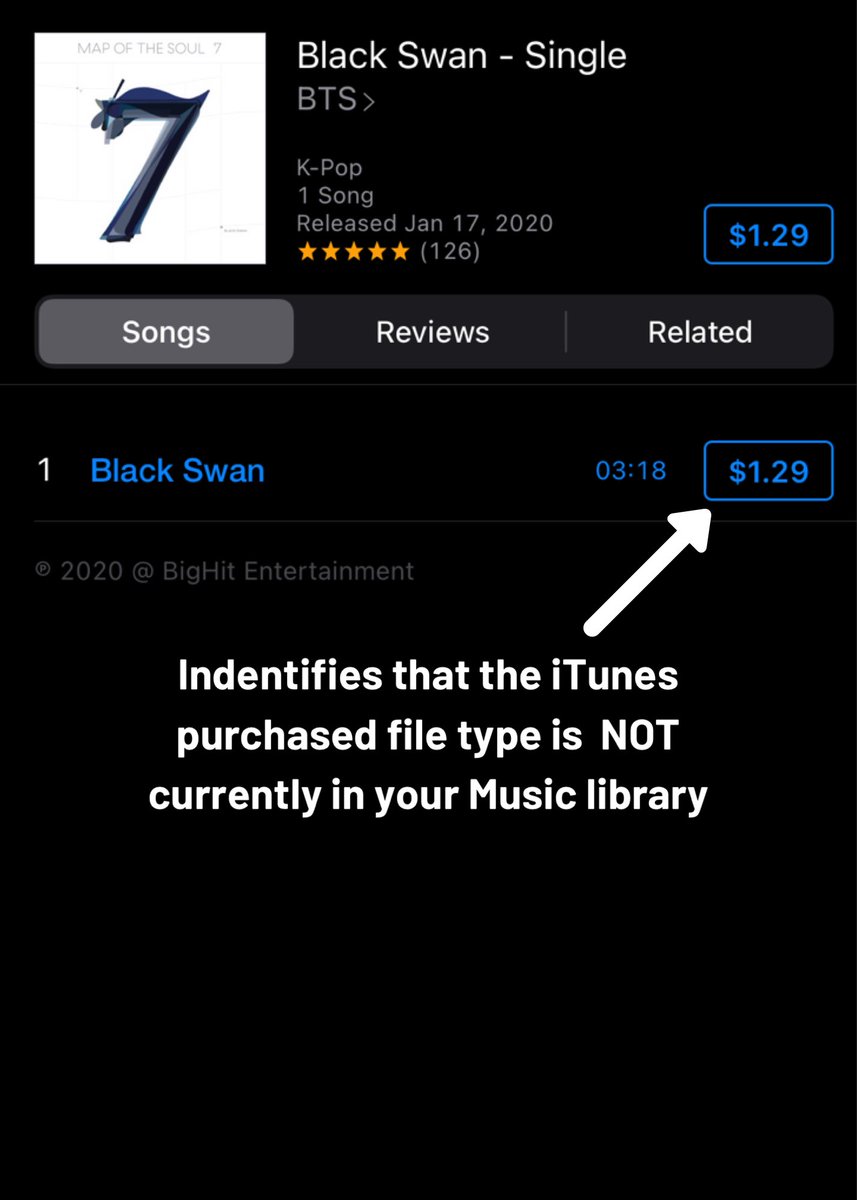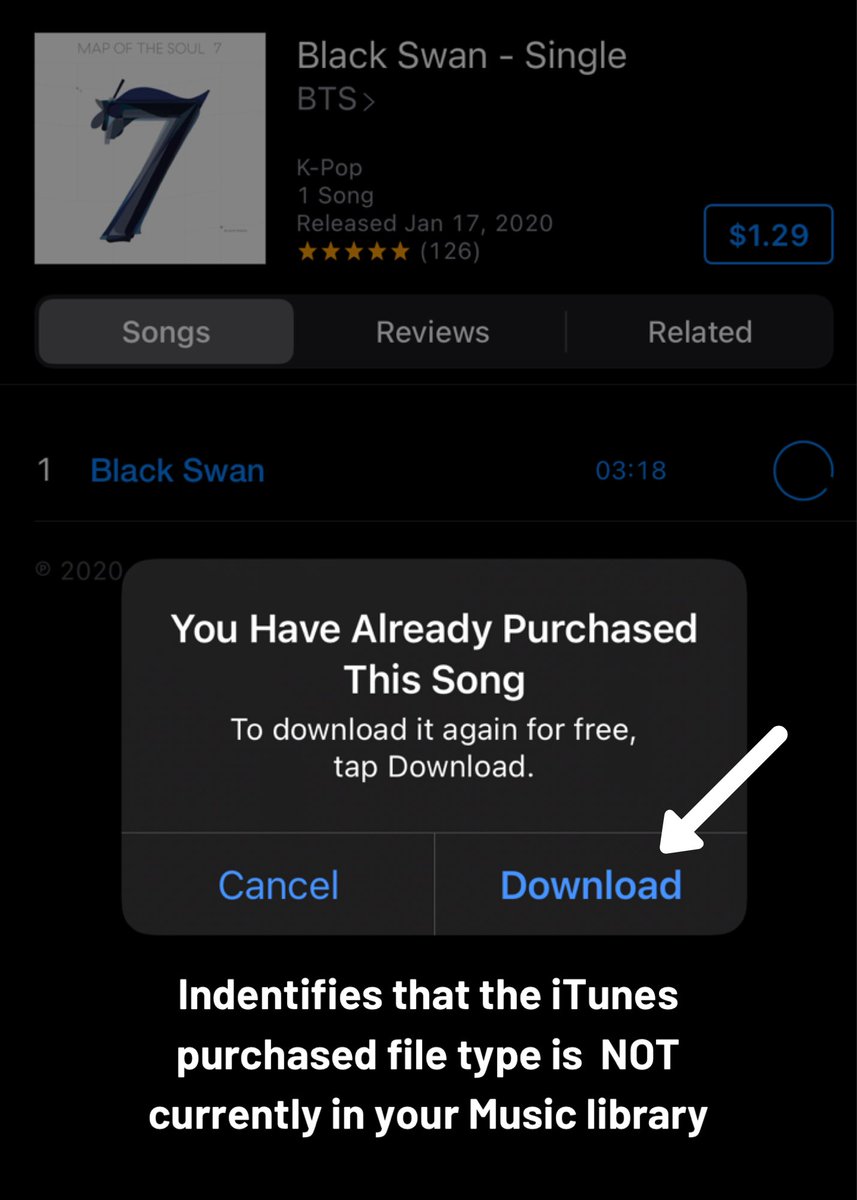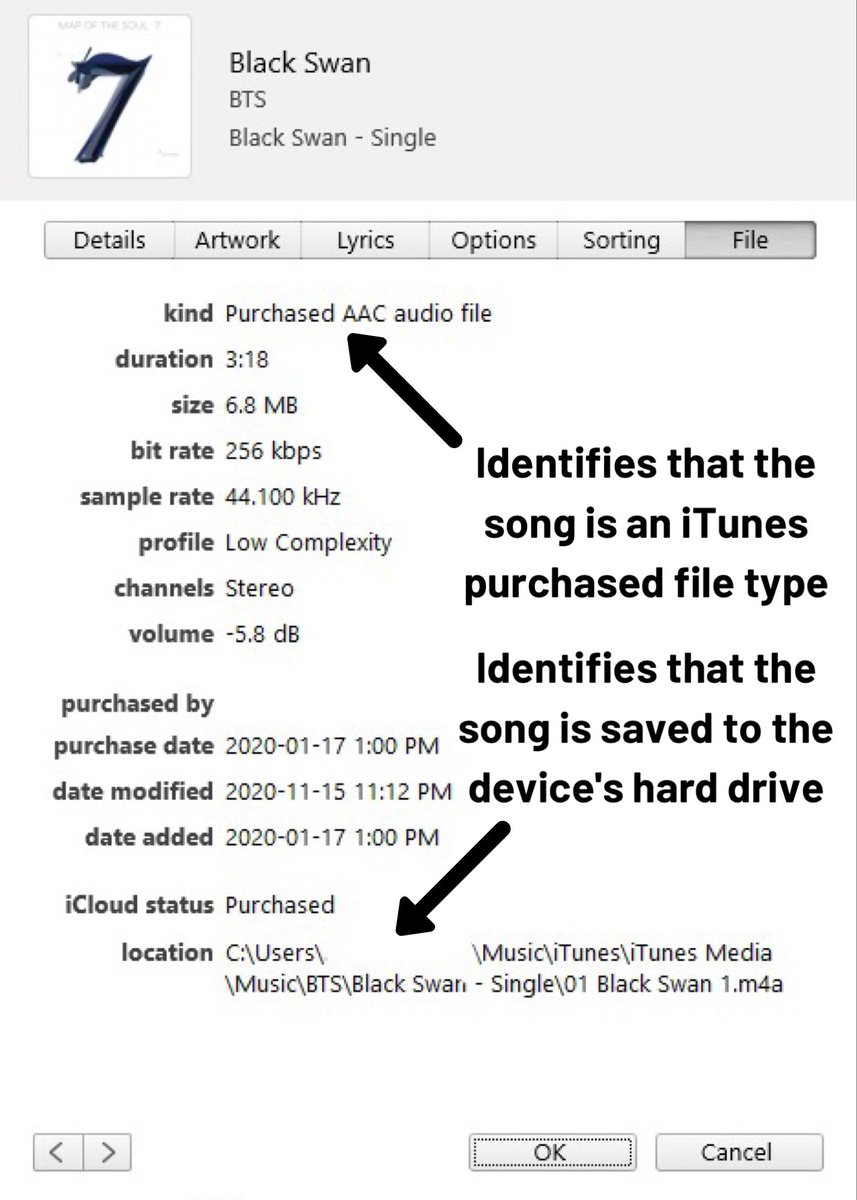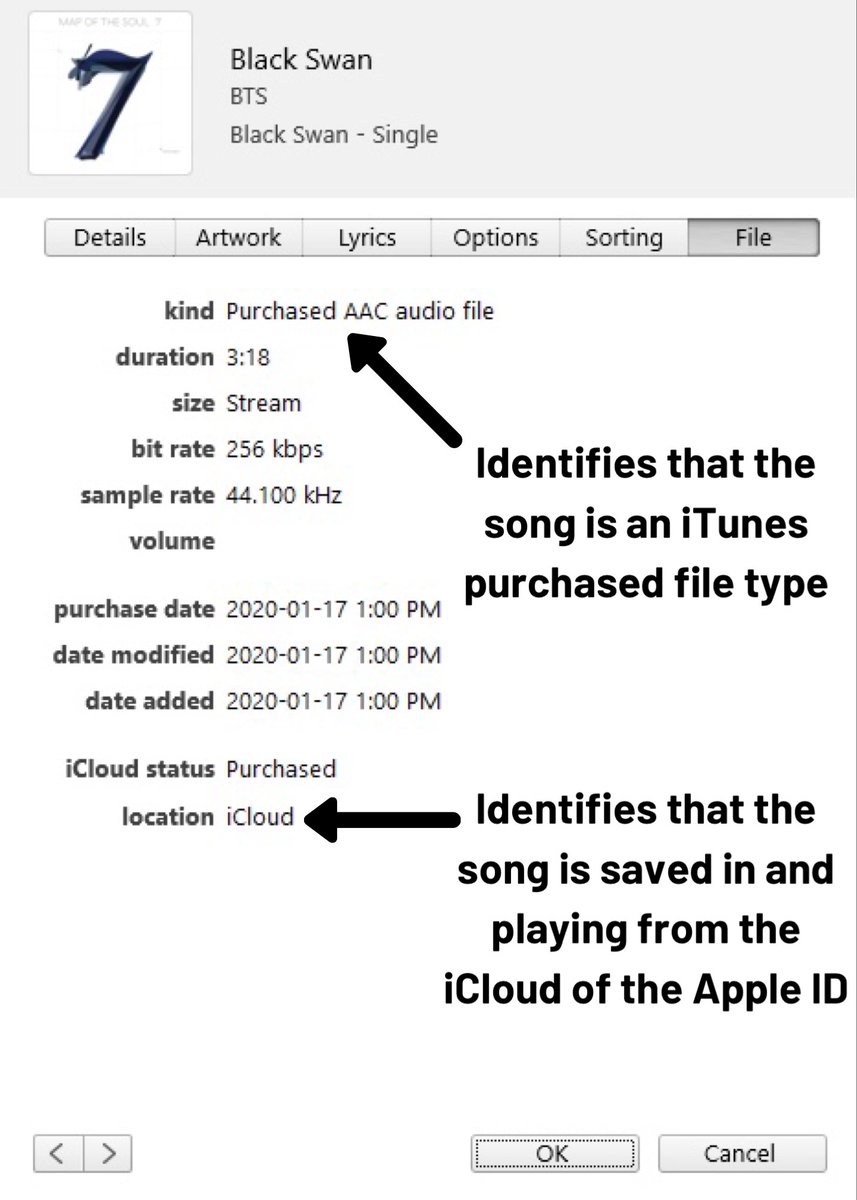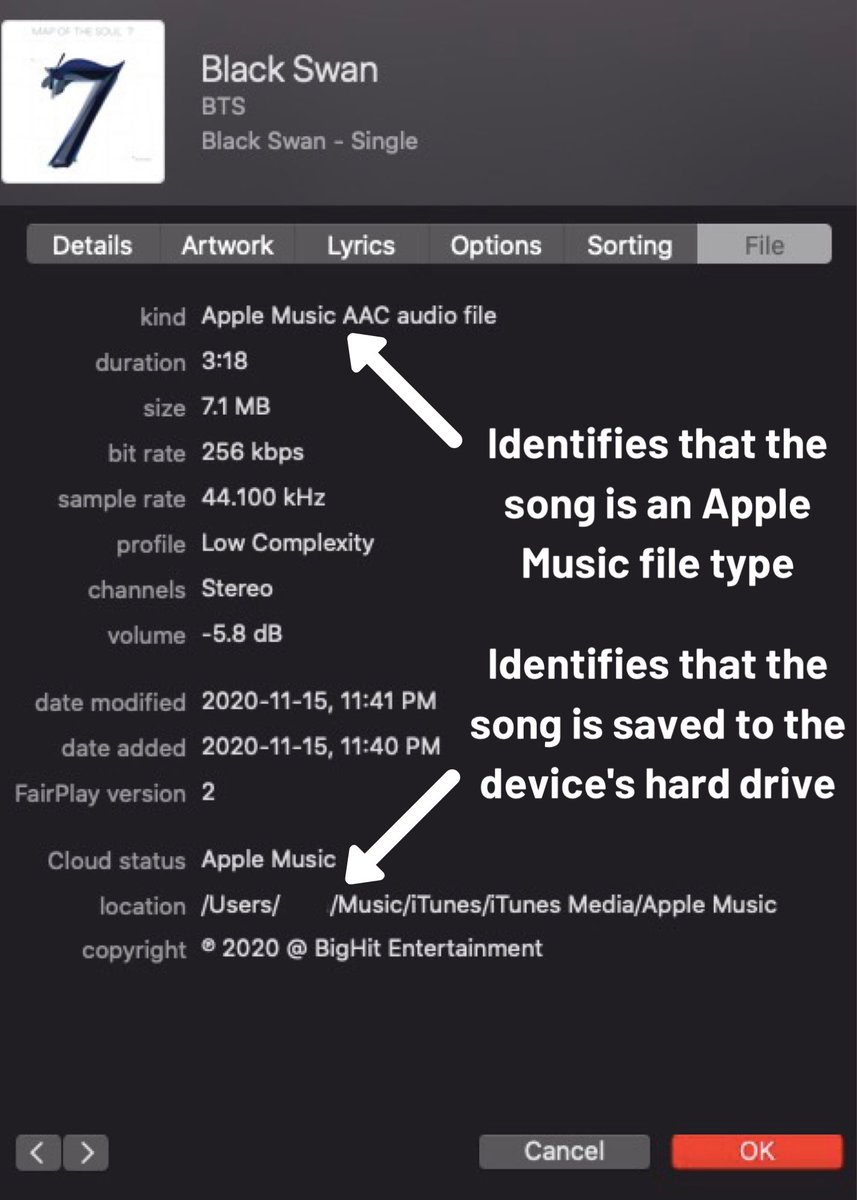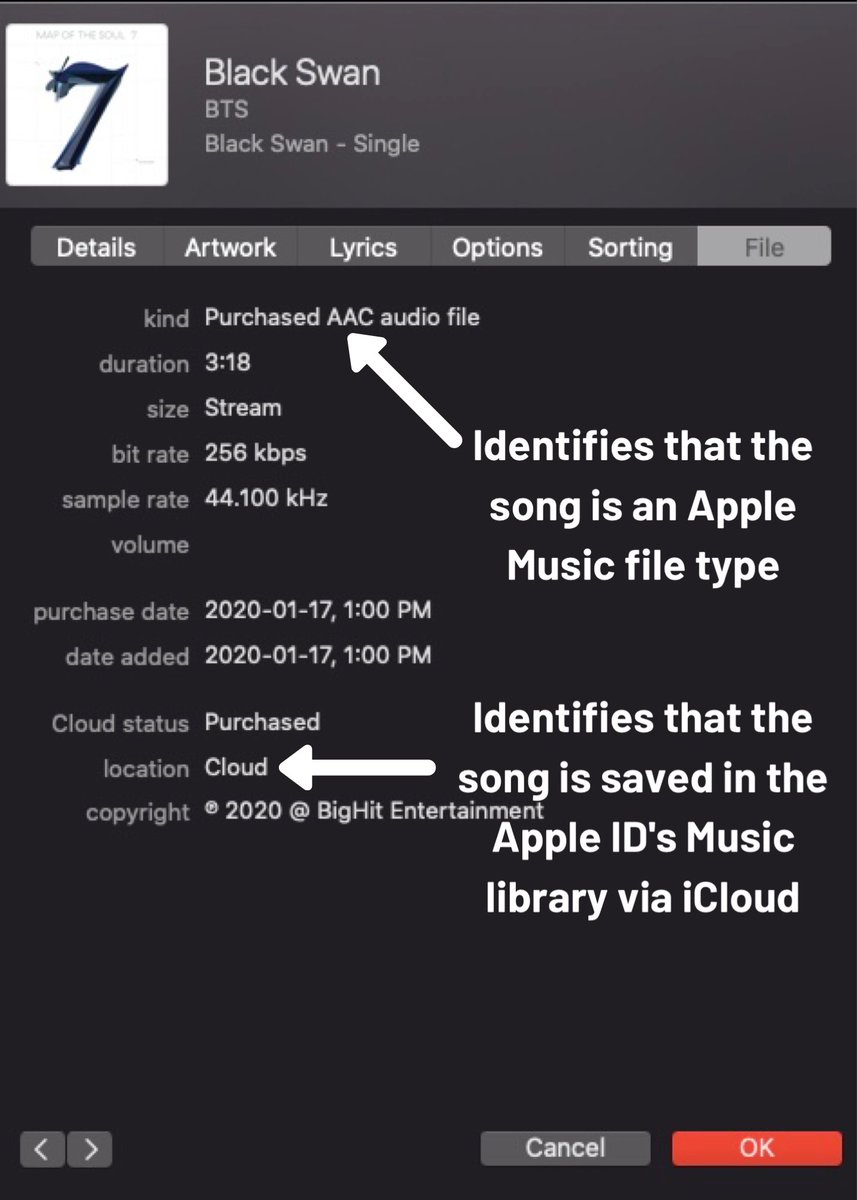How to tell if it's an iTunes track or an Apple Music track - a short but helpful thread!
On iOS devices you can use the iTunes app itself to find out if you're playing the Apple Music file type and make sure your streams are counting! This works even if the AM file is downloaded to your device.
Even if the song is downloaded, the iTunes app will tell what file it is.
Even if the song is downloaded, the iTunes app will tell what file it is.
The way you find out on macOS devices (night mode) and Windows/PC devices (day mode) is the same!
Click ••• > click 'Get Info' > Click 'File' tab to view file information
Click ••• > click 'Get Info' > Click 'File' tab to view file information
The only devices that you cannot easily check whether you have the iTunes or Apple Music file type are Android devices.
For Androids I recommend using separate Apple IDs for purchasing on iTunes vs. streaming on Apple Music.
For Androids I recommend using separate Apple IDs for purchasing on iTunes vs. streaming on Apple Music.

 Read on Twitter
Read on Twitter