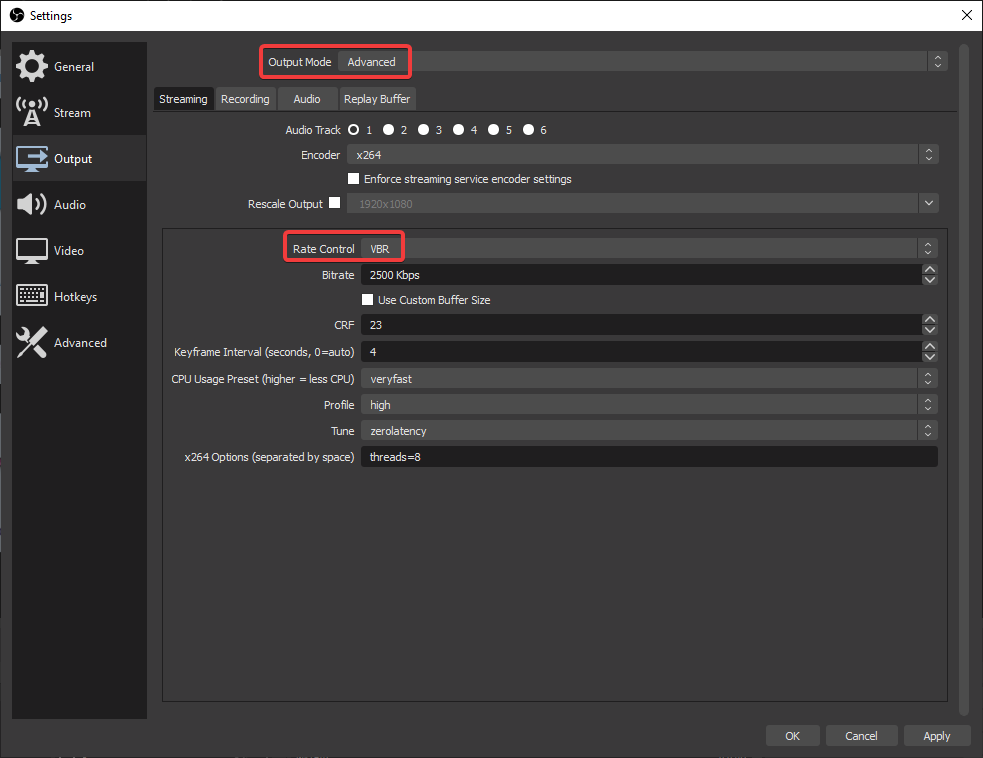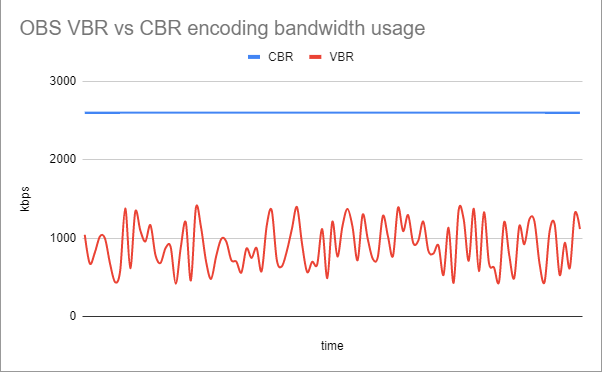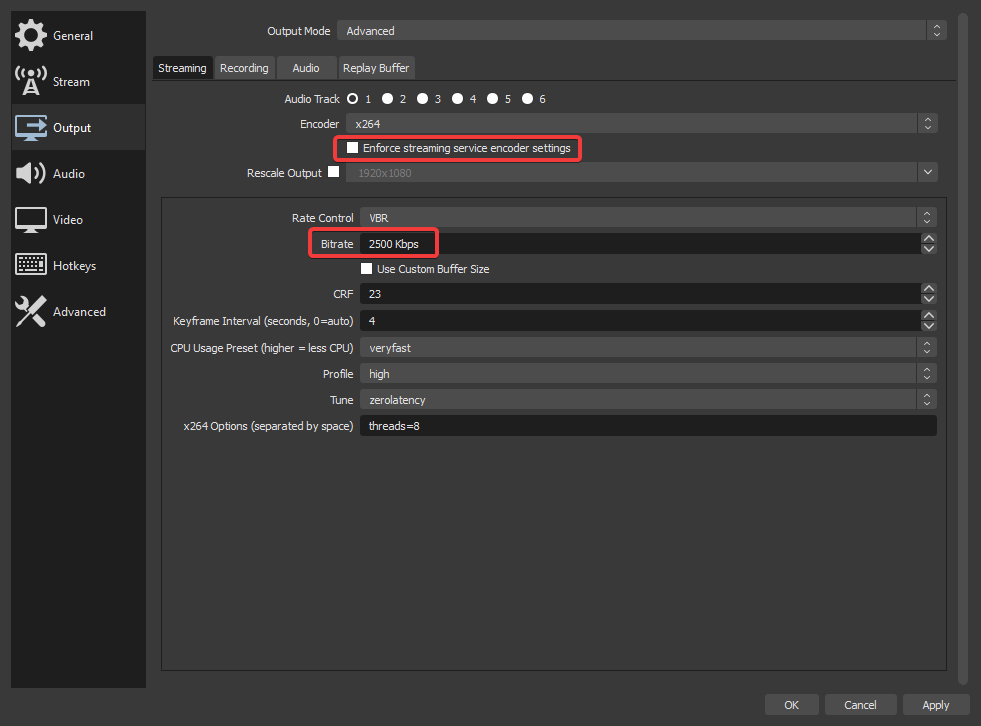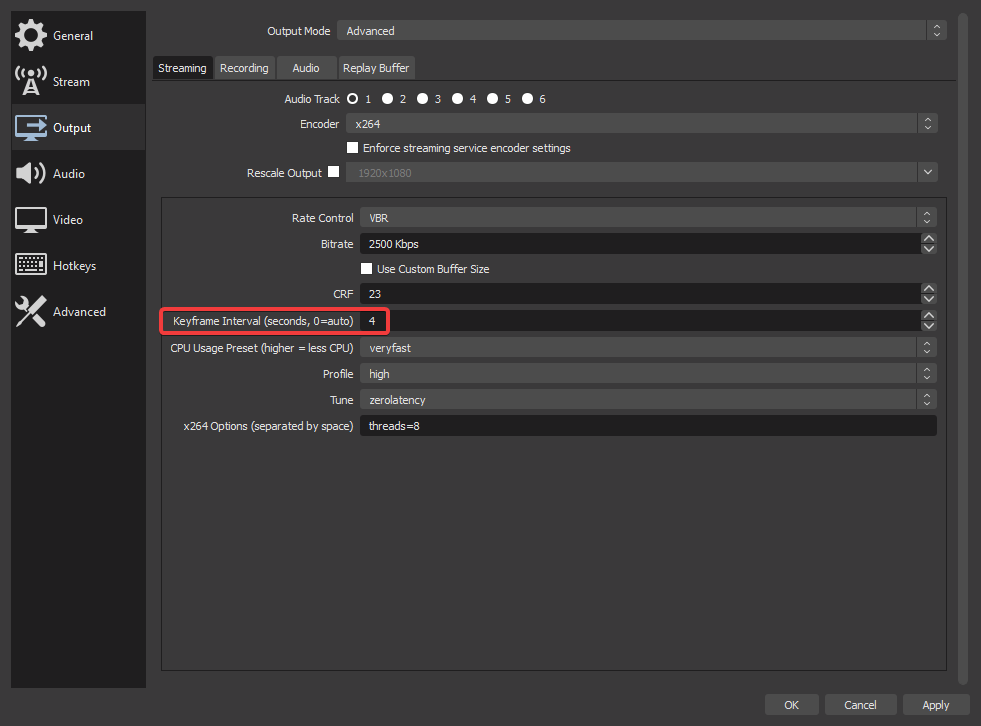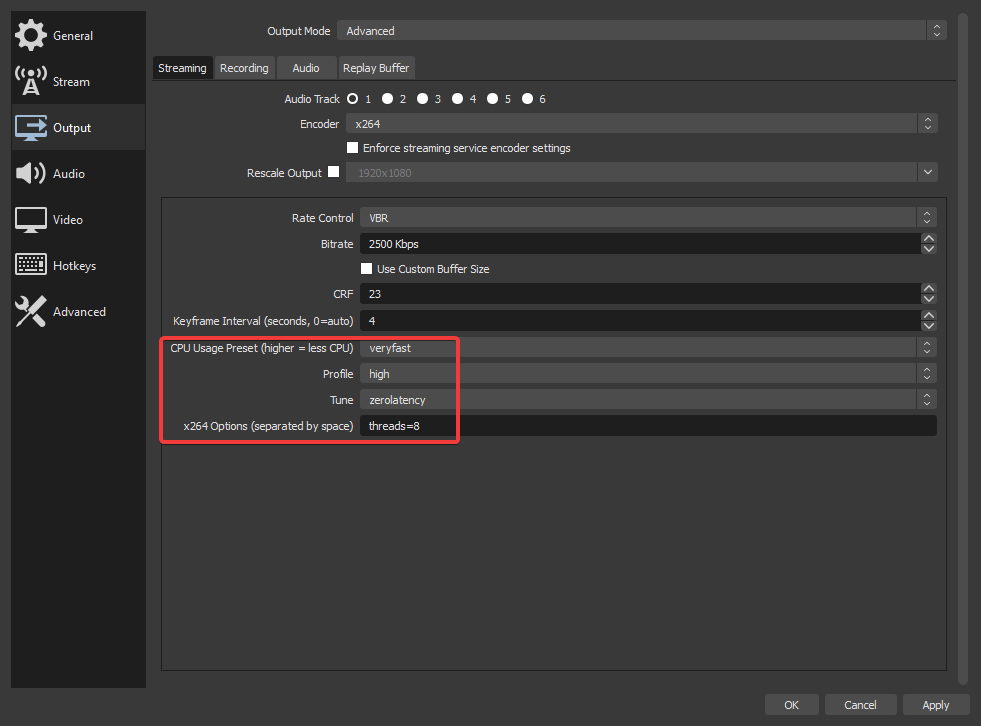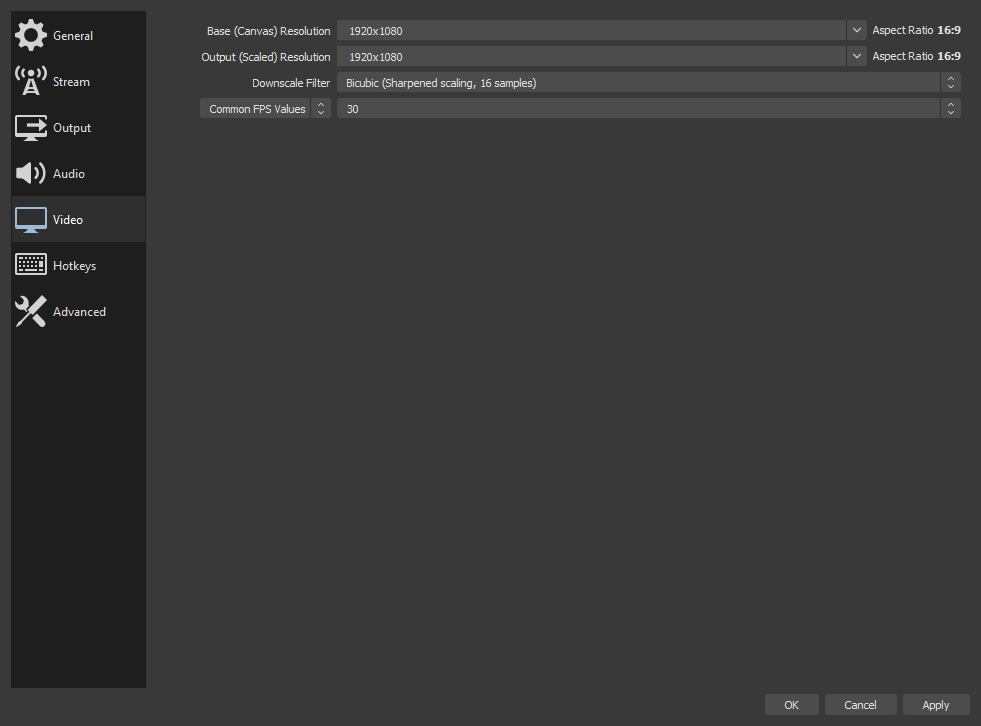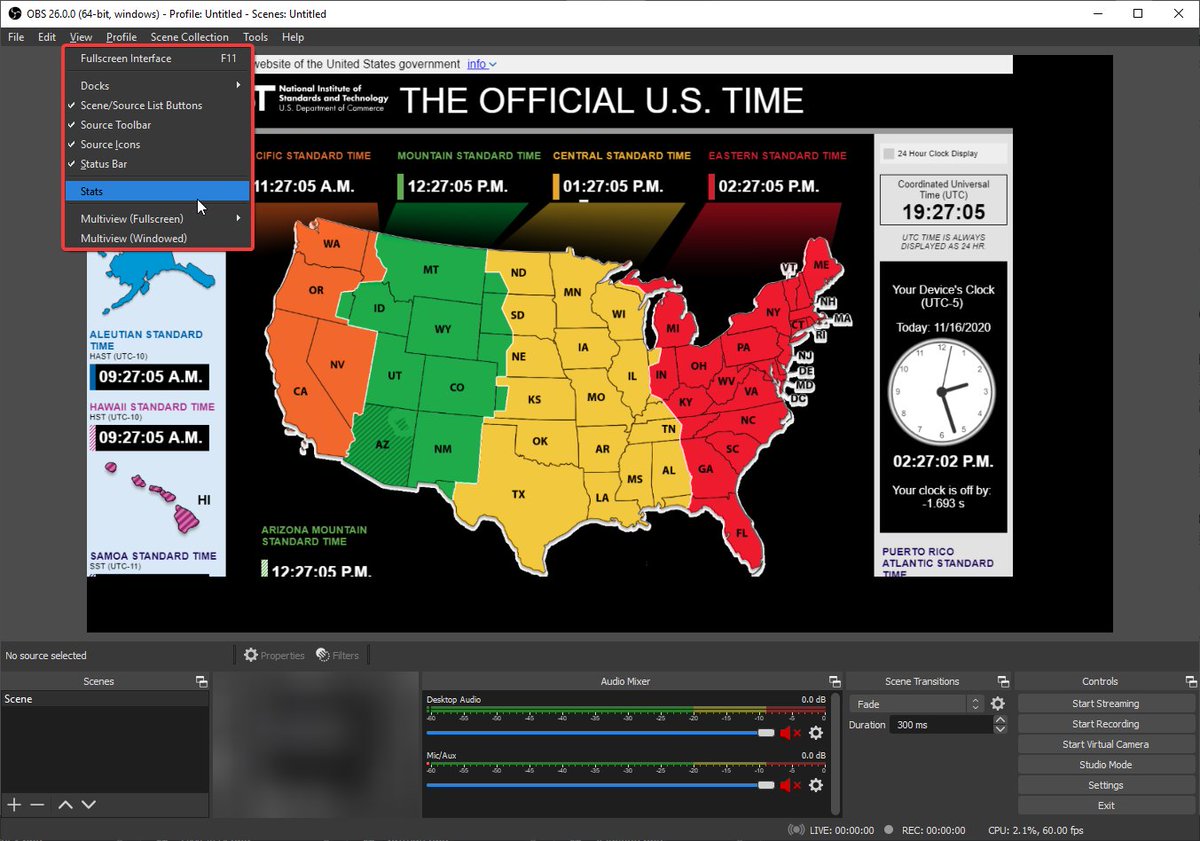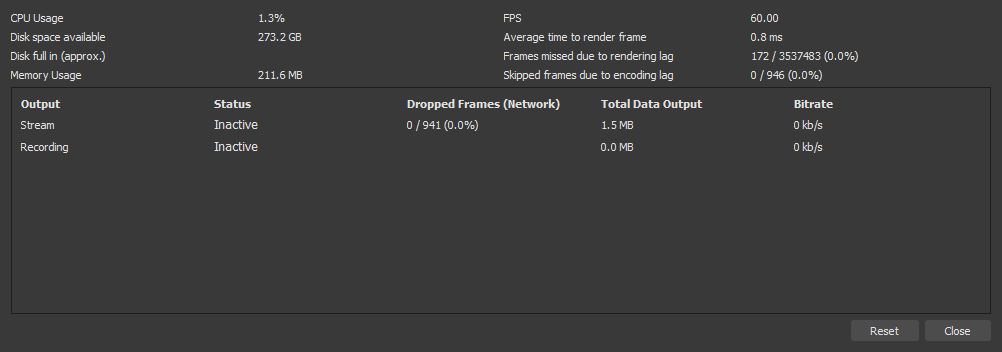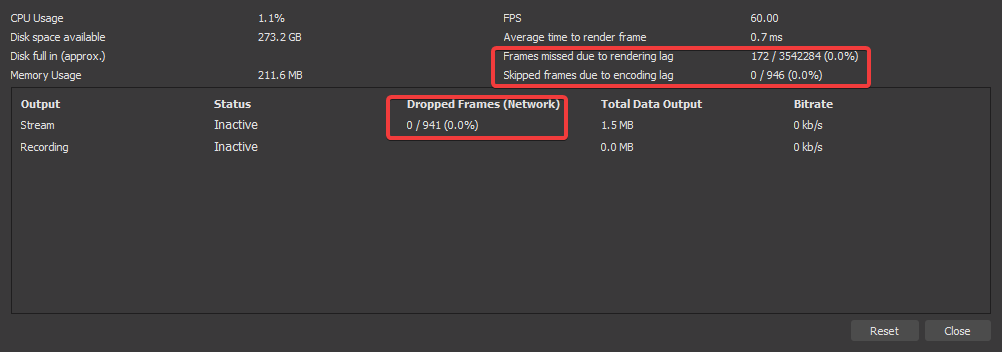Your OBS Settings suck, here's how to fix them.
Many streamers use the OBS defaults. For game streams, these might be ok, but for art streams they are massively wasteful, high latency, and low quality. This can cause buffering, slow loading streams, and huge recording files.
Many streamers use the OBS defaults. For game streams, these might be ok, but for art streams they are massively wasteful, high latency, and low quality. This can cause buffering, slow loading streams, and huge recording files.
Luckily, a few simple changes will vastly improve your stream settings. But first, a bit of explanation about settings. The OBS output settings in advanced mode gives access to 𝗥𝗮𝘁𝗲 𝗖𝗼𝗻𝘁𝗿𝗼𝗹 which should usually be set to 𝗩𝗕𝗥.
Variable Bit Rate has OBS only use the bandwidth you need (up to your bitrate setting), instead of always using the maximum amount (which is what CBR, the default, does). This leads to big bandwidth savings for you and your viewers, at no quality loss.
Next, bitrate should be somewhere between 200 and 2500 for an art stream, and less than your internet's upload speed - http://speedtest.net is good to use to check yours. Also uncheck "enforce streaming service encoder settings" since that will force enable CBR, instead of VBR
Your keyframe interval is how often OBS sends a full image frame, instead of changes to the previous full image. More frequent keyframes mean higher CPU and bandwidth usage, but can also lower your stream latency. On http://Piczel.tv we recommend 4 as a good compromise
CPU usage preset controls how hard OBS works your computer to encode the stream. Veryfast is a good compromise. Profile/Tune/x264 options are all more fine-tuning tweaks to the encoder. The settings shown are what Piczel needs for the WebRTC (<1s latency!) player
Moving to the video settings tab, the base resolution is the canvas that you add sources to on the main OBS window - very similar to an art canvas. The output resolution is what the base resolution is compressed to before being encoded and sent to the stream server (eg Piczel)
Usually, OBS autodetects your screen resolution and sets the base resolution automatically, and defaults to downscaling (smaller output resolution than base resolution). This leads to lower quality, so for most computers you want the base and output resolution to be the same.
The default 30 FPS is fine, if you have a slower computer you might want to lower it to 20 or even 10 fps, in order to save some stress on your computer. 10 FPS is half the CPU usage of 20 FPS, which is 2/3 the CPU usage of 30 fps, and so on, and for art streams 20 is plenty
What if you have performance troubles, buffering, an overheating computer, or something else going wrong with your stream? Luckily, OBS Studio (but not Streamlabs OBS, one of the reasons we don't recommend it) has a Stats window. Click View>Stats in OBS to see what the problem is
In the Stats window, the important lines are these - Missed, Skipped, and Dropped frames. Missed frames are caused by an overloaded GPU, Skipped frames are due to an overloaded CPU (with the x264 encoder at least), and dropped frames are caused by network problems
Dropped frames are typically caused by either a bitrate that is set too high (check speedtest!), spotty wifi, or service problems with the streaming server. Try another internet connection (tether your phone, plug in ethernet) another streaming server, or lower your bitrate.
If you've got skipped or missed frames, that means you'll have to lower your stream quality or fps. Typically for missed frames (gpu overloaded) you'll want to lower your FPS or lower your downscale filter (bilinear is the most performant).
For skipped frames, try lowering your FPS, lowering your scaled resolution (downscale filter doesn't matter here), or CPU usage preset (avoid ultrafast if you can, as it can be very low quality). Since we are an art streaming service, we typically recommend lowering FPS.
Thanks for reading! Hopefully you understand a bit more about OBS settings (though we've by no means been comprehensive, 280 characters isn't a lot!) and can improve your stream quality and efficiency. Whether you stream on http://Piczel.tv or not, have a good stream!
And of course, if anyone has any questions, feel free to ask, we're always happy to help :)

 Read on Twitter
Read on Twitter