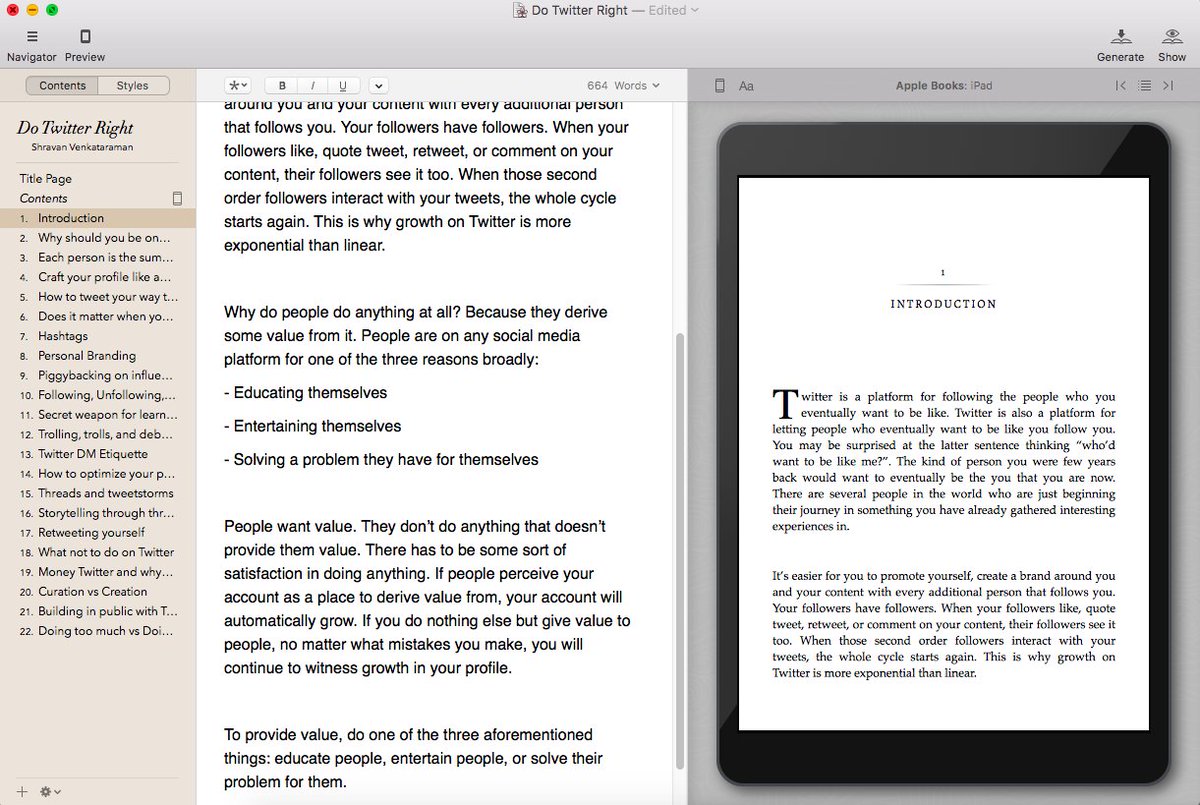If you have experience/expertise in a topic and want to share/sell that in a book format,
- don't be half-assed
- don't put together a google docs file and export as pdf
- don't publish shoddy writing
Thread about how to publish a professional looking ebook
- don't be half-assed
- don't put together a google docs file and export as pdf
- don't publish shoddy writing
Thread about how to publish a professional looking ebook

1. First step towards publishing your book is to work backwards.
- Outline the list of chapters you want your final book output to have.
- Add sub-topics to those chapters.
- Add a rough idea of content/examples you are thinking about in hints/bullet list format under those.
- Outline the list of chapters you want your final book output to have.
- Add sub-topics to those chapters.
- Add a rough idea of content/examples you are thinking about in hints/bullet list format under those.
2. Google Docs is a great free software for shared editing, collaborative writing, etc. But it has its drawbacks. Many writers do use GDocs for writing, but if you want to do better and go professional, try better tools.
- Scrivener
- Ulysses
- Wavemaker
- Manuskript
- Scrivener
- Ulysses
- Wavemaker
- Manuskript
Scrivener is industry standard writing tool used by best selling authors.
Ulysses is a modern tool that's quite simple with markdown capabilities.
You could try open source alternatives like YWriter, AtomicScribbler, ApolloPad, TrueNovelist, etc.
Ulysses is a modern tool that's quite simple with markdown capabilities.
You could try open source alternatives like YWriter, AtomicScribbler, ApolloPad, TrueNovelist, etc.
Obsidian is a great tool to collect notes and interconnect notes to each other. This helps put together networked thoughts while developing ideas.
Check it out at http://obsidian.md
Check it out at http://obsidian.md
Once you develop your outline, the chapters, and relevant sub-chapters, you can then move on to writing.
In the writing process, there are two ways.
1. Write and edit alongside.
2. Write in one stretch, edit later.
Second is what most people suggest.
In the writing process, there are two ways.
1. Write and edit alongside.
2. Write in one stretch, edit later.
Second is what most people suggest.
You can develop content and write with any tool from Google Docs to Scrivener (scrivener makes it really easy to collect ideas, develop outline, write, edit, all in one place without messing up and in an organized manner).
Once you write the requisite content and you have dumped everything from your head in writing, move on to the editing phase. Tools you can use for this:
1. Grammarly - check grammar, spellcheck, and other language issues.
2. ProWritingAid - All grammarly pro features
1. Grammarly - check grammar, spellcheck, and other language issues.
2. ProWritingAid - All grammarly pro features
3. Hemingway App - very simple, easy to use, but very powerful editing app.
4. Ginger - very similar to grammarly.
You can use any of these tools and edit your first draft thoroughly, rewrite some portions, and fix mistakes.
4. Ginger - very similar to grammarly.
You can use any of these tools and edit your first draft thoroughly, rewrite some portions, and fix mistakes.
Once you have edited and put together your ebook, you now have to put together extra aspects of book like Foreword, Introduction, Front and Back Cover, etc.
You can design your front and back cover using following tools.
1. Canva
2. Figma
3. artify
4. Spark (Adobe)
You can design your front and back cover using following tools.
1. Canva
2. Figma
3. artify
4. Spark (Adobe)
You can pick royalty free photos for your book cover in the following platforms
1. Pixabay
2. Unsplash
3. Pexels
1. Pixabay
2. Unsplash
3. Pexels
You can use the following tools for getting a professional layout.
1. Ulysses - has a lot of templates depending on purpose - from academic writing/research to novels, non-fiction, business reports, they have a lot of good output templates.
1. Ulysses - has a lot of templates depending on purpose - from academic writing/research to novels, non-fiction, business reports, they have a lot of good output templates.
2. Scrivener itself has a lot of customisations in how you format your book. It has decent amount of custom templates you can use in formatting your book.
3. Scribus - open source tool for designing the formatting of your book (Indesign alternative)
3. Scribus - open source tool for designing the formatting of your book (Indesign alternative)
4. Vellum - it's what I am trying out currently for something I am working on. This tool lets you put all your content for the book and it will show you in real time what your ebook will look like in the preview window. Lots of customisations available.
5. There's always ADOBE InDesign - this is the grand-daddy of desktop publishing. You can design your book page by page with InDesign.
Once you have your book ready to be published, the next step is to actually publish the book on different platforms.
Once you have your book ready to be published, the next step is to actually publish the book on different platforms.
You go through a publisher, publisher takes away 70-85% of the book sales and you only get meager royalty. So, if you want to go the self-publishing route, the following platforms are the best.
1. Amazon (Kindle publishing)
2. Apple Books
3. Kobo
4. Barnes & Noble press
1. Amazon (Kindle publishing)
2. Apple Books
3. Kobo
4. Barnes & Noble press
When you publish on Amazon Kindle platform - choosing Hard Cover option too, your book will be printed as you formatted in hard cover, paperback formats and sent as physical copies to those who order (which also are priced higher than Kindle ebook).
Other platforms you could consider:
1. Gumroad (popular on Twitter coz of @shl)
2. Ingramspark
3. Smashwords
4. Draft2Digital
1. Gumroad (popular on Twitter coz of @shl)
2. Ingramspark
3. Smashwords
4. Draft2Digital
Or you could ditch all these, sell your ebook on your blog itself as a digital product for whatever cost you choose to price it and avoid paying commissions to those platforms.
Those platforms provide wider audience reach & distribution though. That's the catch.
Those platforms provide wider audience reach & distribution though. That's the catch.
What are you waiting for? If you have a book idea, go ahead and get it done. If you learn the process better and can do one up on this thread, do comment/tweet your learnings. Goodluck!

 Read on Twitter
Read on Twitter