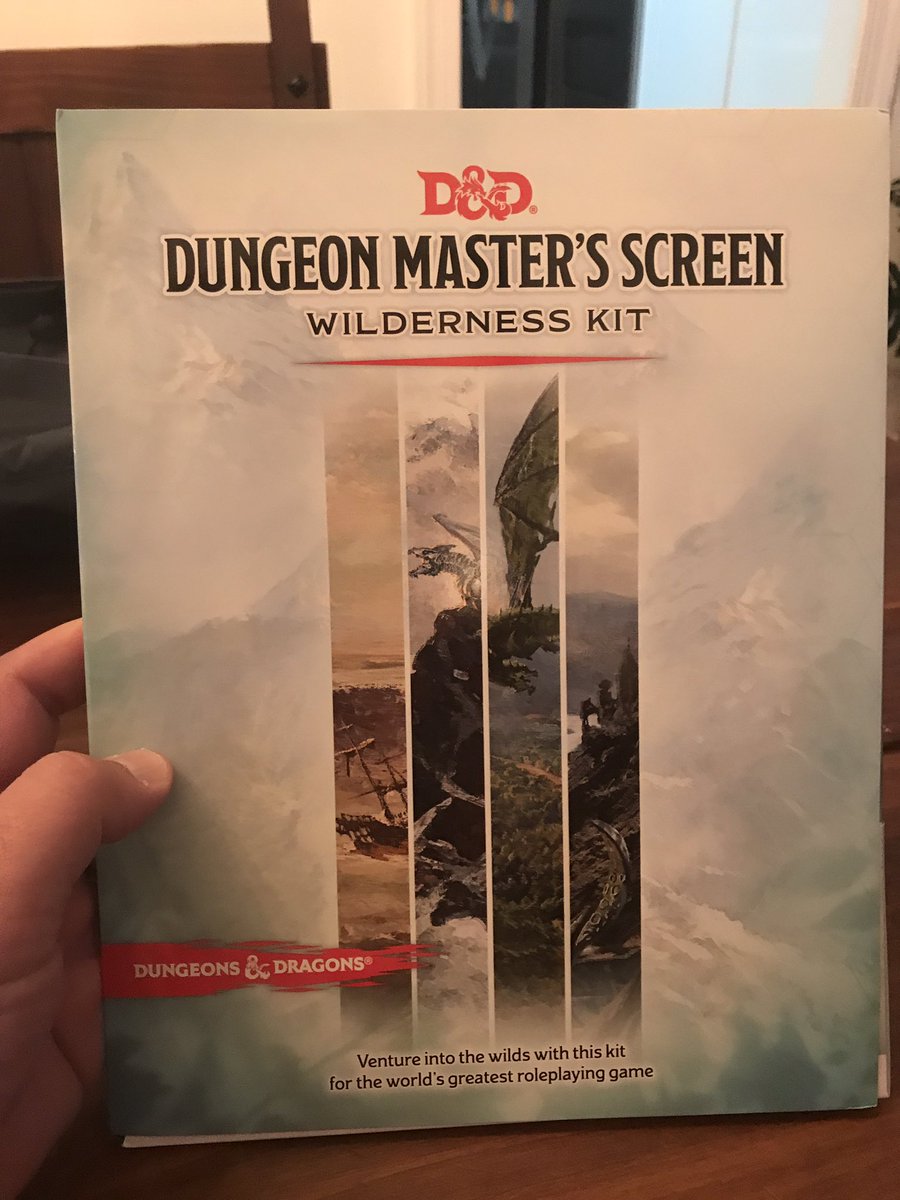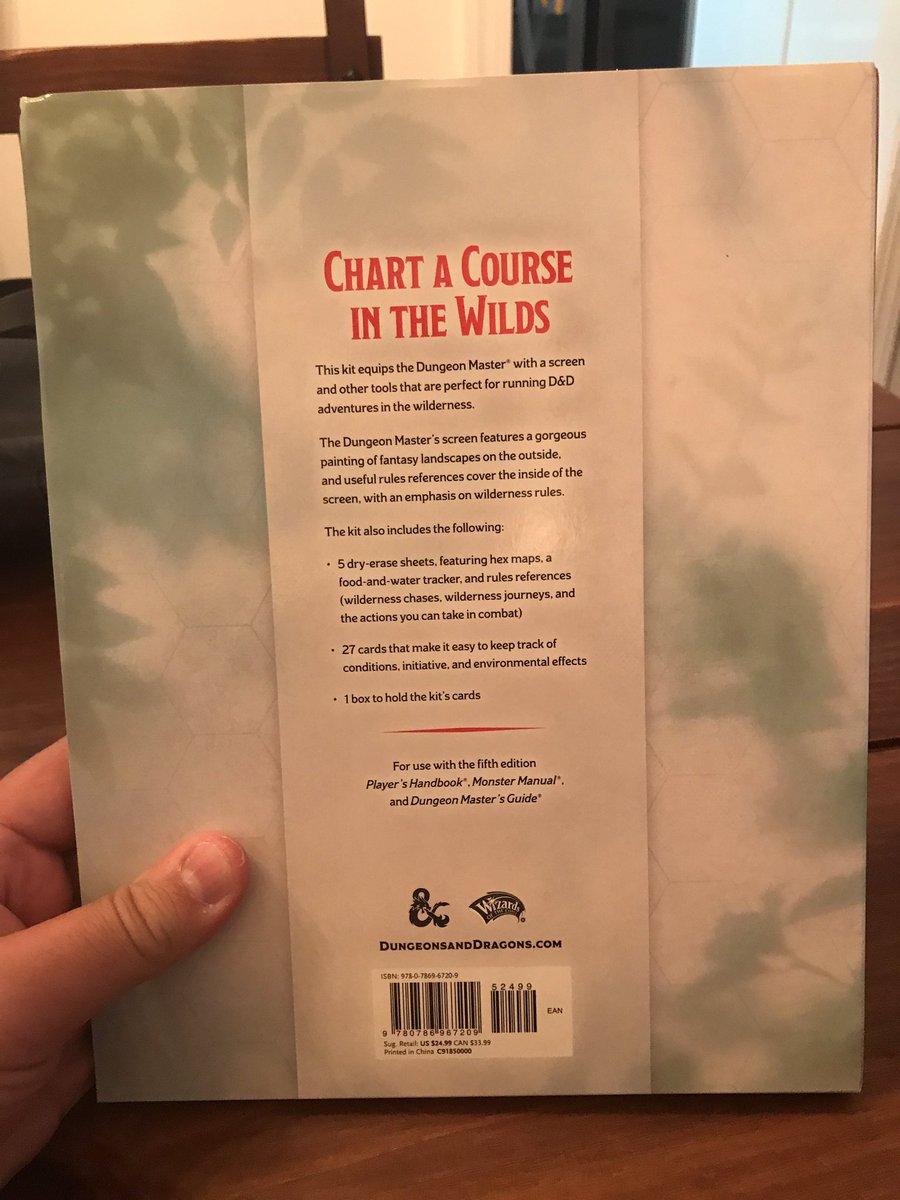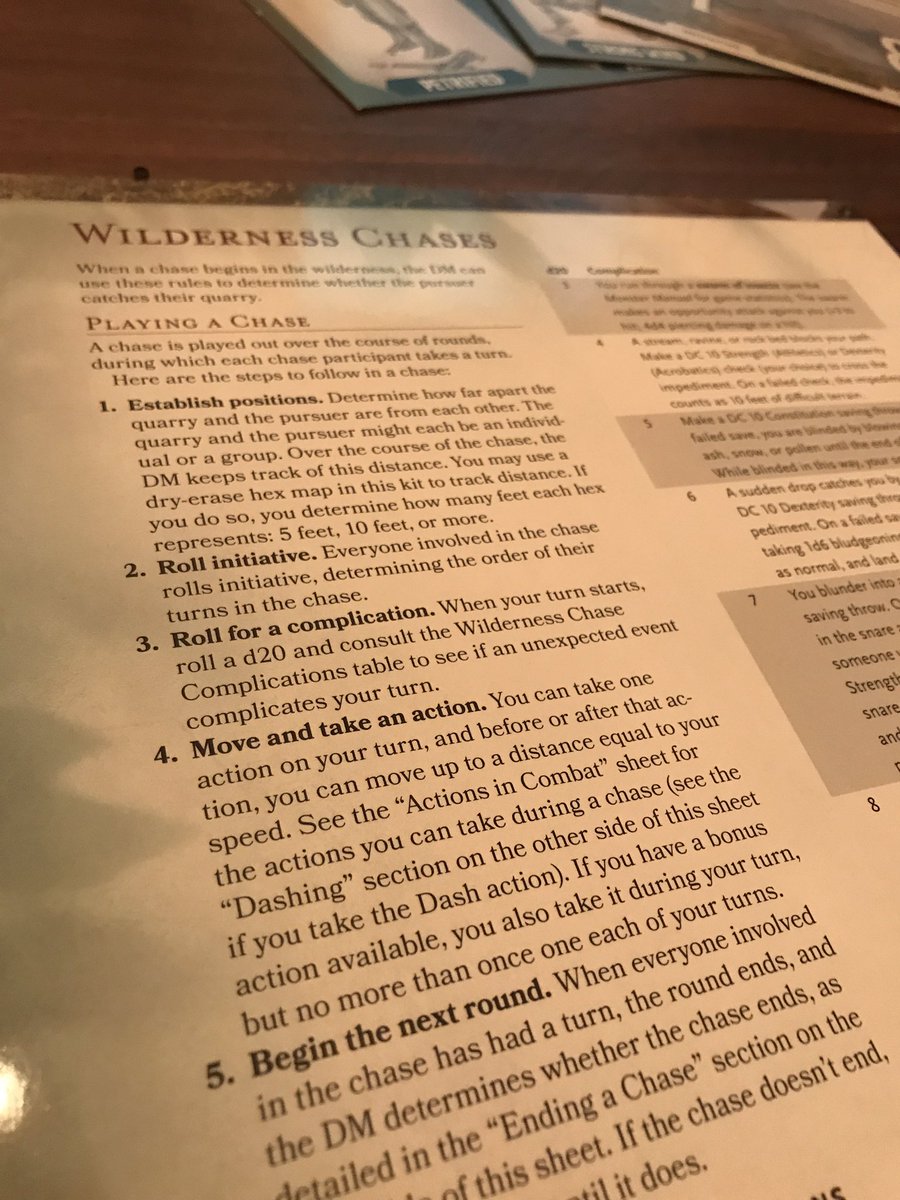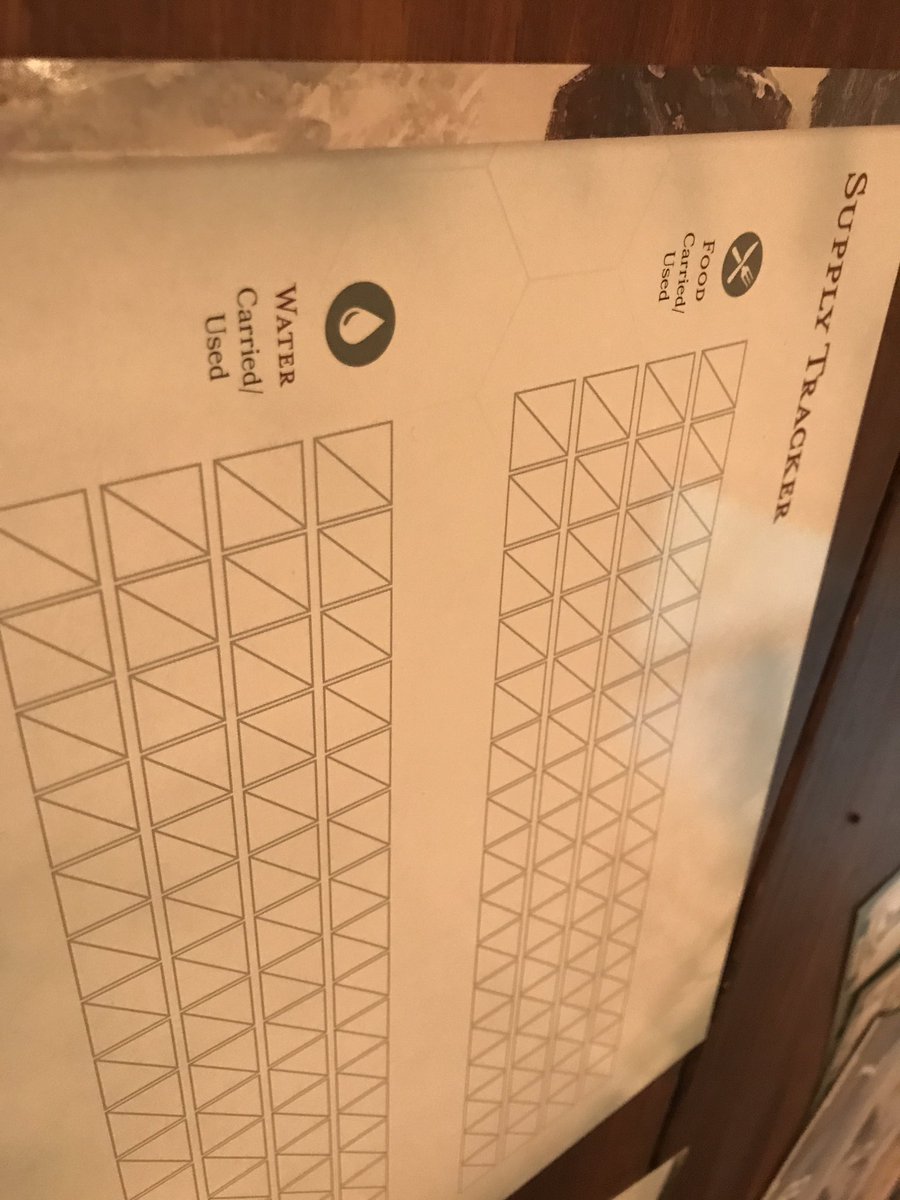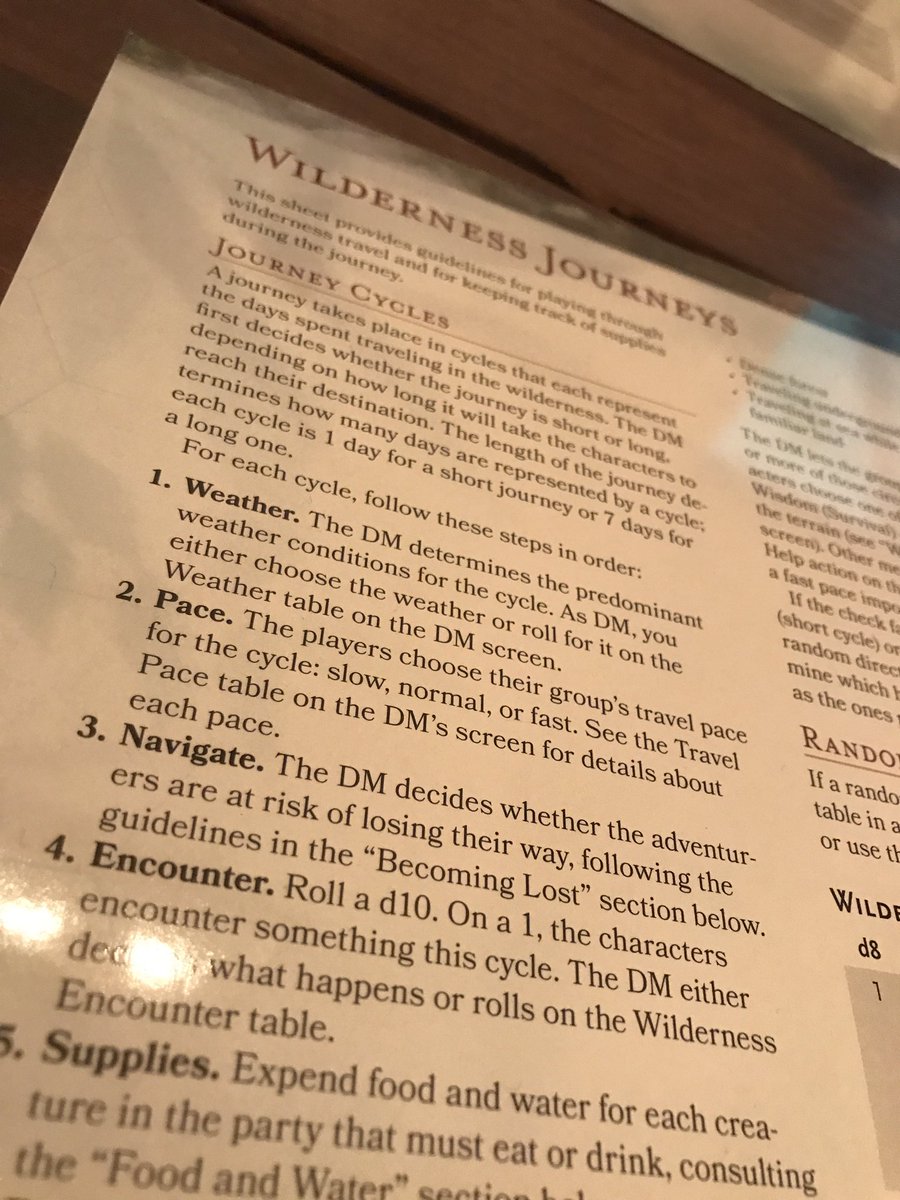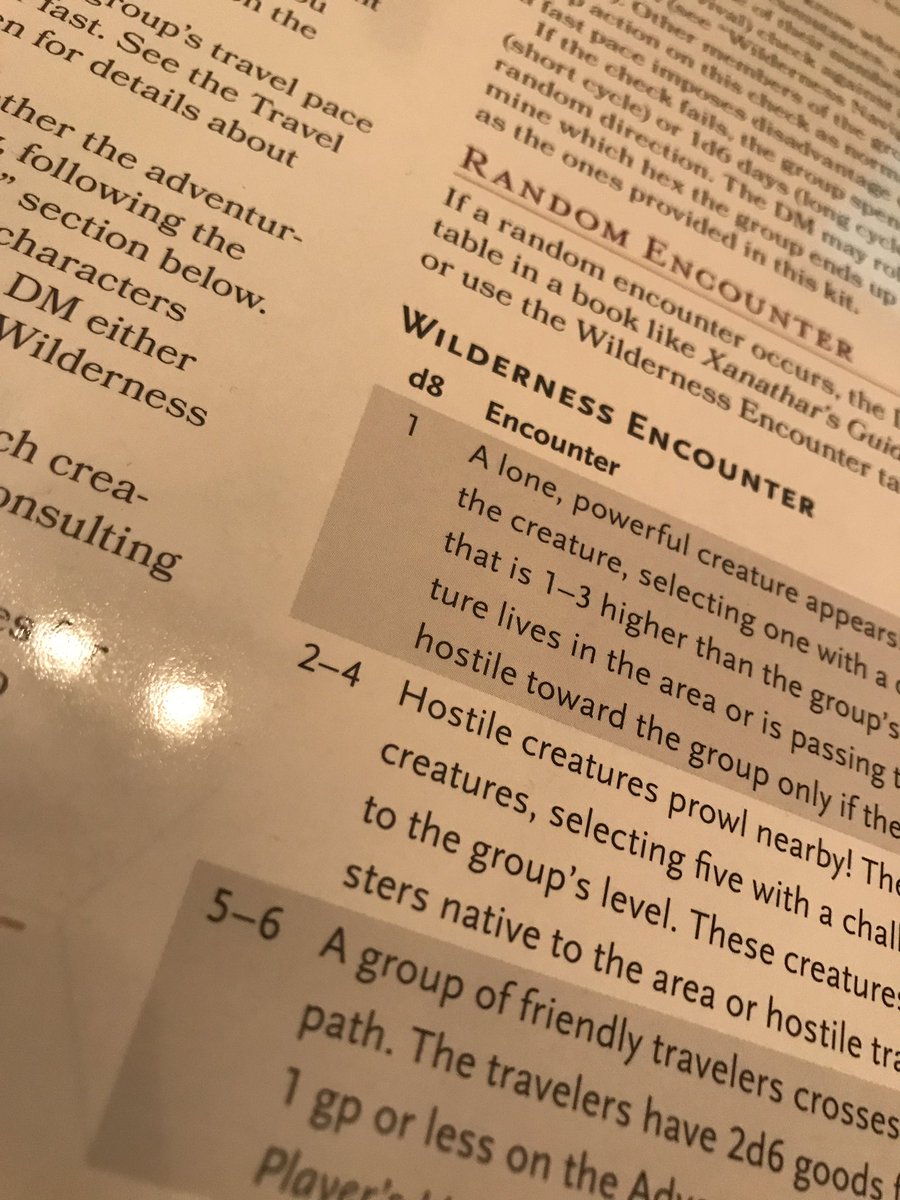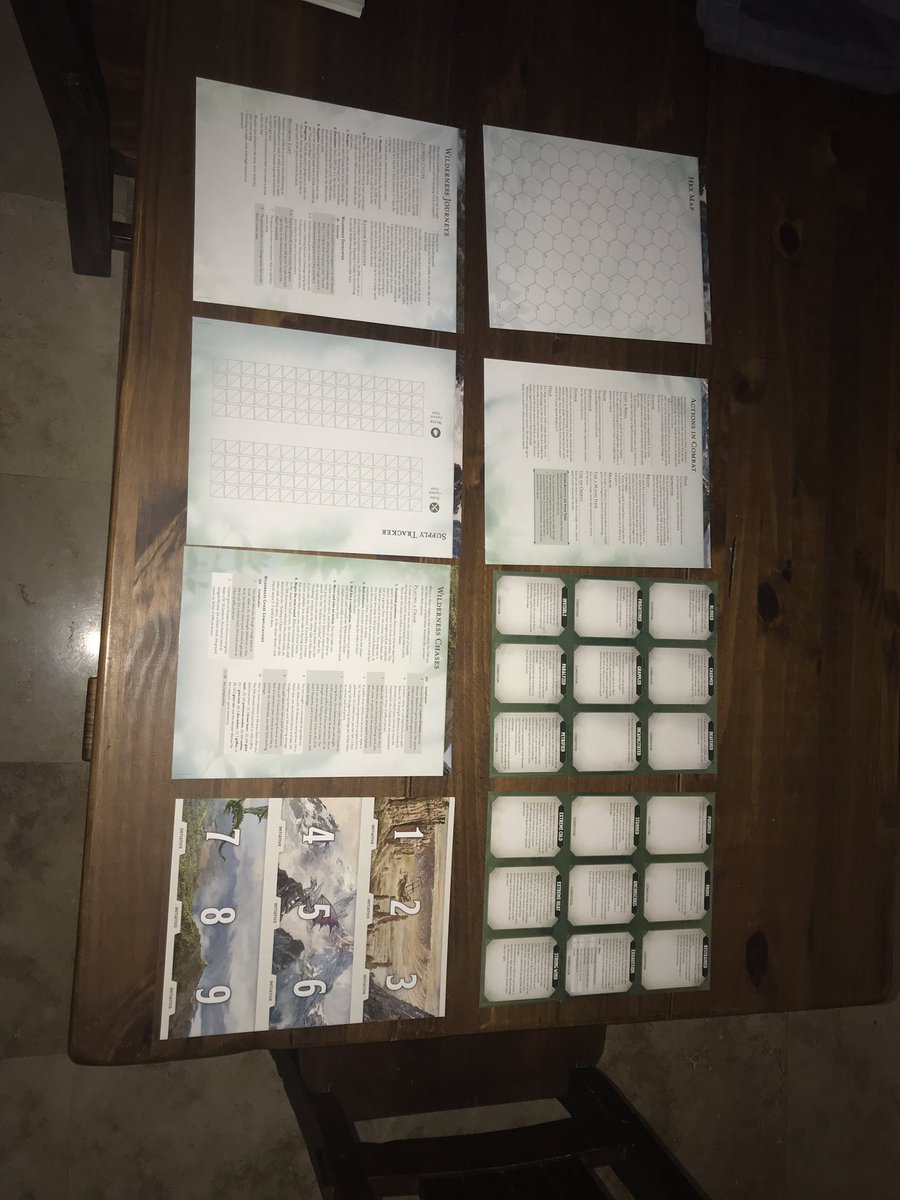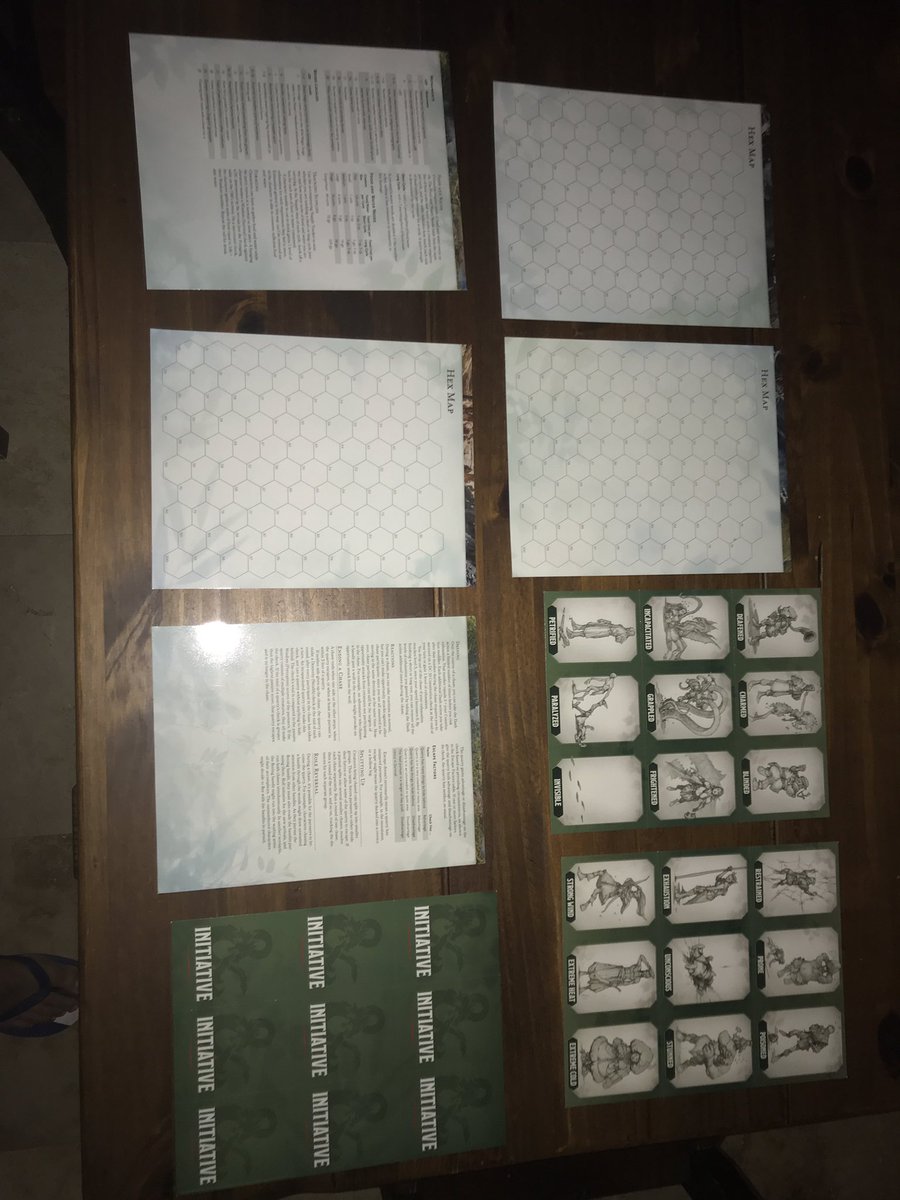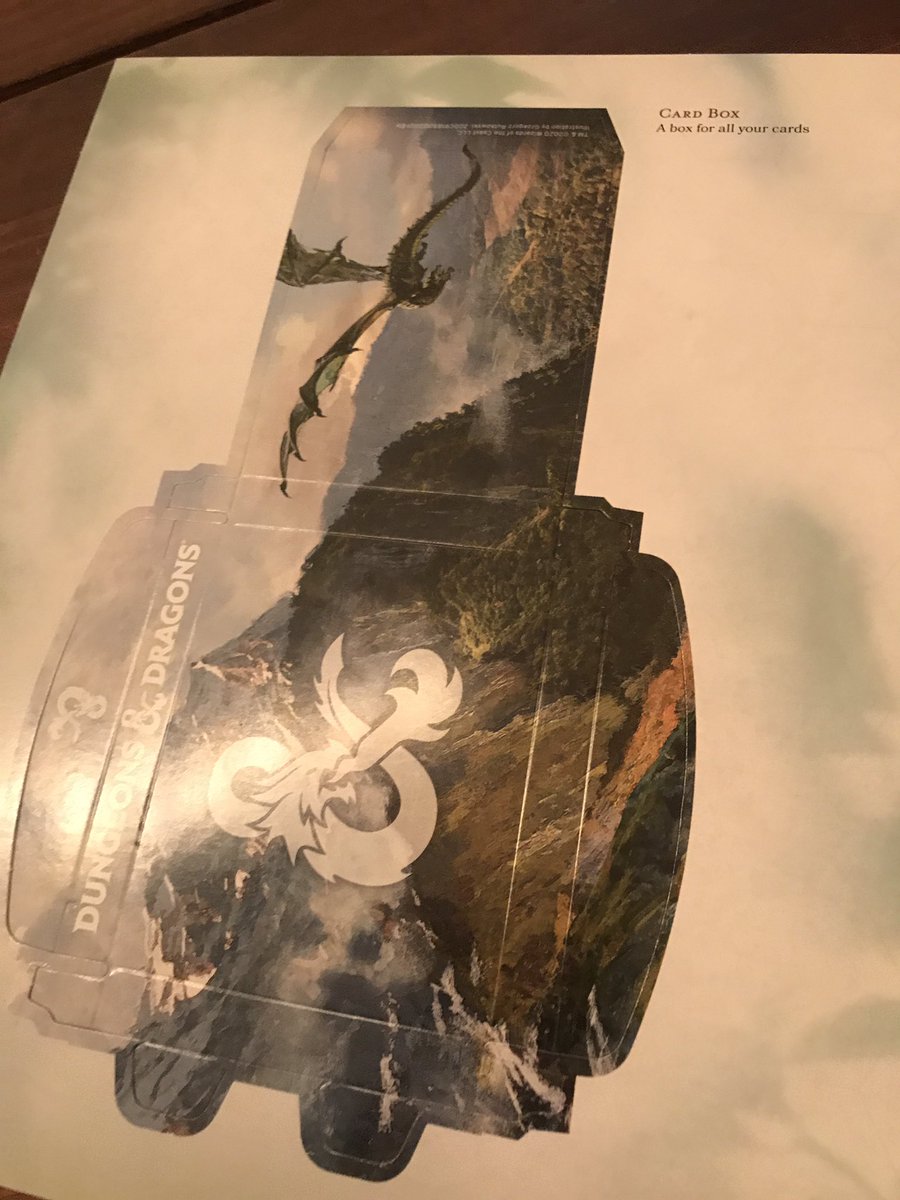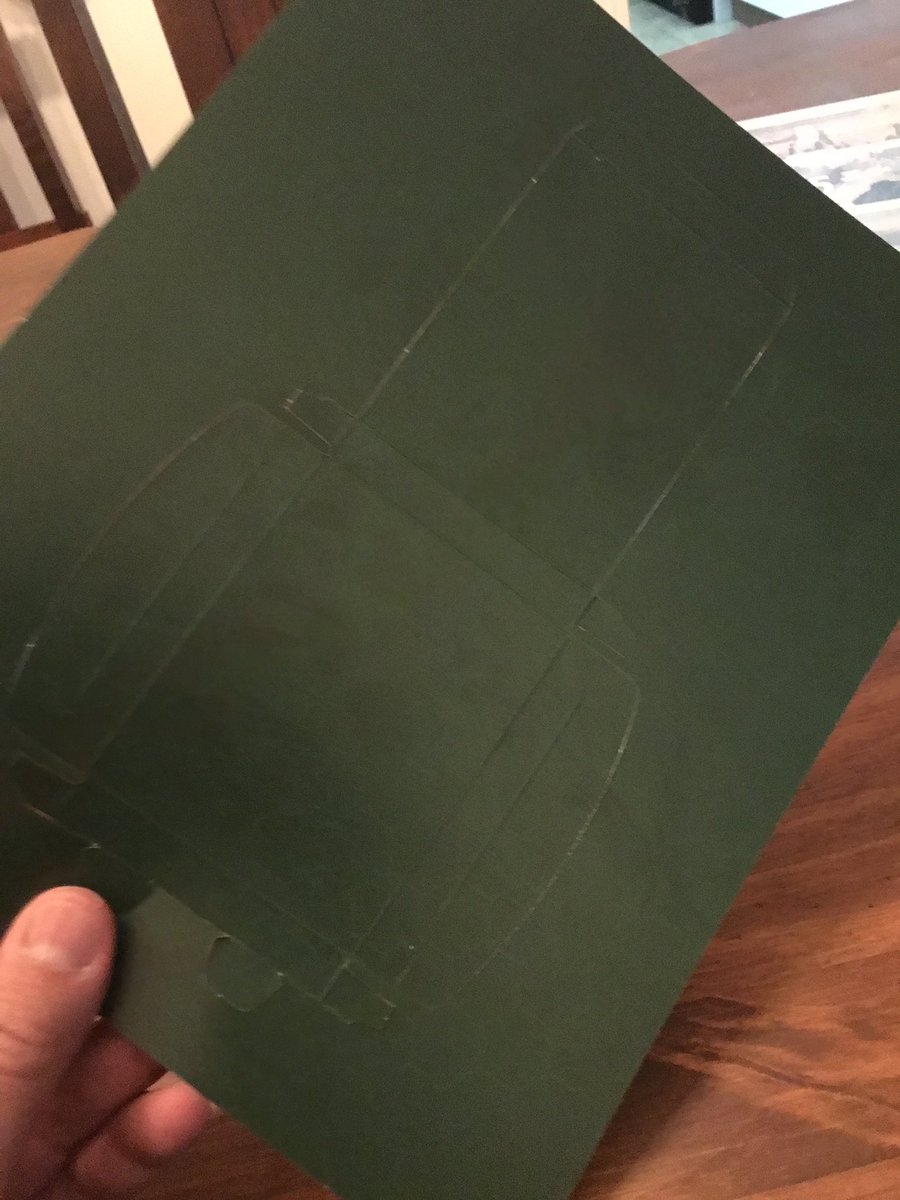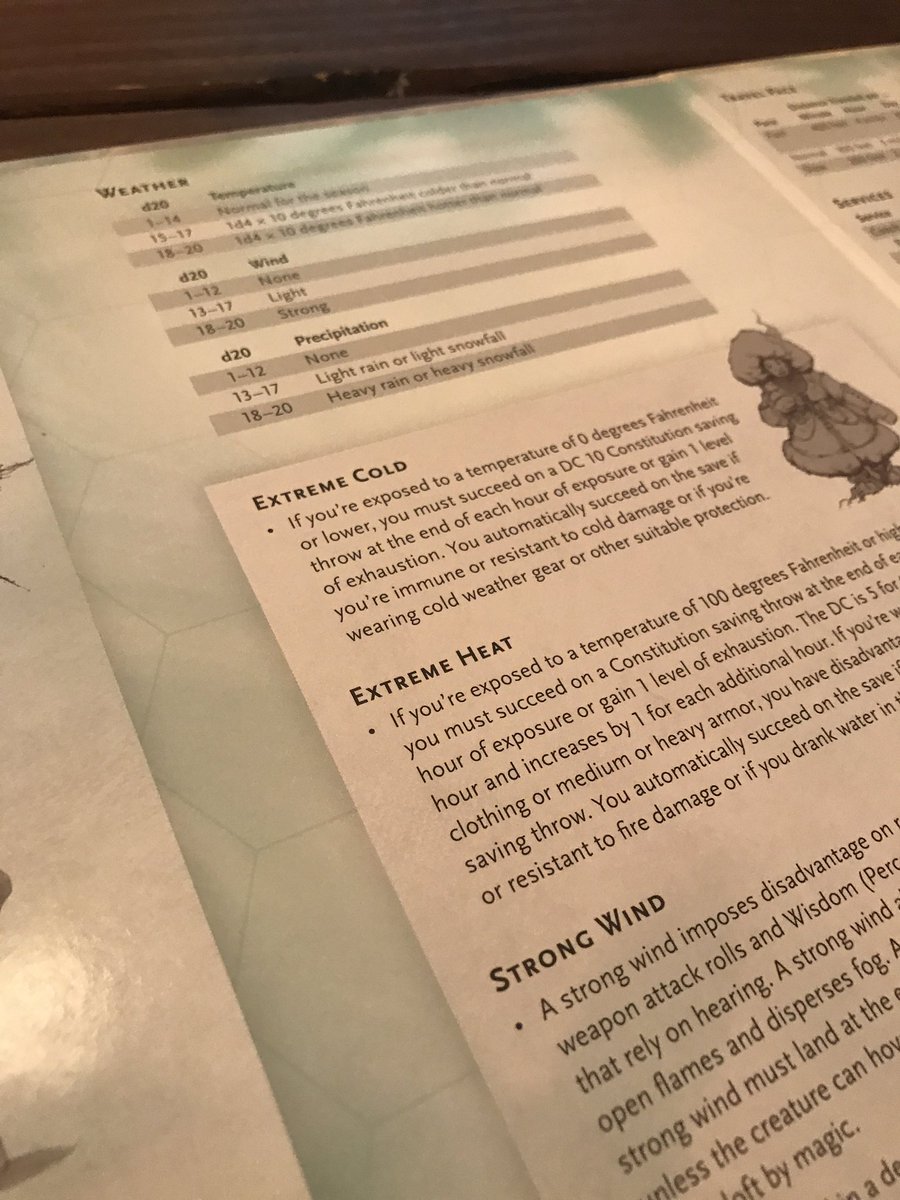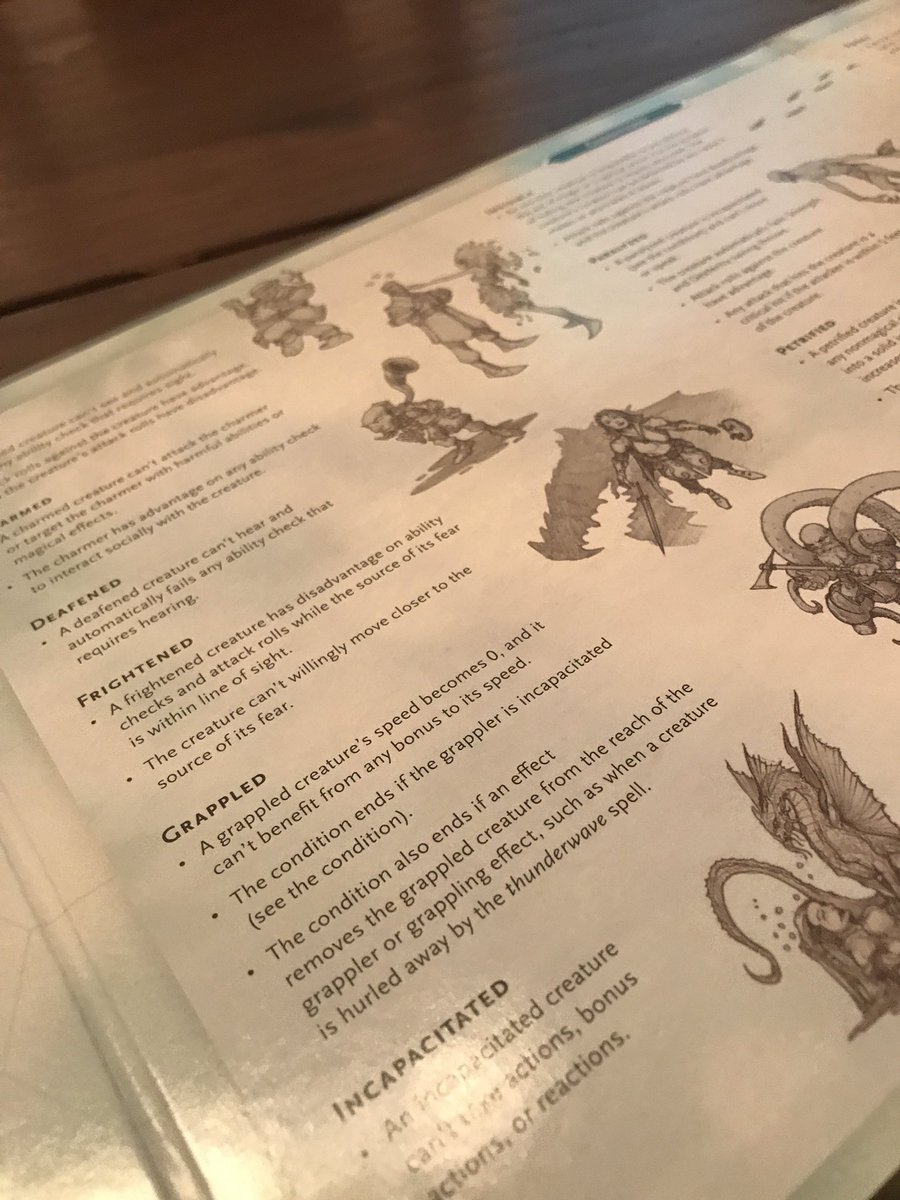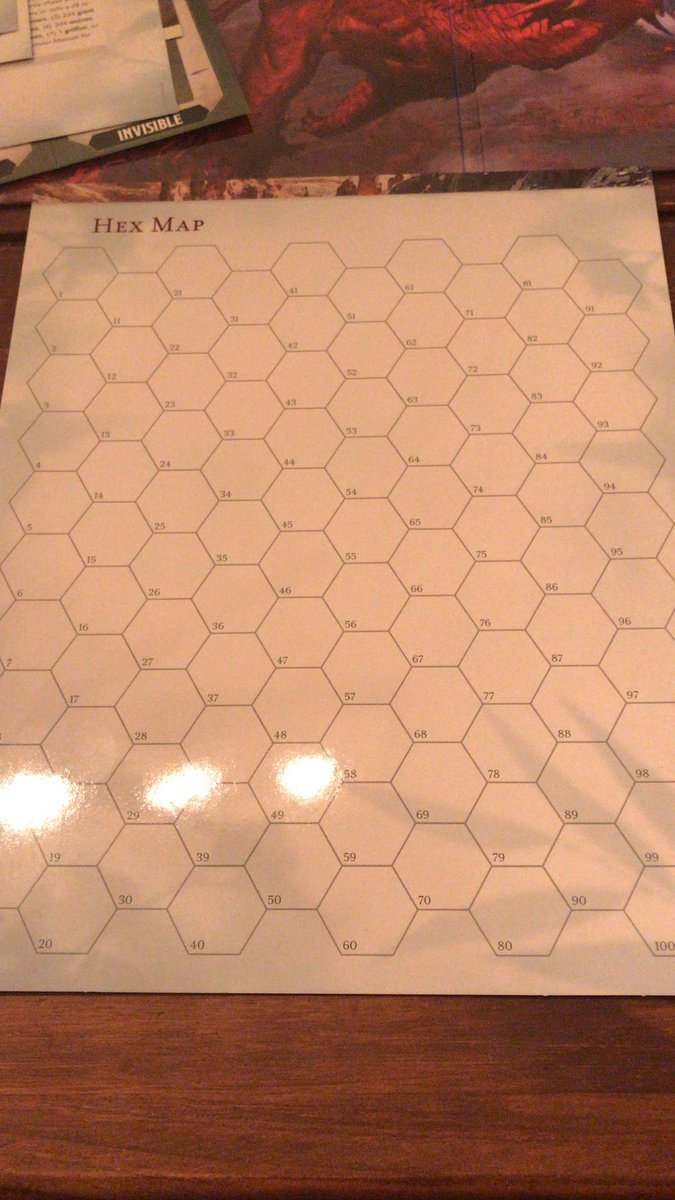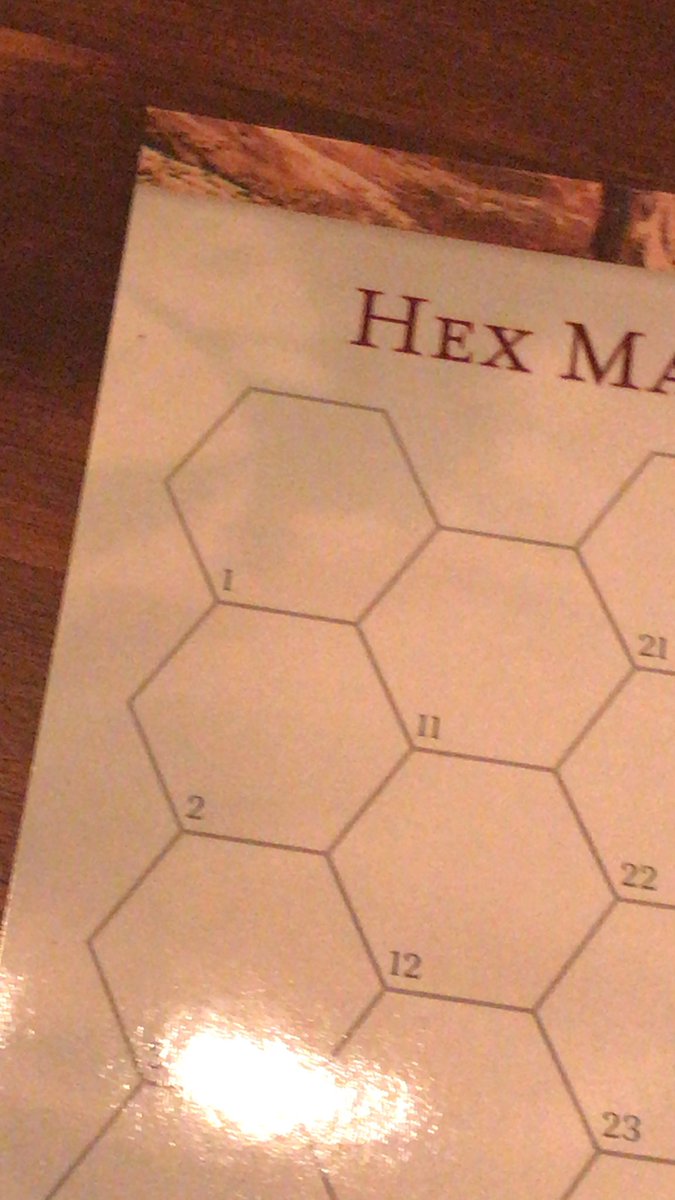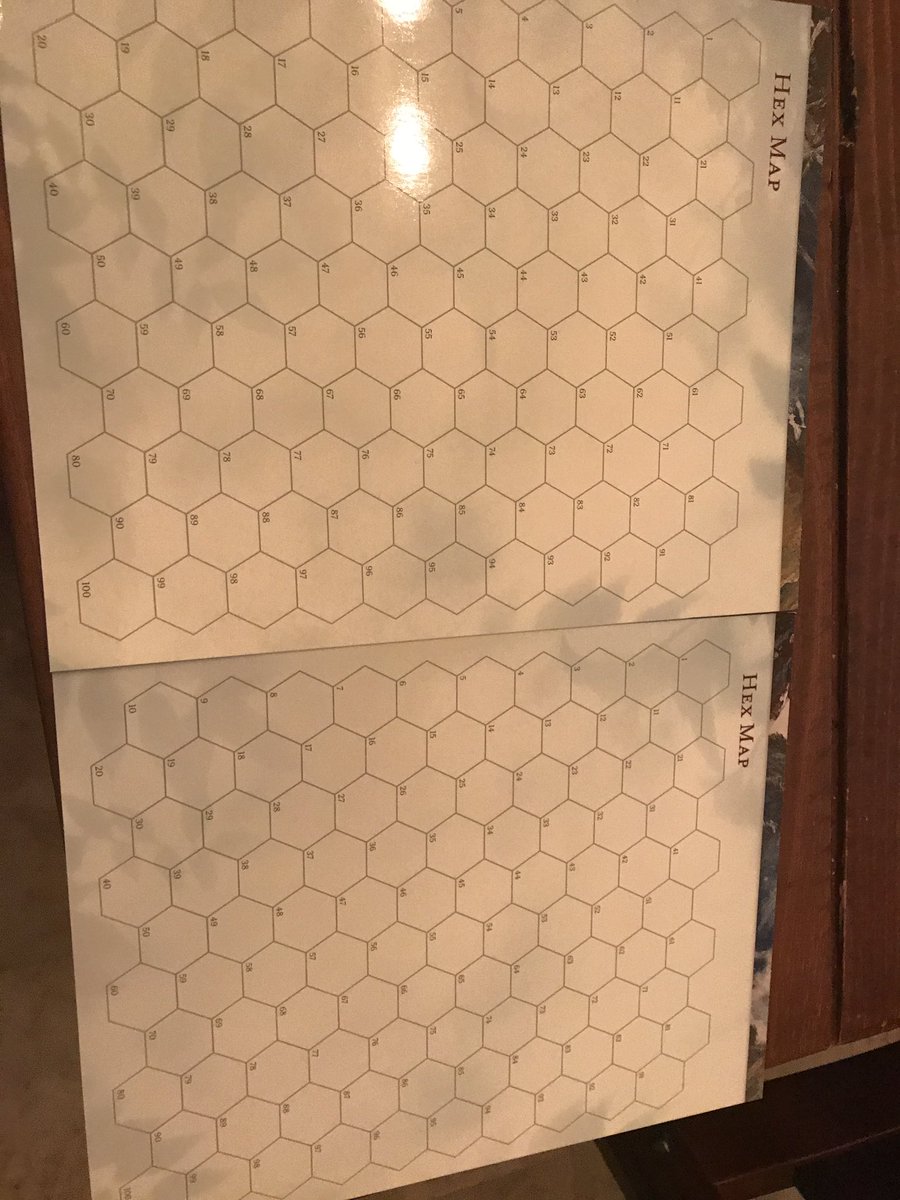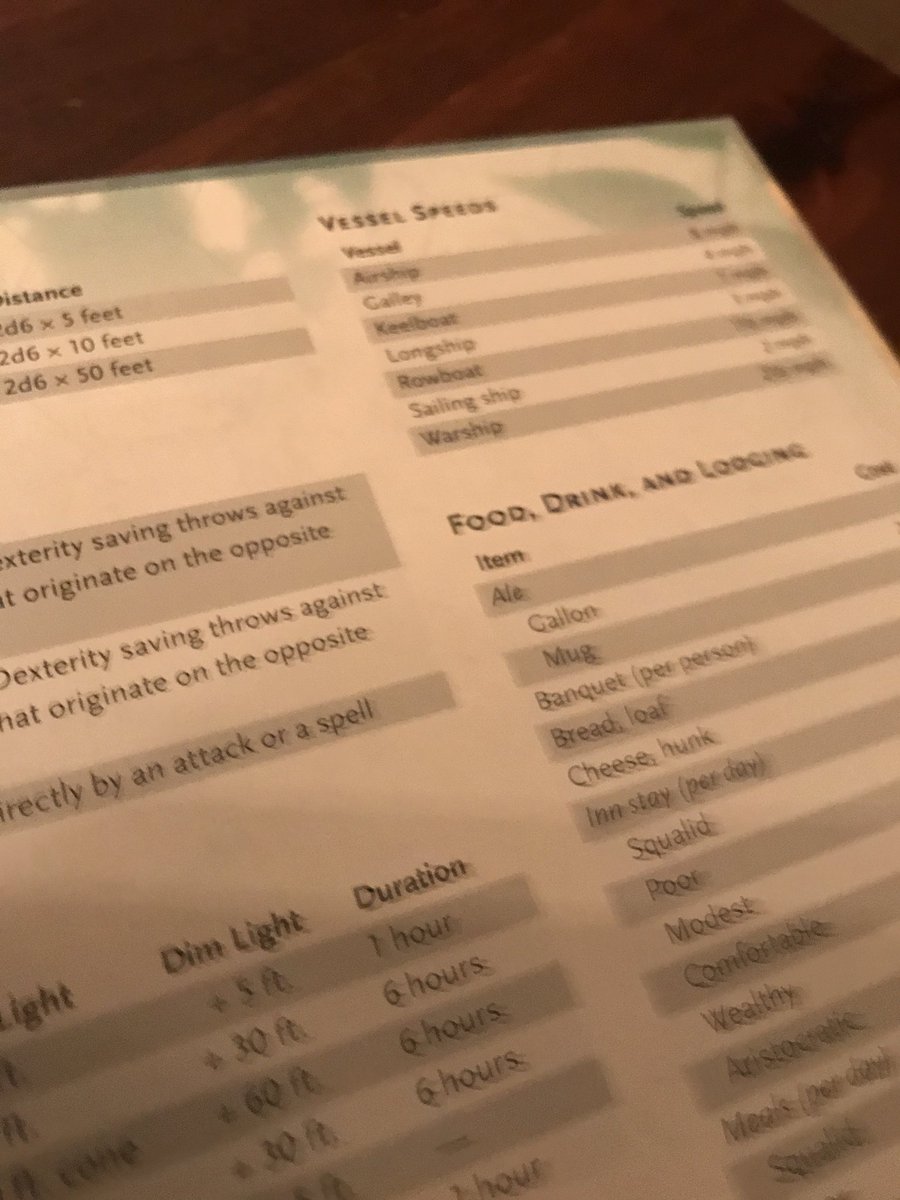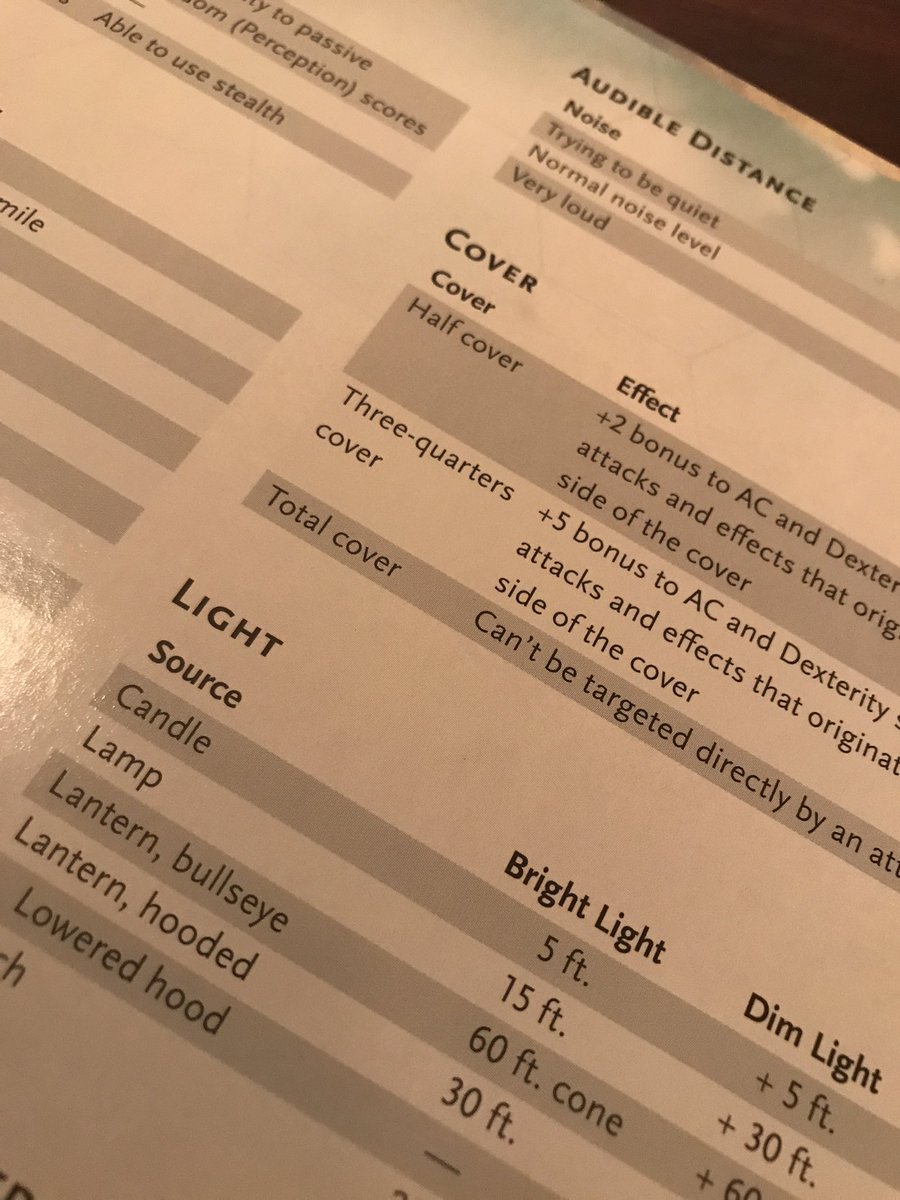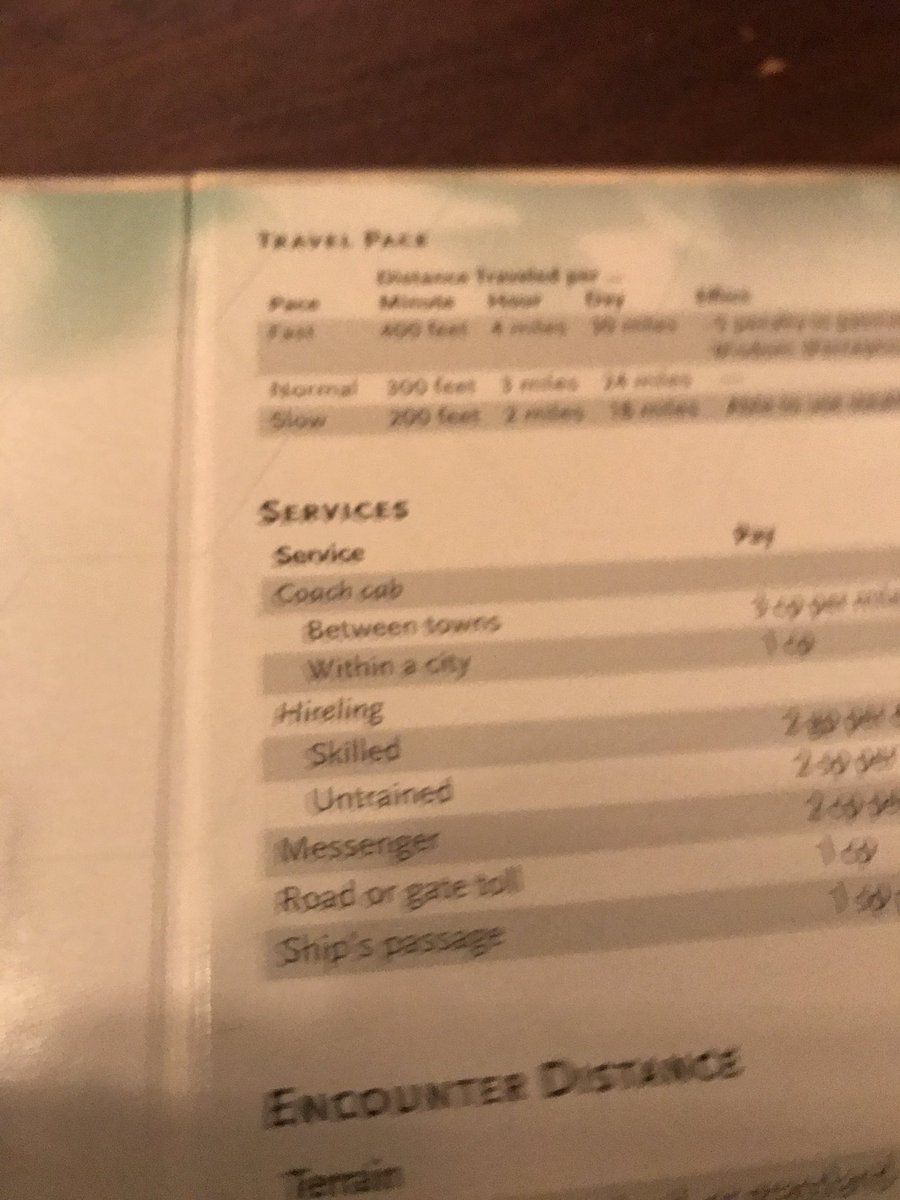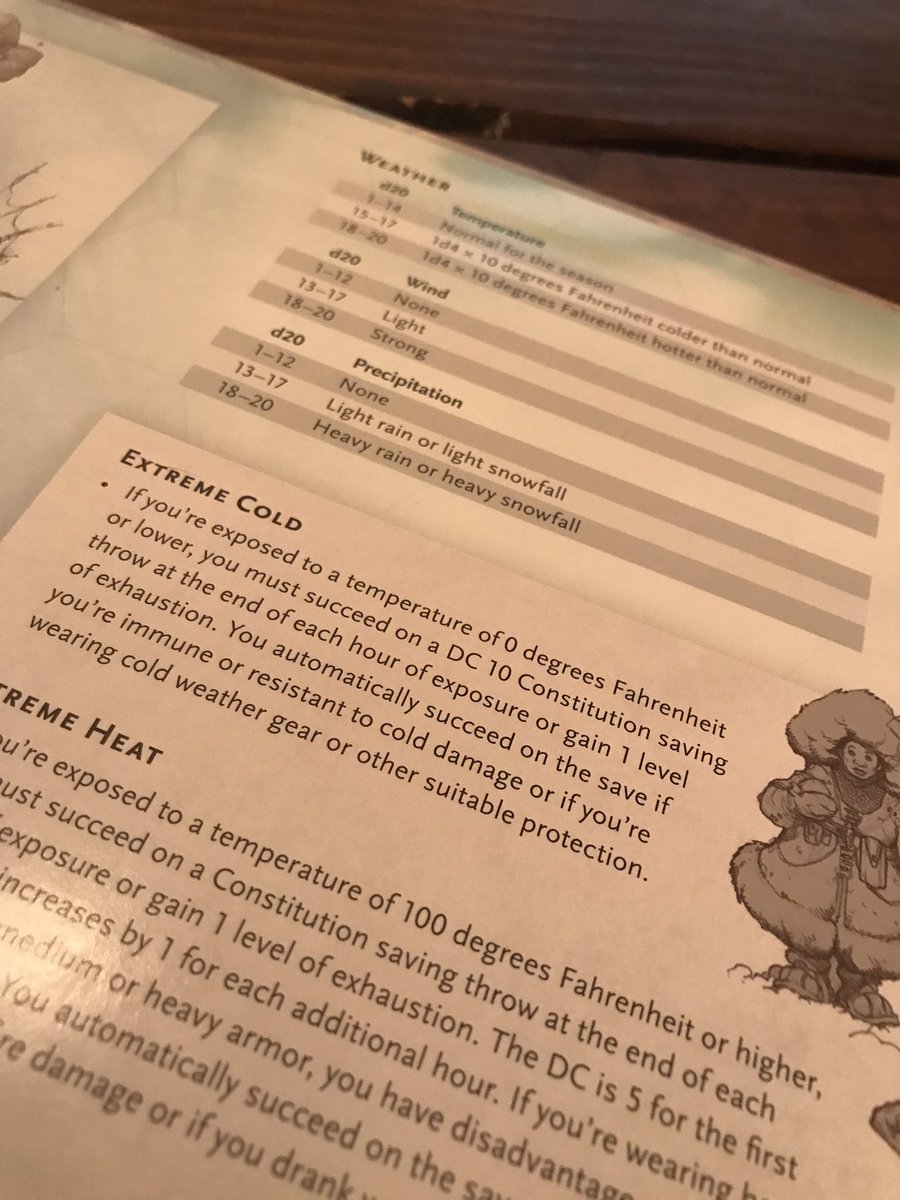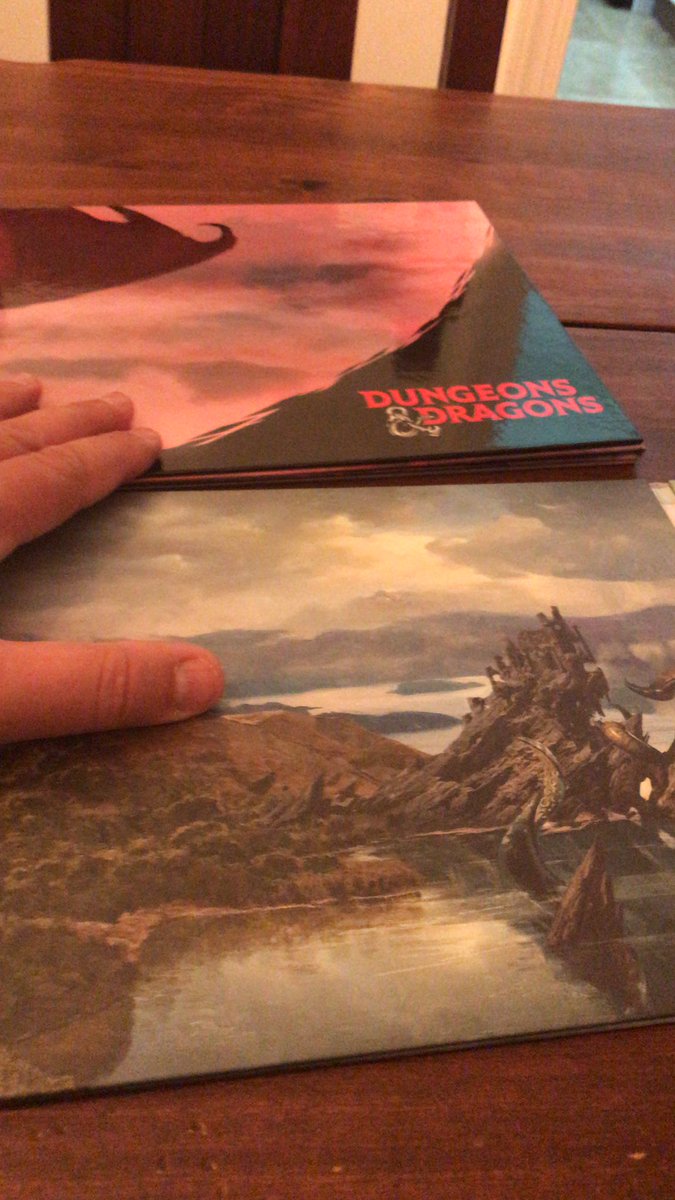I have a bit of time. Lets look at the #dnd Dungeon Master’s Screen Wilderness Kit.
3 of the included pages are similar to the Essentials Kit—2 pages of condition card cut outs and 1 page of initiative cards.
We also get 5 glossy double sided pages. Wilderness Chases, double sided hex map, Actions in Combat, Wilderness Journey rules, Supply Tracker. Some of these have the hex map on the flip side.
DM Screen is same size and quality as the reincarnated screen, not flimsy like the Essentials one. I still love the art on the Essentials one more.
That said—i like the info here a lot. Took out the combat actions and filled with travel pacing/encounter distances/navigation stuff.
So who are these for and how do we use them? The numbers repeat and the hexes don’t line up when placed side by side.
Would have been nice to be able to make one big map with them. See what I mean? These are coated, so dry erase compatible, btw.
The supply tracker’s neat. I would have probably preferred a pack of regular paper sheets you can write on.
This is in-game stuff that’s useful to have at hand. Good job with this screen, @Wizards_DnD!
My final thoughts:
1. Great info on screen, perhaps the best yet, but I still prefer the art on the Essentials screen.
2. Good to have at-a-glance sheets for wilderness travel rules. I will use those plenty.
3. Confused by the intent of the hex maps. They don’t work together
1. Great info on screen, perhaps the best yet, but I still prefer the art on the Essentials screen.
2. Good to have at-a-glance sheets for wilderness travel rules. I will use those plenty.
3. Confused by the intent of the hex maps. They don’t work together
If you own the Essentials box screen, you’re getting another set of condition and initiative cards (anyone uses those in play? Tell me if you do.)
I feel like we’ve gotten enough condition descriptions by now. They are everywhere!
I feel like we’ve gotten enough condition descriptions by now. They are everywhere!
I do believe the screen is an upgrade. I like the info it presents over the “reincarnated” screen by a lot.

 Read on Twitter
Read on Twitter