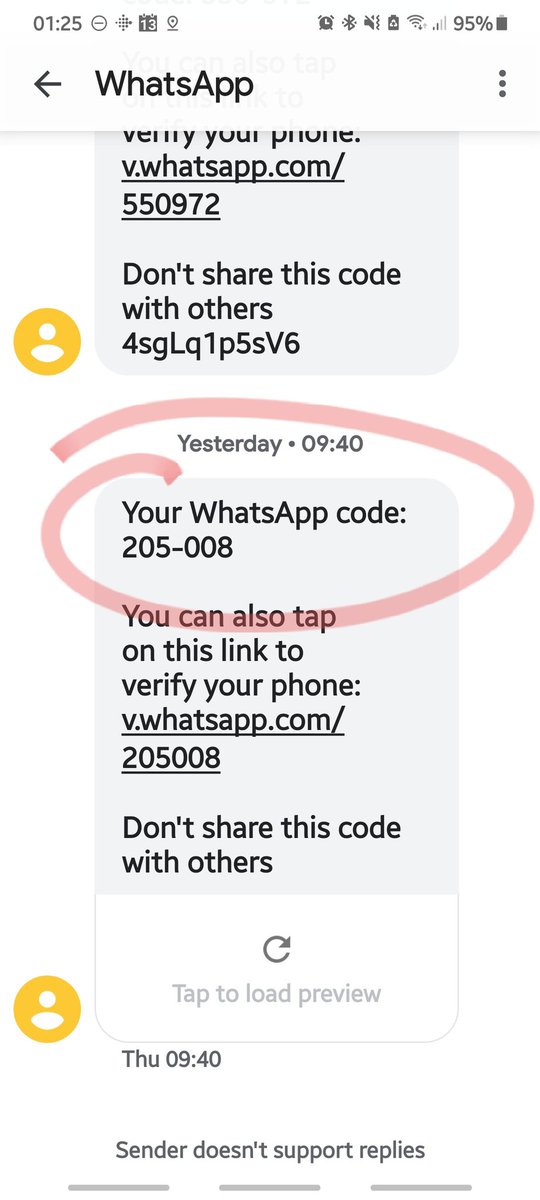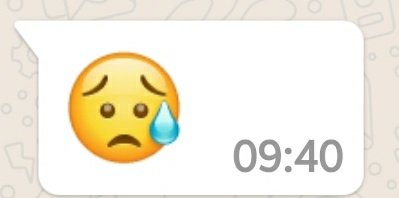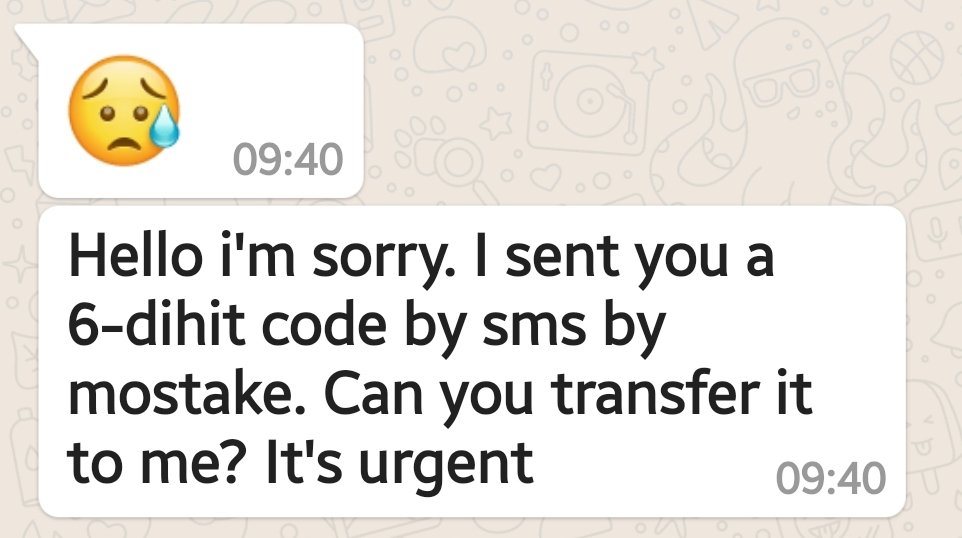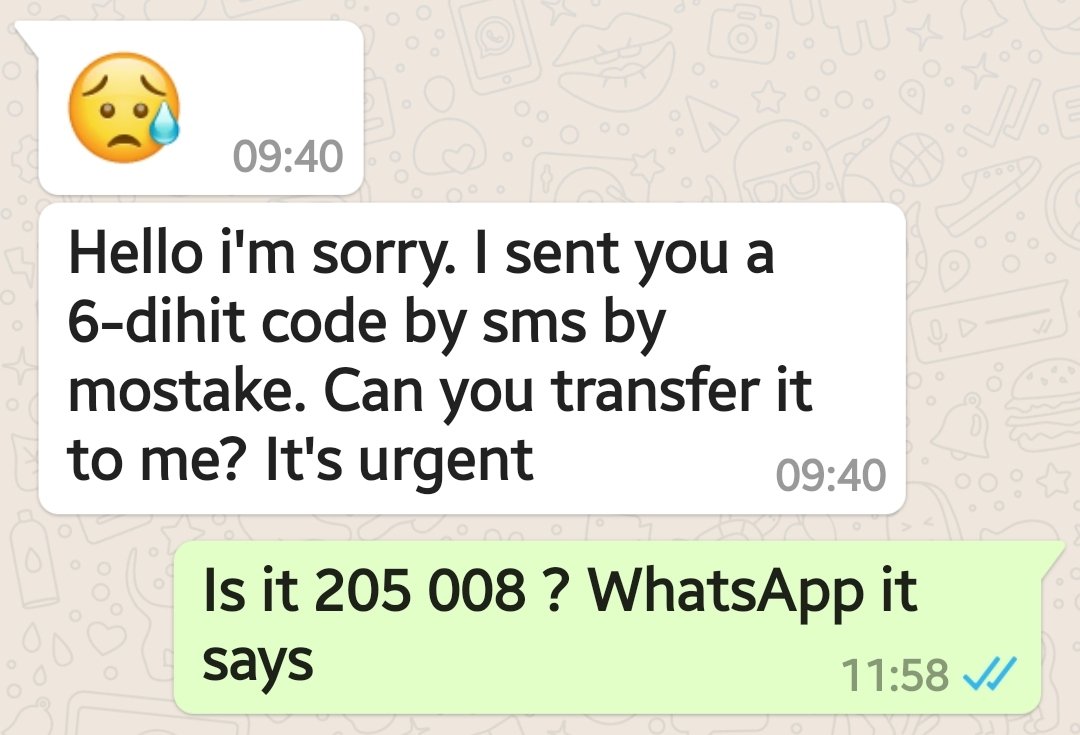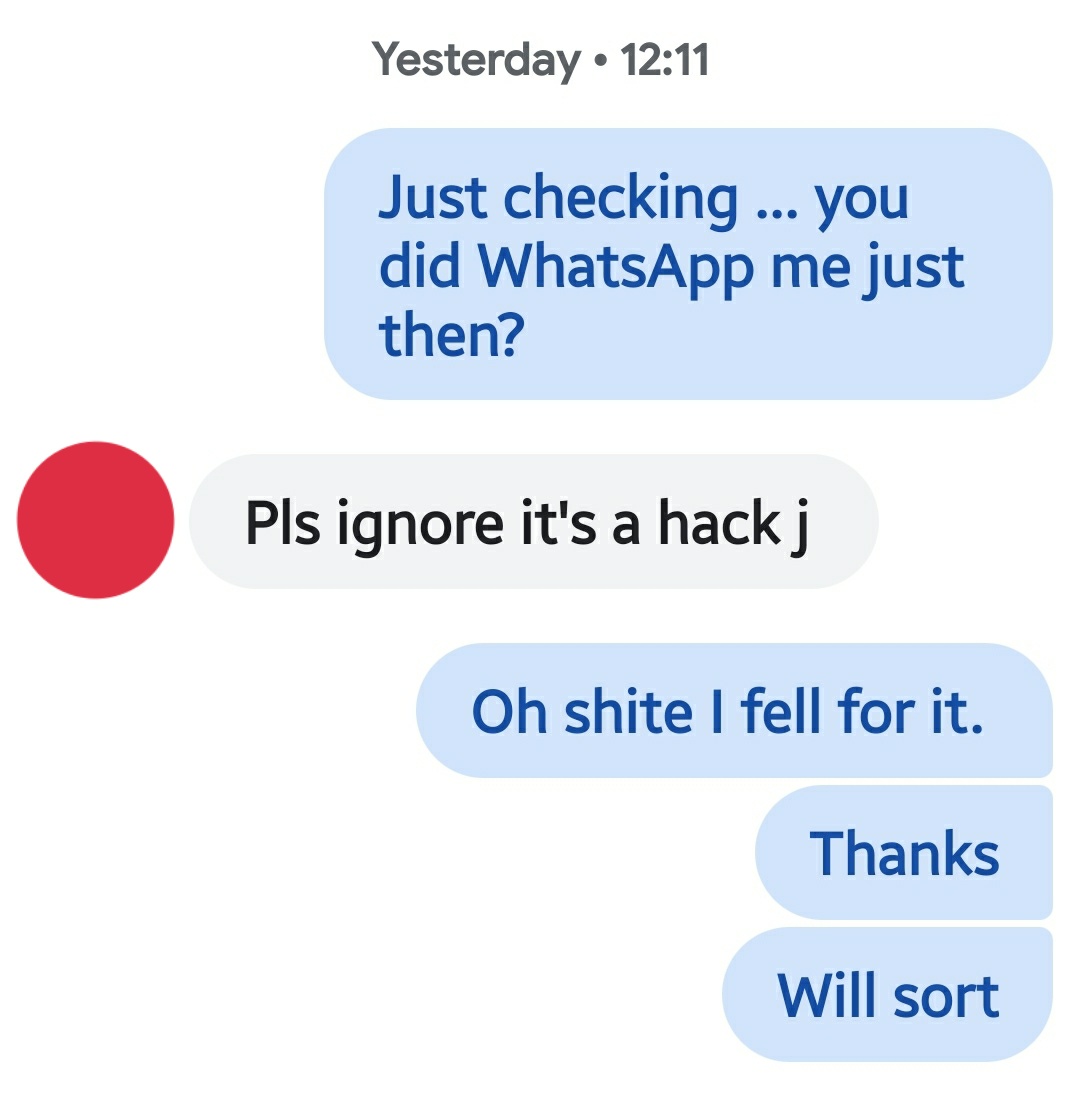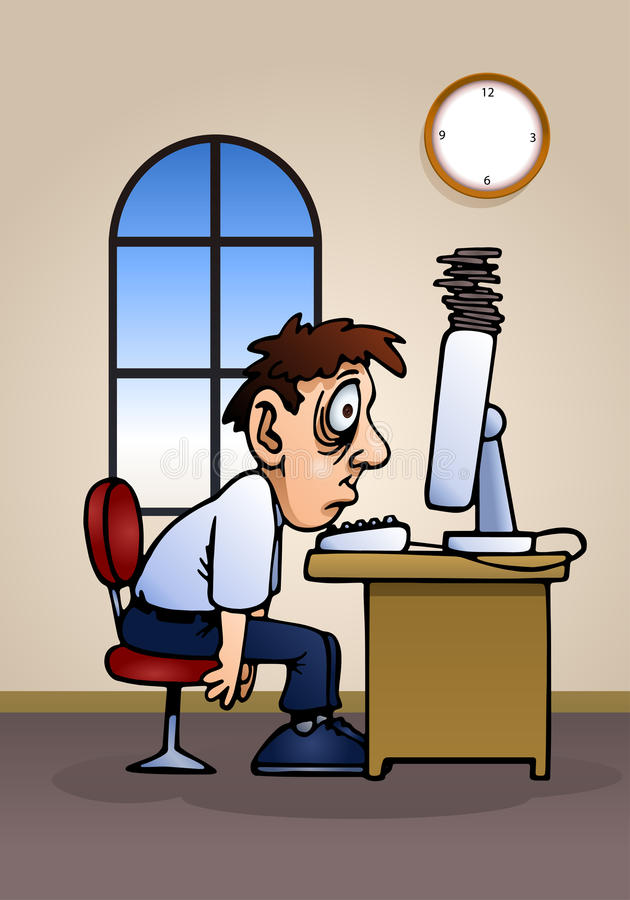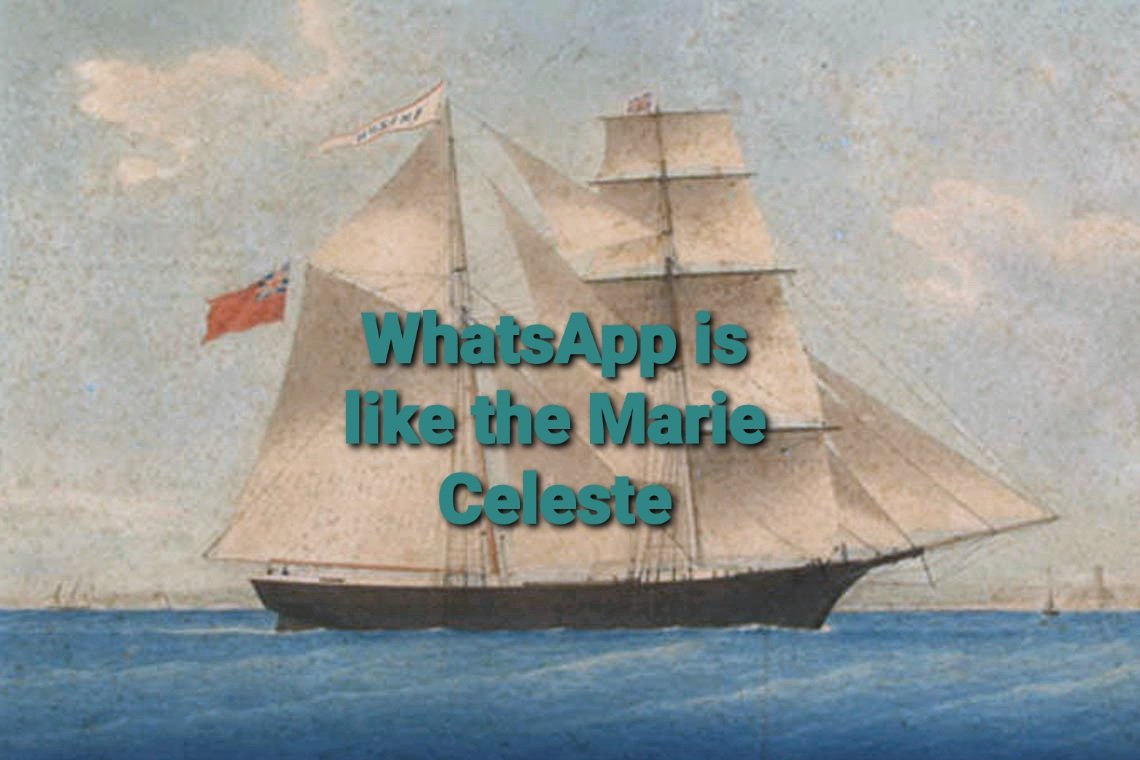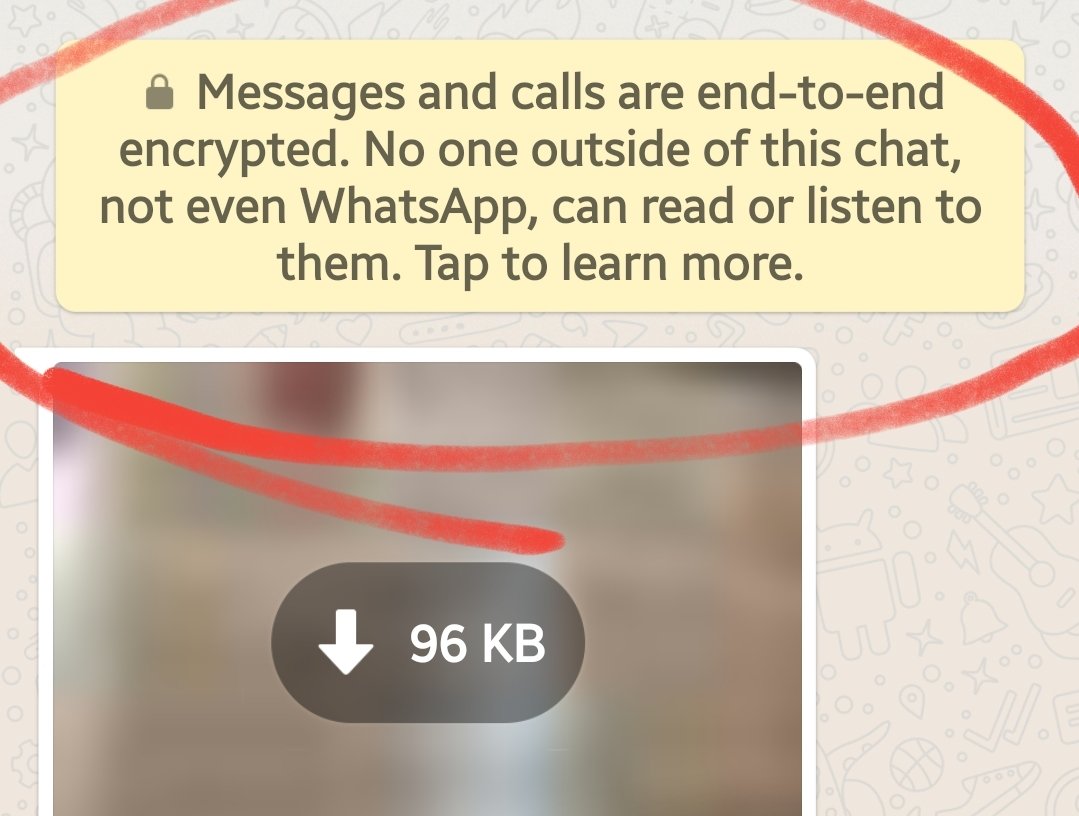Having no need for a WhatsApp code, I ignored it. But then my neighbour WhatsApped me. Let's call her Penny. An emoji came first:
Actually, Penny might send an emoji. So I thought this was her. It was followed by a request which looked completely plausible.
At this point I know 50% of people will say, “I would never fall for that.” But look at the time on my reply
At 1158 I'm up to my ears at work (listen to @BBCRadio2 to find out why).
So I forwarded Penny the code — but within a minute I was having doubts.
So I forwarded Penny the code — but within a minute I was having doubts.
The correct answer was Buster — he's a little on the heavy side — but there was no answer. Now I messaged Penny on SMS:
Of course it was too late. My WhatsApp had fallen under enemy control. Pretty soon I was getting calls and texts from savvy friends who — unlike me — were double-checking strange requests I had appeared to send them on WhatsApp.
What do the hackers do? Imagine two friends, Jess and Mike. They try to set up Mike's WhatsApp on their phone, which triggers the authorisation code to his phone. Then they impersonate Jess to get him to send them the code.
Sadly, there isn't anyone you can call on WhatsApp. That place is like the Marie Celeste. You get locked out of your account for 12 hours. I'm up at 2am because I needed to get back in as soon as possible to stop the hackers locking the account down again.
Lessons? Make sure you have a great techie person in your life like @JemStone or @willguyatt (pictured). Will talked me off the ledge — the hackers can't use your WhatsApp to get into anything else like Facebook or your bank accounts.
Use dual factor authentication (I didn't know WhatsApp had this).
Oh — Don't be alarmed that the hackers will read all your previous messages. They can't access them. This article has more: https://www.forbes.com/sites/zakdoffman/2020/01/25/whatsapp-users-beware-this-stupidly-simple-new-hack-puts-you-at-riskheres-what-you-do/?sh=340d41b21d76#2f327721d764
And finally — if you're the kind of person who says “I definitely wouldn't fall for this...” You're the kind of person who definitely will.

 Read on Twitter
Read on Twitter